US $1000
Directions
Similar products from Heat Pressure Equipment

THP Industries Hat Baseball Cap Heat Transfer Press,Sleeve Iron 350 Watt Used

3D Vacuum Sublimation Heat Transfer Machine Heat Press Machine
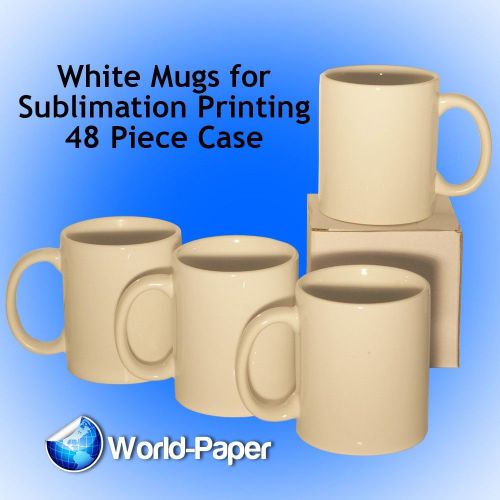
Blank 11 oz White Mug for Sublimation Heat Press - 48 mugs case

RiCOMA 4 in one Heat Press Model HP-0401MF Open Box

Digital Clamshell Heat Press Transfer T-Shirt Sublimation Machine 15" x 15"

34"Cutting Plotter 15x15 Heat Press Transfer Vinyl Lots StartUp Christmas Sale

Semi-Automatic Auto Open T-Shirt Heat Transfer Press Sublimation Machine 16 x 20

34"Cutter plotter Heat Transfer Press A3 Printer Ink Paper T-shirt Start-up KIT

15x15 Heat Press Machine Dark/Light Inkjet T-shirt Transfer Paper Christmas Sale

Christmas Sale! 3D Sublimation Heating Press Machine Latte Mug CISS Ink Transfer

5in1 Heat Press Machine Digital Transfer Sublimation T-Shirt Mug Hat Plate 1250W

Mug Press Machine Sublimation Mugs Heat Transfer Paper CISS KIT Christmas Gift

Christmas Promotion 20"x10ft T-shirt Heat Transfer Vinyl Cutting Plotter Press

Geo Knight K16 Heat Press With Digital Controls & Custom Attachment

16"x20" Clamshell Sublimation Heat Transfer Press Machine T-Shirt

3D Sublimation case for iPhone 5.5 s Glossy/Mate White polymer 10-lot

Heat Press 16x24" Digital Clamshell Transfer T-Shirt industrial Machine

12X10 HEAT PRESS TRANSFER PRESSING MACHINE AJUST PRESSURE HP230-B TRANSFER

50 Dye Sublimation Holiday Christmas Xmas trees 2 sided Heat transfer

36 Sublimation Mugs White 11oz Coated Cup Blank Heat Press Printing Transfer Box
People who viewed this item also vieved

SISER 5 Fluorescent Heat Transfer Press Vinyl for t-shirt 12" x 20" each
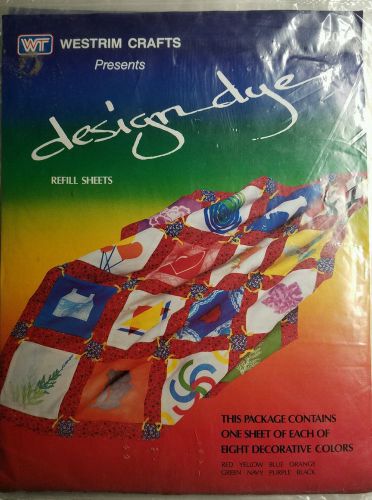
WESTRIM CRAFTS DESIGN DYE REFILL SHEETS #203 7 Packages 56 Sheets

39" x 5 Yard Teflon Fabric Sheet Roll Transfer Heat Press for Sublimation Print

1000-Use 3-Pack Teflon PTFE Sheet for Heat Press Transfers 16 x 20" Heat Resi...
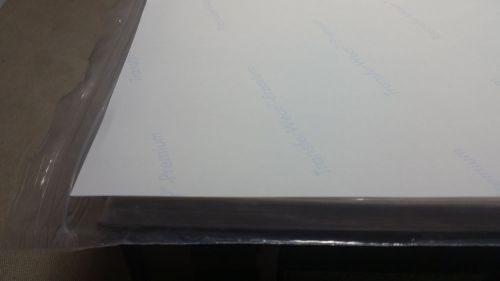
Transfer Wear Premium Heat Transfer Paper 11X17 LASER Copier Printer

Dog Lover 9 Pit Bull Vintage 1988 Teletrend Prints

10pcs 3D Sublimation White IPhone 6 Plus Glossy Blank Cell Phone Case Cover
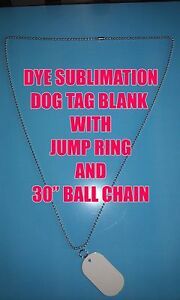
Aluminum Dye Sublimation Dog Tag Blanks -100PC Lots with 30" Ball Chain & Ring
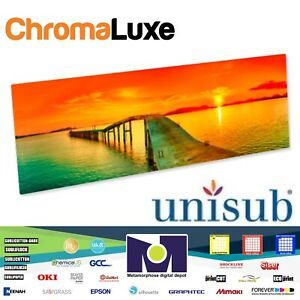
ChromaLuxe Gloss White Metal Print 5"x17" .045" thick - 4 per Case 4296

Lot Of Misc Sublimation Blanks. Koozies, Light Switch Covers, Puzzles, Keychain
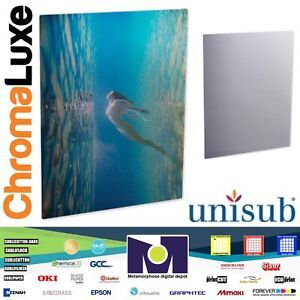
ChromaLuxe Gloss Clear Metal Print 30”x40" .045" thick - 10 per Case 4282
6"x10.5" ALUMINUM SUBLIMATION BLANKS - 1/2" ROUNDED CORNERS - SET OF 10

DynaSub Hair Barrettes and Backs Sublimation Blank Aluminum Various Sizes Shapes
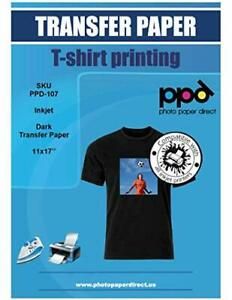
PPD Inkjet Iron-On Dark T Shirt Transfers Paper 11x17" Pack of 10 Sheets PPD-...
Nagatoya Color Paper Na-3235H A4 50 medium-thick mouths Black 0523236 A4
Nagatoya Color Paper Na-3435 A4 50 extra thick mouths black A4
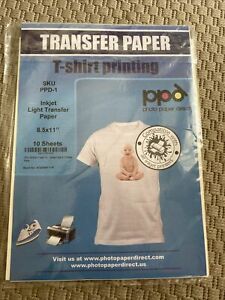
PPD Inkjet PREMIUM Iron-On Dark T Shirt Transfers Paper LTR 8.5x11" pack of 8
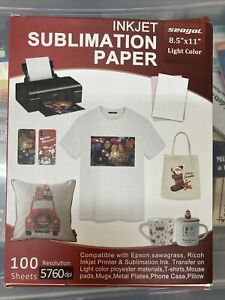
Sublimation Paper 100 Sheets 8.5 x 11 Inches for Any Inkjet Printer for T-shirts
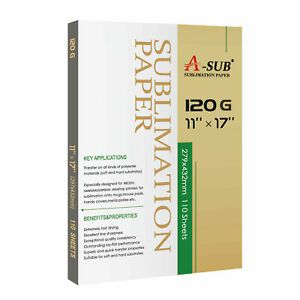
A-SUB Dye Sublimation Heat Transfer Paper 110 Sheets 125g 11x17 Cotton Poly Mugs

Hayes Paper, Waterslide Decal Paper INKJET CLEAR 20 Sheets Premium Water-Slid...
By clicking "Accept All Cookies", you agree to the storing of cookies on your device to enhance site navigation, analyze site usage, and assist in our marketing efforts.
Accept All Cookies