US $30.00
| Condition: |
New: A brand-new, unused, unopened, undamaged item in its original packaging (where packaging is
applicable). Packaging should be the same as what is found in a retail store, unless the item is handmade or was packaged by the manufacturer in non-retail packaging, such as an unprinted box or plastic bag. See the seller's listing for full details.
...
|
UPC | 615872424184 |
Directions
Similar products from Robot Kits, Robot Arms & Legs & Robotics Spare Parts

ABB 3HAB3263-1 IRB1400 Counter Balance Spring
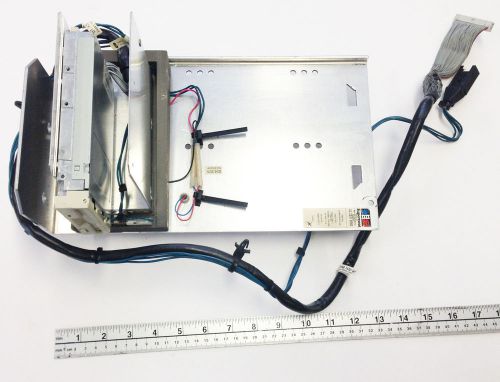
ABB 3HAB7239-1 Robot S4C Controller Floppy Drive, Cooling Unit & Comm Cabling
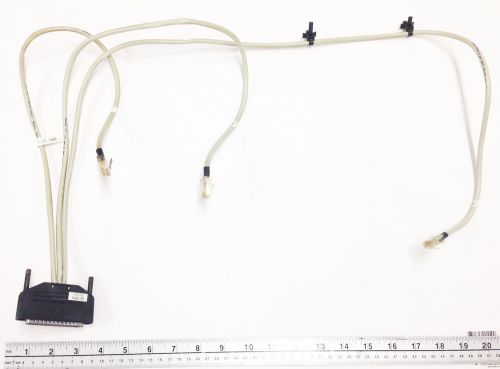
ABB 3HAB9513-1 Robot S4C M98 Harness Drive Cable Syst A1,A2
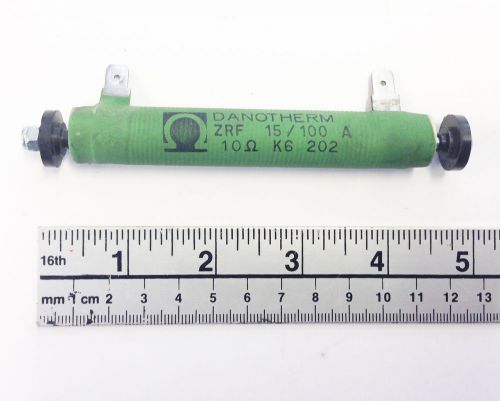
ABB 3HAC0977-1 Robot DC-link inrush current limiter. 10 Ohm, 50 W

ABB DSQC 345D RECTIFIER DC3 FOR SC4 M98 3HAB8101-4/02D
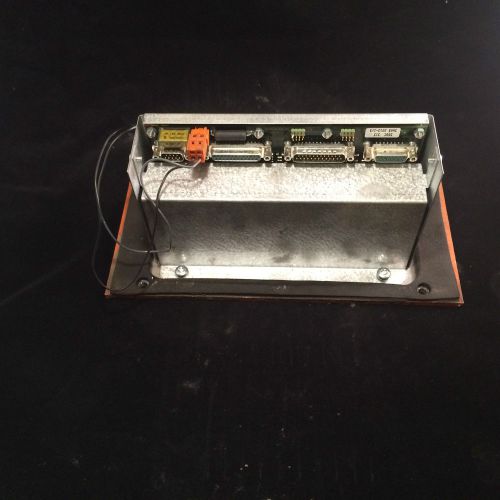
ABB DSQC 313 SERIAL MEASUREMENT BOARD FOR SC4 M98 M99 3HAB 2213-1/3

ABB DSQC 604 CONTROL POWER SUPPLY 3HAC 12928-1 IRC5 CONTROLLER

ABB DSQC 540 MAIN COMPUTER BOARD 3HAC 14279-1/01

ABB DSQC 697 MASTER/SLAVE DEVICENET 3HAC 037084-001 SINGLE FOR IRC5

2WD Motor Smart Robot Car Chassis Kit Speed Encoder Battery Box For Arduino 1:48
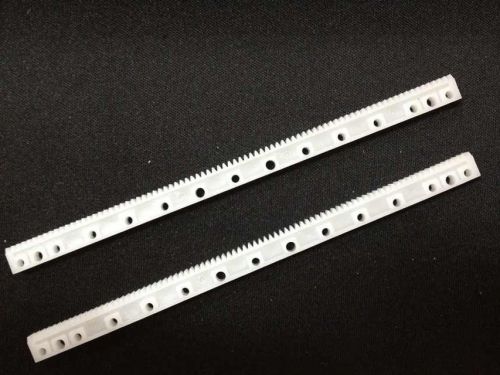
10 pcs Gear Rack 0.5 modulus Plastic pinion drive rod DIY parts

Innovation First Robotics Electrical equipment programming software

Yaskawa Motoman MODEL : CACR-UP50AABY45 O/N : S35P58-2-1-3 free ship

MOTOMAN ROBOT SK16 YASNAC XRC TEACH PENDANT YASNAC XRC SK16 CONTROLLER WORKING

Daihen OTC Shock Sensor # L 6380B00 W-L01004
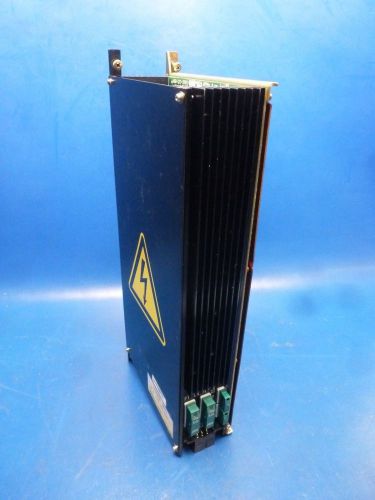
FANUC A16B-1210-0560 A16B12100560 Power Unit
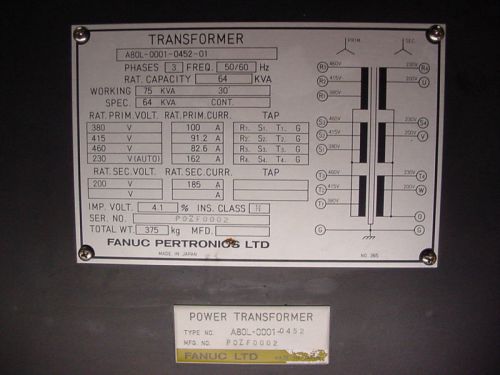
Fanuc Transformer A80L-0001-0452-01 , 64 KVA
People who viewed this item also vieved
Powertip PG320240H 4" Touch LCD
NEW NON-LINEAR SYSTEMS 8000-1-1-01-60 SIGNAL CONDITIONER I/O MODULE D448415

MOELLER DILM150 (RAC240) CONTACTOR 190-240V

Siemens Sinumerik Module 6FX1120-7BA01 E Stand C & 02 Plus 6FX1086-0BX01 & 0BX02

K Type Thermocouple Probe (3mm Diameter) Temperature Sensors with 2m Lead Wires

Telemecanique XML-FM01D2035 vacu-pressure sensor

Allen Bradley 1761-NET-ENI Ser. B FRN 2.00

Allen Bradley Pilot Indicator Light 800T-Q10 Series N 120V Amber Lens

ROSS 1968D2003 SHUTTLER VALVE .03-10 BAR *NEW IN A BOX*

C.A. NORGREN, AIR CONTROL VALVE, P71KA00, USED EXLNT.

Omega CN76000 PID Controller Autotune 1/16 DIN
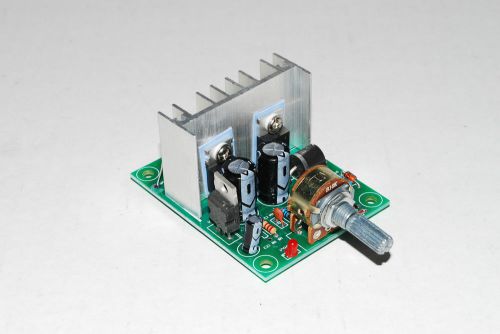
PWM dc motor 5%-95% 6.5-20V 10A Temperature Modulator Green Silver Tone A227
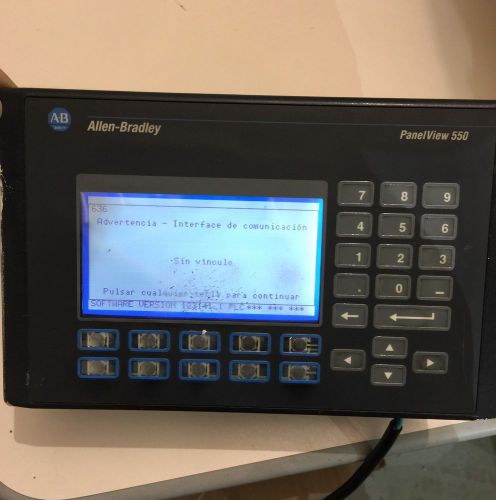
USED ALLEN-BRADLEY PANELVIEW 550 OPERATOR INTERFACE 2711-B5A20 SERIES H REV.B
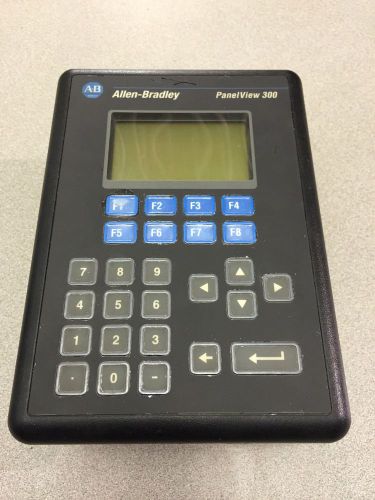
USED ALLEN-BRADLEY PANELVIEW 300 OPERATOR INTERFACE 2711-K3A2L1 SERIES A REV. A

TELEVAC 6-9800-39 10ft Thermocouple Cable

Weidmuller 9915480001 RS-Simplex 12VAC Outlet Din Mount
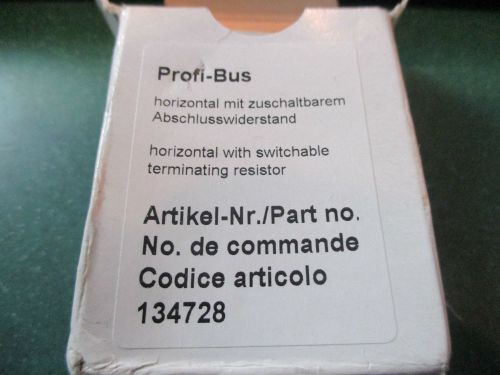
NEW ERNI PROFI-BUS NODE CONNECTOR PLUG 134728, NIB READY TO GO

New TURCK RSC RKC 840-30M U8014-30 EuroFast Ethernet Cable - 30 Meter
By clicking "Accept All Cookies", you agree to the storing of cookies on your device to enhance site navigation, analyze site usage, and assist in our marketing efforts.
Accept All Cookies