US $420
Directions
Similar products from Landline Phones & Phone Systems

POLYCOM SOUND STATION 2 WALL MODULE 2201-16020-601
Cisco CP-7960G Unified IP Business Office LCD Display Phone 7900 NO POWER SUPPLY

VVX 600 +90day Warranty; Refurbished in Polycom Box, SIP, VoIP, PoE, IP Phone

Lot of 4 Avaya Partner 18D Displays black USED

Panasonic KX-T7433 White Digital Super Hybrid System Business Display Phone

Nortel Norstar Meridian Business Series M2616CT Digital Cordless Black NT2K360AA
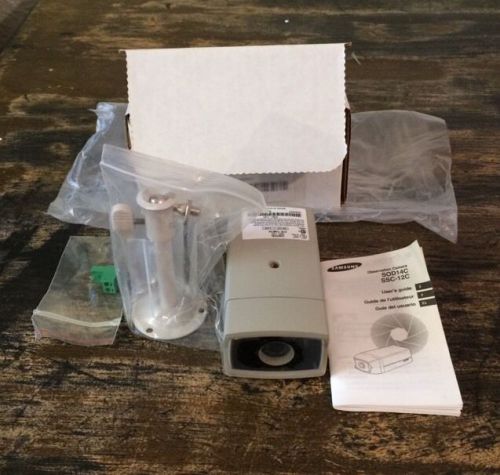
Samsung B & W Camera SOD14C SSC-12C Digital Observation Camera NIB
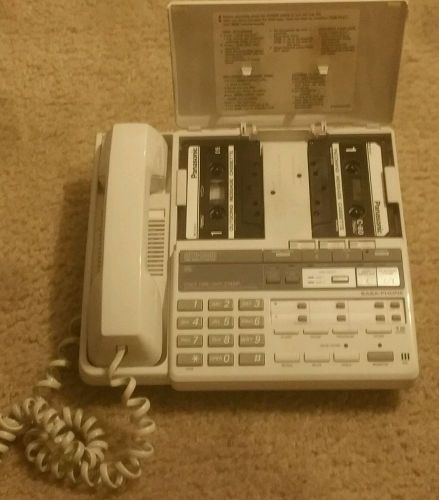
Vintage Panasonic phone KX-T2460 * Rare*

NEW! AASTRA 9417CW A0652243-P1 2-Line Conference Telephone w Plantronics Headset

CISCO SIP PHONE 3911 - CP-3911 - NEW CISCO

PLANTRONICS WIRELESS HEADSETS CS-55 ONE LOT OF (20)

GrandStream GS-GXP1400 Basic Small-Business Internet (IP) Phone

Polycom VVX300 VOIP phone. Suitable For Vonage Business Sytems New In Box

Lot of 10 Toshiba Digital Business Telephone DP5022-SD 10-Button

12 LOT Intertel Axxess 8000 Series Handset (8520,8560,8500) w/ shoulder rest

Mixed Lot Of 13 Avaya Business Office Phones And Paperwork 34D 18D 7515H04A-003

Lot Of 4 Avaya Business Office Phones 7311H13F-003
People who viewed this item also vieved

POLYCOM SoundStation 2201-03308-001 Conference Phone

NEW Extron TP R 15HD A (60-450-01) Twisted Pair Receiver RGBHV & Audio
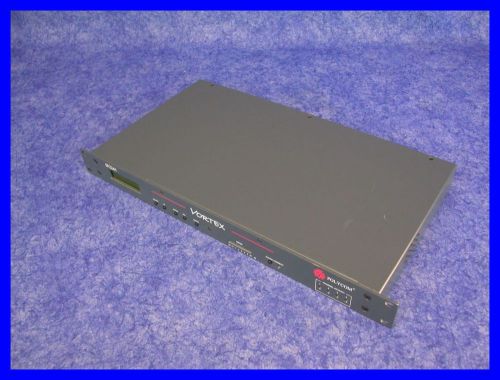
NEW Polycom EF2241 Vortex Audio Conferencing Mixes up to 4 Mics & Cancels Echoes

Polycom Soundstation Conferencing Unit With Original Box

NEW 5pc AMS1117-3.3V VOLTAGE REGULATOR

1205288L2 ADTRAN MX2800 M13 MULTIPLEXER CONTROLLER CARD WITHOUT MODEM M3C3GDXAAA

1189002L1 ADTRAN MX3208 DS3 MULTIPLEXER CONTROLLER CARD 8 DSX-1 PORTS M3C3EG9AAA

Avaya Lucent Magic On Hold music on hold module 407988500

Synectix MP3 Music On Hold - MOH 1200 / USB ~ NEW
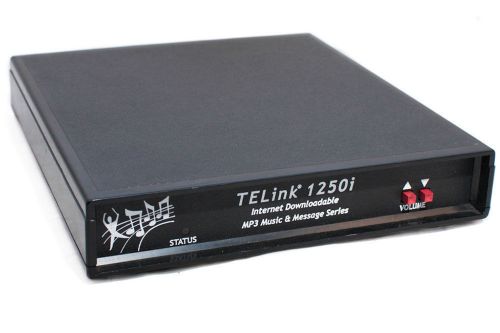
TELINK 1250i Internet Downloadable MP3 & Message Music on Hold MOH System

Microbrick 500 Telephone Audio Message Repeater Model QCA-2000 "Tested"

Avaya Partner ACS 308EC Module 103G9(28) R3.0

Lucent Partner II 400EC Module R3.1

Gai-tronics 751-001 Speaker Amplifier in 758-001 Aluminum Weatherproof Enclosure

Aiphone Call Extension Relay TAR-3 NEW

Lot of 2x NEC Nitsuko DX2NA-8DSTU-S 92021 8-Port Digital Station Cards

Lot of 2x NEC Nitsuko DX2NA-4ATRU-S 92011 4-Port Analog Trunk Cards

eON Millennium Common Services II Card 50045-536-001 with System Clock III Card
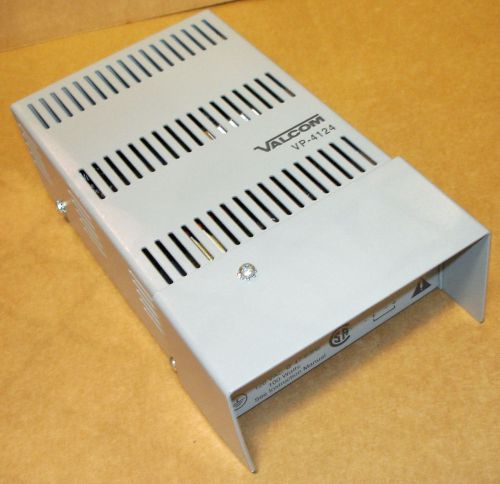
Valcom VP-4124 VP4124 VP 4124 Switching Power Supply

Nitsuko/NEC Onyx 88530 PCU-A Module Refurbished Year Warranty

Nitsuko/NEC Onyx 88521 12 Port Station Module Refurbished Year Warranty

Dialogic D/41H 4-Port Channel ISA Voice Board D41H

NEW Inter-Tel 2 Port Voicemail Encore CX 618.5012 Mitel 3000 WARNTY QwkSHP
By clicking "Accept All Cookies", you agree to the storing of cookies on your device to enhance site navigation, analyze site usage, and assist in our marketing efforts.
Accept All Cookies