US $989.00
| Condition: |
New: A brand-new, unused, unopened, undamaged item in its original packaging (where packaging is
applicable). Packaging should be the same as what is found in a retail store, unless the item is handmade or was packaged by the manufacturer in non-retail packaging, such as an unprinted box or plastic bag. See the seller's listing for full details.
...
|
Brand | Crestron |
| MPN | IM-RXV3 | ||
| Model | IM-RXV3 |
Directions
Similar products from Audio Conferencing

POLYCOM VIEWSTATION PVS-14XX CAMERA WITH POWER SUPPLY T3-D5

*LOT of 2* POLYCOM SoundStation 2 Conference Phones

Polycom SoundStation VTX1000 2201-07142-601 Conference Station

Tandberg 3000MXP TTC7-09 Rev 7 w/remote and power supply

New Polycom 2457-23716-001 RJ45 HDX Microphone Cable 18"

Revolabs 01-8FUSION-NM 8-Channel Wireless Microphone System w/ 8x Mics

TELY LABS 11-TELYHD-01-01 TELYHD BASE EDITION

^^ SONY EVI-D100 COLOR VIDEO CCTV CAMERA-

Polycom PTISHARE Image Share Scan Converter

Polycom ViaVideo Video Conference Camera Web Cam 2201-20500-003 W/ power supply

Clearone Converge Pro 840T High-Definition Audio Conferencing 4 Mic Inputs

LOT 2 POLYCOM SoundStation PREMIER 2201-01900-001 POWER SUPPLY Conference x2 MIC
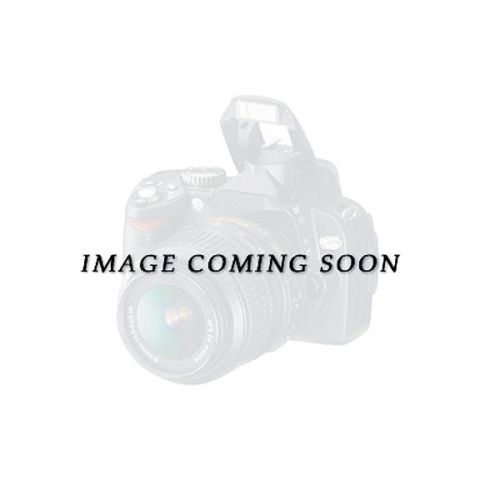
Polycom Hdx Ceiling Microphone Aray Primary Black 220023809001 2200-23809-001

Polycom Viewstation PVS-14XX Video Conference Camera Webcam Conferencing System

Extron RGB 192 Universal Computer Video and Audio Interface

Polycom SoundStation Premier 550D EX (2200-07124-001) Audio Conference

Polycom HDX 7000-1080 Multipoint P+C, Mic, Remote and Cables Factory Reset

^POLYCOM SOUNDSTATION QUAD ISDN PVS-XX19-Q Quad BRI/512K A232
People who viewed this item also vieved

Polycom Soundpoint IP650 SIP IP VOIP phone for Parts or Repair Untested

SAMSUNG-TEPRI E1/PRI Card iDCS 500 Officeserv KP500DBTEP/XAR D1000010

SAMSUNG-SCP2 Signal Processor iDCS 500 Officeserv KP500DBSP2/XAR D100009

SAMSUNG-16 DLI Digital Line Card iDCS 500 Officeserv KP500DB16D/XAR D100007

Avaya Definity TN799DP HV1 C-Lan Control Card PBX Module

AVAYA TN747B V29 / V28 Co Trunk Card 105167266

Inter-tel 900.2000 Agentset Desktop CTI Voice Terminal QTY AVAILABLE /W WARRANTY

NORTEL NT8D02GA DGTL LC Digital LC RLSE 07 – Rise 07 Phone System Card

UNIDEN AD-830 ORIGINAL PHONE AC POWER SUPPLY ADAPTER FOR DCT6485 9v 400ma

Plantronics Electronic Hook Switch Cable APC 4 P/N 27978-01

Plantronics PLX-500 Headset Amplifier, NO HEADSET
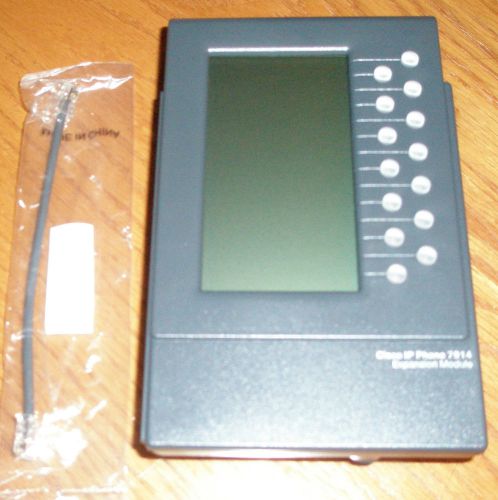
Cisco CP-7914 IP Phone Expansion Module New CP-7914

AVAYA Partner Messaging Module
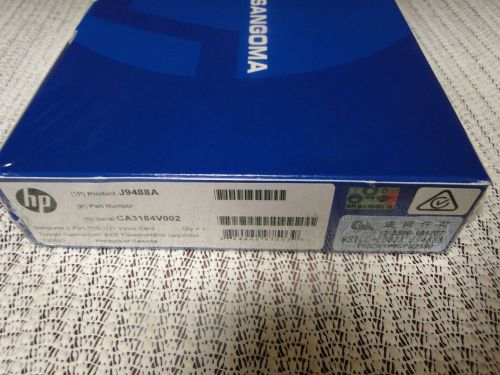
Sangoma J9488A 2-port T1/E1/J1 Telephony Card

FLIR i60 Thermal Imaging Camera, Complete

NEC SL1100 InMail CF 2 Ports 15 Hours Voice Mail 1100112 IP4WW-CFVMS-C1

CAC Carrier Access Corp - Access Bank 1 T1 voice multiplexer

Nortel NTCA01MK OC-192 STM-64 Tx DWDM

NEW, ORBIT OUTDOOR MIST 3/8 COOLING SYSTEM BASIC EXPANSION KIT

ADTRAN NetVanta 838T 1172838G1 Ethernet Network Termination Unit with R.E.
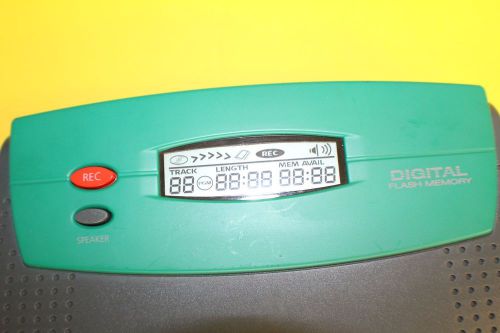
On Hold Plus 4000 Digital Music On-Hold Player (OHP4000)

Professional Digital Audio Player Pd-Usb40. On Hold Music Via USB

TMC 800-EFM External Feature Module, Music on Hold, Paging, Intercom/Door Opener
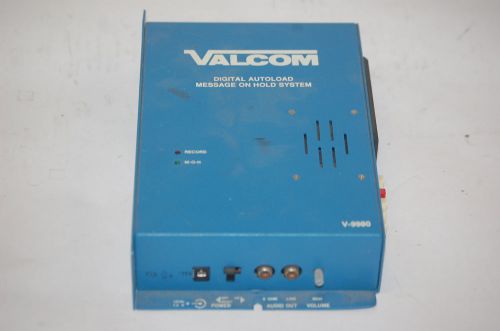
VALCOM V-9980 DIGITAL AUTOLOAD MESSAGE ON HOLD SYSTEM
By clicking "Accept All Cookies", you agree to the storing of cookies on your device to enhance site navigation, analyze site usage, and assist in our marketing efforts.
Accept All Cookies