US $140
Directions
Similar products from Laminating Machines

Blusmart Thermal Laminator 2 Roller System 3 mil to 5 mil Laminating Pouches

3M Scotch LS950 Laminating Dispenser No Heat Hand Crank w/o feeder tray

Xyron Manual Cool Non-Electric EZ Laminator for Home School Office

ROYAL LAMINATING LAMINATOR MACHINE RPA-400CL

Martin Yale CR818 Manual Smart Crease

XYRON 850 ADHESIVE APPLICATION & LAMINATING SYSTEM W/NEW REFILL CARTRIDGE

GBC HeatSeal H210 9.5" Photo Quality Laminator with Laminating sheets! NEW!

Polaroid-ID-4-2000-2100-System-Card-Printer-Laminator Only

LAMINATOR ~ Scotch Thermal Laminator ~ UP TO 9" WIDE

Purple Cows 3016C 9-Inch Hot & Cold Laminator With 100 3-mil Hot Pockets
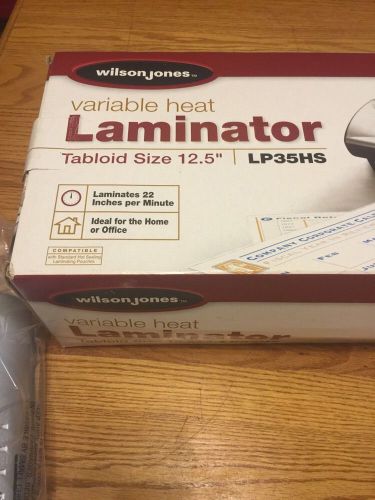
Laminator Variable Temperature Heat Seal Wilson Jones LP35HS 12.5"

GBC 9" Personal Desktop Laminator Brand New

TruLam 12-Inch Pouch Laminator (TL-320B)

Laminex LX 4 Laminating Machine
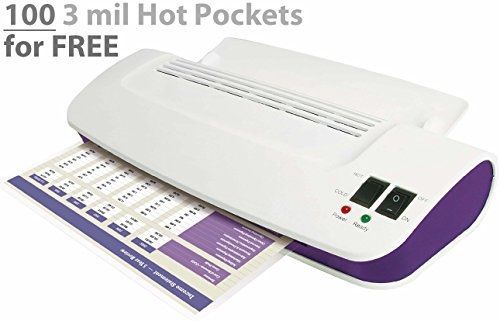
Purple Cows Hot and Cold Laminator, Includes 100 3 mil Hot Pockets, Assorted

Brother Backster LX-570 Multi-Finish Laminating Machine Sticker & Magnet Maker

3M Laminating Pouch Kit With All varieties of Laminating Pouches

Swingline GBC Thermal Laminator, Fusion 5100L, 12 Inch, 1 Minute Warm-up,
People who viewed this item also vieved

Hologram Overlays Aztec Overlay Inkjet Teslin ID Cards - Lot of 10

Thermal Laminate Pouches Business Card Size 5 Mill 2-1/4" x 3-3/4" 100 Pack

GBC EZ Load Laminating Roll - GBC3748201EZ

Qty 500 Red/Clear Luggage Tag Laminating Pouches 2-1/2 x 4-1/4

Qty 300 Red/Clear Luggage Tag Laminating Pouches 2-1/2 x 4-1/4

Qty 200 Red/Clear Luggage Tag Laminating Pouches 2-1/2 x 4-1/4

Red/Clear Luggage Tag Laminating Pouches 2-1/2 x 4-1/4 Qty 50

Red/Clear Luggage Tag Laminating Pouches 2-1/2 x 4-1/4 Qty 25

Qty 500 Green/Clear Luggage Tag Laminating Pouches 2-1/2 x 4-1/4

Qty 300 Green/Clear Luggage Tag Laminating Pouches 2-1/2 x 4-1/4
By clicking "Accept All Cookies", you agree to the storing of cookies on your device to enhance site navigation, analyze site usage, and assist in our marketing efforts.
Accept All Cookies