US $599.00
| Condition: |
New: A brand-new, unused, unopened, undamaged item in its original packaging (where packaging is
applicable). Packaging should be the same as what is found in a retail store, unless the item is handmade or was packaged by the manufacturer in non-retail packaging, such as an unprinted box or plastic bag. See the seller's listing for full details.
...
|
Brand | Icon Time |
| Model | TotalPass Premium Biometric Time Clock |
Directions
Similar products from Attendance Clock Supplies

SIMPLEX KEY with CHAIN SAFETY LOCK BOX time clock original vintage 236h
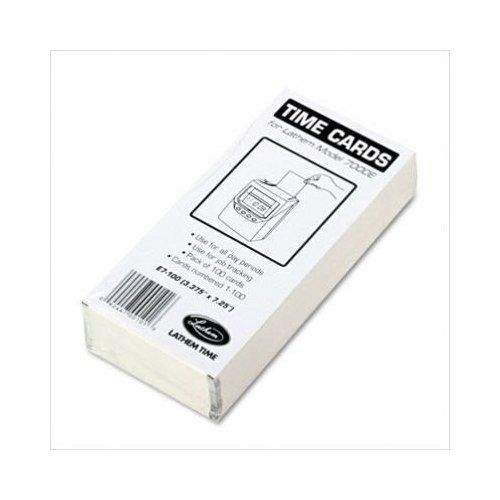
Lathem Time Cards 2 Sided Numbered 1-100 100 Per Pack 7-FEET White EE497149 Home

Acroprint Expanding Time Card Rack #81-0118-000 25-Pockets

Icon PIN Entry USB Employee Time Clock System

50=Time Cards, Weekly Format, 3.5 x 9 Inches, 50-Count,

Vintage Metal Time Card Holders IN and OUT 4 Holder Racks
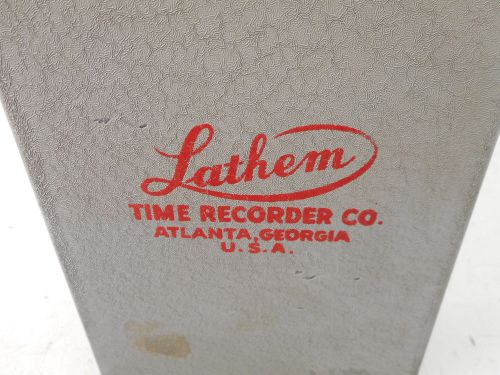
Vintage TIME CARD HOLDER Lathem Time Recorder Co. 25 slots NICE FIND!!

Acroprint 125ER3 Time Clock Ribbon aka 200106002

Lathem 1500E Time Clock Ribbon - New Black Ribbon for Lathem 1500E Time Recorder

Acroprint ATR120 Wall Mounted Automated Top Loading Electric Time Clock

1500 Adams weekly time cards 2-sided w/overtime #9660

AMANO APIP-1B EPC-001033 POWER SUPPLY MODULE FOR PIX 3000X TIME CLOCK - USED

AMANO EPC-001021 DISPLAY BOARD & RIBBON CONNECTOR FOR PIX 3000X TIME CLOCK USED

Amano PIX-200 Atomic Time Clock, Electronic Time Recorder & Date Stamp NEW

Lathem Payclock PC60-kit Previously Installed But Never Used (45 Badges)

Pyramid 41304 Time Trax EZ Swipe Cards #51-100
People who viewed this item also vieved
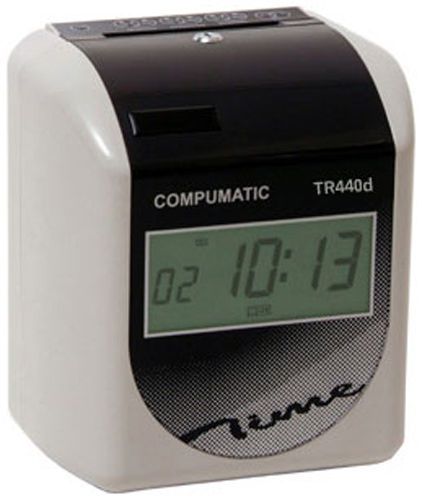
NEW COMPUMATIC TR440d HEAVY DUTY TIME CLOCK + 250 CARDS + CARD RACK + RIBBON

Pyramid 3500 Electronic Time Clock Recorder & Document Stamp Payroll

AMANO 6000 6001 TIME CLOCK RECORDER

AMANO TCX-11 TIME CLOCK RECORDER with Key Printer/Date/Clock Works Correctly

AMANO TCX - 45 ELECTRIC TIME CLOCK

JVR OI03 Biometric Fingerprint Attendance System Time Clock Employee Entry

Lathem Time 2000 Series Heavy Duty Manual Time Recorder - 2121

Amano MJR 8000N/A094 Electronic Time Recorder / Clock - NEW IN BOX

Lathem LTT Heavy Duty Automatic / Mechanical Date Time Recorder Document Stamp

Lathem 5000E Plus Electronic Time Recorder/Document Stamp/Numbering Machine Used
By clicking "Accept All Cookies", you agree to the storing of cookies on your device to enhance site navigation, analyze site usage, and assist in our marketing efforts.
Accept All Cookies