US $1700
Directions
Similar products from Data Loggers and Data Acquisition Cards

CAMPBELL SCIENTIFIC CR-10X with 2 Meg Memory upgraded

Perfect-Prime TH0165 Micro USB High Accuracy Temperature Humidity Data Logger...

VINTAGE RTD Real Time Device AD/ADA 2210/2310 ISA Card

^^ CAMPBELL SCIENTIFIC 21X MICROLOGGER (C)

HP Hewlett Packard Agilent Model: 35652A 50 KHz Input Module Option OD2 0D2

National Instruments NI 9211 ±80 mV Thermocouple Input, 14 S/s, 4 Ch Module

Measurement Computing CIO-DAS08 Data Acquisition Board DAQ ISA
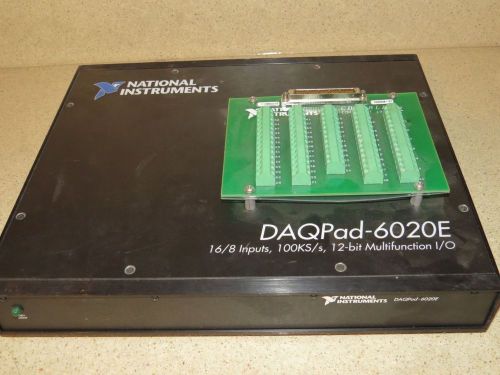
^^ NATIONAL INSTRUMENTS DAQPAD-6020E 16/8INPUTS W/ CB-68LP

YOKOGAWA model 3087 308721 RECORDER -b

HP AGILENT 44421A 20 CHANNEL GUARDED ACQUISITION MODULE

Mini Module R3 Onboard LDO for Arduino Relay DAQ IOT

NEULOG Light Logger Sensor, 16 bit ADC Resolution

National Instruments, NI 9239 Simultaneous Analog Input, 4 Ch Modul, good
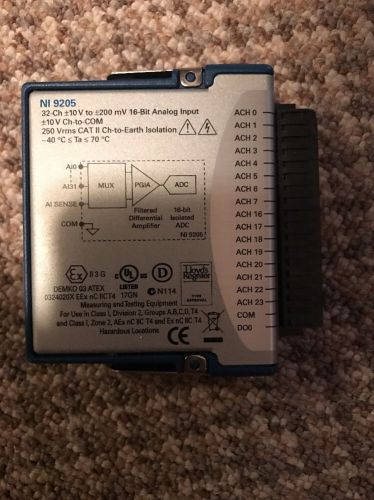
Used National Instruments NI 9205 32ch 16-Bit Anolog Input Module

NI GPIB-USB-B GPIB Controller for USB National Instruments ready led

National Instruments 181455M-01 (SCXI-1001) 12-Slot Chassis, Voltage: 100-240VAC

National Instruments GPIB-SCSI-A Controller,
CAMPBELL SCIENTIFIC INC. 21X MICROLOGGER (01)

NATIONAL INSTRUMENTS TC-2190 THERMOCOUPLE CONNECTOR BLOCKS (30)

*NEW* CVI Inc. Positioner Series 8800
People who viewed this item also vieved

Esterline Angus VGR Video Graphic Recorder System 8 +Data Disk MONITOR POWERS ON

Lot 2 Dickson THDX Temperature Humidity Dew Point Circular Chart Recorder PARTS

Dickson 6pk Red P222 Pen & 8pk Blue P226 Pen for Chart Recorders
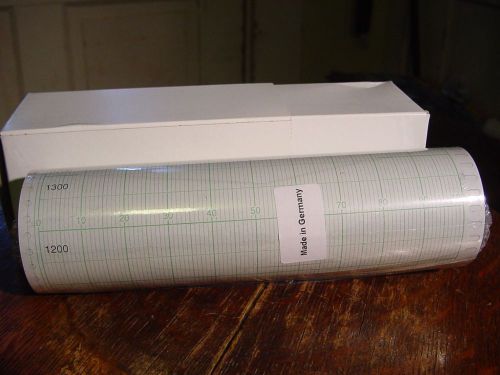
SPEEDOMAX H STRIP CHART PAPER PRESSURE SENSITIVE LS663810 33 AVAILABLE

Partlow RTD Recording Thermometer 4220-000-040-111-AC
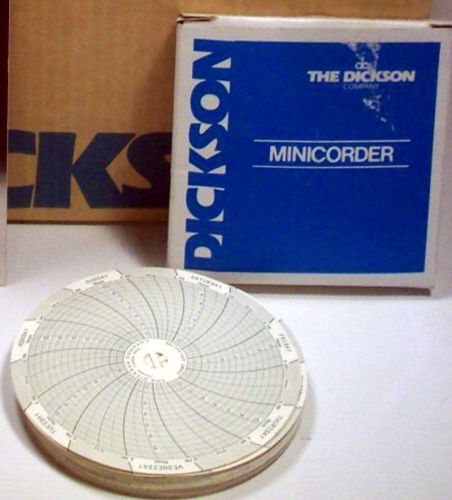
75 New Dickson Charts No. 650-001700

Vintage Bristol's Recorder Chart Recorder USA Modal #240M Serial #35227
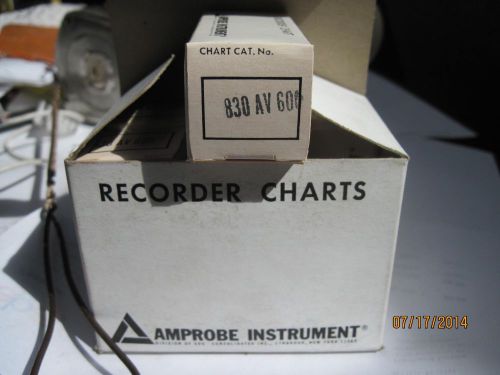
box of 6 Amprobe 830AV600 Strip Recorder Chart Roll Paper

CSI A341B Clip on AC Current Clamp (1.0 to 600 Amp) AC

CSI A341D Heavy Duty Clip on AC Current Clamp (.1 Amp to 1000 AMP AC)

NEW EUROTHERM MD346/51/444/440/000/016/20011 RECORDER FLOW STRIP D283661

FOXBORO TEMPERATURE CONTROLLER DATA RECORDER D425807

Telog Recorder Model 3308 Multi Channel Paperless Recorder, 8-Channels
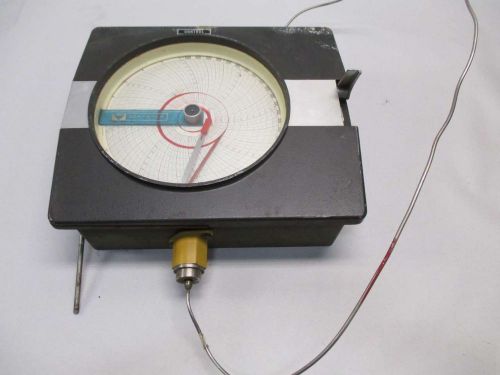
PARTLOW RF2 TEMPERATURE 125/250V-AC DATA CIRCULAR CHART RECORDER D425715

HONEYWELL Circular Chart Recorder Plotter 612X9-HT-00-00-7E16-L Parts or Repair

Amprobe DM-II Data Logger Recorder
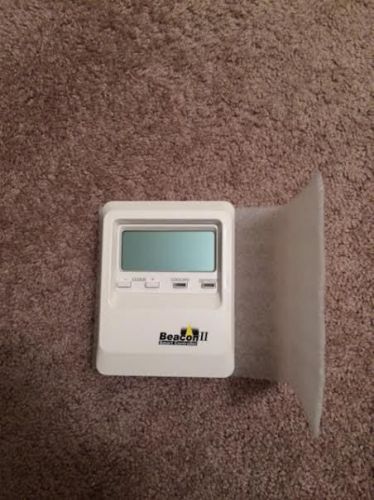
Beacon Smart Controller II Kit
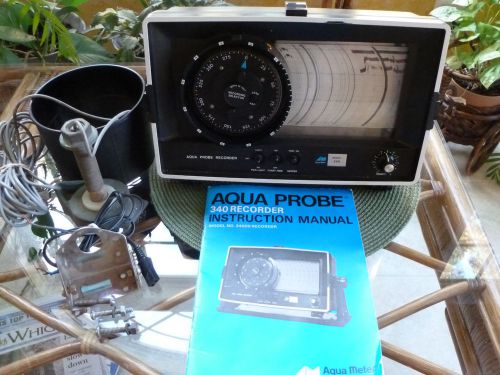
VINTAGE1975 AQUA PROBE 340 RECORDER METER FLASHING & RECORDING DEPTH SOUNDER

TEAC RX-800 8mm DATA RECORDER MEMORY BOARD 15553160-00 (S9-2-47)
By clicking "Accept All Cookies", you agree to the storing of cookies on your device to enhance site navigation, analyze site usage, and assist in our marketing efforts.
Accept All Cookies