US $62.68
| Condition: |
New: A brand-new, unused, unopened, undamaged item in its original packaging (where packaging is
applicable). Packaging should be the same as what is found in a retail store, unless the item was packaged by the manufacturer in non-retail packaging, such as an unprinted box or plastic bag. See the seller's listing for full details.
...
|
Brand | TechBrands |
| Manufacturer Part Number | Does not apply | ||
| MPN | Does not apply | ||
| UPC | 9319236485569 | ||
| EAN | Does not apply |
Directions
Similar products from How-To Guides & Manuals
Honeywell Technical Data Measuring Circuits In Brown Electronic Potentiometers
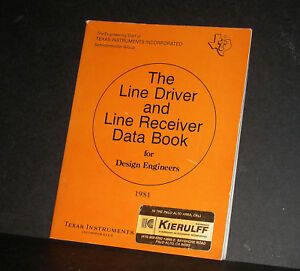
TI Texas Instruments Line Driver and Line Receiver Data Book Databook 1981
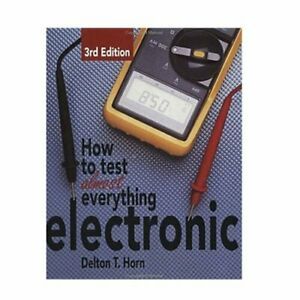
How to Test Almost Everything Electroni 3rd Edition Book FREE Global Shipping
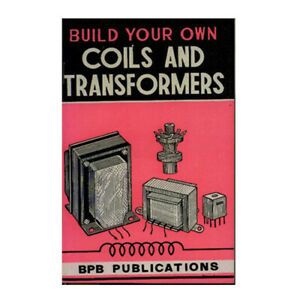
Build Your Own Coils & Transformers Book by BPB Publications FREE Global Shippi
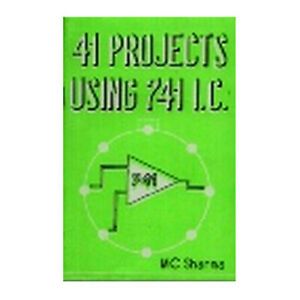
41 Projects Using 741 IC Book by M C Sharma FREE Global Shipping
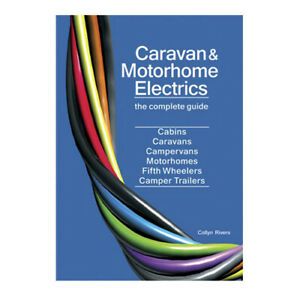
Caravan and Motorhome Electrics Book by Collyn Rivers FREE Global Shipping
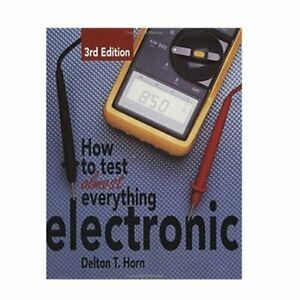
Informative Book How to Test Almost Everything Electronic Comprehensive Volume
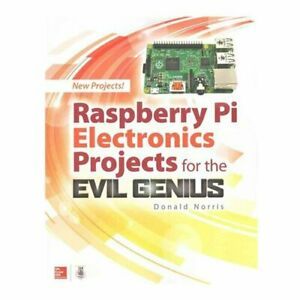
Informative Book Raspberry Pi Projects for Evil Genius 275 Pages Usefeul Guide
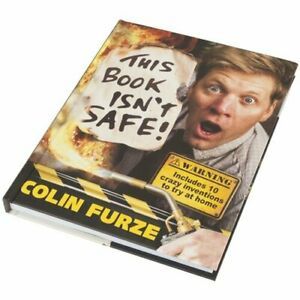
Informative Book This Book Isn't Safe Colin Furze 191 Pages Tutorials Guide
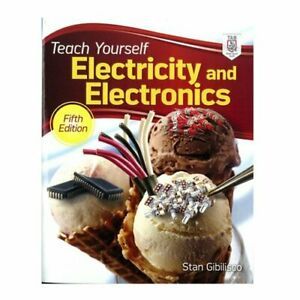
Informative Book Electricity + Electronics 734 Pages Bound Back Soft Cover
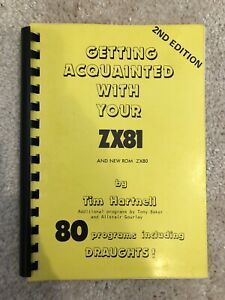
Getting Acquainted With Your Sinclair ZX81 Book Hartnell 2nd Edition Spiral
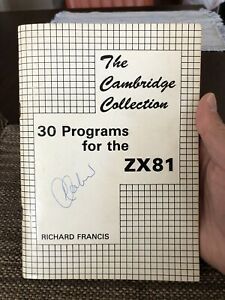
30 Programs For The ZX81 Cambridge Collection Book By Richard Francis
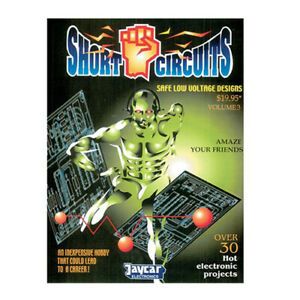
Informative Book Short Circuits Volume 3 Second Edtion Bound Back Soft Cover
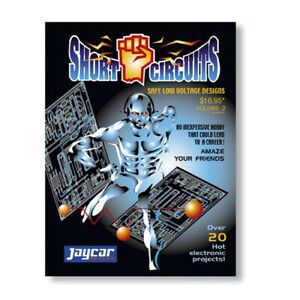
Informative Book Short Circuits Volume 2 Bound Back Soft Cover 148 Pages
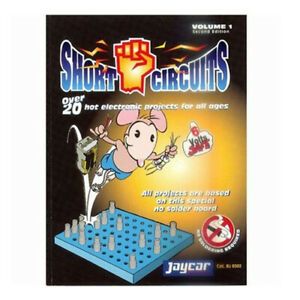
Informative Book Short Circuits Volume 1 Second Edtion Bound Back Soft Cover
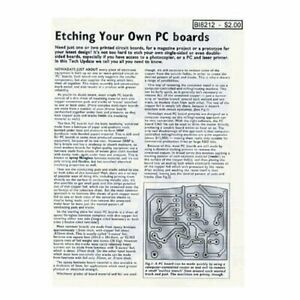
Informative Booklet-Etching PC Boards 8 Pages Construction Guide Tutorial
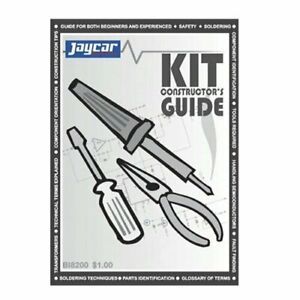
Informative Booklet Kit Constructors Manual / Construction Guide 8 Pages

M48T02-200PCI M48T02-70PC1 DIP-24 Timekeeper RAM CHIP- US SELLER
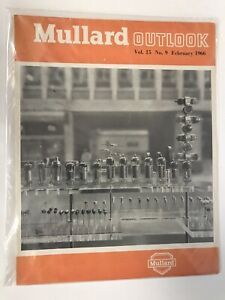
(9) 1960s MULLARD OUTLOOK MAGAZINES. VIntage Tube Electronics Info
People who viewed this item also vieved

310A - 4310A TUBE VALVE VINTAGE - SAME AS WE310A - lot of TWO pieces NOS NIB

10pcs Silver film MICA Capacitor 560pF 500V for hifi audio amps guitar amp tone
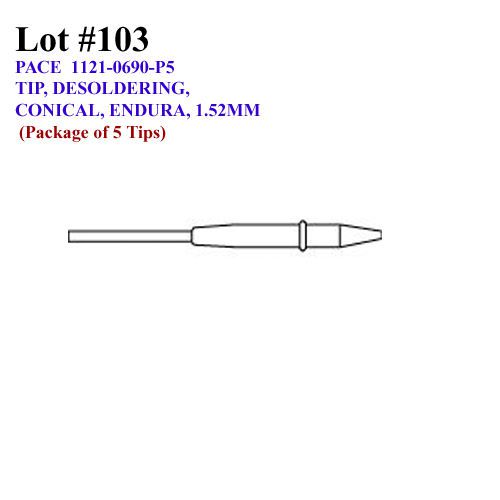
PACE De Soldering Tips Precision Endura NEW Pt. #1121-0690 .060 ID NEW!

R112664 Armour MiltyPro ZeroStat 3 Ion Producer Anti-Static

6 pcs Stereo Audio CODEC IC PCM3008T SMD 16 BIT SOP16
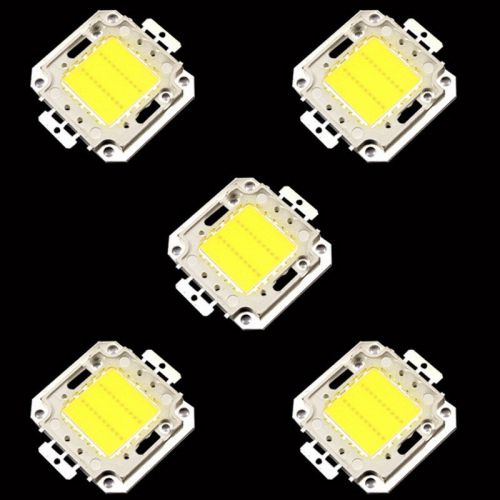
5pcs 20w Brightest LED Chip Energy Saving Chip Bulbs Lights Cool White Lamps
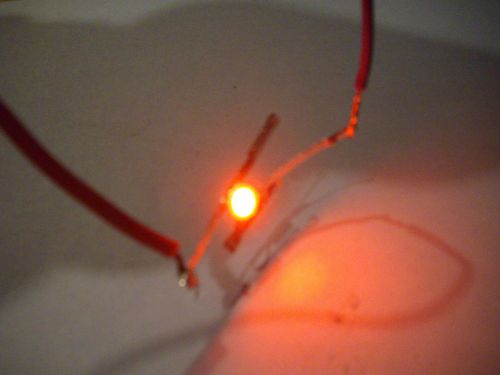
100 PC PLCC-6 5050 3-CHIPS POWER SMD RED LED! WD 620-625 NM ROHS
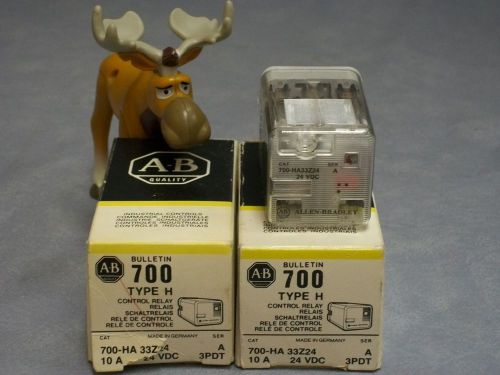
Allen Bradley 700-HA33Z24 Control Relay Lot of 2

Molex 50579402 WIRE-BOARD Connector Receptacle, 2POS, 2.54MM (Bag of 500)

VINTAGE USSR IV-26 VFD Matrix TUBE. NOS.

10pcs 12mm Rotary Encoder Switch W. Keyswitch HQ New

LT1129CST-3.3(Micropower Low Dropout Regulators with Shutdown)

BA033FP-E2(Low saturation voltage type 3-pin regulator)3.3V 1A (2 ITEMS)
By clicking "Accept All Cookies", you agree to the storing of cookies on your device to enhance site navigation, analyze site usage, and assist in our marketing efforts.
Accept All Cookies