US $318
Directions
Similar products from Patterns & Colors for Transfering

1000-Use 3-Pack Teflon PTFE Sheet for Heat Press Transfers, 16 x 20? Heat Craft
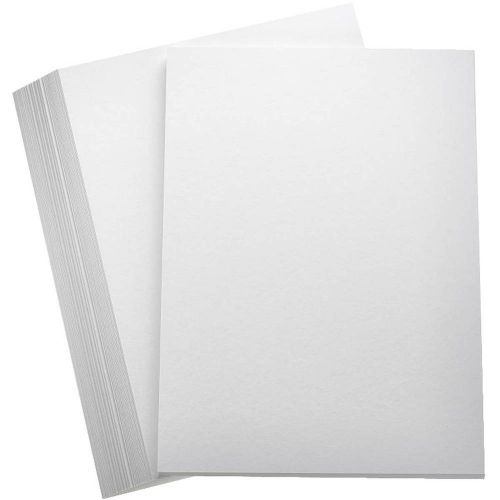
ProDye A4 Sublimation Heat Transfer Paper (10 Sheets) 8.27" x 11.7"

Heat Transfer Vinyl, 3 -12"x15" Mix & Match sheets, Silhouette Cameo, Cricut

Heat Transfer Vinyl, 3 Yard Mix & Match, Perfect for Silhouette Cameo, Cricut

Heat Transfer Vinyl, Five -12"x15" Mix & Match sheets, Silhouette Cameo, Cricut
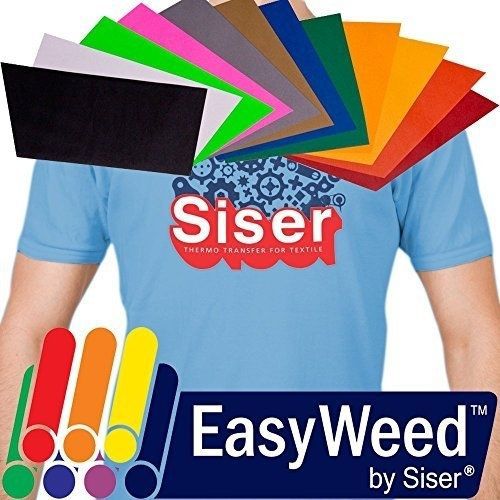
SISER EasyWeed Heat Transfer Vinyl 12 x 15 12-Color Starter BUNDLE

15" x 15" Teflon Fabric Sheet Transfer Press for Sublimation Printing 1 sheet

Single bank line vacuum gas distributor 4mm Glass Manifold 4-ports PTFE Valves Y

10 Cartons-Blank White Mugs A Grade 11OZ Sublimation Coated Mugs by SEA

3D Sublimation Aluminum Mould Heating Insert Tool Lot 09051

Heat Transfer Vinyl HTV - PVC - Green - 20" x 54 Yards

10 Cartons Sublimation Mugs B Grade 11OZ Blank White Coated Mugs BY SEA
Heat Press Replacement High Temp Pad 12"x12" Silicone Pad FREE SHIPPING
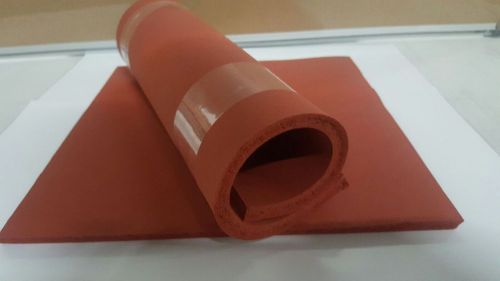
Heat Press Replacement High Temp Pad 16"x24" Silicone Pad FREE SHIPPING
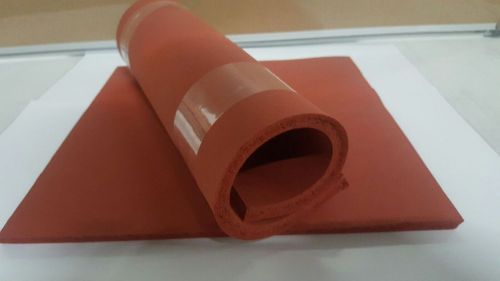
Heat Press Replacement High Temp Pad 16"x20" Silicone Pad FREE SHIPPING
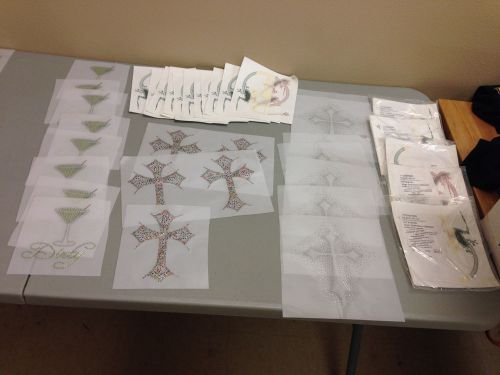
Heat Press T Shirt Transfer lot 1100-1200+ New america army funny beer weed ++++

Heat Transfer Vinyl, 7-Color Starter BUNDLE for Silhouette Cameo, Cricut
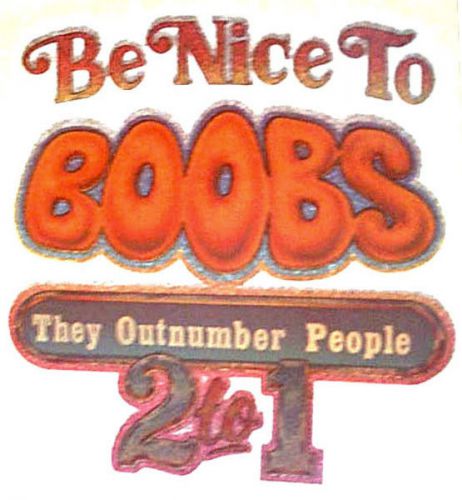
BE NICE TO BOOBS T-SHIRT VINTAGE IRON ON HEAT TRANSFER TITTIES ADULT HUMOR OOP
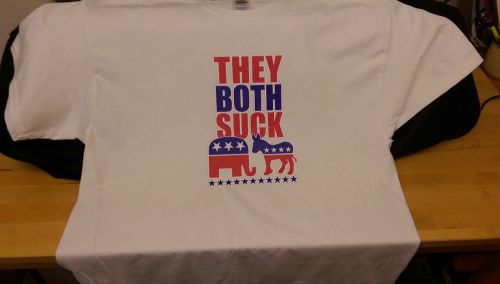
"They Both Suck" Political, GOP, Democrat, Republican Party ELECTION TEE SHIRT

Pack of 20 pcs Heat Transfer Vinyl Assorted Color Transfer Sheets 12x10 - Inches
People who viewed this item also vieved
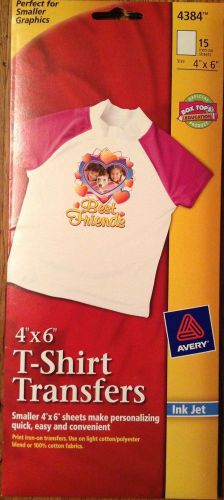
Avery 4384 4 x 6 Light T Shirt Transfers
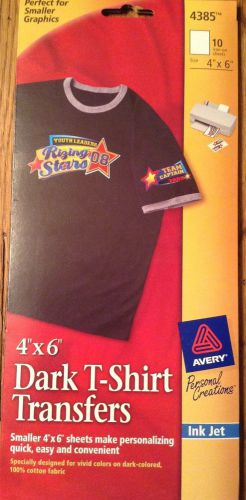
Avery 4385 4 x 6 Dark T Shirt Transfers
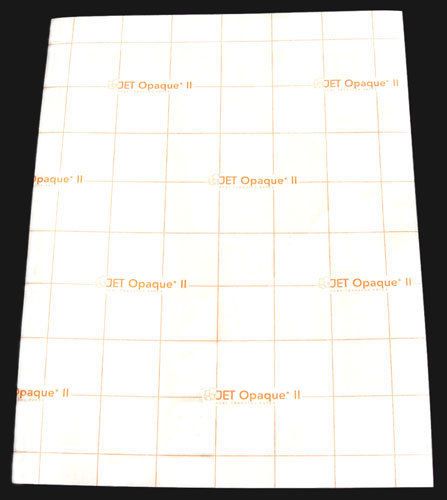
25p 11x17" Jet-Opaque II Inkjet Transfer Paper for dark color fabric, iron-on
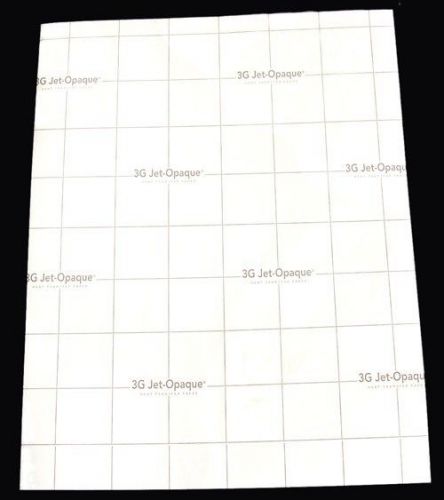
25p 11x17" 3G Jet-Opaque Inkjet Transfer Paper for dark color fabric, heat press
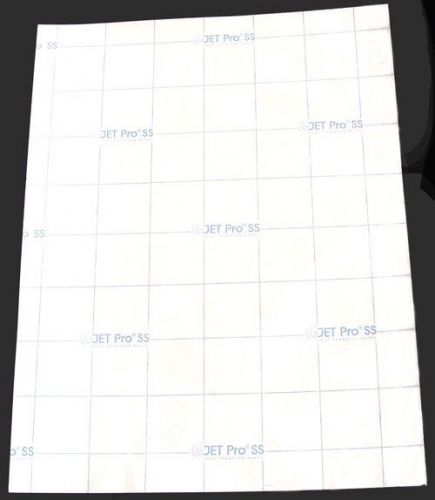
25p 11x17 Jet-Pro SS Inkjet Transfer Paper light color fabric,heat press,iron-on
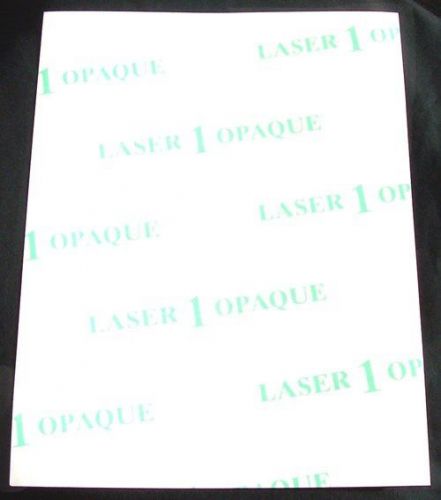
25p 11x17" Laser 1 Opaque Transfer Paper for dark color fabrics, heat press, ONE
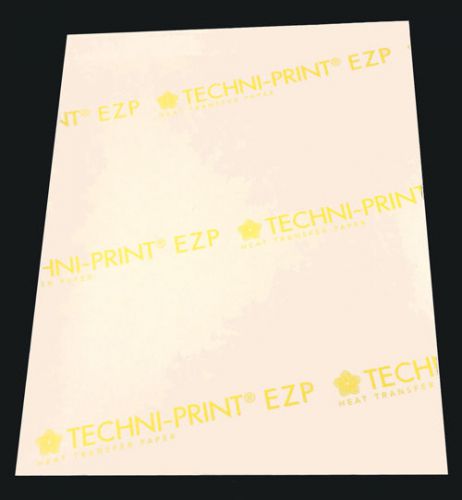
25p 11x17" Techni-Print EZP Laser Transfer Paper for light color fabric, iron-on

Christmas Ornament Unisub Sublimation Blanks -5 Pieces- for Heat Press Transfer

DIY SUBLIMATION BLANKS WOOD CRUCIFIX/CROSS WITH UNISUB TILE (2) TWO - BRAND NEW

Overstock! Sublimation Ceramic Coasters with Blue Rim (100/Case)

Closeout! 11 oz. Sublimation Ceramic Mugs with Cow Animal Handle Theme!
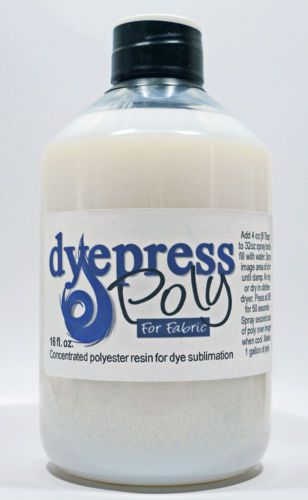
Poly-TW T-shirt Sublimation Coating: 1 gal. Concentrate makes 8 gallons of spray
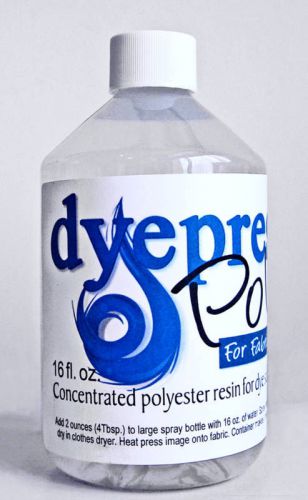
Poly-TC T-shirt Sublimation Coating: 1 gal. Concentrate makes 8 gallons of spray

Closeout Sale: 11 oz. Sublimation Glow in the Dark Mugs

New CUYI European High Pressure Heat Press machine 220V 38*38cm Large pressure

Multi-Function Heating Press machine pyrograph T-shirt Mug Press machine 220V

5in1 Multifunctional Sublimation Heating Press Transfer Mug Plate Cap HatT-shirt

Multi-function 3D Vacuum sublimation transfer machine Heat transfer press 220V

16"x24" Flat Heating Press Transfer Machine PU Vinyl Mouse Pad T-shirts Packages
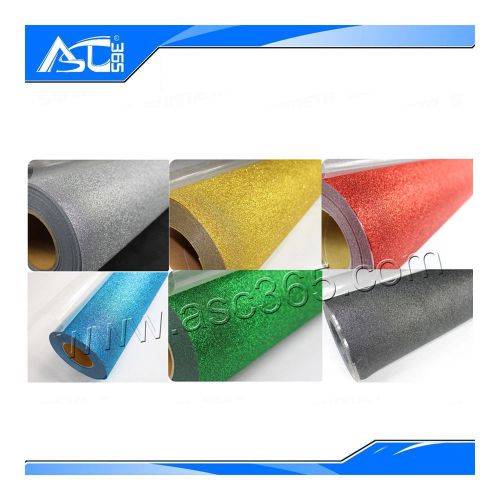
Promation 19"x2yards Glitter PU Vinyl Heat Press Transfer T-shirts From 6colors

ST-3042 3D Sublimation vacuum heat press machine for mugs phone case and plate
By clicking "Accept All Cookies", you agree to the storing of cookies on your device to enhance site navigation, analyze site usage, and assist in our marketing efforts.
Accept All Cookies