US $6.00
| Condition: |
New: A brand-new, unused, unopened, undamaged item in its original packaging (where packaging is
applicable). Packaging should be the same as what is found in a retail store, unless the item is handmade or was packaged by the manufacturer in non-retail packaging, such as an unprinted box or plastic bag. See the seller's listing for full details.
...
|
Country/Region of Manufacture | United States |
Directions
Similar products from Software & Printing Patterns

Japanese Art Printing DVD-ROM Graphic Essentials THE WAGARA Parts 2 Kyoto

Evil girl DXF file for CNC laser, plasma cutter,or router

Skull face DXF file for CNC laser, plasma cutter,or router

Skull with wings DXF file for CNC laser, plasma cutter,or router

19th hole Golf DXF file for CNC laser, plasma cutter,or router

Pirate with swords DXF file for CNC laser, plasma cutter,or router

Clipart - NOVA Art Explosion 500,000 Images/graphics on 4 DVDs No Downloading!

DVD 30K COMPUTER TYPOGRAPHY FONTS COLLECTION TTF Art Letter Software Alphabets

Cat Silhouette Graphic Clipart Illustrator Vector Animal EPS PNG Image Printing

FILES TO CUT Circle Table DXF EPS CNC PLASMA LASER CLIPART

Steampunk book ends #4 CNC dxf format cutting file. Scales of justice

Green EFI SeeQuence Impose Compose Suite USB DONGLE

Parts Tumbler DYI plans and CNC .dxf format files for plasma, laser, water jet
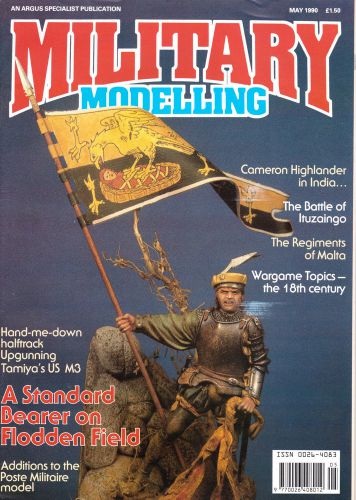
Magazine MILITARY MODELLING MAY 1990

Hemmings Classic Car #85 October 2011-El Catalina Prototype

Magazine MILITARY MODELER NOVEMBER 1987 VOL 14 N0 11

Magazine MILITARY MODELLING JULY 1990

Magazine Hemmings Classic Car #26 Septembe 2007 Prominent Plymouths Dodge Drama

New SW CA-2TUFF Extreme Clip Art Graphics for Auto CD
People who viewed this item also vieved

RISOGRAPHS- LOT SALE OF 3 AND A COLLATOR

HP Indigo 3000/5000 6PIP’s Printing Imaging Plates Q4407A

*** NiB *** Genuine Riso S-4206 Risograph Soyink RNu Black Ink *** NiB ***

HP EVERYDAY SEMI GLOSS PHOTO PAPER 250 SHEETS 8.5 x 11 INCHES 6.5

Antique Letterpress Cabinet with 20 drawers

2pcs Printer Pump for Epson R230/ 220 Fast Shipping

Vintage lot of 9 assorted printing blocks

Vintage FTD Florists Selected Member Advertising Wood Printer Block Stamp

letterpress wood printing blocks 392pcs 0.87" tall alphabet wooden type woodtype

back for the long pass car vinyl sticker decals truck window bumper decor #48

cheerleader group car vinyl sticker decals truck window bumper decor #47

200+ PIECES METAL LETTERPRESS PRINTING POST(?) BORDERS VERSATILE VINTAGE

X-RITE DTP-41 Autoscan Spectrophotometer

2 EFI ES-1000/X-Rite i1 Eye One Pro Spectrophotometers

X-RITE DTP45/RB-11 -SPECTROPHOTOMETER DENSITOMETER USED AGFA

PANTONE SMART 16-6008X Color Swatch Card, Seagrass

PANTONE SMART 14-1909X Color Swatch Card, Coral Blush

Pantone Color Guide Lot Of 6 Different Color Guides
By clicking "Accept All Cookies", you agree to the storing of cookies on your device to enhance site navigation, analyze site usage, and assist in our marketing efforts.
Accept All Cookies