US $3300
Directions
Similar products from Etching
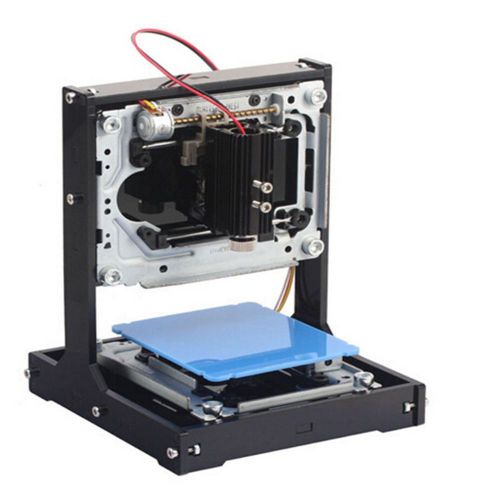
500mW DIY Laser Engraver Engraving Machine USB Carving Machine CNC Printer

Vtg Burgess Vibro Marker Engraver V-60-C Metal Glass Wood Plastic Made In USA

LARGE ANTELOPE SOLID BRASS ENGRAVING PLATE FOR NEW HERMES FONT TRAY LOOK !

ROLAND EGX-30 DESKTOP ENGRAVER

Kwikprint Model 86 Kwik Print Hot Foil Stamp Stamping Machine - For Pick Up Only

60W CO2 LASER ENGRAVER ROTARY AXIS CRAFTS ATTACHMENT DSP CONTROL NEW GENERATION

Lot of 50 Anodized Aluminum Red Blank Heart Shaped Engrave-able Dog Pet Tags
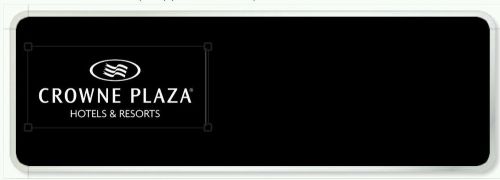
Crowne Plaza framed Name badge wth up to 2-lines engraving and a pin back.
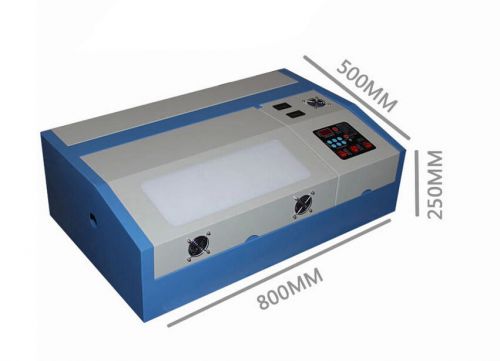
Co2 Laser Machine USB 110/220V 40W 300*200mm Engraver Engraving Cutting 3020 Cut
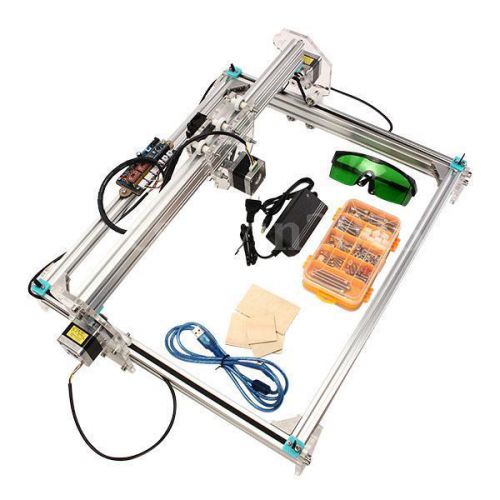
2500MW Desktop DIY Laser Engraver Engraving Machine Picture CNC Printer DIY

engraving & cutting laser machine, 70W, work table 31"X20"X10"

Roland Camm-2 Engraving Machine Model PNC-2300A

40 black, with white core, blank name badges tags 1x3" with pins.

Crocker Graver Shapening Jig - Engraving

Metal social security card mix lot Un stamped
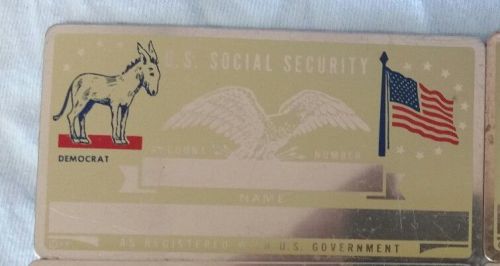
11 Metal social security card democrat lot Un stamped

11 Metal social security card u.s. air force lot Un stamped
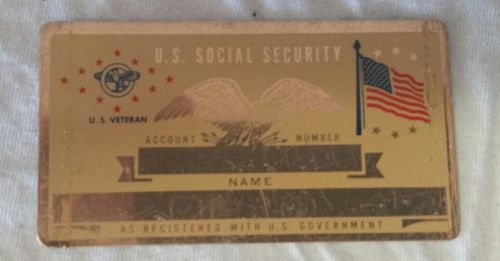
3 Metal social security card u.s. veteran lot Un stamped
People who viewed this item also vieved
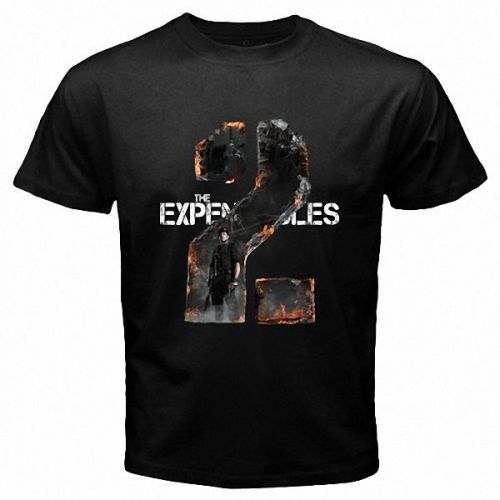
The Expendables 2 Sylvester Stallone 2012 Movie Mens Black T-Shirt Size S - 3XL

Star Sapphire Violet Lantern Corps Love Ring Mens Black T-shirt Size S - 3XL

SHAZAM DC Logo Big Bang Theory Mens Black T-Shirt Size S, M, L, XL, XXL - XXXL

RAGE First Person Shooter iPhone Xbox 360 PC Mens Black T-Shirt Size S - 3XL

Emulsion Sheets - 25 Pack - 12"x17"

Screen Printing Shop Rack / Cart / Storage / Holder / Frame / Machine / Press

ScreenPrinting Press 4 color 1station 16 flash dryer exposure equipment kit four

Round Custom Love is Sweet - Name and Date Wedding Pocket Embosser Shiny EZ-Seal

Stylish Round Personalized Name and Date Wedding Pocket Embosser Shiny EZ-Seal
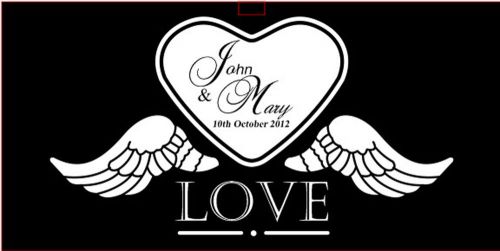
Love Blak Ideal Custom WEDDING Bride & Groom Name & Date Seal Embosser Hand Held

NEW Black Ideal Custom WEDDING Bride & Groom Name & Date Seal Embosser Hand Held
By clicking "Accept All Cookies", you agree to the storing of cookies on your device to enhance site navigation, analyze site usage, and assist in our marketing efforts.
Accept All Cookies