US $57.00
| Condition: |
New: A brand-new, unused, unopened, undamaged item in its original packaging (where packaging is
applicable). Packaging should be the same as what is found in a retail store, unless the item was packaged by the manufacturer in non-retail packaging, such as an unprinted box or plastic bag. See the seller's listing for full details.
...
|
Model | LUX_POMO |
| Custom Bundle | No | ||
| Modified Item | No | ||
| MPN | Luxafor Pomodoro Timer | ||
| Country/Region of Manufacture | Latvia | ||
| Brand | Luxafor | ||
| UPC | 4751022890112 |
Directions
Similar products from Other Calendars & Organizers

3Birds Design, 1000+ Piece Deluxe Planner Set, Celestial Design, (Damaged Box)
The Happy Planner 5 Sticker Rolls MOM NEW 344pcs
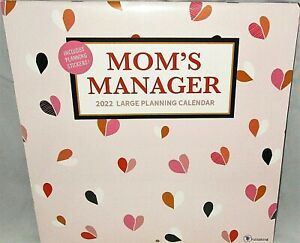
2022 Wall Calendar MOM'S MANAGER {12" x 24 When Opened} LARGE PLANNING CALENDAR
Franklin Covey Official Pocket OR Compact Planner 6-hole Punch great used condit
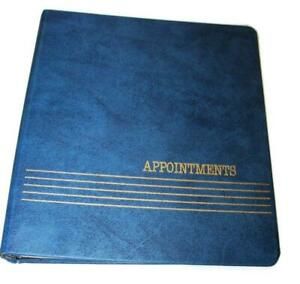
Daily Appointment Book, Medical / Dental Office, (31) Index Cards, No Day Sheets

3Birds Design, 1000+ Piece Deluxe Planner Set, Celestial Design, Open Date NEW!
SCHEDONI LEATHER PORTFOLIO/FOLIO "KPMG" LOGO Made in Italy Notepad Cover/Holder
Franklin Covey Classic Planner 7-hole Ergo Punch made by CLIX - Black
Franklin Covey Classic Planner 7-hole Punch - Ivory White color
The Happy Planner 5 Sticker Rolls HOME LIFE 328pcs NEW-OPEN

2 to 10 Inch Collapsible Plastic Balloon Sizer Box Cube Balloon Measurement Tool
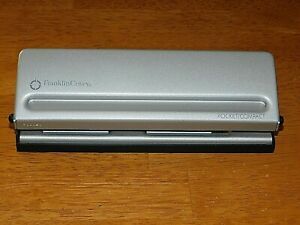
Franklin Covey Pocket/Compact Planner Adjustable 6-hole Punch
Franklin Covey Monarch Planner 7-hole Punch, Silver
Franklin Covey Monarch Planner 7-hole Punch, Maroon Red
Franklin Covey Monarch Planner 7-hole Ergo Punch, Black
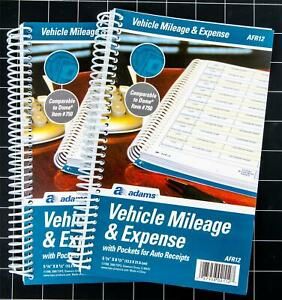
Dealer Dave THESE TWO BOOKS (O48)
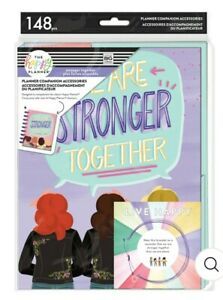
The Happy Planner Classic Planner Companion - Stronger Together
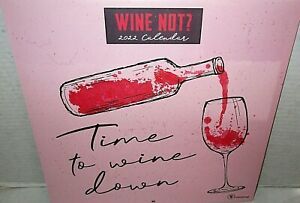
2022 Wall Calendar WINE NOT? TIME TO WINE DOWN {12" x 24 When Opened}
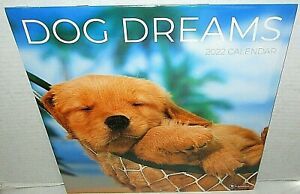
2022 Wall Calendar DOG DREAMS {12" x 24 When Opened}

Me and My Big Ideas Happy Planner Notebook Dotted line paper 60 sheets floral
People who viewed this item also vieved

NEW 2015 English Cocker Spaniel Wall Calendar by Avonside- Free Priority Shippin
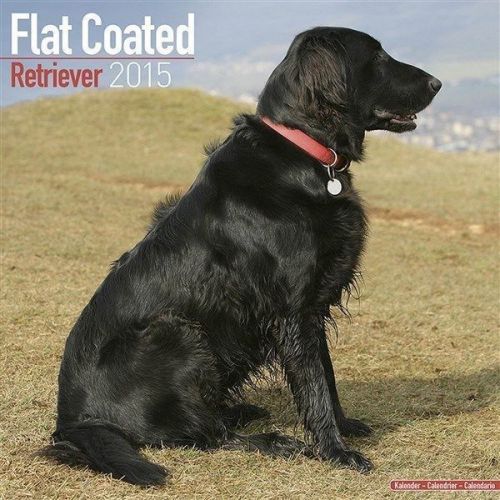
NEW 2015 Flat-Coated Retriever Wall Calendar by Avonside- Free Priority Shipping

NEW 2015 French Bulldog Wall Calendar by Avonside- Free Priority Shipping!
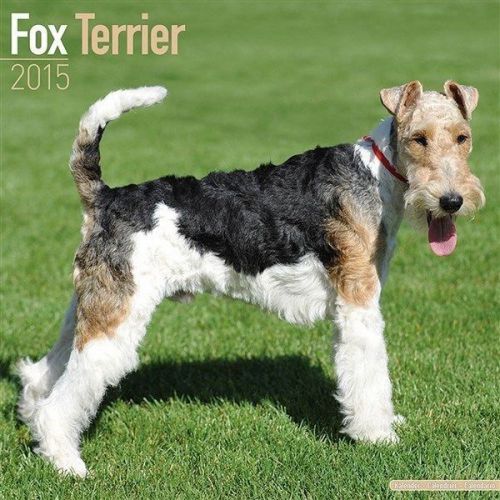
NEW 2015 Fox Terrier Wall Calendar by Avonside- Free Priority Shipping!
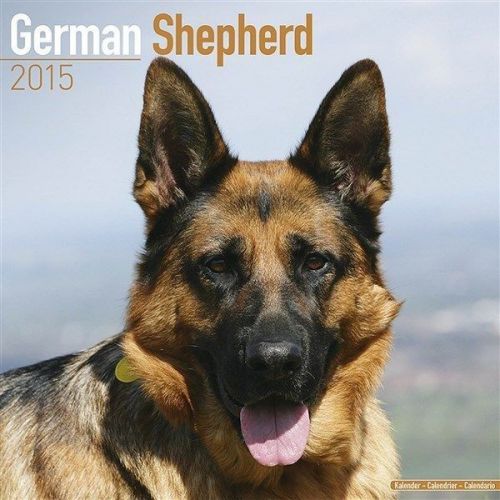
NEW 2015 German Shepherd Wall Calendar by Avonside- Free Priority Shipping!
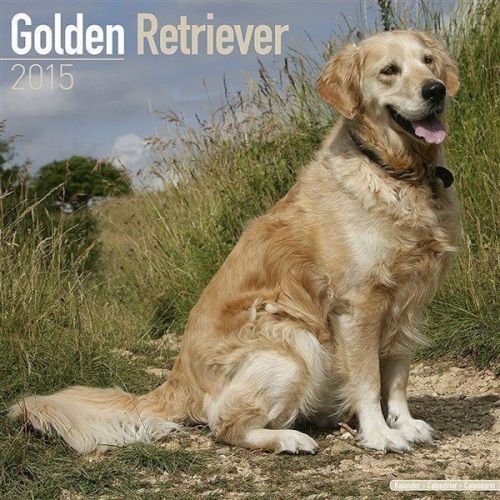
NEW 2015 Golden Retriever Wall Calendar by Avonside- Free Priority Shipping!
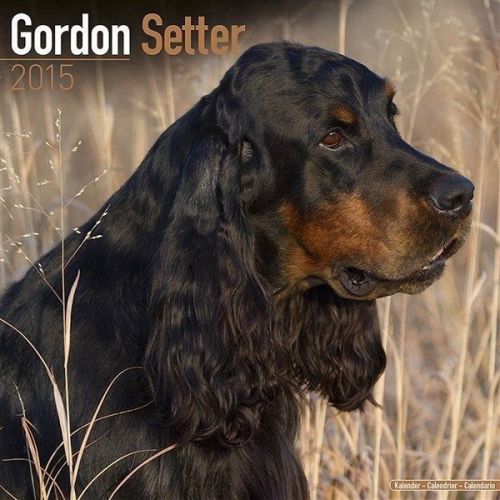
NEW 2015 Gordon Setter Wall Calendar by Avonside- Free Priority Shipping!
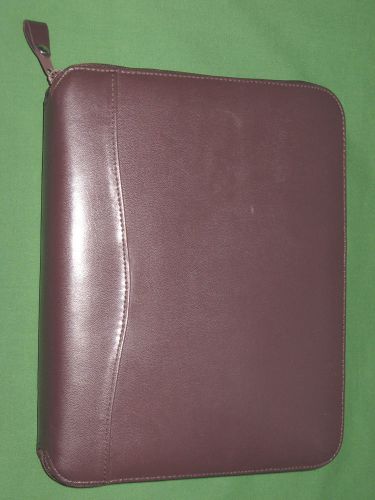
CLASSIC 1.25" BROWN 3 Ring FAUX-LEATHER Franklin Covey Planner ORGANIZER Binder
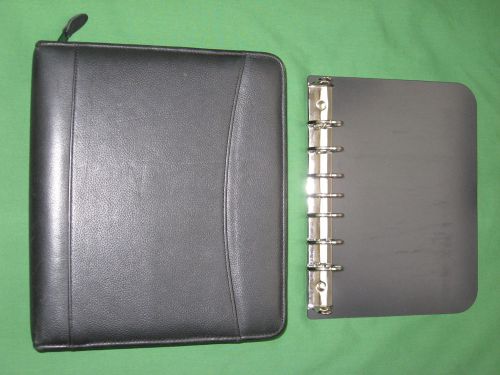
CLASSIC Removable 1.25" Rings LEATHER Franklin Covey Planner BINDER Organizer 06
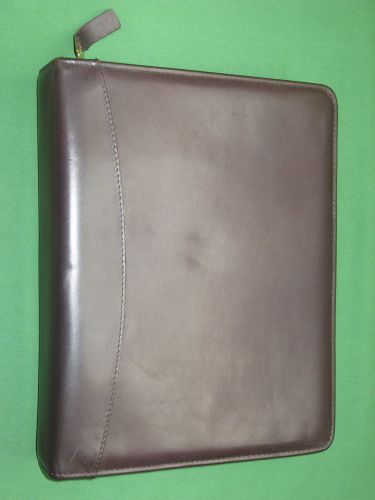
CLASSIC ~1.5"~ FULL-GRAIN LEATHER Franklin Covey Planner ORGANIZER Binder 5844
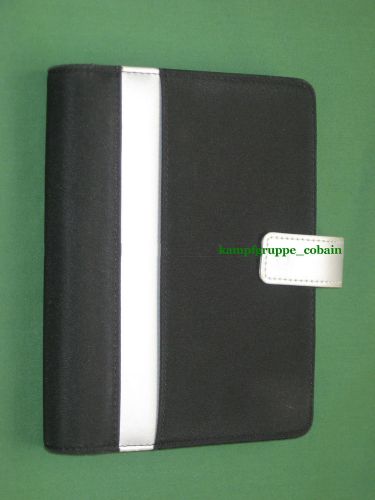
COMPACT 1.0" NYLON & SILVER S-LEATHER Franklin Covey 365 Planner ORGANIZER Sport
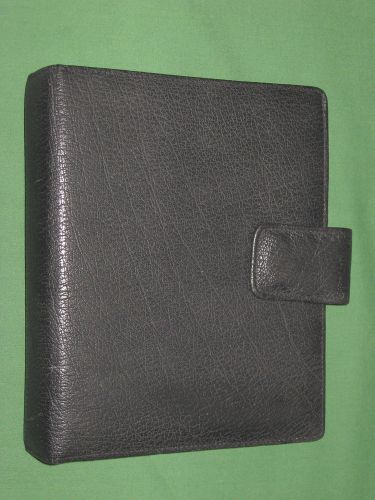
CLASSIC ~1.25"~ 3 Ring ~ LEATHER Day Runner Planner BINDER Franklin Covey 9122
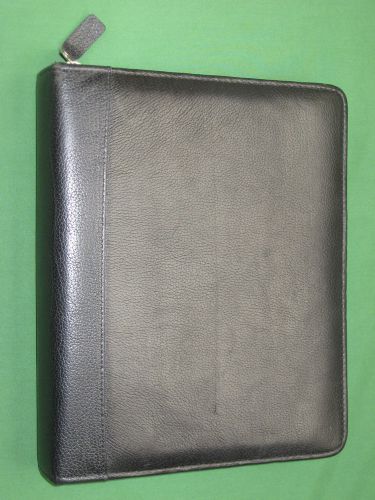
CLASSIC ~1.5"~ TOP-GRAIN LEATHER Franklin Covey Planner ORGANIZER Binder 5852

MONARCH ~1.25"~ Removable Rings LEATHER Franklin Covey Planner ORGANIZER Binder
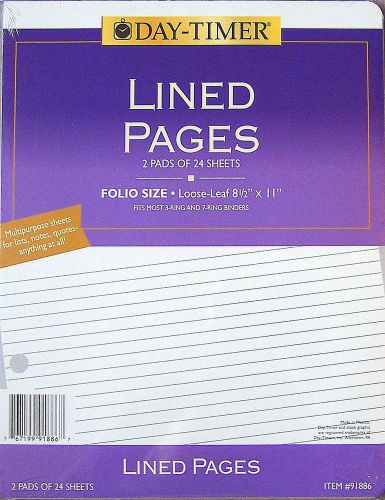
2 Pads Day-Timer Lined Pages 24 Sheets Each Folio Loose-Leaf 8.5 x 11 #91886
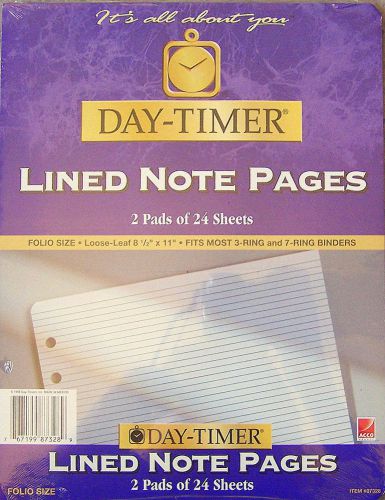
2 Pads Day-Timer Lined Note Pages 24 Sheets Ea. Folio Loose-Leaf 8.5 x 11-87328
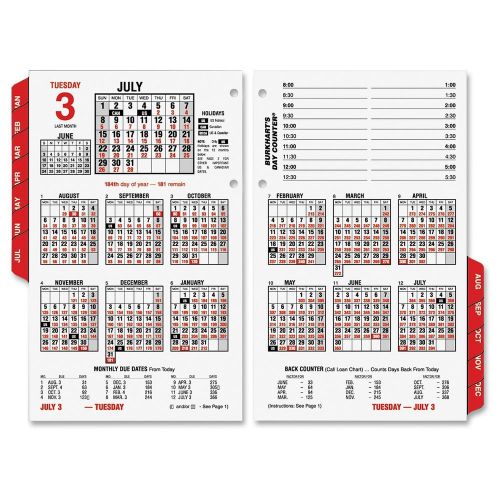
At-A-Glance Burkhardt's Day Counter Daily Refill: 11 Models for Daily Refills
FILOFAX Personal White Plain Note Paper- 100 Sheets - 132451
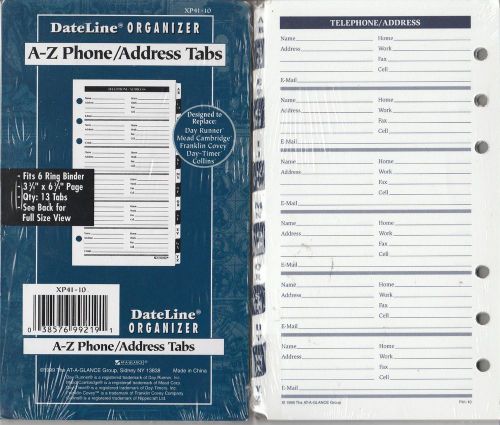
Dateline Refill compatible with Daytimer, Frankline Covey, Dayrunner 6 ring
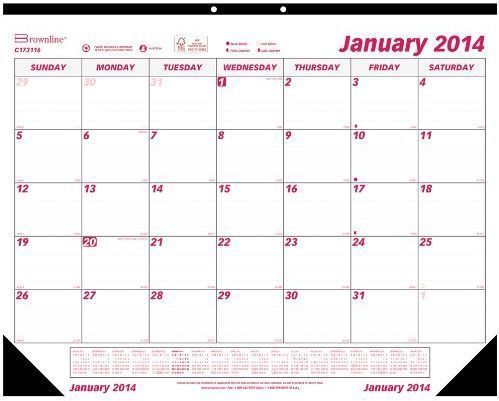
16 Month Desk Pad Sept Dec 22 X 17 Inches Tear-off Sheets C173116-14
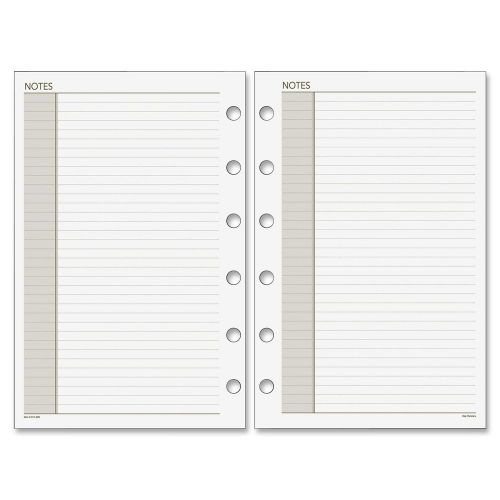
Day Runner Planner Notes Refill Pages;5.50" x 8.50": 3 Models,PLS Note us your-
By clicking "Accept All Cookies", you agree to the storing of cookies on your device to enhance site navigation, analyze site usage, and assist in our marketing efforts.
Accept All Cookies