US $1,190.00
| Condition: |
New: A brand-new, unused, unopened, undamaged item in its original packaging (where packaging is
applicable). Packaging should be the same as what is found in a retail store, unless the item was packaged by the manufacturer in non-retail packaging, such as an unprinted box or plastic bag. See the seller's listing for full details.
...
|
Model | Luxafor Switch |
| Custom Bundle | No | ||
| Modified Item | No | ||
| MPN | Luxafor Switch | ||
| Country/Region of Manufacture | Latvia | ||
| Brand | Luxafor | ||
| UPC | 4751022890082 |
Directions
Similar products from Other Work Space Accessories

Paper Clips, Jumbo, Smooth, Economy, 10 Boxes, 100/Box, Silver - 1
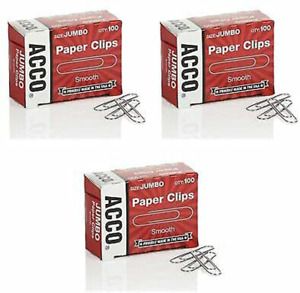
ACC72580 - ACCO Economy Jumbo Paper Clips, Smooth Finish, Jumbo Size 1-7/8

Solid Metal Punchodex P-100 Three Hole Punch
CPU Holder Under Desk Mount - Adjustable Wall PC Mount with 360° Swivel, Heavy

UnionBasic PU Leather 360 Degrees Rotatable Remote Control/Controller Organizer,

Binder Clips Metal Paper Clamps Black Set Assorted Sizes Jumbo Large Medium 110
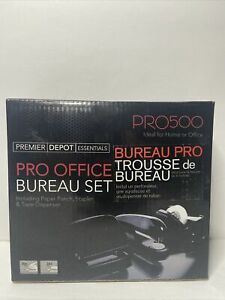
Pro Office Bureau Set Premier Depot Essentials PRO500 New

Max Heavy-Duty Staple Remover Black RZ3F- Sealed, New In Package

ICE COOREL Laptop Cooling Pad Laptop Cooler Stand with 6 Quiet Cooling Fans a...
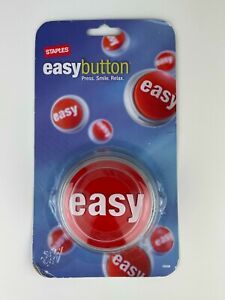
Staples Talking "THAT WAS EASY" BUTTON
Luxafor Bluetooth- Wireless LED Availability Indicator (bundle of 5x)
Luxafor Bluetooth - Wireless LED Availability Indicator(bundle of 10x)
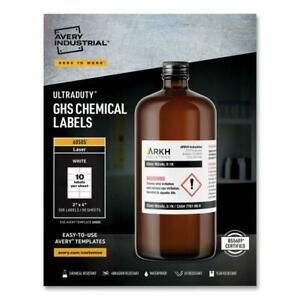
Avery UltraDuty GHS Chemical Waterproof and UV Resistant Labels, 2 x 4, White, 1
Vintage Scotch 3M C-45 Post-it Note
Pencil 2353 K2353 through Mitsubishi Pencil Co., Ltd. Ai (japan im... From Japan
Pentel gel ink ballpoint expression knock Enajeru 0.5mm black BLN7... From Japan

Jubor Laptop Stand, Portable Computer Mount, Aluminum Riser, Black

Post-it Rotary Organizer with Tape, Post-it Notes and Flags, Plastic, Black

Business Source Medium Steel Binder Clips 3 Boxes Of 12 Clips BSN65368 36 Total
People who viewed this item also vieved
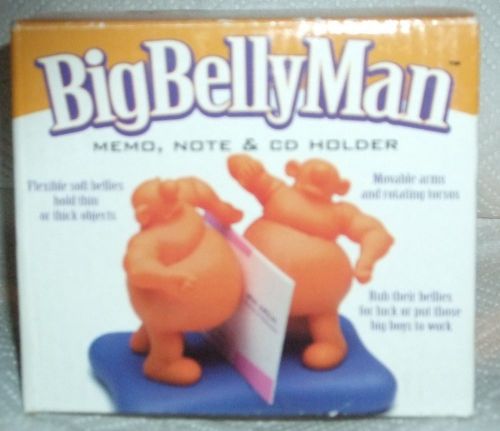
BIG BELLYMAN Yellow/Orange Memo, Note, DVD,CD Business Card Holder NWOT
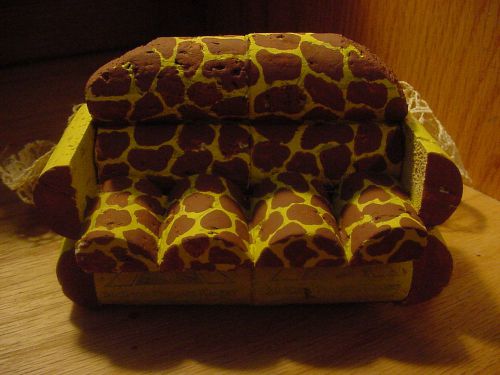
WINE CORK COUCH~BUSINESS CARD HOLDER~NAME CARD HOLDER~GIRAFFE PATTERN~SAFARI

Durable Vario Pro Display System Desk Or Wall Mount 10 Assorted Color Panels

Papermate Precision Liquid Paper 59601 Correction Tape Dispenser

?New Office Depot Correction Tape

Safco Products Bamboo Triple Tray

Black Leather 3 Compartment Swivel Desk Caddy Lined with Felt

United States Coast Guard Auxillary Desk Top Pen Set 1978

Vintage Panasonic Electric Pencil Sharpener Model KP-99S Japan Suction Cup Feet

Boston Electric Pencil Sharpener Model 18 - M18 - Black

ROLODEX VIP 124 - USED BUT VERY CLEAN - HAS FULL INDEX SET & LOTS OF BLANK CARDS

Green Metal Rolodex Vintage Card File Model 2254 Bakelite Knobs
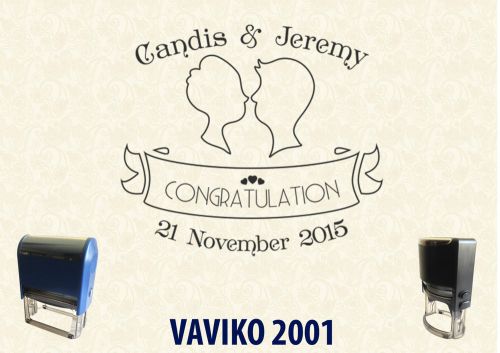
Self ink Personalized custom wedding rubber stamp SW 007 60*40
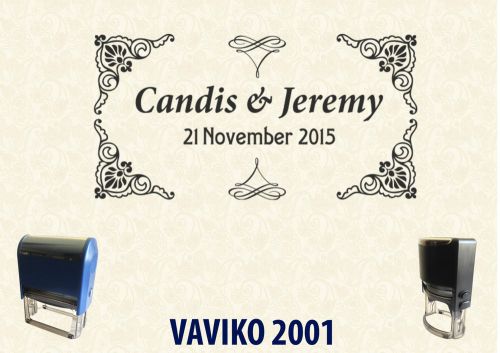
Self ink Personalized custom wedding rubber stamp SW 002 60*40

Stanley Bostich 12" long reach stapler B440LR

Stanely Bostitch SP19 1/4 Staples 1/4" (6mm) for P3 Stapler 5,000 count

Bostitch staples, 2 packages of 5000 staples, Brand New
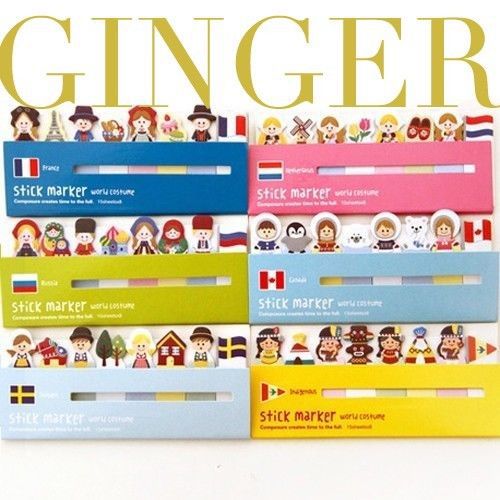
Cute Funny World Customs 120 Pages Sticker Post It Bookmark Marker Sticky Notes

Geometrical Figure Sticker Post It Bookmark Marker Memo Index Pads Sticky Notes

Scotch Desktop Tape Dispenser -C-38 - 6 Item Bundle

3 Packs Crystal Clear Scotch Tape- Lot of 18- Each 3/4 in X 600 in. FREE SHIP
By clicking "Accept All Cookies", you agree to the storing of cookies on your device to enhance site navigation, analyze site usage, and assist in our marketing efforts.
Accept All Cookies