US $750.00
| Condition: |
New: A brand-new, unused, unopened, undamaged item in its original packaging (where packaging is
applicable). Packaging should be the same as what is found in a retail store, unless the item is handmade or was packaged by the manufacturer in non-retail packaging, such as an unprinted box or plastic bag. See the seller's listing for full details.
...
|
Model | CS-HTS-004 |
| product ID | 1756 | ||
| Country/Region of Manufacture | China |
Directions
Similar products from Other

Champion Aerospace Replacement Bearing Kit (K3320)

Rotozip revolution roto-zip roto zip

Craftsmaan tool kit with extras

APC Filtration Micro Filters, Windsor Sensor, 25 Filters (APC JAN-IVF155)

Proto 12-Piece Convertible Retaining Ring Pliers Set (PTO360B)
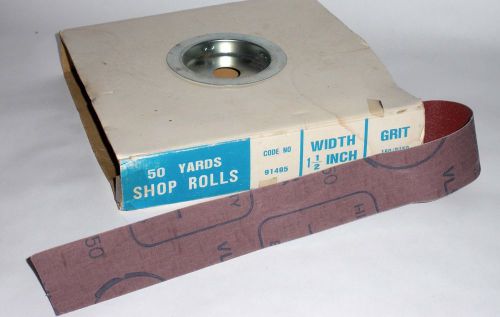
GRIT 1 1/2 ” WIDE X 150 46 YARD Sandpaper Roll

Milescraft 14000713 Saw Guide for Circular and Jig Saws1

New Mug Cup Heat Press Epson Printer Sublimation Kit, Transfer Paper Package

New Cap Heat Press Epson Printer Sublimation Kit, Transfer Paper Package

Channellock 85 Fence-Tool Pliers, 10" Tool Length, 3/4" Jaw Length (CHN85BULK)

ARO 47300-1 Electric Torque Controller w/Low torque Screwdriver Parts/Repair

Proto Side Cutting Needle Nose Pliers (PTO226G)

New T-shirt Heat Press Epson Printer Sublimation Kit, Transfer Paper Package

Weiler Dualife ST-8 Twist Knot Wire Wheel, 8"dia, .023 Wire (WEI08155)

ATLAS COPCO ETD ST31-05-I60 TENSOR ST ELECTRICAL SCREWDRIVER

Pneumatic Dual-axis Metal Letter Angle Bending Machine for LED Letter Signs
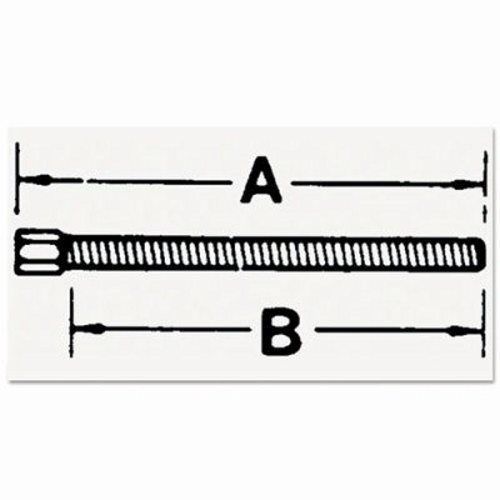
Proto Forcing Screw, 3/4" (PTO4225S)
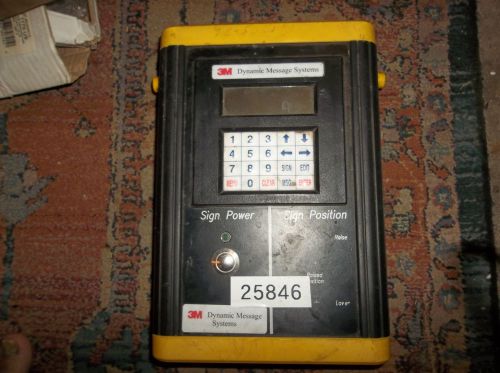
3M DYNAMIC MESSAGE SYSTEMS BOARD COMPUTER CONTROL

Imperial Replacement Hard-Temper Tubing Cutter Wheel, 274FB-321FB (IPRS75046)
Igloo Cup Dispenser, 7oz, Black Plastic (IGL9534)
People who viewed this item also vieved

Hackett 10 ton chain blocks hoist block and tackle

2x Layher Basisstrebe 1324.180 Strebe 1,8m Rollgerust Gerust Fahrgerust Bau

DEWALT DC759CA 18-VOLT COMPACT DRILL/RECIPROCATING SAW COMBO KIT

Fossil Sea Floor Decorative Concrete Rubber Stamp Tool Mat 9F17

Illuminator Self Powered 4-in-1 FM Radio / Alarm / 3 White focused LED flashl...

CRL MODEL AMZ1 GLASS DRILLING MACHINE 1/4 HP VERY NICE UNIT
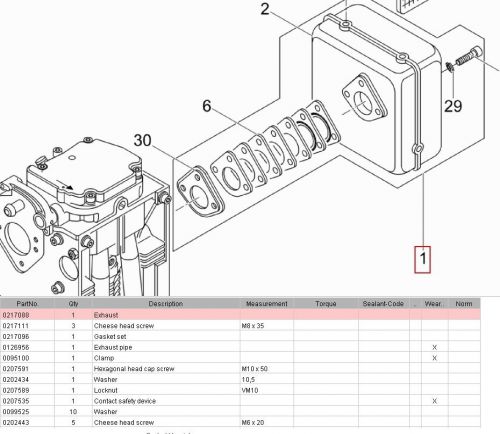
NIB Genuine Wacker Neuson Muffler 0217088, 217088 DPU-6055 FREE SHIPPING

Industrial! Polar Air! 100HP 3 PH Rotary Screw Air Compressor PKG

Ramset Head SA270 Powder Actuated Nail Tool

GEM METAL TOOL BOX MACHINIST CHEST CASE MILITARY SURPLUS GRAY TRAY NEW

Greenlee Mod. 849 1/2"-2" PVC Conduit heaterwith 50 Ft. 20 amp extension cord

MIG Welder Welding Machine Wire Drive Motor Feed Feeder Roller 0.6 12V amp New

DELTA LIGHTING ARRESTORS, INC. Model LA 303-G 60,000AMPS 120-240V 5Wire 3Phas

Hilti TE-804 Demolition Jack Hammer w/4 Bits & Case Excellent

Collomix MK160HF Steel Hexafix Quick Connect Heavy Duty Concrete Stirring
By clicking "Accept All Cookies", you agree to the storing of cookies on your device to enhance site navigation, analyze site usage, and assist in our marketing efforts.
Accept All Cookies