US $660
Directions
Similar products from Radiation Sensors & Geiger Counter
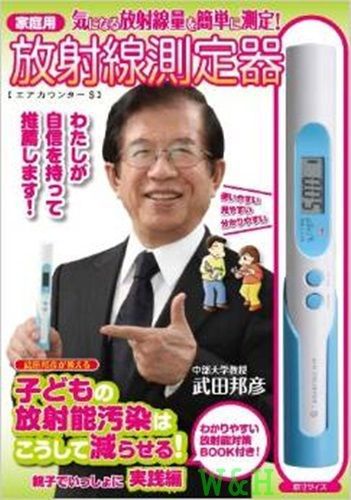
NEW AIR COUNTER S Dosimeter Radiation Detector Geiger Meter Tester JAPAN F/S

2" Diameter GAMMA SCINTILLATION DETECTOR w/ Bicron BC412 Scintillator
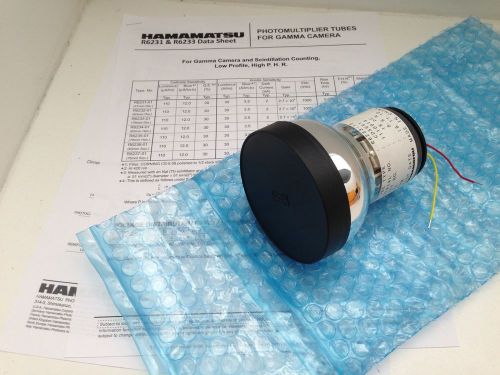
Hamamatsu R6233 PMT Photomultiplier Tube w/VD &Leads for Scintillation Detector

Hamamatsu R6233 PMT Photomultiplier Tube w/ VD & CAP for Scintillation Detector

Victoreen Model NO.1A Geiger Counter / radiation detector OCD item NO. CDV-715

Victoreen Model NO.1B Geiger Counter / radiation detector OCD item NO. CDV-715

Avalanche Photodiode Radiation Sensor Scintillator Probe Optical Detector Lens

Rare Sub Miniature X-ray Tube Geiger Counter Radiation Test Source Good Working!

Sensitive PMT Photo Diode Gamma X-ray Radiation Scintillation Detector Crystal

Neutron Gamma X-ray Scintillator Geiger Counter Probe Tube Plastic Detector Part

SAIC Neutron Radiation Detector Probe Scintillation Crystal Lithium Iodide RARE!

Large Sodium Iodide NaI(Tl) Gamma X-ray Radiation Scintillation Detector Crystal

Ludlum Geiger Counter Radiation Detector Scintillation Tube ADIT Photomultiplier
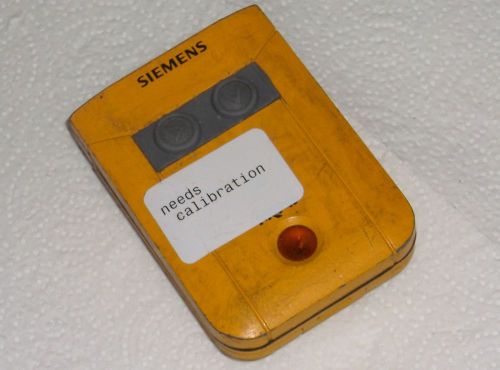
EPD1 Nuclear Power Plant PIN Diode Dosimeter Radiation Detector Counter Geiger
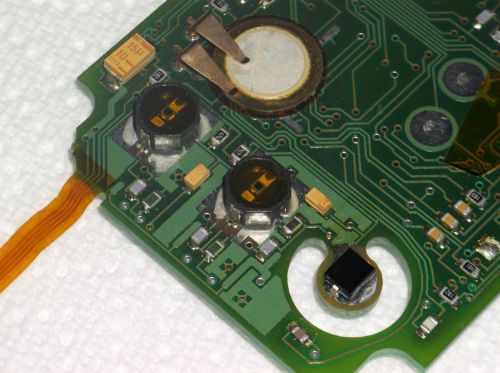
Gamma X-ray Radiation Detector PIN Photo Diode Module Dosimeter Board NICE!

RARE Victoreen 400 "yellow brick" radiation meter geiger counter

Giant Doomsday Prepper Collector Item Rare Radio Luminescent Lamp Bulb Tube

Gamma Rae Geiger Counter CsI Crystal Scintillator Nuclear Radiation Detector
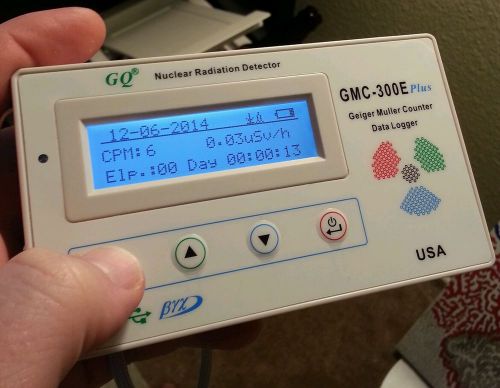
GQ GMC-300E Plus Nuclear Radiation Detector Geiger Counter Beta Gamma detection

Scintillation crystal CsI(Tl) 40x35 Radiation detector, gamma scintillator
People who viewed this item also vieved
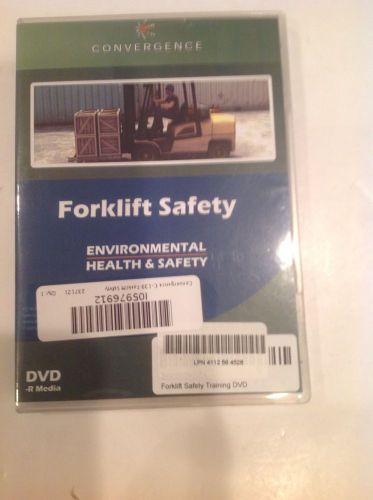
Convergence C-130 Forklift Safety Training Program DVD

Camden CV-800EP Serial to Wiegand Interface for Viscount Enterphone 2000 System

WARNING Eye and Ear Protection Required - OSHA Safety SIGN 10" x 14"

WARNING Look Out For Forklifts - OSHA Safety SIGN 10" x 14"

WARNING Private Property Keep Out - OSHA Safety SIGN 10" x 14"
By clicking "Accept All Cookies", you agree to the storing of cookies on your device to enhance site navigation, analyze site usage, and assist in our marketing efforts.
Accept All Cookies