US $9.99
| Condition: |
Used: An item that has been used previously. The item may have some signs of cosmetic wear, but is fully
operational and functions as intended. This item may be a floor model or store return that has been used. See the seller’s listing for full details and description of any imperfections.
...
|
Brand | RCN |
| Model | rt-u63cdr-115-2 |
Directions
Similar products from Other Tools for Cables and Wires Handling

Approximately 3lb Lot of Diagonal Cutters Tweezers And Needle Nose Tools | OOSA

Battery , Charging System and Voltage Drop Tester.

Electrical Tools Lot- Linesman Pliers,Hammer,cutting Pliers,Wire Cutter, Pouch +

OK INDUSTRIES HW-224 WIRE WRAP TOOL BRAND NEW NEVER USED

BHA-Pneu-Magnum GE Energy AC Tensioning Tool-Baghouse Bag Tensioner w/ Case

GreenLee 3/4 Combination Quick Connect Drill Bit

Amphenol-Tuchel Electronics GMBH Typ-Nr. FE 0401 110V 0.5A 60Hz wire stripper

25Mm Solid Brass Padlock Sterling

Xytronic TWZ100 Optional Tweezers for SMD Rework for Xytronic LF-1000 Lead Free

Wiha 32198 Insulated Slim Screwdriver Set 11-Piece
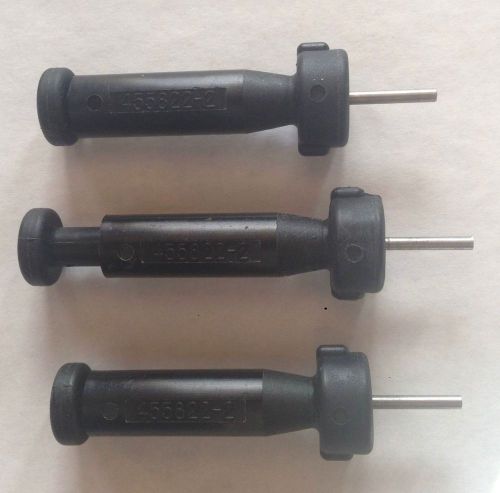
AMP Pin Extractor Connector Extraction Tool 455822-2 - SET OF 3

DANIELS DRK51-12 DRK5112 REMOVAL TOOL PIN EXTRACTOR

AMP Pin Extractor Connector Extraction Tool set 305183, -8 LOT OF 3

EXTECH MA620K Dmm/Clamp Meter Test Kit - Extech

LOT OF 14 ROLLS 3M VINYL ELECTRICAL TAPE 26 1 1/2" X 66'

AImco AE-4520 Torque Driver w/ AE-2045 DPS Power Supply
Marathon Electric Motor - 1/4 HP115V1625 RPM Thermally Protected Air Over Motor
People who viewed this item also vieved

Duetsch Crimper HDT-48-00 Crimp Tool : Deutsch IPD OEM Part Number:HDT-48-00

New IDEAL Solid Stranded Phone/Data RJ-11 RJ-45 Plugs Installations Wire Crimper

AMP 2-231652-0 ELECTRICAL CRIMPER

Cable Stripper, 4-1/2 In CPT-6590-1S

cable sheath stripping cable tool mid span ring

Daniels Crimping Die Set P/N Y635

Greenlee new 7/8" Actual Size Knockout Cutter for 1/2" Conduit D10

Hubbell - Kellems K-Type Pulling Grip, 033-01-030, 3.50" - 4", Brand New

Hubbell - Kellems K-Type Pulling Grip, 033-01-031...... 4" - 4.49" EXCELLENT!

nice set of wire pullers and rolling tape measure

Milwaukee 48-22-3212 12 in. Tongue & Groove, Plumbers, Limited Lifetime Warranty

Milwaukee 48-22-4107 6 IN 1 Diagonal Pliers

Kline High Leverage Side Cutting Pliars

Siemens contactor auxiliary contact 3RH1921-1HA22.NEW
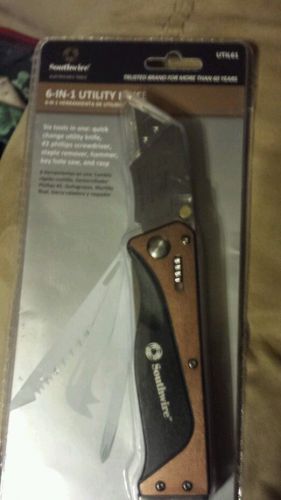
Southwire 6-in-1 Utility Knife # UTIL61 electrician tool

Greenlee DM-20 Multimeter GT-11 Voltage Detector GT-10 Outlet Circuit Tester Set

KLEIN TOOLS J63050 HEAVY DUTY Journeyman High-Leverage Cable Cutter

Husky ROBO CUT Cable Cutter REC-534YC

Huskie Low Pressure Hydraulic Cable Cutter DA-12

GREENLEE 884 885 BENDER 1 1/4 TO 5 WITH HAND PUMP #3 WORKS GREAT
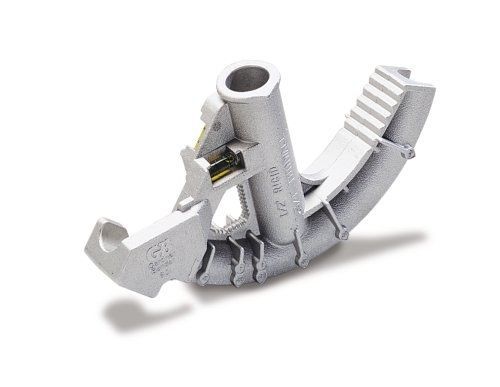
Gardner Bender 931B 3/4" EMT / 1/2" Rigid Aluminum Hand Bender w/bending manual

Gardner Bender 930B 1/2" EMT Aluminum Hand Bender w/bending manual, 1/Pk
By clicking "Accept All Cookies", you agree to the storing of cookies on your device to enhance site navigation, analyze site usage, and assist in our marketing efforts.
Accept All Cookies