US $34.00
Directions
Similar products from Transfer Paper for Ironing
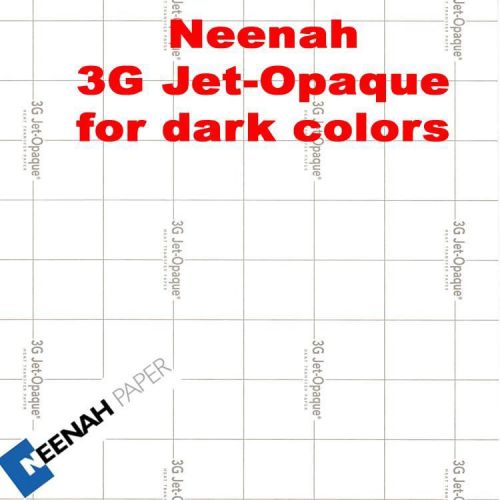
FREE TEFLON SHEET & Jet Opaque II Heat Transfer Paper 8.5 x 11 40 Sheets
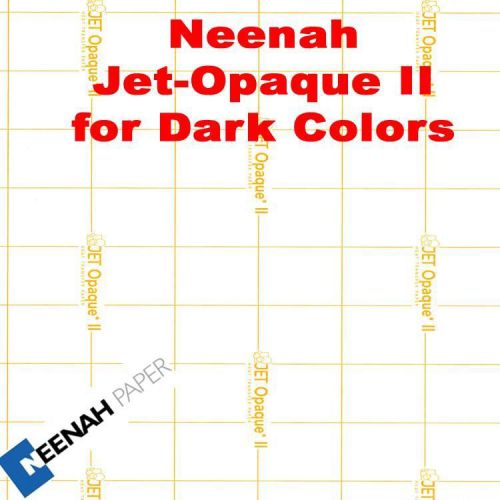
FREE TEFLON SHEET & Neenah Jet Opaque II Heat Transfer Paper 8.5 x 11-500 Sheets

PURPLE LINE INKJET IRON ON HEAT TRANSFER PAPER LIGHT 5000 PK 8.5X11

A4-100 sheet dye sublimation heat transfer paper for polyester,mug, case

INKJET IRON ON HEAT TRANSFER PAPER NEENAH JETPRO SOFSTRETCH 11 x 17" - 425 PK

INKJET TRANSFER FOR WHITE FABRIC: IRON-ON "JET PRO SOFT STRETCH" (11"x17") 100CT
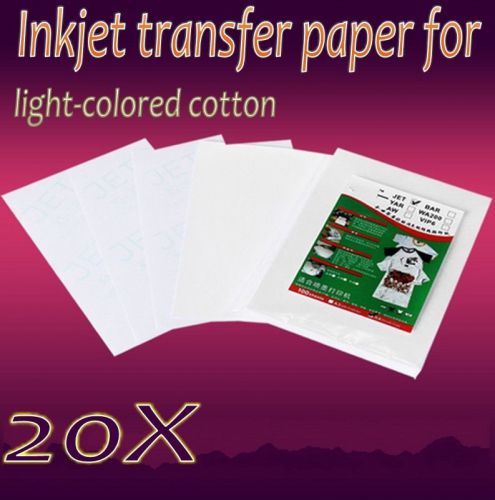
20PCS Inkjet transfer paper for light-colored cotton~ FREE SHIPPING
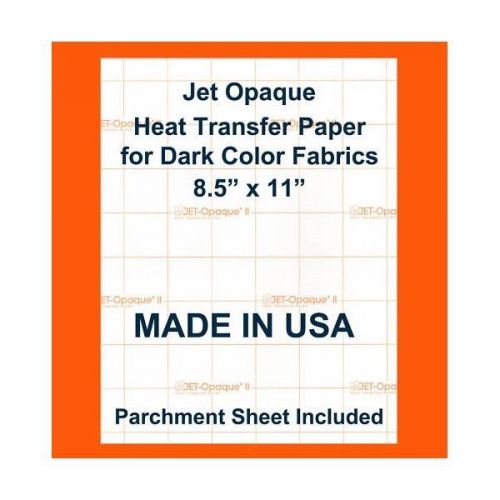
11"X17" Jet-Opaque 1 Step/Darks Heat Transfer Paper 50 Sheets Jet Dark Neenah

Inkjet Heat Transfer Sample Pack for Light & Dark Colors 8.5" x 11"
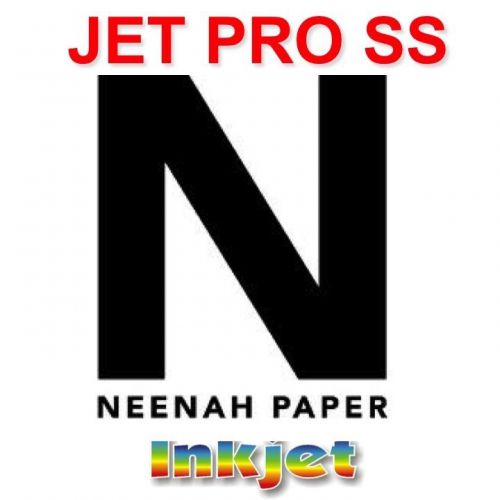
NEENAH TRANSFER PAPER JET PRO SS LIGHT FABRICS 50 SHEETS

Inkjet heat transfer iron on paper for Dark color A4 SIZE-500 sheets

Transfermations DARK Design and Iron on Transfer Sheets 10 8.5 x 11 BRAND NEW
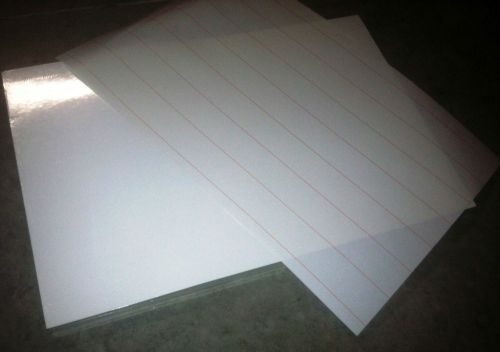
Neenah Photo Trans SC Laser Heat Transfer Paper 100 sheets 12x18 White 8.5x11

20sheets A4 Dark Inkjet Transfer Paper T-shirt Heat Press Transfer IRON ON
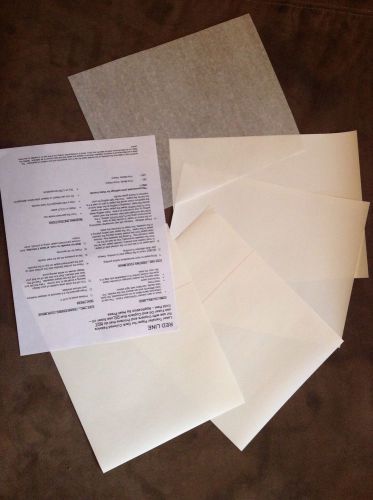
Laser Transfer Paper For Dark Colors (10 Sheets) Package

Jet pro sofstrech (ss) 11x17 (80 sheets)
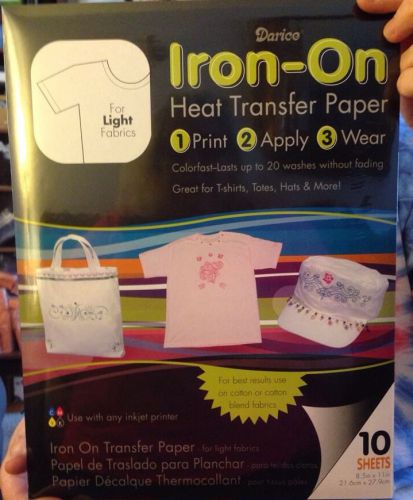
Iron On Transfer Paper Light Colors 10 Sheets. Ink Jet Printer Paper Easy.
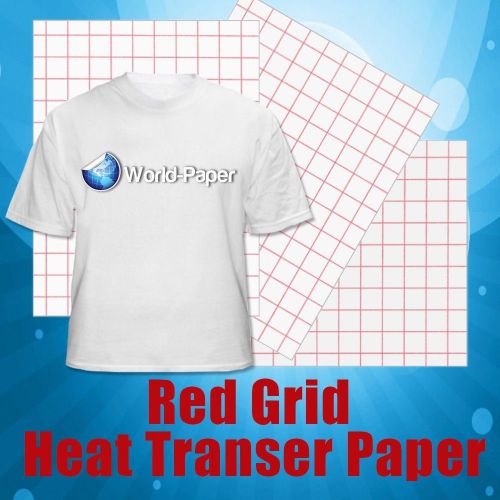
Inkjet Printer Iron On Heat Transfer Papers Red Grid 11 x 17 500 Sheets

HEAT IRON ON 500PK DARK TRANSFER PAPER FOR INKJET PRINTING
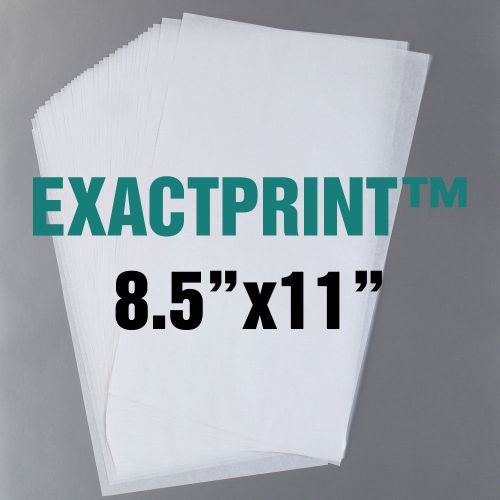
Self Weeding Laser Transfer Paper Heat Press
People who viewed this item also vieved

Cocker Spaniel Dog Floral HEAT PRESS TRANSFER for T Shirt Sweatshirt Fabric 829d

Betty Boop HEAT PRESS TRANSFER PRINT for T Shirt Tote Sweatshirt Fabric 714c

Hummingbird Floral HEAT PRESS TRANSFER T Shirt Sweatshirt Fabric iron on 791c

Humbugs & Clown Fish HEAT PRESS TRANSFER T-Shirt Sweatshirt Fabric Tote 261j

Blue Oriental Dragon HEAT PRESS TRANSFER for Shirt Sweatshirt Quilt Fabric 721o

Dragon Master HEAT PRESS TRANSFER for T Shirt Sweatshirt Quilt Fabric 722o

Reaper Crows & Skulls HEAT PRESS TRANSFER for T Shirt Sweatshirt Fabric 729o

3D Heat Press Sublimation Silicone Mug Wraps for 12OZ Mug Rubber Mug Clamp

15OZ Mugs Heat Press Sublimation Silicone Mug Wraps 3D Rubber Mug Clamps Hot

Sawgrass Sublimation Printer Virtuoso SG400, full Inkset and 100 sheets of paper

Custom Printed 20 oz Stainless Steel Water Bottle With your Logo Photo or Text
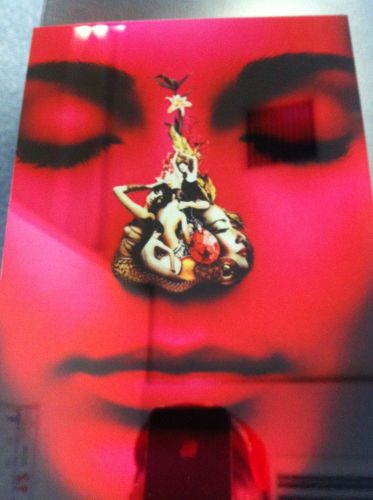
Sublimation stainless steel blanks(5 Sheets pk -Polished mirror stainless steel)

Sublimation mild steel blanks (Pack of 5 Sheets - White satin)

Seal Commercial 210M Mounting Press

SAHOK SH-48BD HAT CAP HEAT PRESS WITH SWING ARM

Hix Heat Press SwingMan 15"x15" MADE IN USA - Built To Last!

3D Sublimation Vacuum Heat Transfer Press Printer Machine ST3042

Manual Ceramic Plate Heat Press Machine E

Digital 8 in 1 Transfer Heat Press Machine Sublimation T-Shirt Cap Swing-Away
By clicking "Accept All Cookies", you agree to the storing of cookies on your device to enhance site navigation, analyze site usage, and assist in our marketing efforts.
Accept All Cookies