US $17.66
| Condition: |
New: A brand-new, unused, unopened, undamaged item in its original packaging (where packaging is
applicable). Packaging should be the same as what is found in a retail store, unless the item was packaged by the manufacturer in non-retail packaging, such as an unprinted box or plastic bag. See the seller's listing for full details.
...
|
Model | ZK-PP2K |
| Brand | Unbranded | ||
| MPN | Does Not Apply | ||
| UPC | Does not apply |
Directions
Similar products from Other Signal Generating Equipment

Bruel & Kjaer/PCH Engineering WB1314/WB 1314 Noise Generator

HP 8647A Signal Generator 250kHz -1000MHz FM AM CW
Agilent Hewlett Packard HP 8165A Programmable Signal Source 1mHz-50MHz+Opt 002

Daytronic Model 3270 String Gauge Conditioner Indicatore

Vintage bosch Signal Generator Mc37 BA Made In Germany

Tektronix 1410 Generator with extras

Hewlett-Packard KS 19763 L1 Oscilloscope

Polarad Signal Source Model 1208

Polar TONEOHM 550 Short Circuit Locator ~ 120V ~ 50/60 Hz ~ 12 VA
HP 8168D TUNABLE LASER SOURCE 1550NM ~ B

Signal Generator PWM Pulse Frequency Duty Cycle Adjust Module LCD Display

LMX2594 Frequency Synthesizer 10M-15GHz HF Microwave Signal Generator +USB Board

DDS Function Signal Generator Module FG-100 1HZ-500KHz Sine +Square Wave 3.7-10V
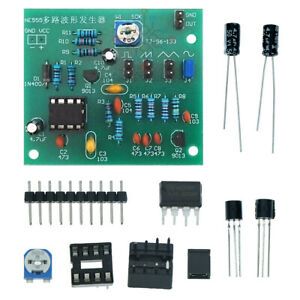
Sine Triangle Square Wave NE555 Multi-Channel Waveform Generator Module DIY anib

50 MITEQ M-13-23-92W102 90° 1-2 Ghz Coupler 250 Watt Drop-in Style New (T1)
12.5MHz-6.4GHz Portable RF Signal Generator with High Performance and Precision
ICL8038 ICL8038CCPD INTERSIL IC OSCILL GEN/VOLT CONTROL 14DIP IC
Tektronix ASG100 Audio Signal Generator (2 Channel)

AMAT Applied Materials 0010-36162 MXP+ RF Match Rev. E P5000 Working Spare

Weller soldering iron model WP25 ** L@@K **
People who viewed this item also vieved

HP - AGILENT 3325A SYNTHESIZER/FUNCTION GENERATOR W/ MANUAL! CALIBRATED !

GK101 The output of the 10MHz arbitrary waveform generator function signal gener

Agilent/Keysight/HP 81101A Pulse Generator, 50 MHz

UNI-T Handheld Digital Oscilloscopes UTD1102C 100Mhz

RIGOL DG1022U Arbitrary Waveform Function Generator AWG 25Mhz 2 chs 4k

Wavetek 162 30 MHz Function Generator No Power Cord

SCHAFFNER NSG 5005B HIGH ENERGY PULSE GENERATOR, NSG 5000 AUTOMOTIVE TEST SYSTEM

Hitachi Seiki Pulse Generator Pendant Hand Wheel Handle VK VM OSM-01-2GHZ9 X Y Z

Pacific-Atlantic PT-55-NS High Voltage Trigger Pulse Generator Spark Gap Krytron

Systron-Donner Datapulse Pulse Generator 37000-424

HEATHKIT TV ALIGNMENT GENERATOR MODEL IG-52, 13" x 8-1/2" x 7" Vtg needs cord

HP AGILENT KEYSIGHT E4432B 3.0 GHz SIGNAL GENERATOR 1E5 UN5 UND H99 H61

HP 3325A SYNTHESIZER/FUNCTION GENERATOR / OPTS: 001 A27

Rohde & Schwarz SMT 03 Signal Generator 5khz-3Ghz R&S

Advanced Energy RFG/AZX Control Remote Interface RF/Tuner 3155050-00A - Working

AGILENT / HP 86290B RF PLUG-IN 2-18 GHz tested & working

E8257D-550 HP/Agilent 1E1/1EU/UNW/UNT/1CP PSG Analog Signal Generator, 50 GHz

HP 3325A Synthesizer/Function Generator

Agilent/HP 8350B Sweep Oscillator Mainframe
By clicking "Accept All Cookies", you agree to the storing of cookies on your device to enhance site navigation, analyze site usage, and assist in our marketing efforts.
Accept All Cookies