US $70.22
| Condition: |
New: A brand-new, unused, unopened, undamaged item in its original packaging (where packaging is
applicable). Packaging should be the same as what is found in a retail store, unless the item was packaged by the manufacturer in non-retail packaging, such as an unprinted box or plastic bag. See the seller's listing for full details.
...
|
Brand | Unbranded |
| MPN | Does Not Apply | ||
| UPC | Does not apply |
Directions
Similar products from Sound Pressure Testers & Sound Level Meters

30-130 dB LCD Digital Sound Level Meter Pressure Tester USB Decibel New Z3P7

Extech 407768 Sound Level Meter Pro Precision SPL db Meter

Colemeter Sound Level Meter, Portable Infrared thermometer decibel reader

8928 Portable digital sound level meter
Radio Shack Realistic 33-2055 Digital Sound Level Meter w/ Case

Quest Electronics Sound Level Meter Model 215 & Sound Calibrator CA-12B
General Tools DSM325 Digital Sound Meter Mini
HOLDPEAK 882C Decibel Meter,Digital Sound Level Meter 30-130dBA,Noise Volume

3M Quest Technologies NoisePro DL Personal Noise Dosimeter
4pcs/Set Digital Sound Pressure Tester Level Meter Measurement Tool Accessory
Quest 3M 2100 Sound Level Meter w/ Manual & case
Extech 407730 Digital Sound Level Meter General Use Meter, White

130dB Digital Sound Level Meter with Large LCD Display Noise Meter Decibel NEW
Larson Davis System 824 Precision Sound Level Meter w/Mic

Bruel & Kjaer B&K QH0001 dB-vibration unit converter
General Tools DSM403SD Sound Level Meter with Data Logging SD Card Class 1 Sound

CEM DT-8852 Digital Sound Noise dB Meter Data Logger /w MEMORY PC USB Datalogger

MTS DSP SigLab 20-42 Dynamic Signal Analyzer
People who viewed this item also vieved

Weinschel Engineering Model DS109 Double Stub Tuner 0.75 - 13 GHz

REICHERT AUSTRIA MICROSCOPE PART STAND FRAME HOLDER OPTICS AS IS BIN#12

RACAL INSTRUMENTS 1260-23 HIGH-CURRENT LOW PATH RESISTANCE POWER SWITCH CARD

Berkeley Varitronics Gator CW Transmitter 850-870 MHz 25W AC/DC 850MHz Cellular

Hewlett Packard 10MHz Counter 5301A (S5)
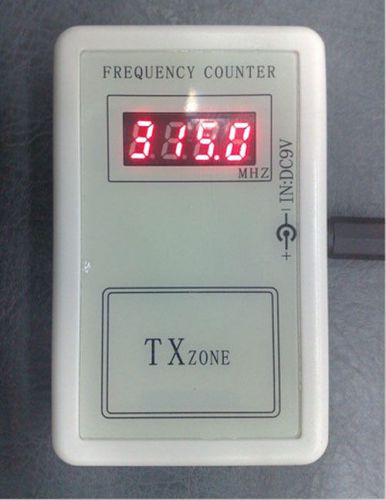
frequency indicator detector cymometer meter counter wavemeter test 250-450MHZ

CO1000 Supco Carbon Monoxide Analyzer CO Gas Detector
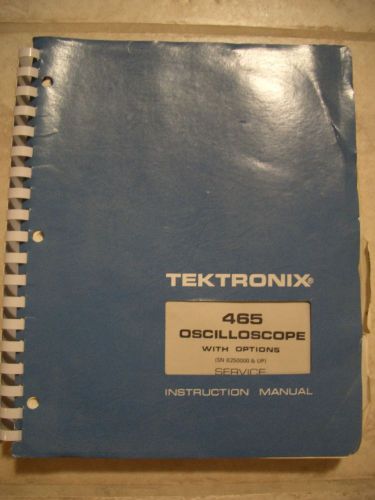
Tektronix 465 Oscilloscope with Options Service Manual (SN B250000 & UP)

Karl Lambrecht Corp Crystal quartz half wave retarder lens 905 nm Wavelength

^^ PAR PRINCETON APPLIED MODEL 125 CHOPPER ACCESSORY
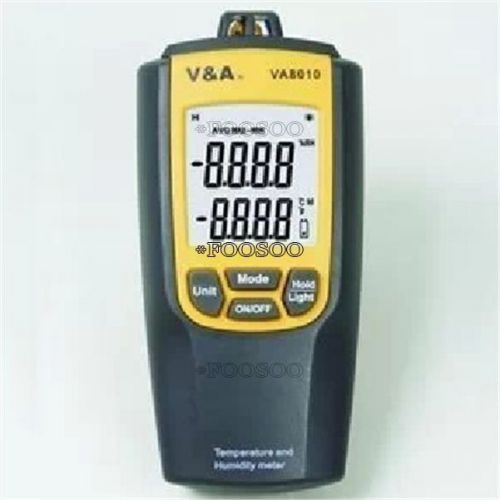
DEW VA8010 METER TEMPERATURE TESTER POINT THERMOMETER HUMIDITY TEMP 3 IN 1

SATCOM "donkey dick" antenna nsn 5985014193298 CAG DELTA USSF SEAL PJ RANGER

GreenLee Tektronix CableScout TV220 Tempo CATV TDR Cable Tester TV-220 Opt STD

USB Temperature & Humidity Data Logger Recorder LCD Display/PC/High Accuracy

3 UNITS OF TRIMBLE NAVIGATION DATUM 39261-10
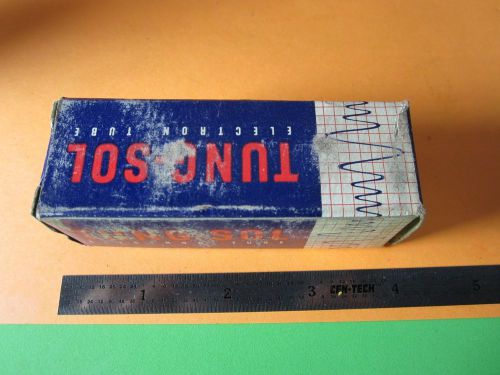
VACUUM TUBE TUNG SOL 25W4GT RECEIVER TV RADIO BIN#D5
By clicking "Accept All Cookies", you agree to the storing of cookies on your device to enhance site navigation, analyze site usage, and assist in our marketing efforts.
Accept All Cookies