US $270
Directions
Similar products from Display Modules & Monitors

100pcs ZLight Technology Z-EC02-W White LED Channel Letter Modules 12Vdc -NEW-
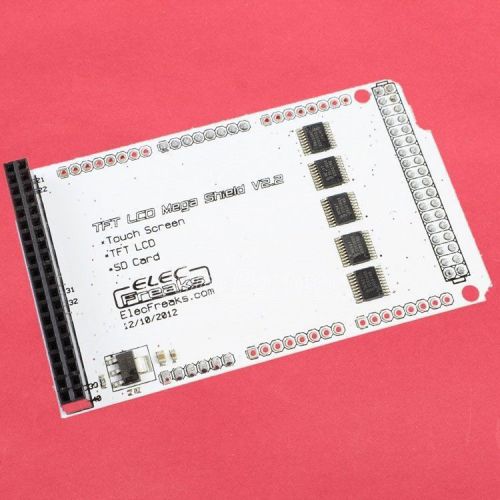
1pcs 3.2" TFT LCD Shield Touch Panel Expansion Board for Arduino Mega2560 UNO R3

SMK LCD 4 Wire Glass Touch Screen NRZ0100-8101R 5 1/2" by 7 1/8" (C6)

Lot of 25 SMK LCD 4 Wire Glass Touch Screen NRZ0100-8101R 5 1/2" by 7 1/8" (C6)

Lot of 50 SMK LCD 4 Wire Glass Touch Screen NRZ0100-8101R 5 1/2" by 7 1/8" (C6)

NEC 6.5'' 640X480 NL6448AC20-06 TFT LCD Screen Module Display NL6448AC20-06

NEC 10.4'' 640X480 NL6448AC33-27 TFT Industrial LCD Screen Module Display

NEC 10.4'' 640X480 NL6448AC33-29 TFT Industrial LCD Screen Module Display

5 Inch 800x480 HDMI TFT LCD Touch Screen for Raspberry PI 3/2 Model B/ B+ /A+ /B

NEC 6.4'' 640X480 NL6448BC20-08 NL6448BC20-08E TFT LCD Screen Display Module

NEC 8.4'' 640X480 NL6448BC26-09C TFT Industrial LCD Screen Display Module

2xpcs 1.3" Blue SPI Serial 128X64 OLED LCD Display Screen Module For Arduino UNO

NEC 10.4'' 640X480 NL6448BC33-50 TFT Industrial LCD Screen Display Replacement

2.4 Inch 320X480 TFT HAT with Touch Screen for Raspberry Pi 3 / Pi 2 Model B /B+

NEC 15'' 1024X768 NL10276BC30-33D TFT Industrial LCD Screen Display Replacement

NEC 6.5'' 640X480 NL6448BC20-09Y TFT Industrial LCD Screen Display Replacement

NEC 10.4'' 640X480 NL6448BC33-31 TFT Industrial LCD Screen Display Replacement

10.4" NL6448BC33-49 TFT Industrial LCD Screen Display Panel Replacement 640x480

10.4" NL6448BC33-63D TFT Industrial LCD Screen Display Panel Replacement 640x480

10.4" NL6448BC33-95 TFT Industrial LCD Screen Display Panel Replacement 640x480
People who viewed this item also vieved

10 x 1N5817 Diode Schottky 1A 20V - Free Shipping

50 pcs 1N5408 Diode Rectifier 3A 1000V - Free Shipping
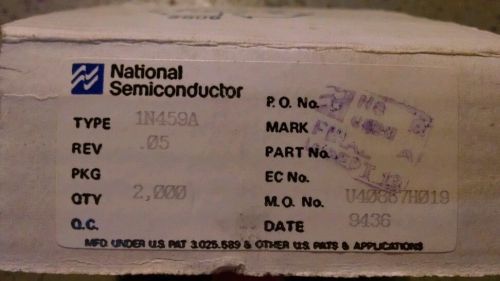
2000 National Semiconductor 1N459A Rev .05 Diodes

10Pcs TOSHIBA 2SA1302 / A1302 NPN Audio Power TO-3P Transistor New

3PCS ATF-54143-TR1G ATF-54143 SOT-343 Agilent Low Noise PHEMT(W20)
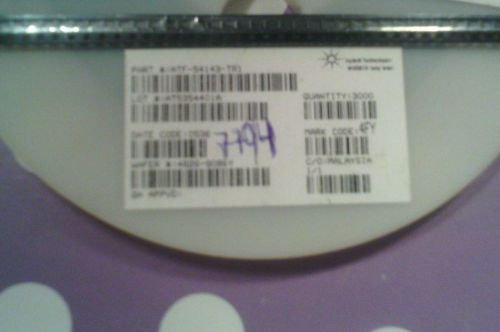
10 Pcs Genuine Agilent ATF-54143 Low Noise Amplifier FREE SHIPPING Tracking #
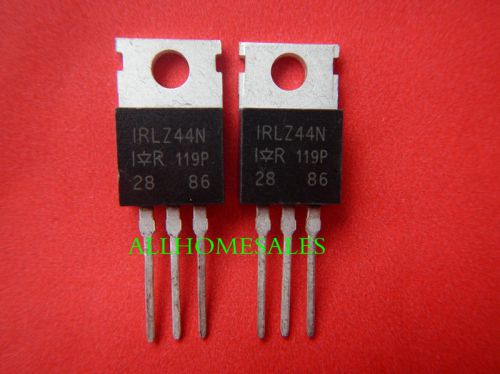
500PCS IRLZ44N Transistor TO-220 NEW (A256)

ZN458A GEC PLESSEY 2.45V PRECISION REFERENCE REGULATOR

AS15-F 3-month Warranty *** SHIPS FROM THE USA***
![[10 pcs] LM1117T 0,8A Ldo Voltage Reg +5V [5 pcs] +3,3V [5 pcs] National Semi.](/_content/items/images/63/3695763/001.jpg)
[10 pcs] LM1117T 0,8A Ldo Voltage Reg +5V [5 pcs] +3,3V [5 pcs] National Semi.

Kla-Tencor 54-0039 rev H 36-0032 Rev G Prometrix Interface ART Card

STK6932 SANYO - DC AMP AND OP AMP FOR DC, AC MOTOR DRIVE
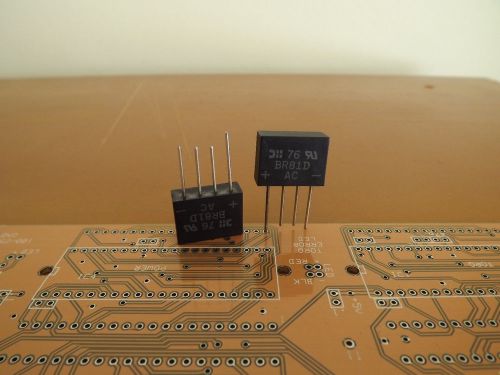
( 10 ) Vintage Bridge Rectifier / DIODES INC. BR81D 100v. 2a.

Qty-12 NTE NTE5317 BRIDGE RECTIFIER 1000V 8A NEW
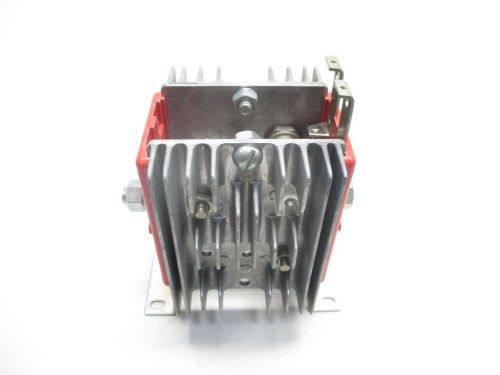
NEW MICROSEMI X3480B1B1 BRIDGE RECTIFIER D488409

NEW FMC X3480B1B1 SYNTRON BRIDGE RECTIFIER D488410

NEW WERMA 960.000.25 Adapter for Single Hole Mounting EM Silver

NEW WERMA 960.000.18 Tube with Clamp Pa/Schwarz Black

Projects Unlimited 287-1370 43Mm Buzzer 2.8Khz 12Vdc
By clicking "Accept All Cookies", you agree to the storing of cookies on your device to enhance site navigation, analyze site usage, and assist in our marketing efforts.
Accept All Cookies