US $89.88
| Condition: |
New: A brand-new, unused, unopened, undamaged item in its original packaging (where packaging is
applicable). Packaging should be the same as what is found in a retail store, unless the item is handmade or was packaged by the manufacturer in non-retail packaging, such as an unprinted box or plastic bag. See the seller's listing for full details.
...
|
Brand | brand new |
| Type | Uart Port to Zigbee Module | ||
| Country/Region of Manufacture | China |
Directions
Similar products from Electrical Tool Sets & Kits

Wiha 32590 6 Piece Insulated Torx Screwdriver Set
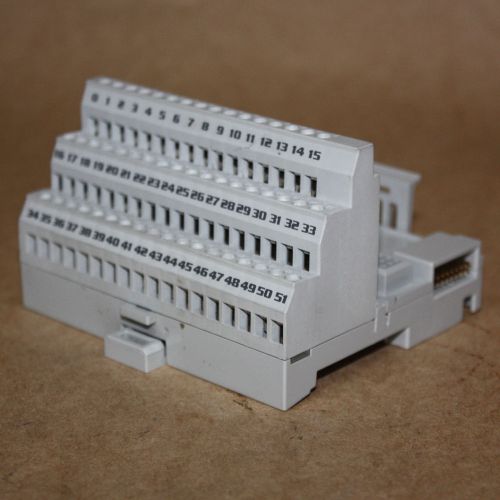
1794-TB32 96385271 ALLEN BRADLEY TERMINAL BASE FOR 32POINT MODULE SCREW
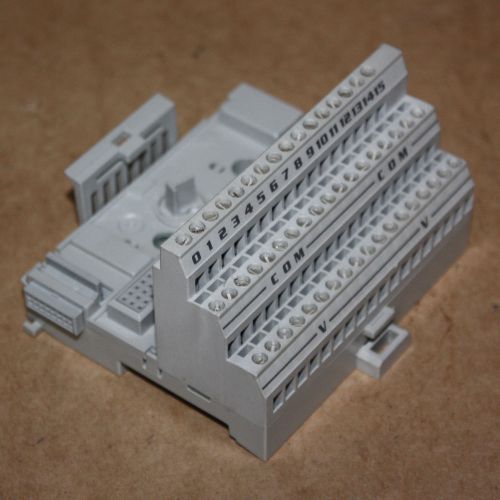
1794-TB3 96145475 ALLEN BRADLEY FLEX I/O TERMINAL BASE FOR 32POINT MODULE SCREW
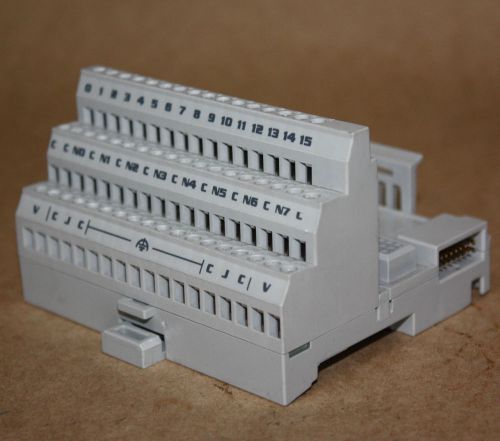
1794-TB3T 96224276 ALLEN BRADLEY FLEX I/O TERMINAL BASE FOR 32POINT MODULE SCREW
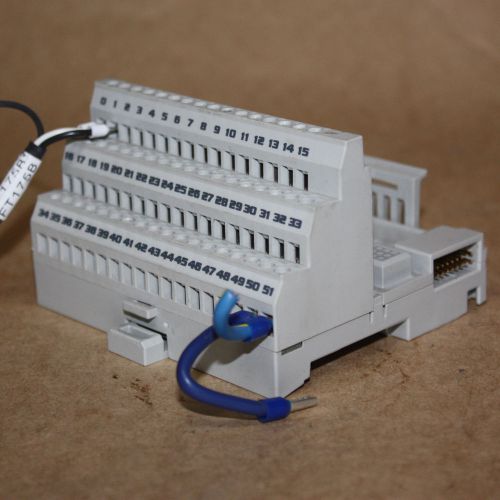
1794-TB3G 96269675 ALLEN BRADLEY FLEX I/O TERMINAL BASE FOR 32POINT MODULE SCREW

KLEIN TOOLS VDV026-812 MODULAR INSTALLATION AND TEST KIT W/ FREE RJ45 PLUGS

REX-C100 220V Digital PID Temperature Controller Kit

DMC Daniels 318 Custom Backshell Kit Crimping Tool Kit (mm)

OV7725 CMOS VGA Camera Module 640x480 for Arduino

8 Pcs No-Stick Steel Hollow Needles Desoldering Tool For Electronic Components

75 angle silver 5 Megapixel Auto Focus Full HD mini micro widely use USB camera

30 angle Blue 5 Megapixel Auto Focus Full HD mini micro widely use USB camera

75 angle Black 5 Megapixel Auto Focus Full HD mini micro widely use USB camera
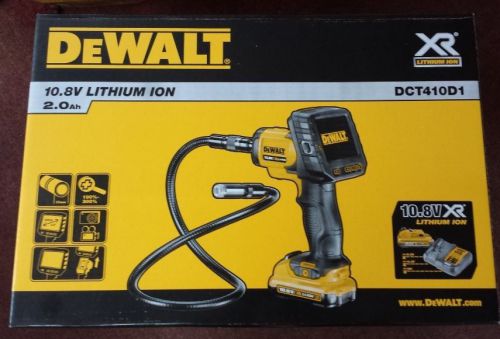
Dewalt DCT410D1 XR Li-Ion 10.8V Inspection Camera w 90cm x 17mm Cable no battery

2X DB9 connector female adapter signals Terminal module RS232 Serial to Terminal

2pcs DB9 male adapter signals Terminal module RS232 Serial to Terminal DB9

Tool Set 146 Pcs Network Service Component Maintenance Home / Office Repair NEW

RadioShack 19-Piece Electronic Tool Kit

USB to RS485/RS422 Converter with Remote Access over TCP/IP Network and Internet

GC Electronics NO 5050 Radio TV Monitor Alignment Tool Kit Huge 43 Piece NOS
People who viewed this item also vieved

Burndy UBGRT Compression Die, 12-ton, used

Thomas & Betts Blackburn BY32C Ruby OD Compression Die Set NEW IN BOX b239

Burndy U316 12 Ton Stainless Compression Crimper U-Die Set Free Shipping

Crouzet SSR 84134909 Relay SSR 8.5mA 280V AC-IN 10A 280V AC-OUT. US Authorized

Hubbell HBL2741S Locking Safety Shroud Plug 30 amp 3 Phase 600V L17-30P NEW
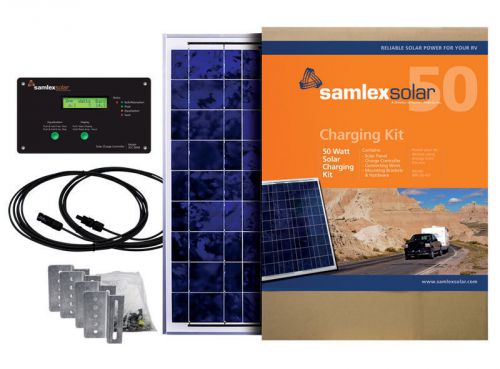
Samlex SRV-120 off-grid RV Solar Charging Kit120W , US Authorized Distributor

SOUTHWIRE 3/8" HEX T-HANDLE WITH 6" SHANK

Klein Tools D248-8 8-Inch Standard High-Leverage Diagonal Cutting Angled Head...

KNIPEX 26 16 200 2616200 SNIPE NOSE SIDE CUTTING PLIERS VDE INSULATED 200MM 8"

Greenlee 882 EMT 1 1/2" Shoe Follow Bar Saddle Set

GARDNER BENDER 930 ALUMINUM BENDER HEAD 1/2" EMT THINWALL CONDUIT & BH-75

Greenlee 882 EMT 2" Shoe Follow Bar Saddle Set
Multi-Purpose Electrician's Tool - 8-22 AWG

General Machine Products Cable Pulling block

ELECTRICIAN SPRING STEEL FISH TAPE ELECTRIC WIRE AND COAX CABLE PULLER TOOL 100'

Greenlee 690 Vacuum Blower Power Fishing System Metal Tank

11 Ton 6ga-600mcm TEMCo HYDRAULIC LUG CRIMPING TOOL KIT reg $199 5YR WARRANTY

Burndy Y644HSXT Dieless Hypress Hydraulic Hand Operated Crimping Crimper Tool

8ga-4/0 TEMCo Heavy Duty Dieless Indent Lug Crimping Tool reg $149 5Y WARRANTY

GB Electrical MS-175 Cable Staple-100PK 9/16" METAL STAPLE
By clicking "Accept All Cookies", you agree to the storing of cookies on your device to enhance site navigation, analyze site usage, and assist in our marketing efforts.
Accept All Cookies