US $155.00
Directions
Similar products from Control Boards & Panels
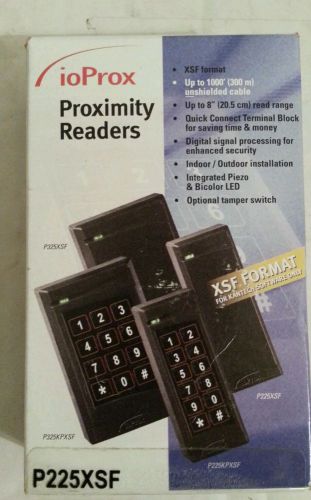
KANTECH xsf format proximity card reader.

Security Service Emergency (Temp) Power supply

Dorado Products D300 Digitally Tuned Receiver. Condition Unknown.

HID 32985 Outdoor Swipe Magnetic Wiegand Card Access Reader Security 3152540
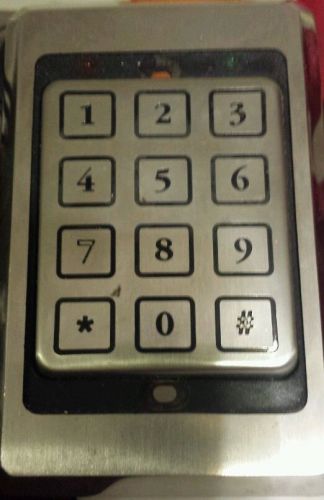
Essex Electronics Key Pad Series MTP 35
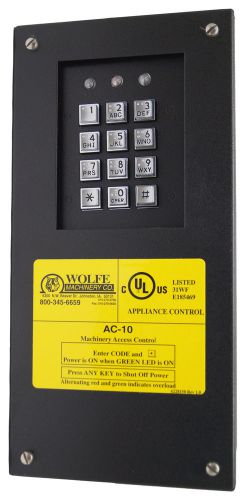
Wolfe AC-10 Machine Access Control Panel with Keyboard

Honeywell HSC FBII XL4 72-zone Alarm Panel card motherboard Processor
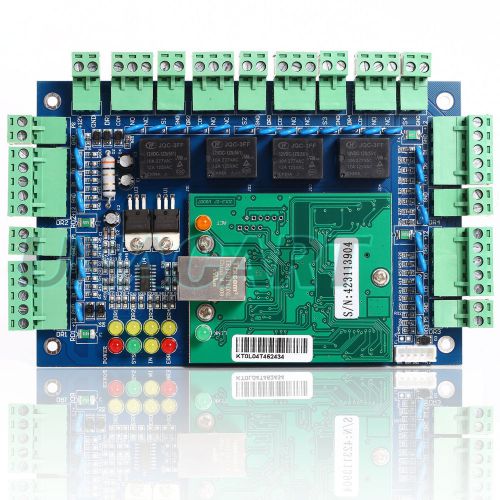
Professional TCP/IP Network Entry Access Control Board Panel For 4 Door 4 Reader
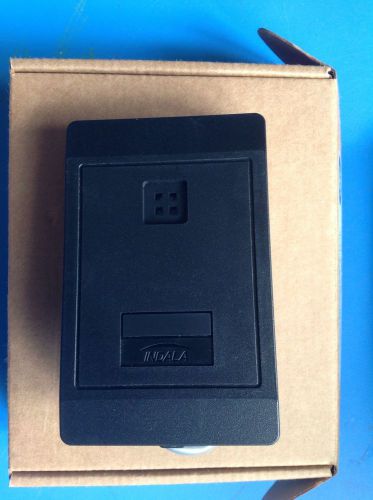
HID/INDALA 603 WALL SWITCH READER FP4521A-HW, Black
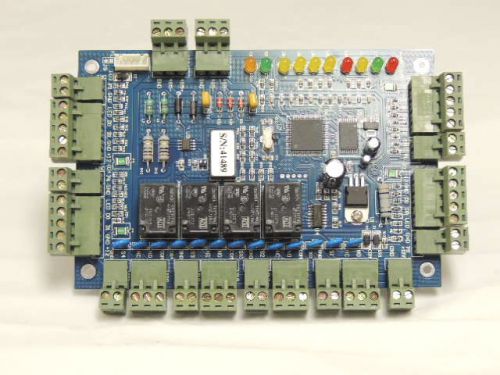
Access Control Panel / Module - Four-Gate ( 4 doors ) - Unidirectional - Basic
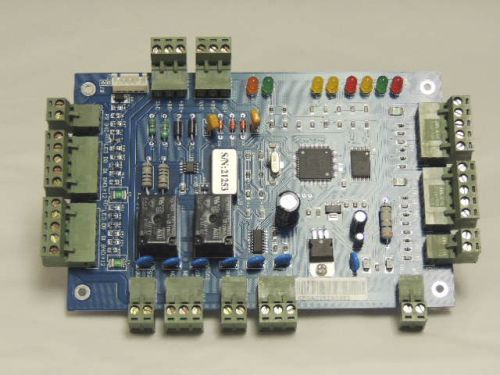
Double Door Access Controller Panel / Module - Bi-directional RS 232 / 485
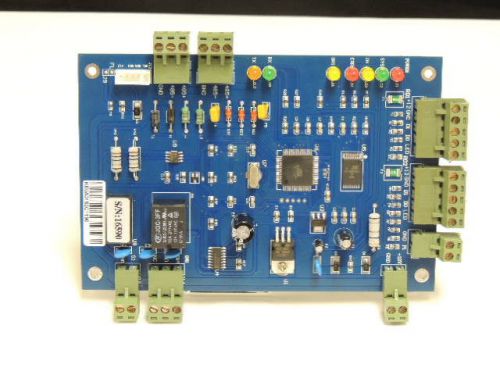
Single Door Access Control Panel / Module - Bi-directional - RS 232 / 485
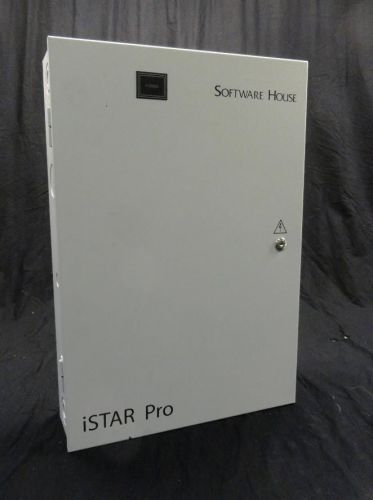
Quantity 1- New Software House iStar Pro Enclosure Only CCure - FREE SHIPPING!!!
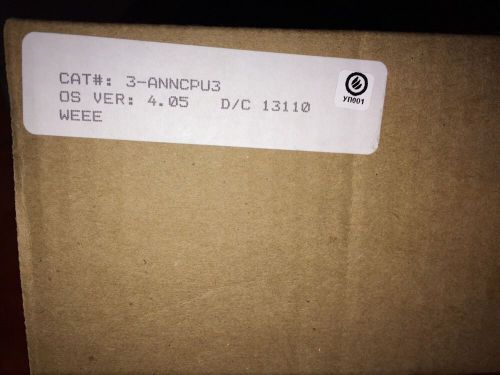
EST 3 GE SECURITY - Annunciator Controller Module 3-ANNCPU3

Galaxy Model 635 Dual Reader Module (DRM) Board 20-0268-40

PELCO KBD300 SECURITY CAMERA PTZ JOYSTICK CONTROLLER
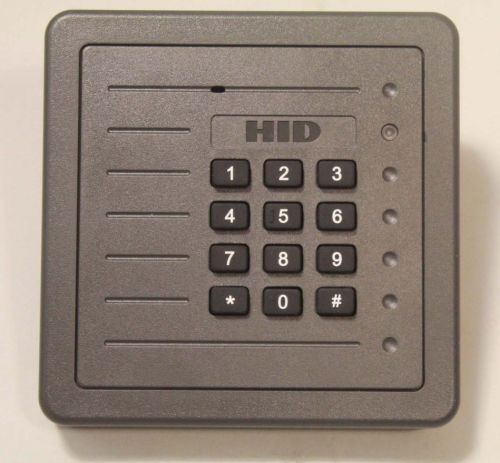
HID PROXPRO WALL SWITCH KEYPAD READER 5355AGK00 *READ*

GE 600-1020 keypad Residential fire & burglar alarm/commercial burglar alarm

HID THINLINE II 5395CG100 SWITCH PLATE PROX READER
People who viewed this item also vieved

PELCO DD5BC SPECTRA II PTZ Color Dome Camera 16x optical Zoom --6512

ARM Electronics C420MDVPIR Color Infrared Vandal Dome Camera
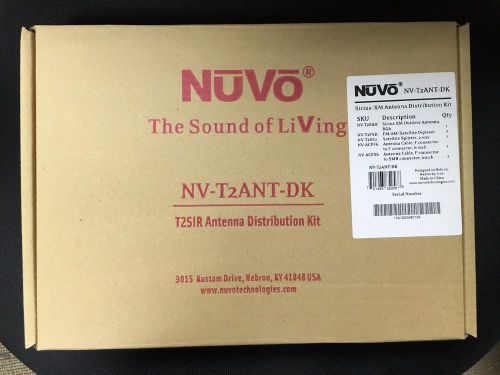
Nuvo NV-T2ANT-DK Sirius/ XM Antenna Distribution Kit

NEW Dukane RDU350 & RDU-01 Starcall Remote Display Unit & Back Box
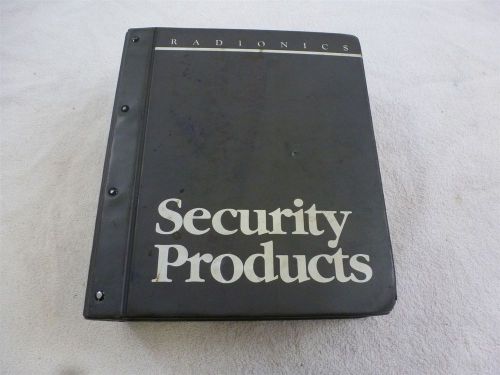
Radionics Security Receiver Manuals Book L3500, D6112, D6500, D8112 and others

DSC PC 4820 DOOR ACCESS CONTROL FOR MAXSYS ALARM WITH CONTROL PANEL BOX

Federal Signal 300GC 120v Series B Selectone Hz: 50/60
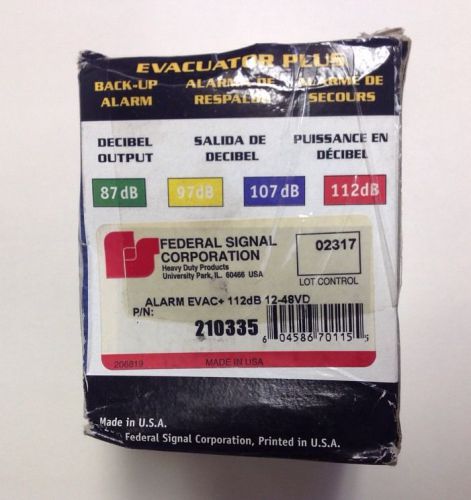
Federal Signal Alarm Back-Up 210335

Base Mount Metal Hand Crank Siren - Emergency Air Raid Warning Device - LK100A

iTag Self Portrait Anti- Lost/ Theft Device for Bluetooth NIB New In Box (PD99)

Optex Photoelectric Detector Wonderex AX-100SR Recessed New

Optex Photoelectric Detector Wonderex AX-100S New
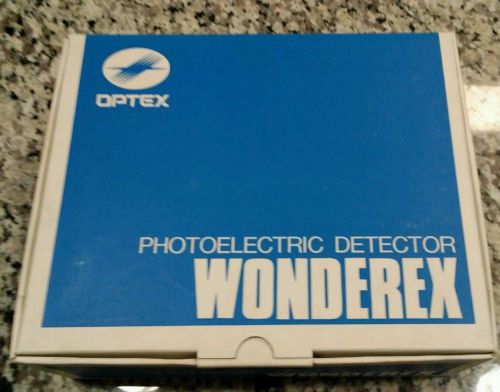
Optex Photoelectric Detector Wonderex AX-130T Set New

Optex BX-100PLUS Boundary Gard Outdoor Dual Beam Sensor Pair
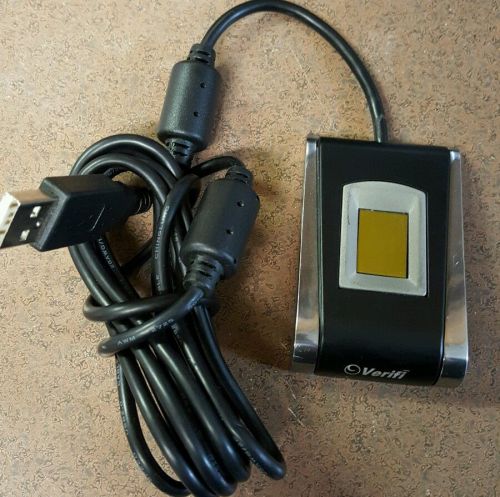
verifi p5100 premium metal biometric fingerprint scanner

GE Security Switch 302-DT-06A.

BOSCH B450 Burglar Fire Alarm Communicator Interface Module V3.01.004
By clicking "Accept All Cookies", you agree to the storing of cookies on your device to enhance site navigation, analyze site usage, and assist in our marketing efforts.
Accept All Cookies