US $76.99
| Condition: |
New: A brand-new, unused, unopened, undamaged item in its original packaging (where packaging is
applicable). Packaging should be the same as what is found in a retail store, unless the item was packaged by the manufacturer in non-retail packaging, such as an unprinted box or plastic bag. See the seller's listing for full details.
...
|
Model | 3694845657 |
| Display Size | 3.0 - 4.9 Inches | ||
| Country/Region of Manufacture | China | ||
| DIY Supplies | ELECTRICAL | ||
| MPN | Does not apply | ||
| Material | PCB | ||
| Brand | Woopower | ||
| Origin | CN(Origin) | ||
| Certification | None | ||
| UPC | Does not apply |
Directions
Similar products from Other Signal Generating Equipment
Novellus Systems 02-260913-03 3-Tap High Power RF Match Working Surplus

2.3-5.5V AD9833 DDS Signal Generator Module Triangle Sine Wave Two-Chanel Output

Agilent/HP 10544-60036 10MHz Crystal Oscillator With Circuit Board

HP 4935A Transmission Test Set ( FOR PARTS ONLY)

SINGER GERTSCH TG-1EP PL TONE / HZ Universal Tone Generator RF TEST EQUIPMENT
VIDEOTEK DM-140S CABLE TUNER DEMODULATOR
Square Signal Generator 1-150KHz PWM Pulse Frequency Cycle Duty Adjustable M.v
Adjustable Current Voltage Analog Simulator 0~20mA Signal Generator DC 0~10V

0.01Hz-5KHz DDS Function Signal Generator Module arbitrary Waveform Triangle

Agilent HP Keysight 8902A Measuring Receiver 150 kHz - 1.3 GHz
Extron VTG 300R Video and Audio Test Generator w/Power Supply
Leader 3216 Standard Signal Generator

MATRIX TEST EQUIPMENT PSX-6 SIGNAL GENERATOR CATV 4-CHANNEL 135 189 400 450 MHZ

Aixcon Surface Technology 1700.2041 Magnetron Assembly 2450MHz GAE 910302 Spare

TEXIO CG-971 Color Pattern Generator With Cord and 2 GB Sandisk Ultra included
![RCA wr-52a stereo fm signal simulator modulation generator [3*B-4]](/_content/items/images/25/6672925/001.jpg)
RCA wr-52a stereo fm signal simulator modulation generator [3*B-4]
Agilent 33220A arbitrary/waveform generator, 20mhz
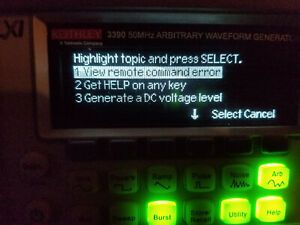
Keithly 3390 50MHz Arbitrary Waveform Generater
SRS SR570 LOW NOISE CURRENT PREAMPLIFIER ~ STANFORD RESEARCH SYSTEMS
People who viewed this item also vieved

DDS Function Signal Arbitrary Waveform Generator 50MHz USB 110V-220V SDG1050

Hewlett Packard HP Agilent 3325B Synthesizer / Function Generator Opt 1

EZ Digital FG-7002C 2MHz Sweep Function Generator

BK Precision 3011B Function Generator 2MHz

Vintage Adjustable waveform spark source Fisher Jarrell Ash John P Walters $2499

Data Pulse 101 Pulse Generator DataPulse INC

Wavetek Manual 1504 Programmable Pulse Generator Oper. & Maint. Man. No Schem.

Agilent / HP 81130A Pulse Data Generator with 81131A *2
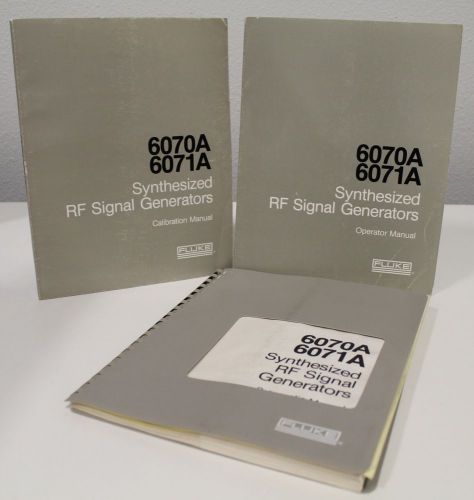
3) FLUKE 6070A/6071A Synthesized RF Signal Generator Operator - Service Manual

Hp Waveform Generator Amplitude Frequency Modulation + Free Fast Shipping!!!

Tektronix NTSC Test Signal Generator 144

Hioki SS7012 DC Signal Source. Thermoelectric Power Generation

HP 8672A 2GHz to 18GHz Synthesized Signal Generator

Kruse Storke Sweeper Plug-in 5010 M2 500-1000 MHz Ships in USA tomorrow!

M/A-Com Laser Diode LCS-350R Laser Current Supply With Connectors

HP 5342A Microwave Frequency Counter w/ Opt 011 006

Agilent 83631B 10Mhz-26.5Ghz 8360 Series Synthesized sweeper

Vintage Precision Apparatus E410 Sweep Generator Marker Adder 3-1080 MHz
By clicking "Accept All Cookies", you agree to the storing of cookies on your device to enhance site navigation, analyze site usage, and assist in our marketing efforts.
Accept All Cookies