US $546
Directions
Similar products from Plug-In Modules

Tektronix TDS3GV Communication Module, GPIB, RS-232, VGA
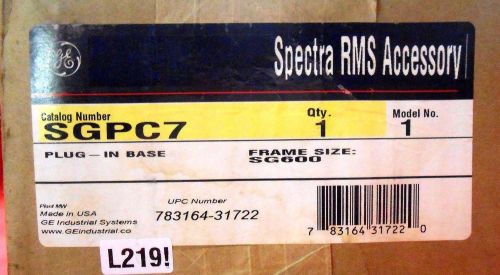
NEW BOXED G.E. SPECTRA RMS SGPC7 PLUG IN BASE FOR SG600

Tektronix 5A15N Amplifier (*596)

HP 1809A FOUR CHANNEL VERTICAL AMP W/ 1825A TIME BASE AND DELAY GENERATOR (*598)

Systron Donner Counter timer model 1037M-2(*606)
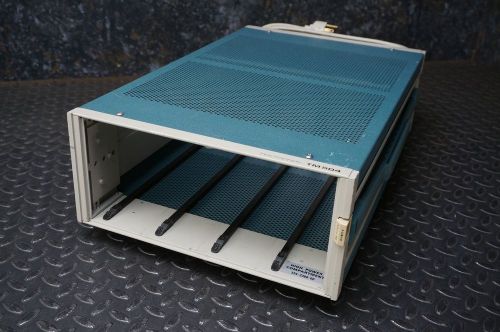
Tektronix TM504 Mainframe 4-Slot Chassis

Tektronix 7B53A Main Triggering Amplifier Module

2X TEKTRONIX 7A18N AMPLIFIER PLUG IN

Tektronix Type 3B3 Time Base Generation Plug In For Oscilloscopes

Tektronix 3L5 Plug-in Unit for Oscilloscopes

Agilent / HP 85025E Coaxial Detector, 10 MHz to 26.5 GHz

JFW MODEL 50T-094 TERMINATION 50 OHM 30 WATTS

Tektronix TM504 Mainframe 4-Slot Chassis

G125848 HP 83545A RF Plug-in 5.9-12.4GHz

Tektronix PS5004 Precision Power Supply - Load Tested

HP Agilent 70900B Local Oscillator Master Control Option 512-Free Shipping-5256
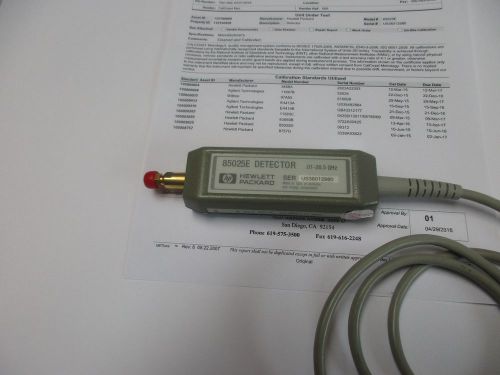
Agilent / HP 85025E Coaxial Detector, 10 MHz to 26.5 GHz - CALIBRATED!

TEKTRONIX 7B92A DUAL TIME BASE PLUG IN

Canberra STURRUP 1415 Amplifier NIM BIN
People who viewed this item also vieved

PASTERNACK PE9127 ADAPTER BNC MALE TO N MALE

HP 86211A Accessory Kit, Type-F, 75 ohm, DC to 2 GHz

WJ Microwave RF Power Amplifier 1-2 GHz 16dBm CA26

Avantek Microwave RF Amplifier 100-400MHz 21dBm TESTED
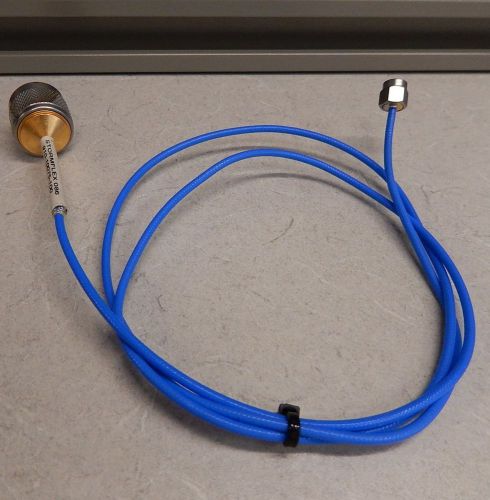
TELEDYNE STORMFLEX 086 910-10075-100 N - SMA CABLE ASSEMBLY 36" 1216

SMA BELDEN RG-402 20 GHz CONFORMABLE FLEXIBLE CABLE ASSEMBLY 6" 1140

New HP Agilent Equipment Handles & Ears Grey 2U U 5062-3975 5062375

AGILENT HP 1251-1895 CONNECTOR, 5 PINS, NOS

INDRAMAT MTC-R01.1-E1-NN-FW CONTROLLER MODULE *USED*

INDRAMAT DDS02.2-W050-BE32-01-FW SERVO CONTROLLER *USED*

1996, Walton LTD, Model# WAL001HYPO, Hypochlorination Water Purification Unit

RLC Electronics Low Pass Filter 4 Ghz with N conncectors

HP 08665-61140 ,Reference Module -T44556
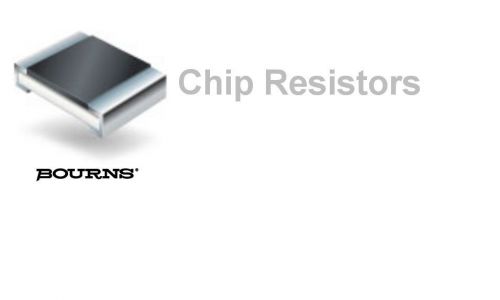
100pcs BOURNS Thick Film Chip Resistors - SMD 14.7ohm 1% CR1206-FX-14R7ELF
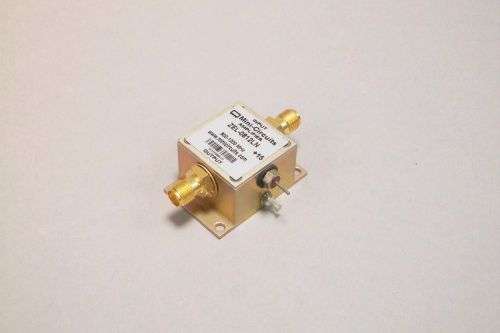
Mini-Circuits ZEL-0812LN Coaxial Low Noise Amplifier 800-1200 MHz - NEW

Mini-Circuits Labs ZFSC-2-2 Power Splitter Combiner 10 - 1000 MHz SMA

SUHNER 1Watt 50 OMH COAXIAL TERMINATION

Omni Spectra SMA Gold Plated Connector Dust Caps w/ Chain

RILEY CORP. 420XL 5-40VDC CURRENT SENSOR *USED*
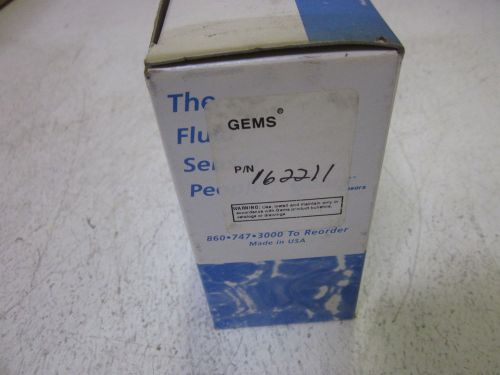
LOT OF 2 GEMS 162211 SENSORS *NEW IN A BOX*

200-480 °C 220V Soldering Iron Gun Solder Weld Welding Irons 5PC TIPS Power plug
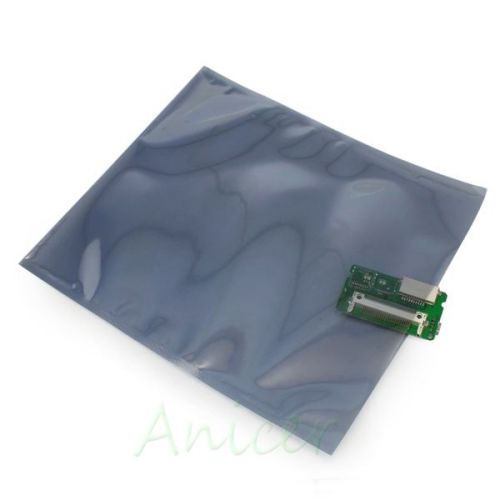
100pcs Anti-Static ESD Pack Antistatic Shielding Bags 240x210mm Open-Top

HP K362A Waveguide Low Pass Filter with Right-Angle SMA Adapter Cutoff 31 KMC

FILTEL Microwave WR112 Waveguide High Power TERMINATION 7.1-8.5 GHz
By clicking "Accept All Cookies", you agree to the storing of cookies on your device to enhance site navigation, analyze site usage, and assist in our marketing efforts.
Accept All Cookies