US $340
Directions
Similar products from Controllers & Boards
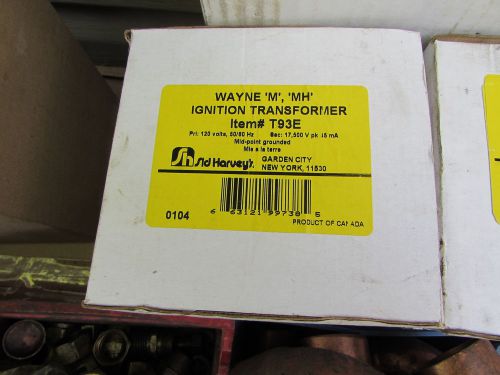
Sid Harvey Wayne M, HM, T93E Ignition Transformer, New in Box
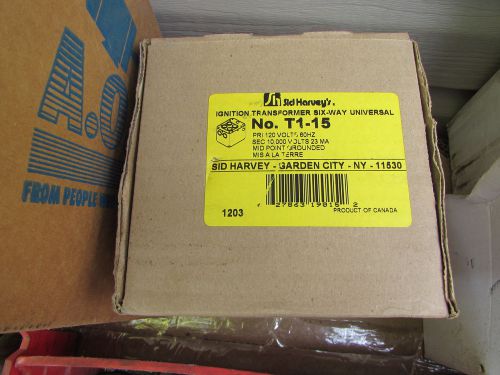
Sid Harvey T1-15 Ignition Transformer, New in Box

Box Control Honeywell Satronic DKG 972 220v

Air Conditioners Goodman Parts PCBBF132S Control Board Appliances Room

Johnson Control Lt Duty Line Voltage Heat Cool Thermostat T26S-18c , New in Box
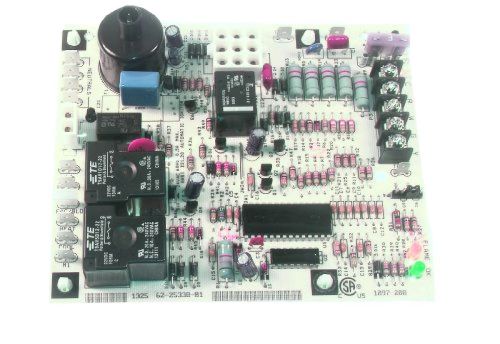
Air Conditioners Rheem A/C Division 62-25338-01 Control Printed Circuit Board

B325L+LF24US Belimo Actuator and Valve
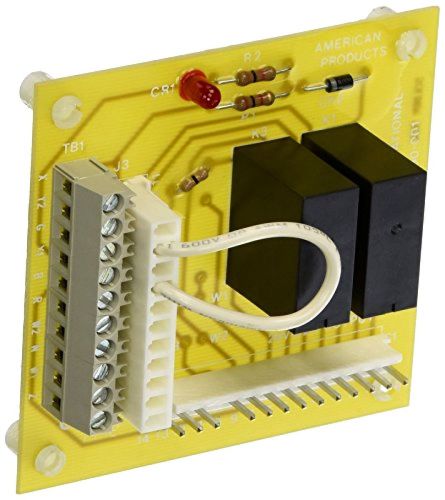
Air Conditioners York 3100880001 Control Board Appliances Room

SERVO DYNAMICS SD1525-16 PCB BOARD

Samsung PN51E450A1F TV Repair Kit Power Main Board T-Con Speakers

Speaker Set BN96-21669C for Samsung TV Model UN50H5203AFXZA

Samsung UN50H5203AFXZA TV Repair Kit Power Main Board T-Con Cable BN44-00772A

Honeywell R8184G4009 International Oil Burner Control

ITT McDonnell & Miller #67 Low Water Cutoff

HONEYWELL L4006E1067 MNL RESET HIGHLIMIT CONTROL MM-217

Honeywell S688A1007 Sail Switch

Honeywell W973E 1005 Staging module

Honeywell Q373A 2081 Pilot Burner - Targer Intermittent Ignition - NEW
People who viewed this item also vieved

Western Electric BL714499 FAN,CENTRIFUGAL, Army P/N;7606507NSN; 4140-00-383-1158

NO NAME STEEL FAN BLADE BLOWER WHEEL 19" DIA. 1 3/16" BORE 6 1/2" BLADE HEIGHT

Ebm Papst 400 Series 414 Axial Fan 40MM 24 VDC 2 Wire Internal Black
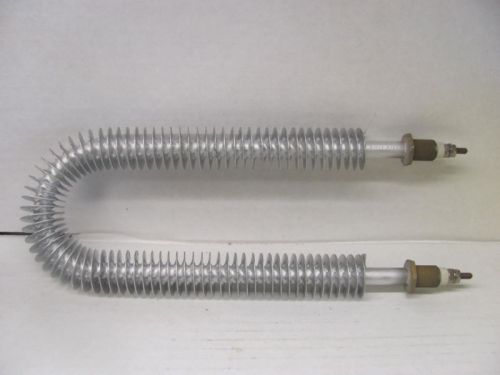
Ogden FD2Z-0706 1650w 120v Radiant Heater Element

COPPER TUBING 5/16" 180 W/SOLDER 10 LOT

SEIWA Heater Band 220V 350W 8H0700551-52

RGM Type HS6B/4 Asynchronous Motor w/ Paromat Belt Feed Assembly 31.5" Length

BELL & GOSSETT ALTERNATING CURRENT MOTOR 1/12 HP, 1725 RPM, SERIES 100

Dayton 1/3HP 1625RPM 1PH 208-230V Condenser Fan Motor 3M265J

WIRSBO UPONOR A2663214 TruFLOW JR balancing manifold 4 LOOP

Hard Start Kit, Relay, Capacitor, Overload, ERP810, RCO810, HS810

Titus TMS Diffuser Air Vent 24x24 10" Inlet

Yellow Jacket 93540 4CFM Superevac Vacuum Pump

Yellow Jacket 93600 Bullet 7CFM Vacuum Pump

HOFFMAN PUMP PROPELLER DP0618 DP0617 NEW
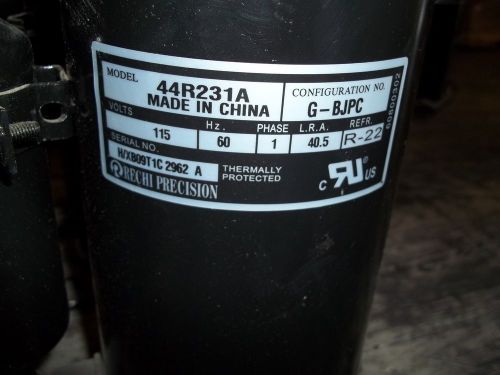
44R231A RECHI PRECISION COMPRESSOR NEW R22 - Compressor Only, OOW

Lot 10x Copper Fitting Return U Bend CXC 3/8" Inside Diameter

Lot 10x Copper Fitting 90 Degree Street Elbow Medium Turn 5/8" Inside Diameter

V Sporlan Termostatic expansion valve NI
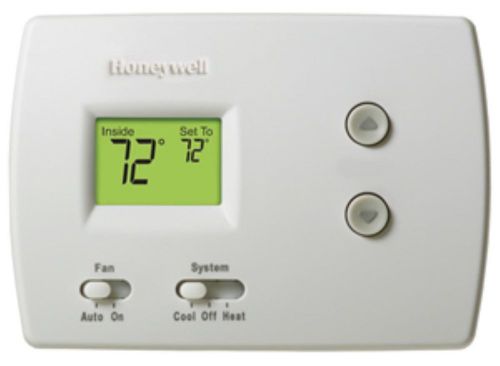
Honeywell TH3110D1008 PRO 3000 Thermostat - NEW!

2 PORT ARMSTRONG AIR EASE PRESSURE SWITCH .30"WC 45695-001 IS2012-3134

2 PORT PRESSURE SWITCH ..30 wc HONEYWELL 100306-01 IS20344-5680

WHITE RODGERS Adjustable Disc Limit Control 210-250 40 differential L250-40
By clicking "Accept All Cookies", you agree to the storing of cookies on your device to enhance site navigation, analyze site usage, and assist in our marketing efforts.
Accept All Cookies