US $44.98
| Condition: |
New: A brand-new, unused, unopened, undamaged item in its original packaging (where packaging is
applicable). Packaging should be the same as what is found in a retail store, unless the item is handmade or was packaged by the manufacturer in non-retail packaging, such as an unprinted box or plastic bag. See the seller's listing for full details.
...
|
Brand | Unbranded |
| MPN | Does Not Apply |
Directions
Similar products from Voltage Converters & Meters

150W DC-DC Boost Converter 12-32V to 12-46V Step Up Voltage Charger Module 2Y

Constant Current LED Driver Adjustable Lithiumion Batteries Charging Module 2Y

DC-DC Auto Boost Buck Step Down Converter Module Solar Voltage LM2577 2Y
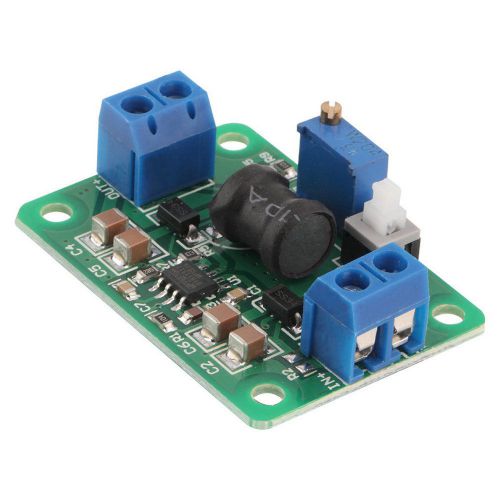
DC-DC Adjustable Step Down LM2596 Power Module 4.75-24V to 0.93-18V 2Y

10PCS AMS1117 LM1117 5V 1A SOT-223 Voltage Regulator
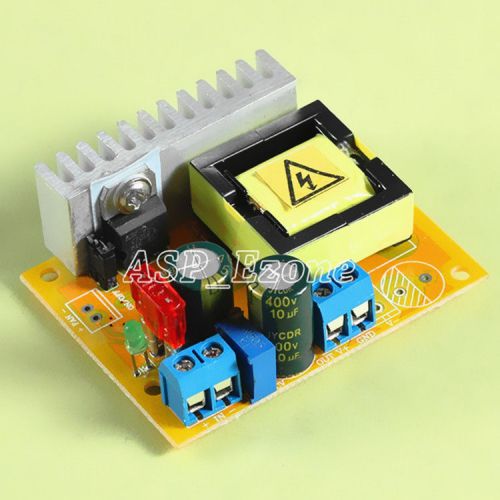
DC-DC +45-390V High Voltage Boost Converter Module Constant Current Adjustable
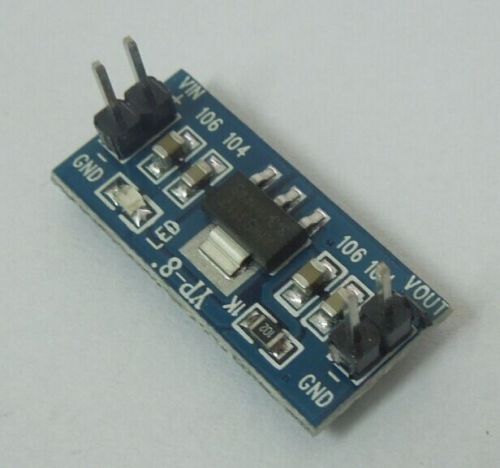
1PCS 6.5-12V to 5V AMS1117-5V power supply module AMS1117
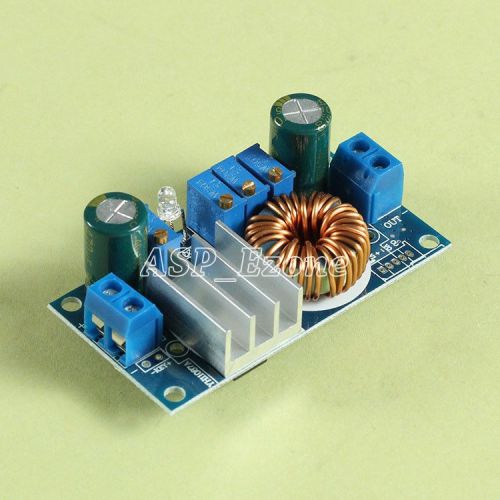
5A MPPT Solar Panel Controller Voltage Step-down Module Constant Current New

0.9V-5V to 5V DC-DC USB Mobile Step-up Power Supply Module High Quantity CA FL5

50pcs L1117LG Adjustable ( = LM1117 ) LDO, Regulator , SOT223 NIKO-SEMI LF

4000W 220V SCR Voltage Regulator Dimmer Electric Motor Speed Controller w/Shell

5PCS 5V-32V to 0.8V-30V 5A Lithium Charger Step down module brand new
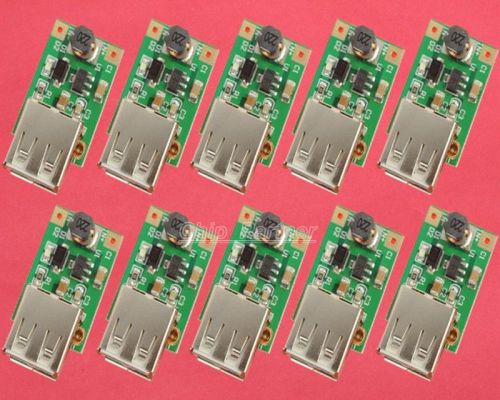
10PCS 1-5V to 5V 500mA DC-DC Converter Step Up Boost Module USB Charger

5pcs 150W Step-Up 10-32V to 12-35V 6A Power Supply Module new
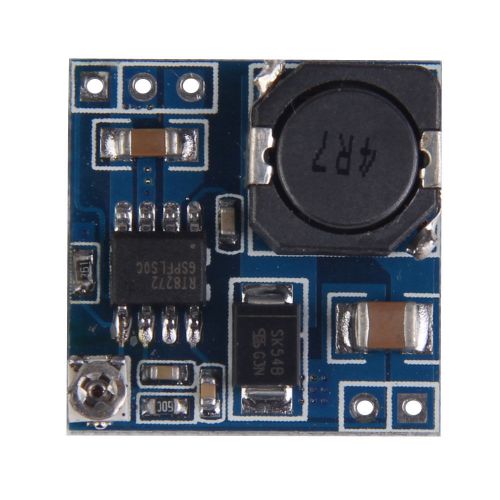
0.92V-15V Mini DC-DC Buck Converter Adapter Step-down Module Power Supply Output
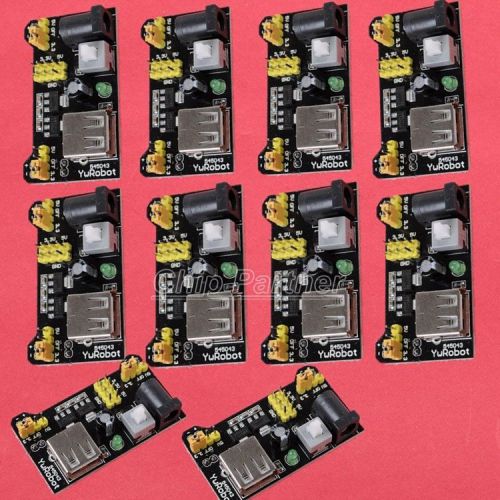
10PCS MB-102 Breadboard Power Supply Module 3.3V/5V NEW

5mm Round Top Clear Lens Red 13000 Mcd LED w 200 Ohm Res (Pack of 30)
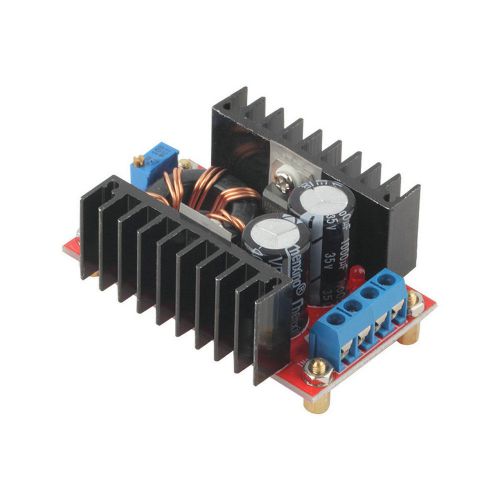
150W DC-DC Boost Converter 10-32V to 12-35V Step Up Charger Power Module 2Y
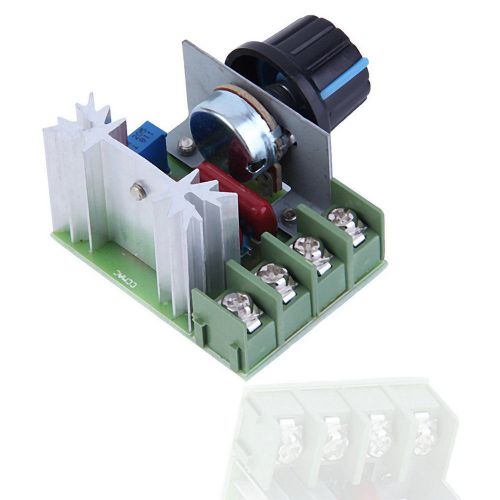
4000W AC 220V SCR Voltage Regulator Speed Controller Dimmer Thermostat 2Y

DC-DC12V to 5V Converter Module 3A Power 15W Dual USB Output For Car Boat Y5RG
People who viewed this item also vieved
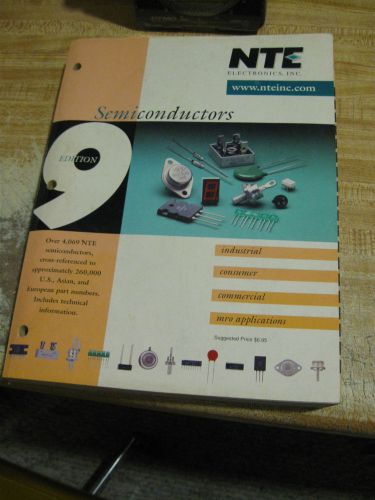
NTE Electronics Semiconductors 9th Edition
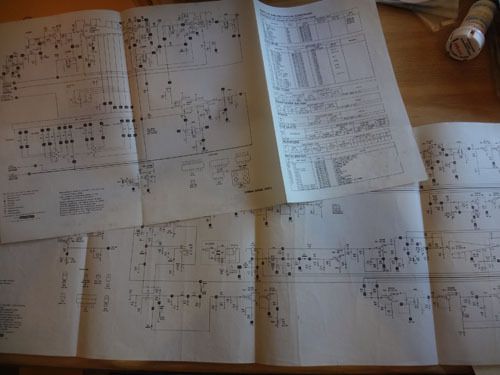
35+ Schematics 80's 90's CBs Boards Dimmer Echo Counter
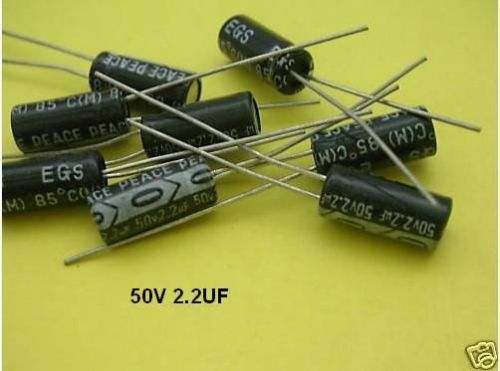
50,50V 2.2UF Electrolytic Capacitor 5X12mm 85°C

50 ,16V 22UF Electrolytic Capacitor 4X8mm 105°C
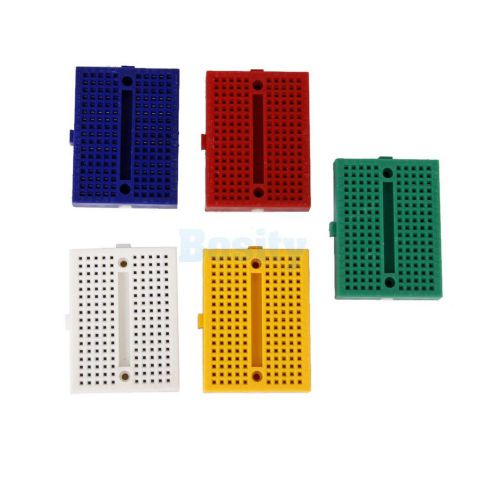
5pcs 5 colors Universal SYB-170 Tie-point Prototype Solderless PCB Breadboard

10pcs Double Side Prototype PCB Panel Tinned Universal Hole Breadboard 5cm x 7cm

Original New ATI GPU 216-0683010 BGA Video Graphic Card Chipset 2007+ SALE
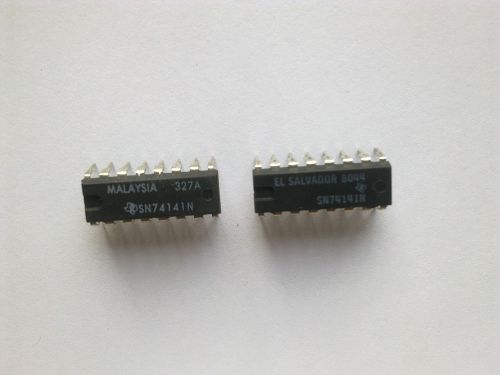
Lot of 1 ORIGINAL TEXAS! SN74141 Nixie driver IC. NEW, FROM EU, FAST Shipping!

50pcs 30 Degree Stripe Lens for 1W 3W 5W High power LED lens

NEW Vktech TEC1-12706 Thermoelectric Cooler Heat Sink 12V 5.8A 5Pcs

NEW Vktech 10Pcs TEC1-12706 Thermoelectric Cooler Heat Sink Cooling Peltier 12V

6AJ8 = ECH81 tubes. MILITARY GRADE. Lot of 4
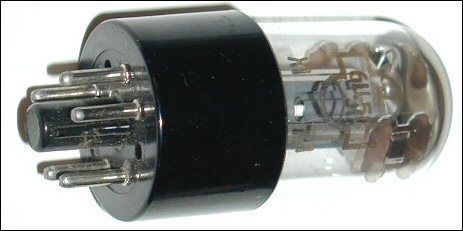
6X5GT / EZ35 tube. Russian 6u5C
By clicking "Accept All Cookies", you agree to the storing of cookies on your device to enhance site navigation, analyze site usage, and assist in our marketing efforts.
Accept All Cookies