US $54.95
| Condition: |
New: A brand-new, unused, unopened, undamaged item in its original packaging (where packaging is
applicable). Packaging should be the same as what is found in a retail store, unless the item is handmade or was packaged by the manufacturer in non-retail packaging, such as an unprinted box or plastic bag. See the seller's listing for full details.
...
|
Brand | CorelDRAW |
| Country/Region of Manufacture | United States | ||
| MPN | SWED-CORELDVD |
Directions
Similar products from Software & Printing Patterns
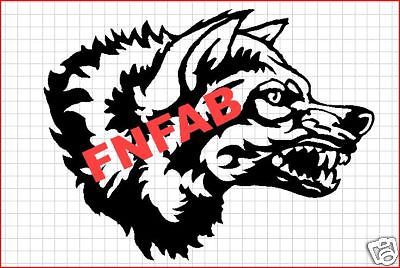
Growling wolf CNC Plasma .dxf clip art by FNFAB
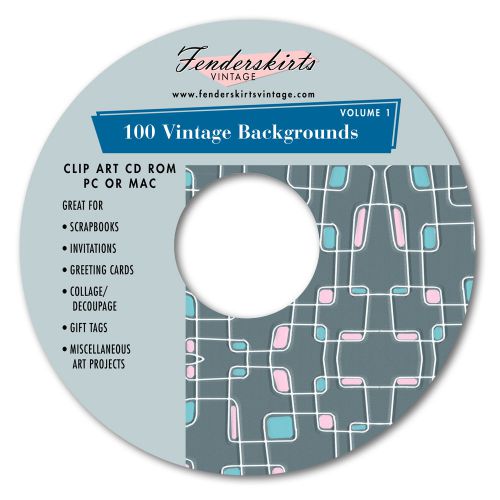
Vintage Backgrounds Clipart Clip Art CD
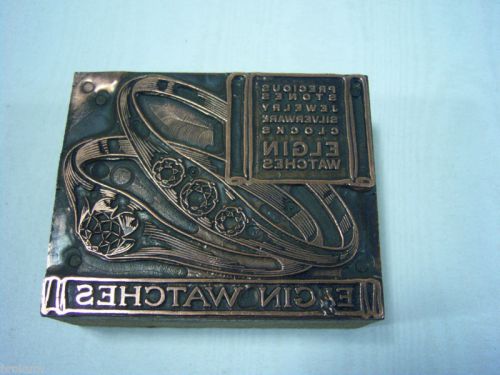
Copper Elgin Advertising Printer's Letterpress Type
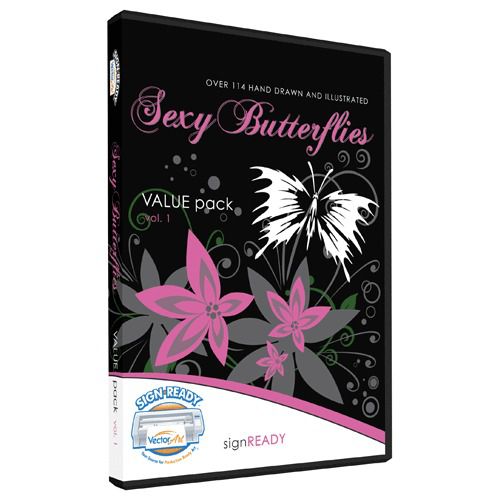
BUTTERFLY CLIPART-VINYL CUTTER PLOTTER -VECTOR CLIP ART

CREO PressTouch HASP4 USB New Unopened V1.2
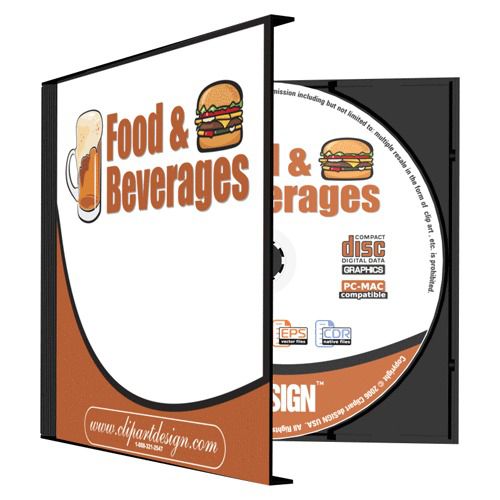
FOOD+DRINKS CLIPART-VINYL CUTTER PLOTTER VECTOR EPS CLIP ART CD
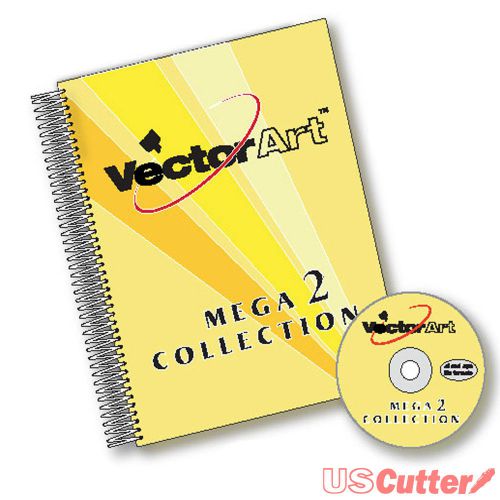
Vector Art Mega Collection v2 Vinyl Cutting Clipart

Amazing Flowers RoyaltyFree Image Collection,Commercial

Amazing Landscapes Royalty Free Image Set, Commercial
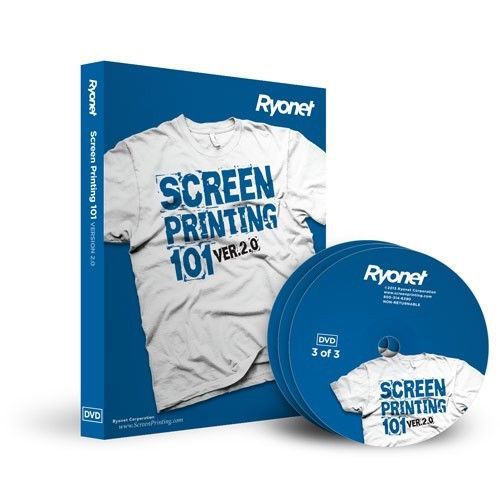
Screen Printing 101Training DVD
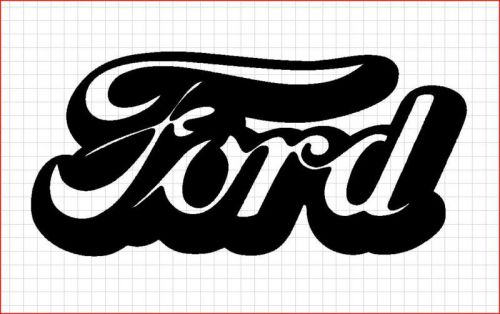
Ford Script CNC Plasma .dxf clip art

Giant House FLY CNC Plasma ready .dxf clip art by FNFAB

Spider web gusset #2 CNC .dxf clip art. 77.5 degrees

Ships wheel CNC clip art. dxf format file
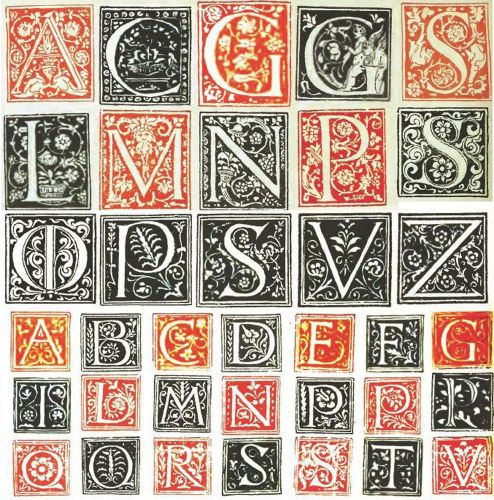
Venetian Typography Italian Renaissance woodcut printing illuminated manuscript

Scorpion CNC Plasma ready .dxf clip art by FNFAB
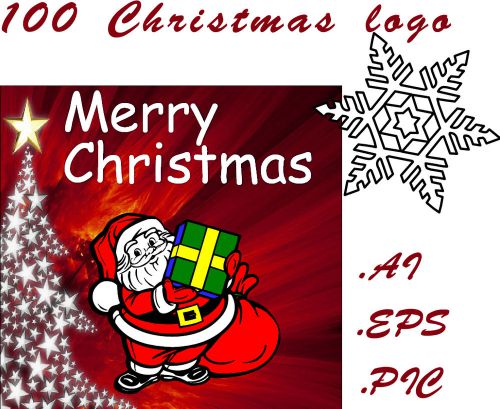
ClipArt CD with CHRISTMAS logo READY to cut for vinyl cutter
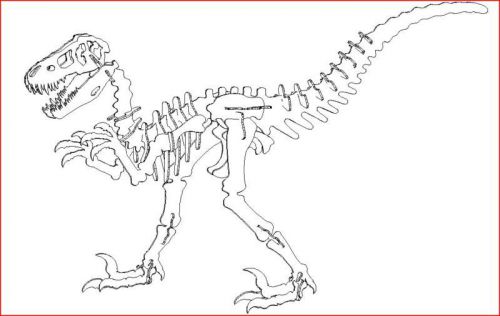
Dinosaur CNC LASER ready dxf clip art (.dxf file)
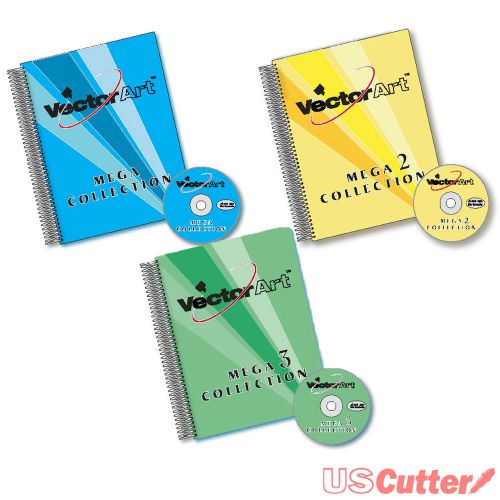
All 3 Vector Art Mega Collections ClipArt Vinyl Cutter Plotter Graphics Clip Art
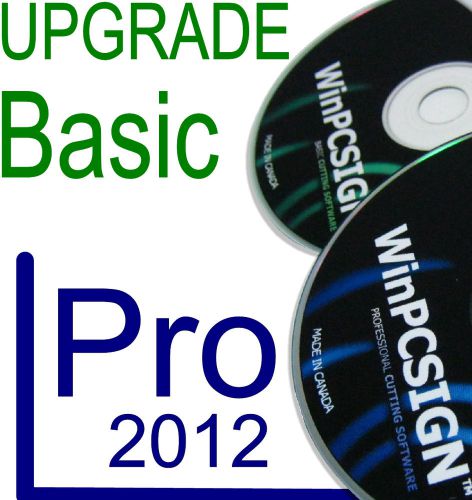
Upgrade: from WinPCSIGN BASIC 2009 to WinPCSIGN PRO 2012
People who viewed this item also vieved
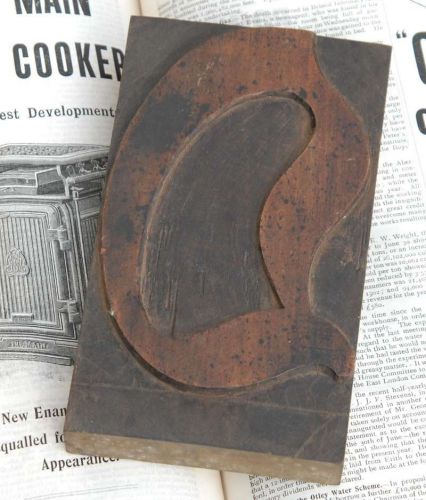
HUGE "O" blackletter 7.09" handcarved woodtype printing block letterpress print
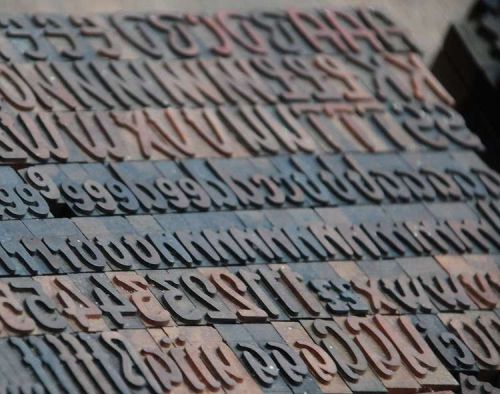
letterpress wood printing blocks 185pcs 0.94" tall alphabet wooden type woodtype
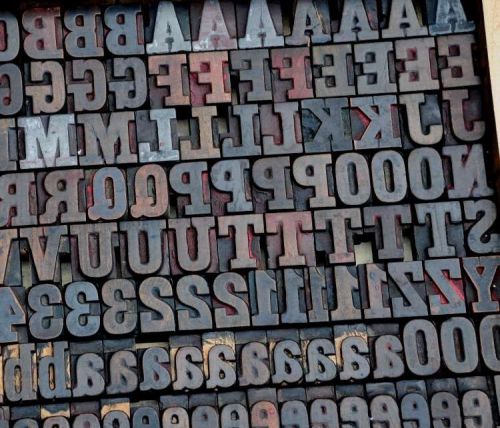
letterpress wood printing blocks 336pcs 1.42" tall alphabet wooden type woodtype

RZ RISO Blue Compatible Ink RZ1090 RZ990 RZ590 RZ390 RZ220 MZ790 EZ ZType 2Tubes

Blue Ink for Riso RP - 10 Tubes - 100% Compatible - Manufactured Within 90 Days

Blue Ink for Riso RP 4 Tubes - 100% Compatible - Manufactured Within 90 Days

vintage antique cast iron letterpress printing press LOCKUP FURNITURE 2x10 (53)

vintage antique cast iron letterpress printing press LOCKUP FURNITURE 2x (44)

Roland PF Motor Board for ROLAND RS-640 VP-300 VP-540
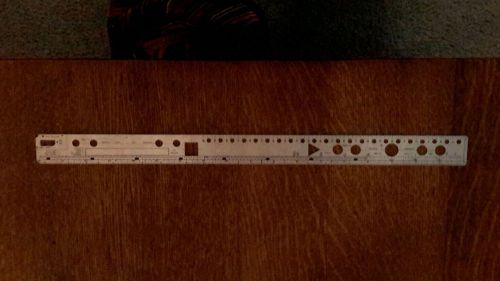
Vintage printer's ruler, 18" Woodward associates no. 6062, 1964

Manual Letterpress Slug/Lead Cutter

NEW MAINTENANCE FLUID FOR PLATEWRITER NEWSWRITER 350ml GLUNZ & JENSEN
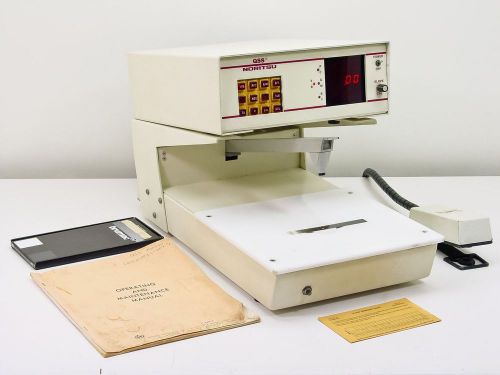
Noritsu Photometer Densitometer (QSS)

EFI ES-2000 X-Rite i1Pro Rev.E Spectrophotometer
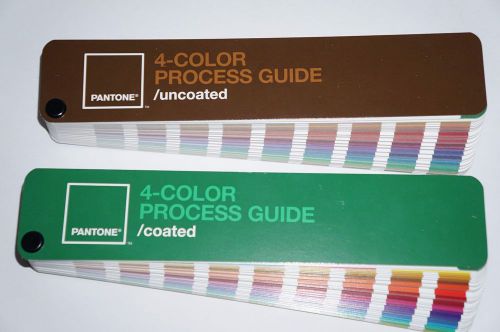
PANTONE 2006 4-Color Process Guide, coated / uncoated

Pantone Plus Series Color Bridge Set Coated
By clicking "Accept All Cookies", you agree to the storing of cookies on your device to enhance site navigation, analyze site usage, and assist in our marketing efforts.
Accept All Cookies