US $280
Directions
Similar products from Software & Printing Patterns

SWAPMEET BANDS FLEA MARKET VECTOR CLIP ART FOR VINYL SIGN CUTTER

SEXY GIRL PIN UP VECTOR CLIP ART FOR SIGN VINYL VOL 2 - SIGN VINYL CUTTER EPS

RODS N RIDES EPS VECTOR ART VINYL CUTTER PLOTTER SOFTWARE EPS CUT READY ART

RARE GHOST FLAMES VECTOR CLIP ART FOR SIGN VINYL SIGN CUTTER PLOTTER
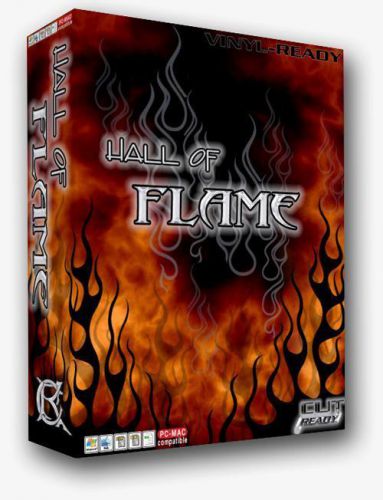
FLAME VECTOR CLIP ART FOR SIGN VINYL SIGN CUTTER FLAMES - CAR RACING FLAMES

SWAPMEET VOL 3 FLEA MARKET VECTOR CLIP ART FOR VINYL SIGN CUTTER
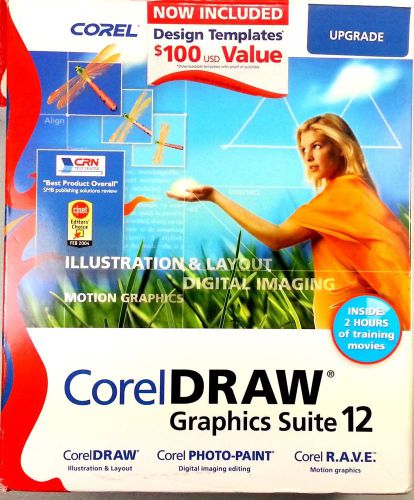
CORELDraw Graphics Suite 12 Upgrade Software Corel Photo-Paint R.A.V.E With Key
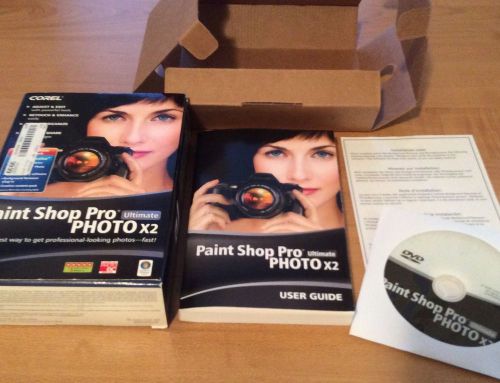
Paint Shop Pro Ultimate Photo X2 Software in package - with serial number COREL

BIRDS HOUSE FEEDERS DXF FILES FOR CNC PLASMA CUTTING, LASER, WATER JET ROUTING
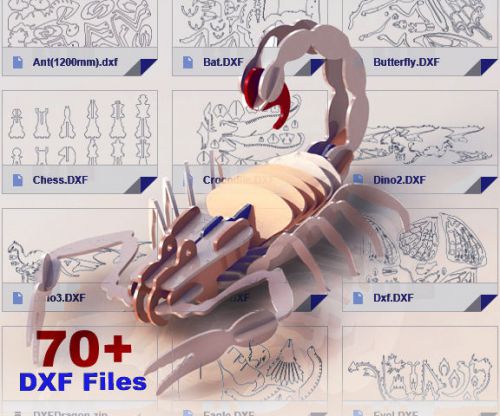
70+ DXF CNC // 3D puzzle and 2D files for laser, plasma cutter, waterjet
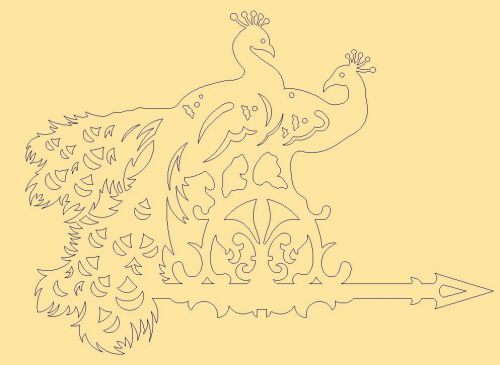
WEATHER VANE 4 DXF FILES FOR CNC PLASMA CUTTING, LASER, WATER JET ROUTING

WORLD OF TANKS 3D STL FILES FOR RELIEF MODEL FOR CNC MACHINE
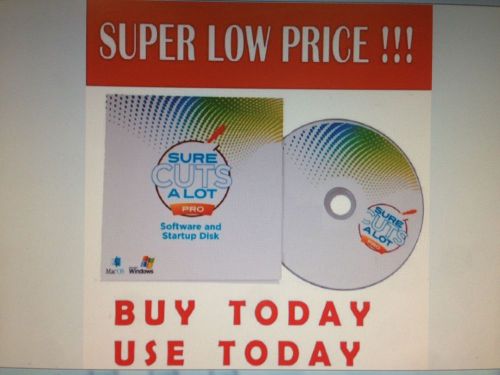
Sure Cuts A Lot Pro Vinyl Cutter & Rhinestone Design Software Roland Graphtec
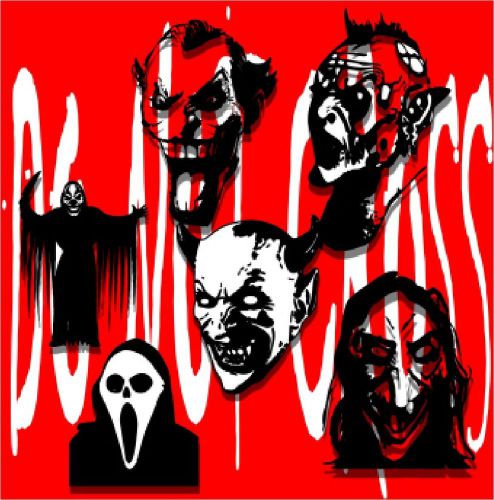
Halloween - ready to cut - clipart for vinyl plotter, cutter, logo image
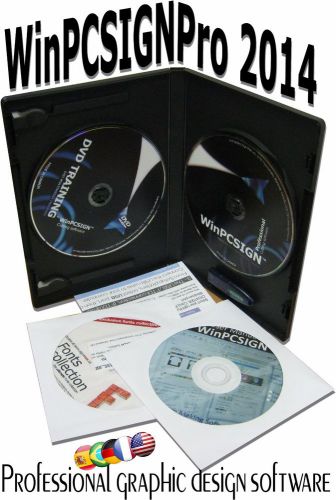
Contour cut Software 2014 fo Vinyl express cutter R-series,UScutter,Copam Refine
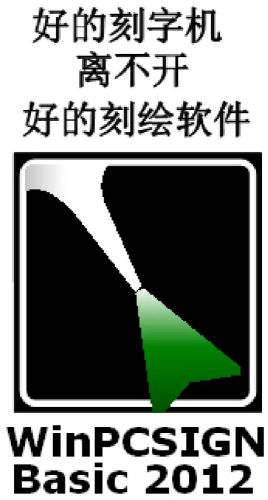
Chinese version - Basic 2012 -- Brand NEW Software for vinyl cutter plotter!
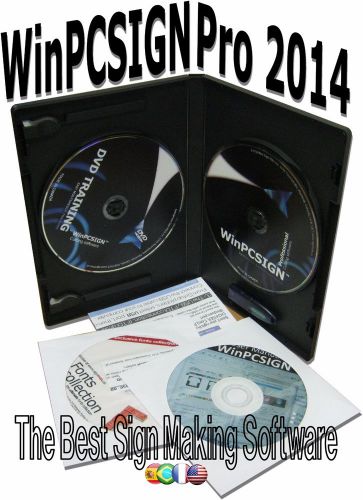
New PROFESSIONAL software WinPCSIGN 2014 for vinyl cutter plotter UScutter
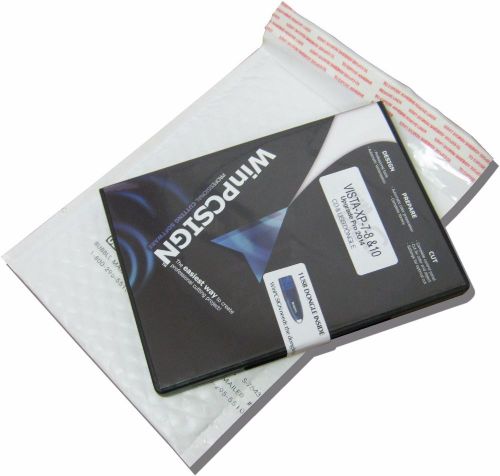
New Cutting Software WINPCSIGN PRO 2014 any Vinyl Cutter UScutter RHINESTONE
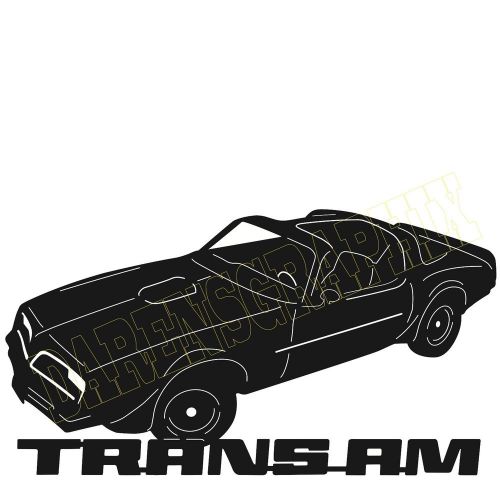
dxf cnc files plasma laser clipart plasmacam trans am
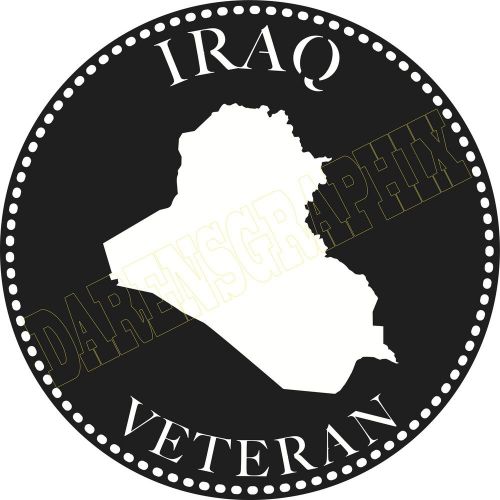
dxf cnc files plasma laser clipart plasmacam iraq
People who viewed this item also vieved

Techkon SpectroPlate densitometer graphic arts printing
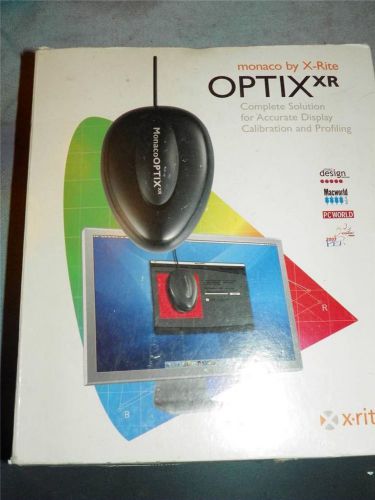
MONACA X-RITE OPTIX XR COLOR MANAGEMENT CALIBRATION SYSTEM, (909)

New Risograph Riso Feed Tire Pickup Roller RP3700 RP3505 RP3105 GR MZ RP RZ HC

New Original OEM Riso Brand Paper Feed PF Clutch Kit EZ EZ220 EZ390 EZ590

10 New Risograph Riso Black Feed Tires GR Pickup Rollers GR3770 GR3750 & Others

New original Waste Ink Tank for Epson Stylus Pro 4880

Take Up Cable for Encad NovaJet

2 pcs/lot Solvent Resistant Ink Pump for Mimaki JV3/JV33/JV5 wholsale price

HP INDIGO 3050 A3 DIGITAL PRESS 12 MILL IMPRESSIONS OFFERS BEFORE 14/01/2015

Brand New Lot Of 4 Squeegees Screen Printing Squeegee 75 Durometer silkscreen

plastic dip 11oz cans plus gallons any color you want!!

Letterpress Printing Printers Block, Ex Libris, words w Hand Flipping thru Book

Letterpress Printing Printers Block, Owl Bird looking Up

Letterpress Printing Printers Block, Small Deciduous Tree

New Pantone Plus Series Solid Guide Set | GP1505 | Pantone Matching System | PMS

Farnsworth-Munsell 100 Hue Test W Box Paris

PANTONE formula color guide PLUS series solid coated uncoated set * hardly used
By clicking "Accept All Cookies", you agree to the storing of cookies on your device to enhance site navigation, analyze site usage, and assist in our marketing efforts.
Accept All Cookies