US $230
| Condition: |
New: A brand-new, unused, unopened, undamaged item in its original packaging (where packaging is
applicable). Packaging should be the same as what is found in a retail store, unless the item is handmade or was packaged by the manufacturer in non-retail packaging, such as an unprinted box or plastic bag. See the seller's listing for full details.
...
|
Brand | Dymo |
Directions
Similar products from Label Printing Machines
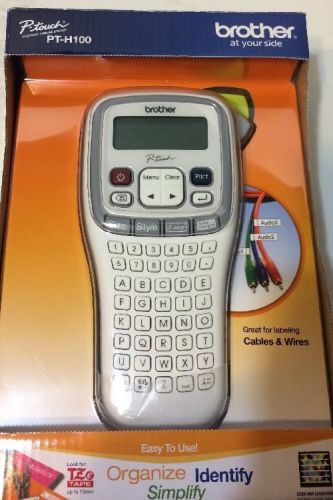
Brother P-Touch PT-H100 Label Thermal Printer Easy Handheld Label Maker
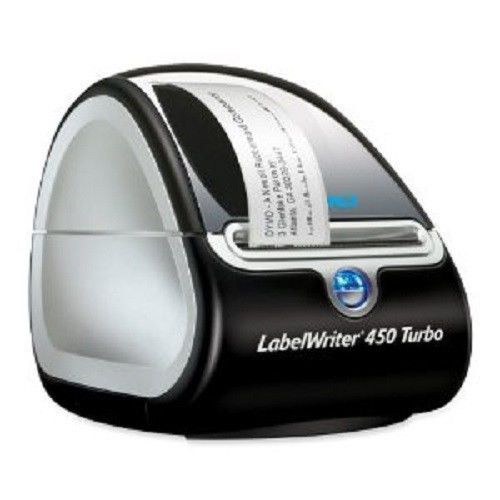
Label Thermal Printer Dymo 450 Turbo Writer Home Office School Business Maker

DYMO Chrome 1575 Tapewriter Label Maker Labeling System Tape 6 NEW TAPE CASSETTE
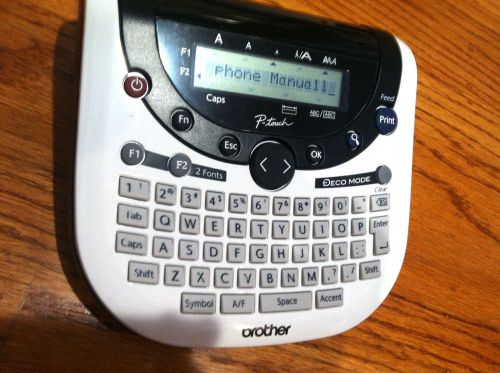
Brother P-Touch PT-1290 Label Maker Printer Electronic Home Office
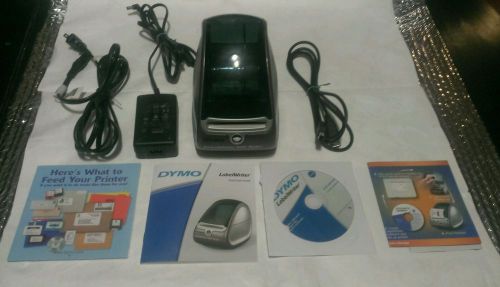
Dymo LabelWriter 400 Turbo Label Printer

Brother P-touch PT-1090 Electronic Labeling System
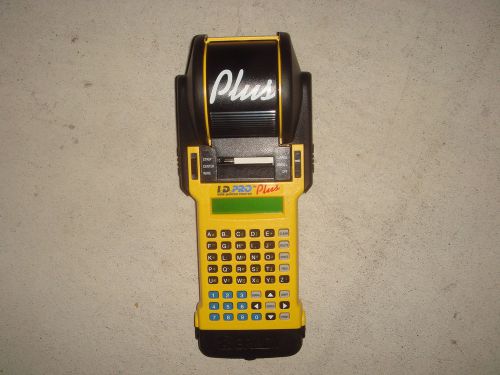
ID Pro Plus Wire Marker Printer

NEW Avery Personal Label Printer 9100
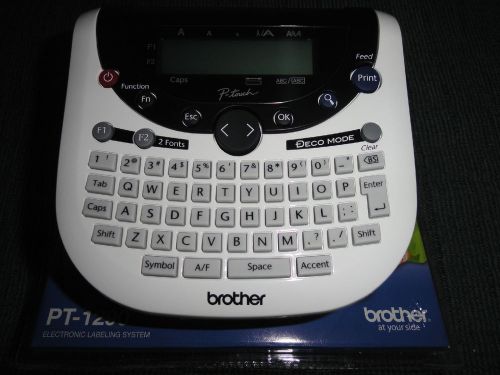
BROTHER P TOUCH PT-1290 LABEL MAKER

DYMO Label Buddy Embossing Label Maker New Sealed
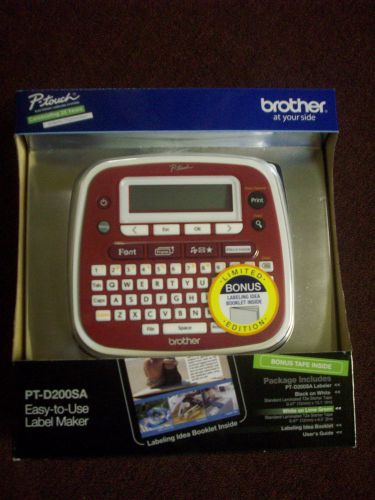
NEW, SEALED Brother P-Touch PT-D200SA Ltd Bonus Edition Label Maker ,bonus tape

New Casio EZ Label It! The Label Printer That Does Whatever You Want!!
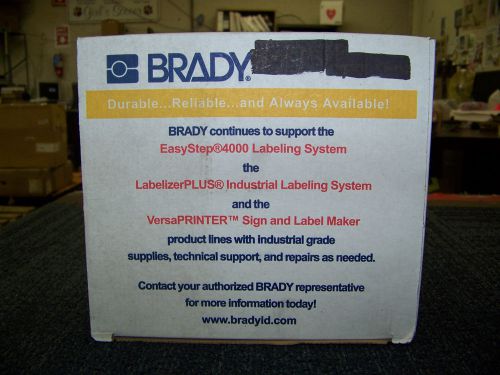
Brady Easy Step 4000 Labeling System Color: Black on Yellow B580 4" X 90 Feet
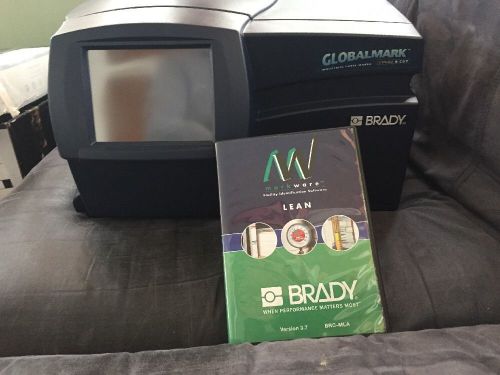
Brady Model MGL Label And Sign Maker 3 Globalmark Industrial Label Maker

Vintage 1970 DYMO HOME LABELMAKER self sticking plastic labels Name printing
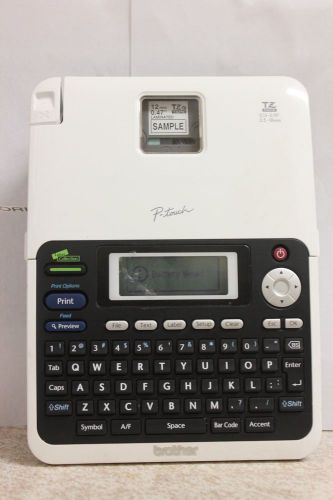
Brother P-Touch PT-2030 Label Maker
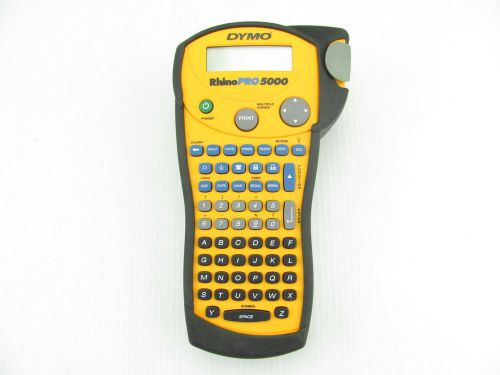
Dymo Industrial Rhino Pro 5000 Label Printer

NIB DYMO 1815990 LabelManager 280 Rechargeable Handheld Label Maker
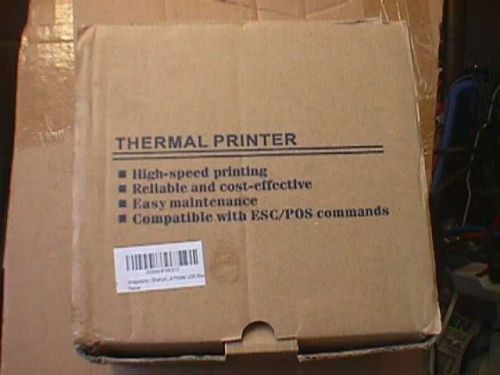
Thermal Printer Imagestore Brainyd Thermal Printer USB - Black

__ Casio KL-750 Label Thermal Printer with 9mm WHITE tape, blue ink __
People who viewed this item also vieved

Dotz™ Dotz Cord Case, 4 1/2 x 4 1/2 Size, Up to 8 Ft, Black

Unger Safety Scraper, 1 1/2" Wide, 4" Steel Handle
Rubbermaid Commercial Aluminum Threaded Plastic-Tip Broom/Sweep Handle

Safeguard Antibacterial Foam Hand Soap, Pleasant Scent, 1200mL Bottle, 4/Carton

Tork Advanced Hand Roll Towel, One-Ply, White, 7 9/10 x 800

San Jamar C-Fold/Multifold Towel Dispenser, Stainless Steel, 11 3/8 x 4 x 14 3/4
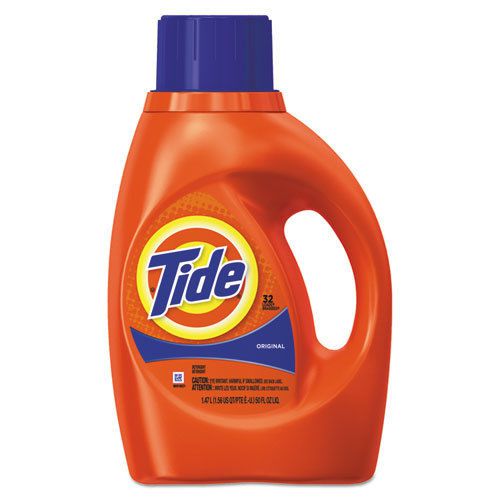
Tide Ultra Liquid Tide Laundry Detergent, 50 oz Bottle, 6/Carton

Dawn Manual Pot & Pan Dish Detergent, Lemon, 4/Carton
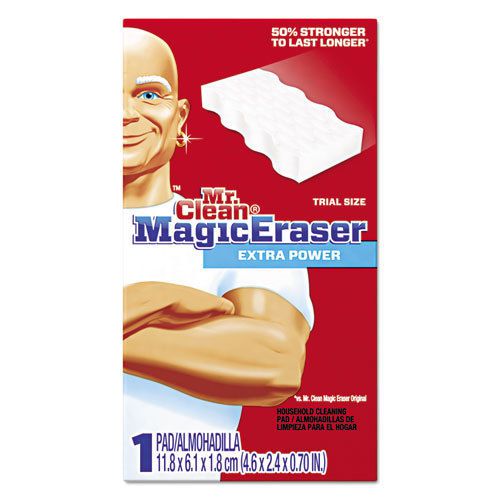
Mr. Clean Magic Eraser Extra Power, 4 3/5" x 2 2/5", 7/10" Thick, White
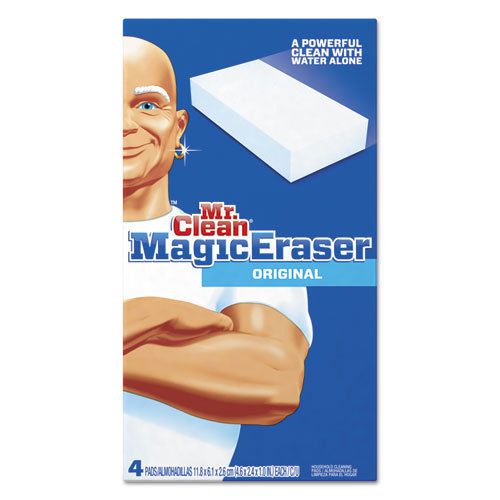
Mr. Clean Magic Eraser - All Purpose, 2 2/5" x 4 3/5", 1" Thick, White
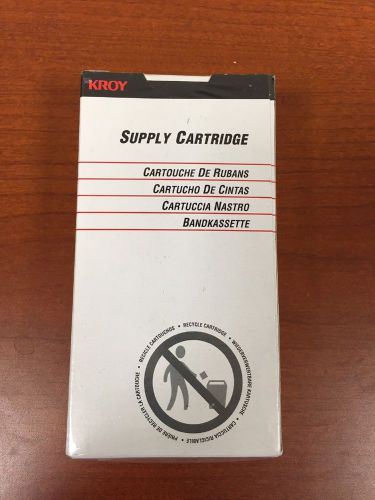
KROY 2556707 Black on White Self-Laminating Wire Markers 1" x 1" K Series NEW!

Brother P-touch TC-20 Tape Black on White Print - NIB!

Brady 76787 4-Color 4.11" x 200' GlobalMark Ribbon Cartridge NEW IN BOX *

2PK 12mm Black on White Label Tape For DYMO 45013 LabelManager 200 210D 220P

GENUINE BROTHER P-TOUCH TZ211 TZ-211 TAPE 1/4" (6MM) X 26.2 FT - BLACK ON WHITE

LOT OF 3 ROLLS BRADY THT-58-473-10 Wire Marker, Polyester FREE SHIPPING

DYMO 12331 LectraTag Variety Pack 1/2" x 13' Refill Label Cartridges 3 Cassettes

Brother 3/8" X 26.2' Black On Clear Standard Laminated Tape For P-Touch (TZ121)

Brother TC-11 / P-touch Tape Red on Clear Print

Brother P-touch ~1/2" (0.47") Black on White Standard Laminated Tape - 26.2 ft.
By clicking "Accept All Cookies", you agree to the storing of cookies on your device to enhance site navigation, analyze site usage, and assist in our marketing efforts.
Accept All Cookies