US $350.00
| “Dymo 2m Micron Camera & 2 Adjustable Led Lights All on Flexible gooseneck , MimioView Microscope Adapter , & Micro-usb cable, No DVD MimioStudio Software, Has been stored for a while!” |
| Brand | DYMO |
| Country/Region of Manufacture | Taiwan |
| Model | ICD03 |
Directions
Similar products from Other Presentation Equipment

Optoma DLP PROJECTION DISPLAY - DX 605R
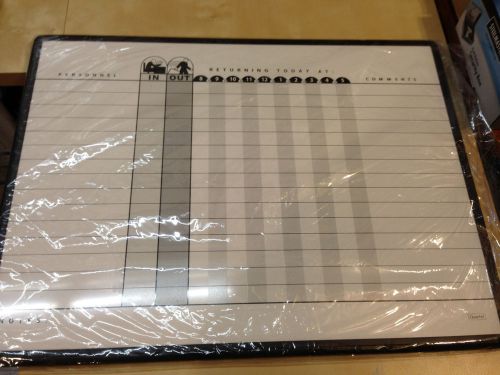
Quartet Porcelain Magnetic In and Out Board -24"x18"- White Porcelain QRT781G
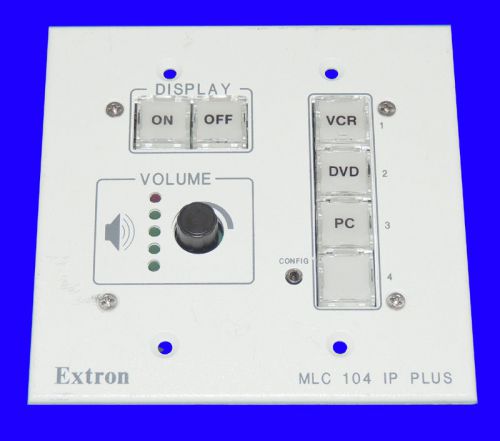
Extron MLC 104 IP Plus MediaLink Controller & Ethernet Control White/ Warranty

New Smart FRU-CAM-SBX8-1 20-01398-20 Replacement Whiteboard Camera 800 Series

ShowIt Display System, Blue and Silver, 6'x3', By Apollo SB93513Q

Complete Interactive Whiteboard with Projector and mount

The Screen Works 8x8ft Velour Bottom Skirt for a Folding Screen and/or Drape Kit

Da-Lite 7.5x10ft Velour Bottom Skirt for a Folding Screen and/or Drape Kit

Chief SLB 191 Custon Interface Bracket
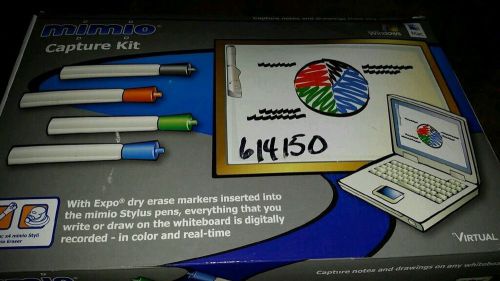
Mimio Interactive Virtual Ink Capture Kit 580-0014
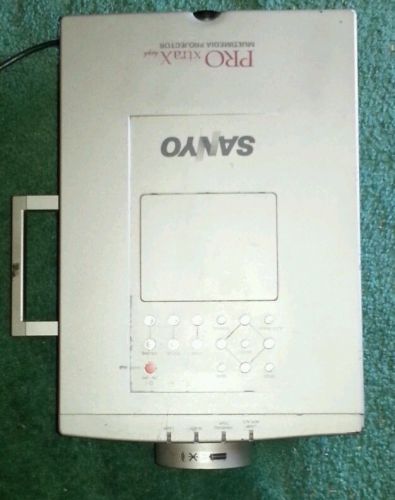
Sanyo PLC-XP21N ProjectorDigital Multimedia Projector

Sony VID-P110 Visual Document Camera Video Presentation Stand White *No Remote*

E-REPLACEMENTS NP07LP-ER PROJ LAMP FOR TOSHIBA

E-REPLACEMENTS NP14LP-ER PROJ LAMP FOR NEC
SANFORD - MIMIO 1774342 MIMIO MIMIOHUB WL RECEIVER

Da-Lite 9x12ft Velour Bottom Skirt for a Folding Screen and/or Drape Kit

Lectern Podium Amphitheater Presentation AV motorized lift height adjustable

Vintage Beseler Vu-Lyte II Opaque Projector
People who viewed this item also vieved

2 NEW OLD STOCK WIKO PROJECTOR LAMPS EYB-5
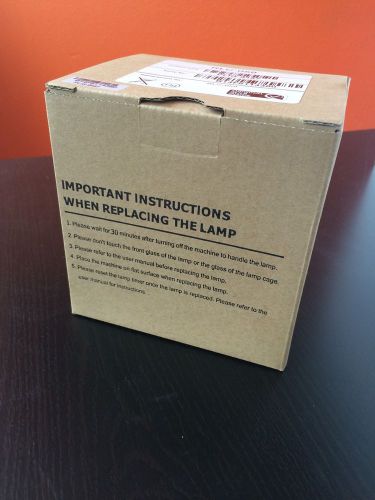
ViewSonic RLC-059 Projector Lamp

Eiko EKE 21V 150W/MR16 GX5.3 Base Lamp Bulb

ELMO EV-2000AF Visual Video Presenter Document Camera Projector

DC1710-285-PAXOG2CXA 13'' Dual Element Fresnel Lens For Overhead Projector

CANON VIDEO VISUALIZER RE-350 DOCUMENT CAMERA VISUAL PRESENTER
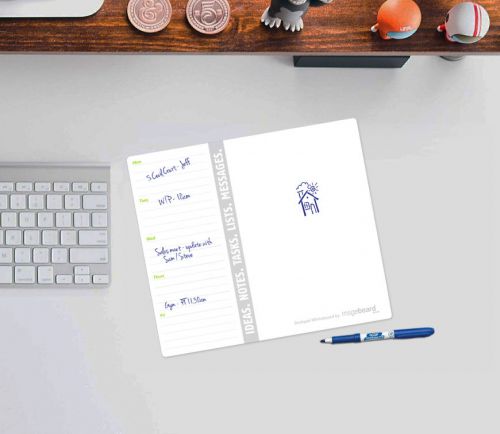
Whiteboard deskpad with weekly planner 210mm x 240mm
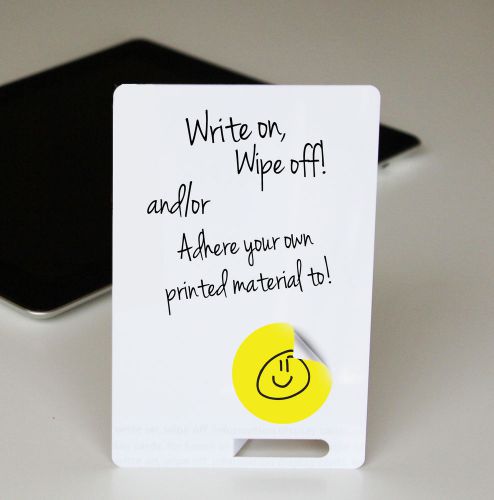
Mini Whiteboards - 20 x small desk whiteboards information presentation cards

5 x Small Whiteboard cards for home, office, teaching aids 120mm x 160mm

STAMPIN UP grosgrain ribbon striped RIDING HOOD RED 111374 12 2/3 yds

STAMPIN UP grosgrain ribbon striped BAJA BREEZE 111375 13 1/2 yds
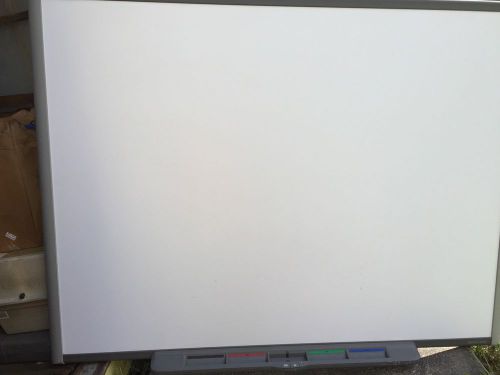
Smart Technologies Smart Board SB680 77" Interactive Smart Board With Stand
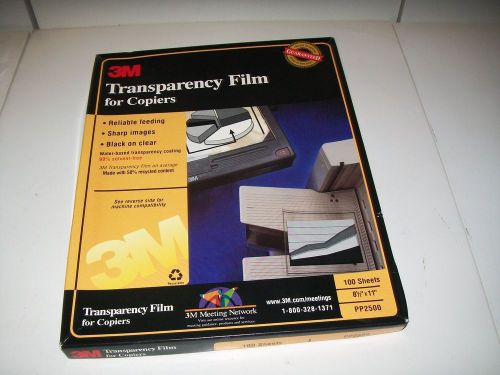
3M TRANSPARENCY FILM FOR COPIERS LOT OF 2
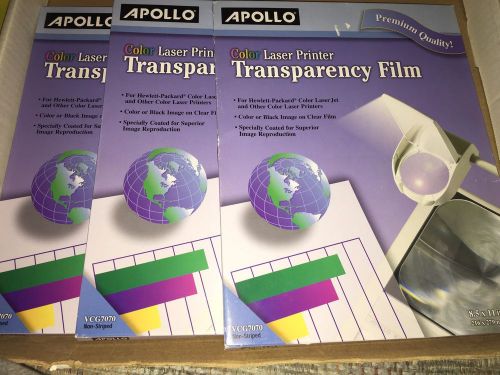
Apollo Laser Transparency Film, 8 1/2" x 11", Box Of 50 SEALED LOT OF 3
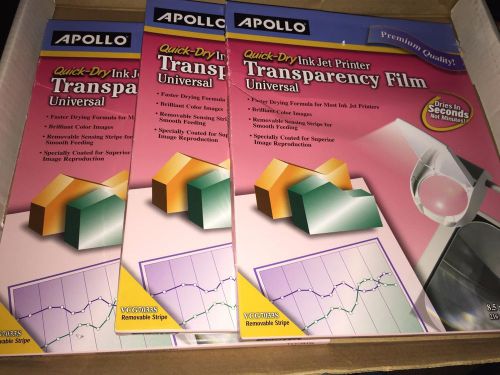
Apollo Quick-Dry Universal Inkjet Transparency Film, Box Of 50 SEALED LOT OF 3

Portable Waistband Portable Pa System with Headset Microphone Voice Amplifier,

Anchor AN-256M Portable PA Amplified Speaker

Shure Danish Interpretation System DIS MU 6040D 5834 Delegate Microphone Unit
By clicking "Accept All Cookies", you agree to the storing of cookies on your device to enhance site navigation, analyze site usage, and assist in our marketing efforts.
Accept All Cookies