US $995
Directions
Similar products from Large Scale Cutters

KIP 2000 DEVELOPER ASSY Part number 66046900110 NEW IN FACTORY BOX

Cricut Explore One Design and Cut System Die Cutting Machine Coral Bundle

5pcs 45 degrees vinyl cutter plotter ROLAND blades + ROLAND Blade holder

Summa D60/U 24" Vinyl Cutter Wide Bed D60 Summacut

3x HQ 30° Cemented Carbide Blades for PCUT KingCut Cutting Cutter Vinyl Plotter

System to create your print artwork in 3D, make domed apparel, adv. products

Roland Mimaki Graphtec Vinyl Cutter Plotter Serial COM Cable For Mac 6'

Ioline Crystal Press II Rinestone Transfer System
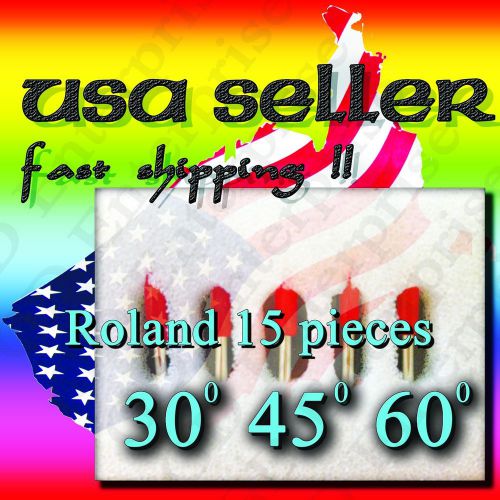
Roland Vinyl Cutter Blade Knife (15 pcs) 30 45 60 degree !! USA SELLER !!

12 PCS 30° Roland Cutting Blade For Cutting Plotter Vinyl Cutter Low Price

Graphtec CB09 Blade Holder + 15X Blades for Vinyl Plotter Cutter 30° 45° 60° Mix

15PCS Graphtec CB09 Blades for Vinyl Plotter Cutter 5* 30°+ 5* 45°+ 5* 60° Mix

Knife Block Vinyl Cutter Plotter Blade Knife Pen Holder USA SELLER

New 24" Redsail Vinyl Cutter Cutting Plotter With Cutmate 2.3 From Corldraw
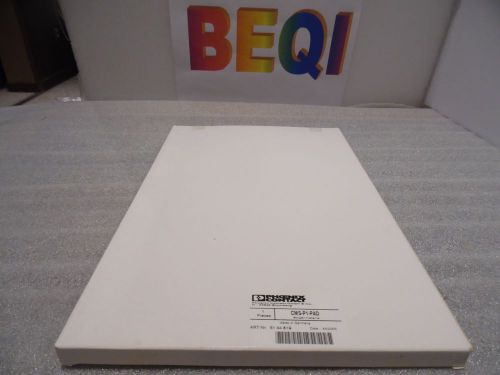
Phoenix Contact Plotter Pad CMS-P1-PAD 5144819 for CMS-P1-Plotter Sealed in Box

ROLAND PRINTER XJ740 SOLJET 74 INCH MUTOH MIMAKI SUMMA PLOTTER ECO SOLVENT

Phoenix Contact Magazine CMS-P1-M/ZBF 5144709 for CMS-P1-Plotter NIB Lot of 2
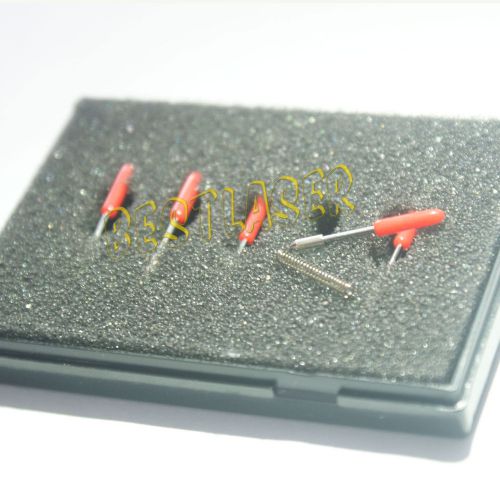
30 PCS 45° GRAPHTEC CB09 CUTTING BLADE FOR CUTTING PLOTTER VINYL CUTTER
People who viewed this item also vieved

Staedtler Mars Plot Sprint Disposable Liquid Ink Pens Blue 0.7 720HP070-3

Staedtler Mars Plot Sprint Disposable Liquid Ink Pens Green .35 720HP035-5 Lot B
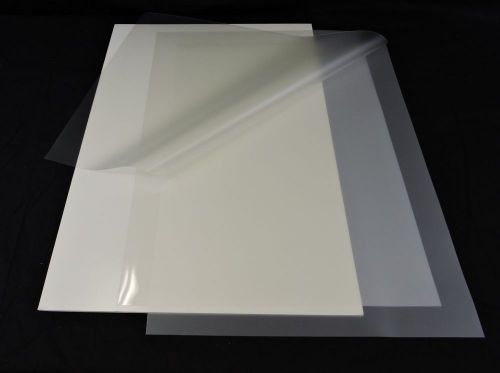
Laminating Pouches- 37"x49" (25) - Gloss one side and Matte one side
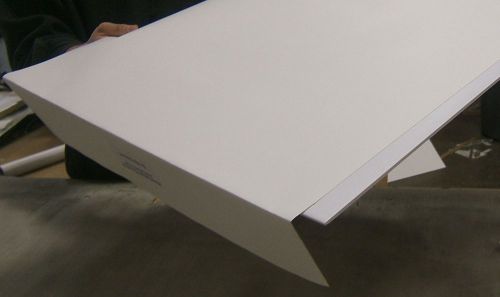
Mount Boards for Proseal & hot laminators - White 41"x61" (10 sheets)

Carriage assembly for HP Designjet 2000CP 2500CP 3000CP C4723-69096 Original New

HP DESIGNJET 5000, 5500 - 42" Spindle Includes Blue Hub, P/N: C6090-60034 - USED

HP DESIGNJET 500, 800 - 42" Spindle Includes Blue Hub, P/N: C7769-60243 - USED

Buhler Motor A-C4713-60027-1 Motor for HP Designjet

Buhler C4713-60013 Motor For Hp DesignJet 450C

HP C4714-60033 Assembly Unit for HP DeisgnJet 450C Mac# 74672
HP Designjet L26500 Ink Cartridge

Oce' 9800 and TDS800 and TDS900 1988941 Transmission-Joint

HP DesignJet Z2100 44" Large Format Photo Inkjet Printer. Only 150 prints !!

Hewlitt Packard HP 9000s Designjet 63" Solvent Printer Q6665A

This is a good working HP Designjet 700 36" Large Format Plotter Printer C4706A

Ricoh 3110DN Printer Cartridges

HP Designjet 5500 Trailing Cable for 60" plotter
By clicking "Accept All Cookies", you agree to the storing of cookies on your device to enhance site navigation, analyze site usage, and assist in our marketing efforts.
Accept All Cookies