US $128.15
| Condition: |
New: A brand-new, unused, unopened, undamaged item in its original packaging (where packaging is
applicable). Packaging should be the same as what is found in a retail store, unless the item is handmade or was packaged by the manufacturer in non-retail packaging, such as an unprinted box or plastic bag. See the seller's listing for full details.
...
|
Brand | PCsensor |
| Country/Region of Manufacture | China | ||
| Model | (TEMPer8_H2 |
Directions
Similar products from Digital Thermometers & Pyrometers

RAYTEK RAYST20XBUSVB INFRARED THERMOMETER, -32 TO 535°C (-25 TO 999°F)

0.36" RED LED 4 Digital Thermometer Temperature Meter -55-125°C DS18B20 Sensor

0.56"RED LED Digital Car Thermometer Temperature Meter -55-125°C W DS18B20 Senor

Fisher Scientific Traceable ISO 17025 Calibrated Hygrometer Thermometer

API INSTRUMENTS MODEL B PYROMETER THERMOCOUPLE WITH CASE

Weksler 3 inch dial thermometer. 0 - 200 F. calibration setting.

LCD Non-Contact IR Laser Infrared Digital Thermometer Temperature Temp Gun GM380
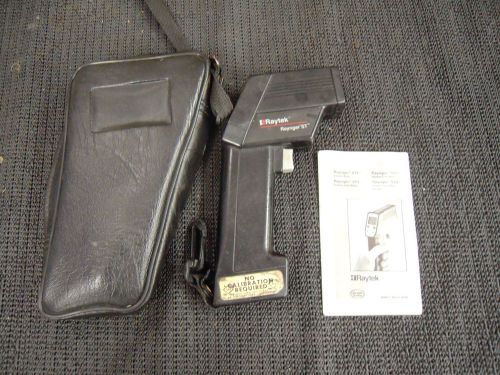
RAYTEK RANGER ST INFRARED THERMOMETER

Westward 1VEP9 Infrared Thermometer, Range -72 To 1400 F

LAN port Industry waterproof Multipoint-Temp data acquisition,2 channels W/P_D2
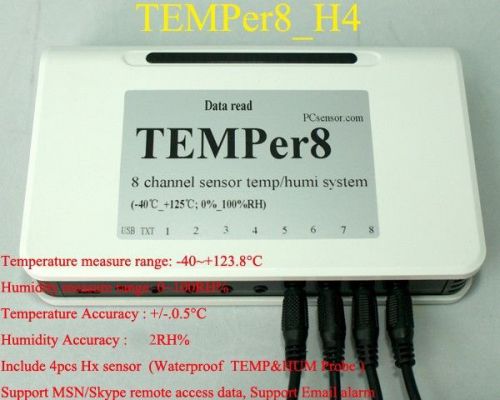
direct manufacturer, waterproof sensor,temp&hum recording (TEMPer8_Hs10_4)

PC Laptop digital hygrometer Thermometers ,Temp&Hum (TEMPer8_HS10-8)

Fluke 51 k/j Digital Handheld Thermometer owners manual booklet multi langauge

Electro-therm Digital Thermometer TM99A

TES1310 Digital Thermometer Meter Tester K TYPE Temperature Probe e
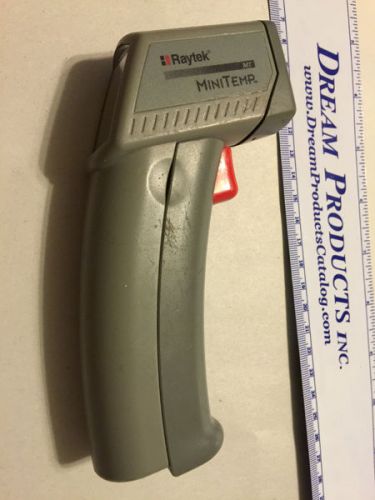
Raytek MiniTemp Digital Thermometer Portable Laser Used Works Great

Hakko FG-100 Soldering Iron Tip Thermometer ge

Rosewill REGD-TN439L0 Laser Infrared Thermometer

SKYRC ITP380 Non-Contact Infrared Thermometer for RC Models e

Nubee Temperature Gun Non-contact Infrared Thermometer with Laser Sight
People who viewed this item also vieved

WORKING WILCOM OPTICAL LEVEL METER T339-01B FOR MEASURING LED'S, LASER DIODES

10x Large Size Round Single Hook Clip Test Probe for Electronic Testing HPP

MUPAC A/D CONVERTER MODULE CARD 376767-000 (S3-1-24D)
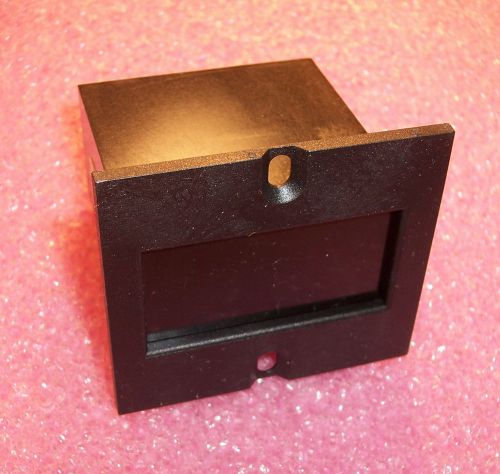
QTY (2) A060113002 HECON COUNTER BASE NOS

ADI Analog Devices VME Module ADC DAC RTI 600 3U Interface I/O IO Nice
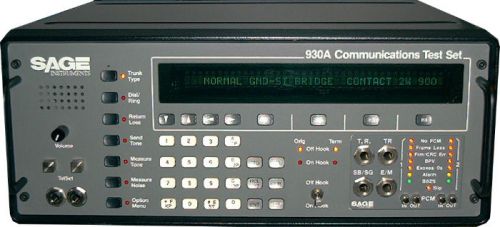
Sage Instruments 930A Communications Test Set
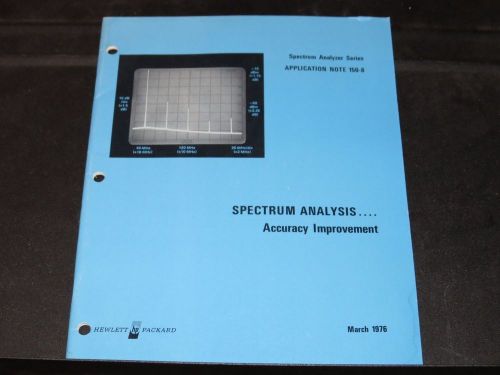
HP SPECTRUM ANALYZER SERIES APPLICATION NOTE 150-8 1976 (#136)

Vintage RADIO CITY Products TUBE TESTER model 807 Wood Case Bakelite Knobs

Videotek VSM-61 NTSC Broadcast Vectorscope Signal Analyzer
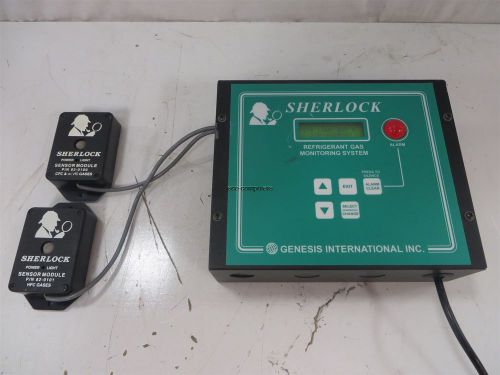
Genesis Sherlock Refrigerant Gas Monitoring System Model 102 w/ 82-0101, 82-0100

Tektronix TDS 784D 4 Channel Oscilloscope as is

EIP Remote Sensor Frequency Counter 40-60GHz WR-19 Model 2030029
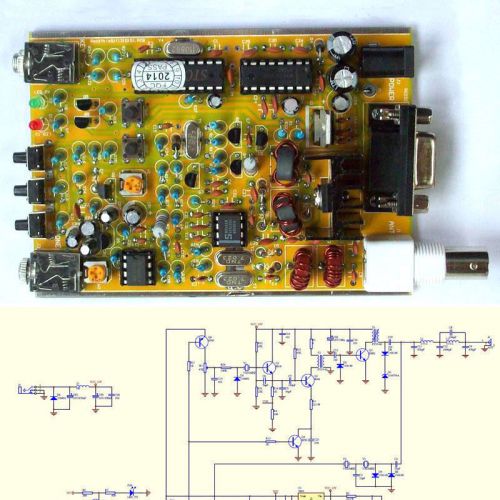
51 Super RM Rock Mite QRP CW Transceiver HAM Radio Shortwave Telegraph 40m Kit

DANKA K14A MONOCOMPONENT TONER-NEW for Kodak A50 LASER PRINTER

FLUKE TV Signal Generator 54200 GPIB TXT PDC CC RGB PAL NTSC SECAM STEREO NICAM

Radcal Corporation Radiation Monitor 1015 Electrometer
By clicking "Accept All Cookies", you agree to the storing of cookies on your device to enhance site navigation, analyze site usage, and assist in our marketing efforts.
Accept All Cookies