US $24.23
| Condition: |
New: A brand-new, unused, unopened, undamaged item in its original packaging (where packaging is
applicable). Packaging should be the same as what is found in a retail store, unless the item was packaged by the manufacturer in non-retail packaging, such as an unprinted box or plastic bag. See the seller's listing for full details.
...
|
Brand | Unbranded |
| Type | Clamp Meter | ||
| MPN | Does Not Apply | ||
| Package Contents | Type-C tester | ||
| UPC | Does not apply |
Directions
Similar products from Other Measuring Devices

NEW GENERAL MMG608 GRAIN MOISTURE METER 8 TO 20 PERCENT DIGITAL DISPLAY!

Multi-Amp STHVM-30 High Voltage Tester
Optical antifreeze and battery acid tester with windshield washer control

LCD 12V/24V DC Battery Voltage Capacity Monitor Meter RV Solar System

Hanna Instruments HI 96711 Chlorine Photometer

Digital Meter Ammeter Guage 0100V For Boat Motorcycle Battery Car Car

VISCOUS LIQUID FLOWMETER DIGITAL READOUT bY FLUX Germany NEW RRP Au$3000
2 Pins LCD Digital Wood Moisture Meter Humidity Tester Timber Damp Detector #JD

Westinghouse Electric Total Hours Meter Made in USA 291B474A09 - 120 Volt 60HZ
Electric energy meter SKAT 315E / 1-5 (60) SHOI4 P EKF PROxima

Voltage Type-C Tester Current Meter Micro USB Female Data Transmission

Vintage MOISTURE DETECTOR Model 5RFE Display Parts
Loxone Modbus Extension , 3-Phasen Energy Meter Und 30W Loxone Netzteil Neu OVP

Newsfana Metal Alligator Clips Terminal Test Clamps 50A Electrical Batt
NDIR Indoor 0~5000ppm Range Carbon Dioxide Temperature Detector for Date Logger

AD584 High Precision 4-Channel 2.5V/7.5V/5V/10V Voltage Reference Module
Newport Picometrix D-15ir Detector 15ps 1000-1650 nm

Greystone Energy Systems CERMC Series – Room Carbon Dioxide Transmitter CERMC00
ZHELIOSMX 48V LED Battery Indicator Meter Battery Fuel Gauge Used for Lead-Ac...
People who viewed this item also vieved

Vintage R.W. Cramer Time Delay Relay Round Panel Meter 20 Seconds

Vintage Simpson UA DC +/- Round Panel Meter Ammeter UADC

Vintage Shurite DC Ammeter Square Panel Current Meter 0-8 Amps Amperes D.C. VDC

Heathkit C-3 Condenser Checker/Capacitor Checker Front panel only. Clean

Brand New Testing Clip for Inductance Capacitance Multimeter Meter LC200A 100A
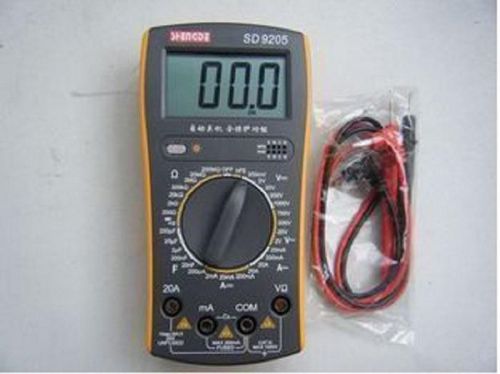
NEW Capacitor Capacitance 31/2 digit LCD screen Tester Meter Good Sale HF US

ABB M02GA11A10R100A MAGMASTER KENT TAYLOR MAGNETIC 2 IN 250PSI FLOWMETER B326789

DWYER VFB-85-SSV VISI-FLOAT NPT 5/8 IN 0.2-2.0GPM WATER FLOW METER B429006

KYTOLA KH-3586 FLOW METER *NEW IN BOX*

Suntronic UV Meter by New Technology, Probe Meter
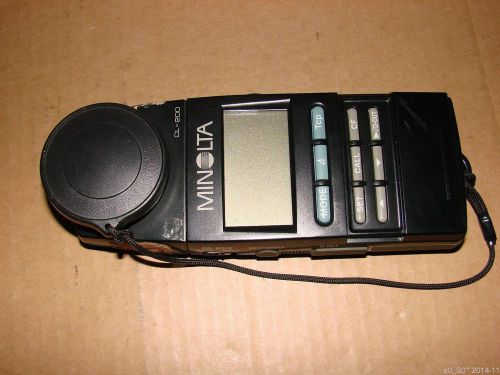
Konica MINOLTA CL-200 Chroma Meter Color Temperature and illuminance Measure

NEW HUBBELL MIC0175H338 FLOOD LAMP FIXTURE 277V-AC 175W LIGHTING B224229

PRECISION APPARATUS Multimeter Tester SERIES 856 WOOD CASE ESTATE FIND, Vtg

Agilent 34980A Multifunction Switch/Measure Unit

Fluke 1AC-II Volt Alert Detector Non Contact Pen Stick Tester Indicator 90-1000V

CROMPTON A-C KILOWATTS GAGE GAUGE METER 078-219-J QLXI-SR 0-1000KW NEW

DROK™ Digital Volt Ampere Amp Voltmeter Ammeter 100-300V 100A LCD Voltage New
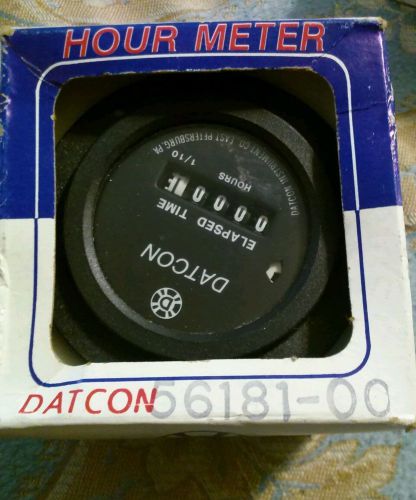
NEW Datcon 56181 40 Volt DC Hour Meter Super G-70 Model 771 4/40

NIB EnPower 120V POWER USAGE METER - $25 RETAIL - FTBX2

++ LASER PRECISION MODEL 1195 MODULE / DETECTOR / PROBE

HP HEWLETT PACKARD POWER METER MODEL 438A
By clicking "Accept All Cookies", you agree to the storing of cookies on your device to enhance site navigation, analyze site usage, and assist in our marketing efforts.
Accept All Cookies