US $76
Directions
Similar products from Display Modules & Monitors

TN LCD Panel (Screen) for Medical Devices,telecommunications,ammeters&equipment

Sharp LJ512U32 In Excellent Condition.

SPLC780D 20x4 Character 3.1 Inch LCD Module Display Screen Module Backlight

MicroTips Tech NMTC-S16205DFYHSAY-09A TSN Yellow / Green 16 char x 2 lines

POWERTIP PC2002LRU-BWA-C-02 Alpha/No LCD, 20 x 2 5V Parallel English Japanese,
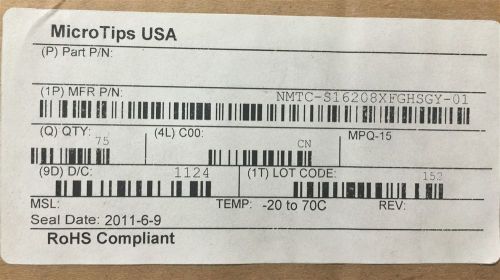
Microtips Tech 16 Character 2 line Display Module NMTC-S16208XFGHSGY-01

Brand New LG 55" a-Si TFT LCD WUXGA Panel (2 Pieces) p/n LD550EUD-SDA1
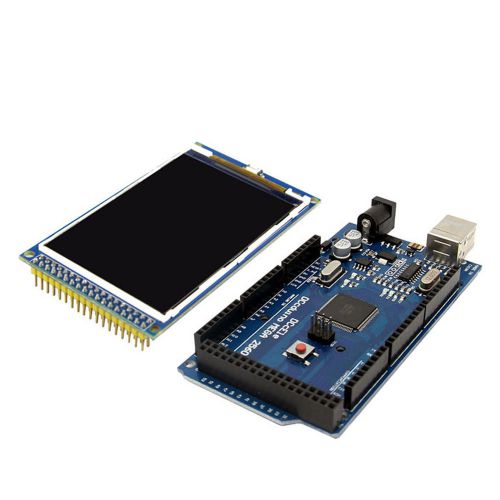
3.2" TFT LCD Shield Touch Screen Mega 2560 R3 For Arduino

2.2 Inch SPI Serial 240x320 TFT LCD Display Module Chip ILI9341 SD Card

21.5" LCD Display Panel LTM215HT04 SAMSUNG For 2205 All-In-One PC

BRAND NEW NEC FUJITSU NL6448AC30-10 9.4 INCH 640x480 LCD DISPLAY PANEL, BNIB/NOS

5 Inch 800X480 HDMI Touch Screen TFT LCD Panel Module Shield For Raspberry Pi B
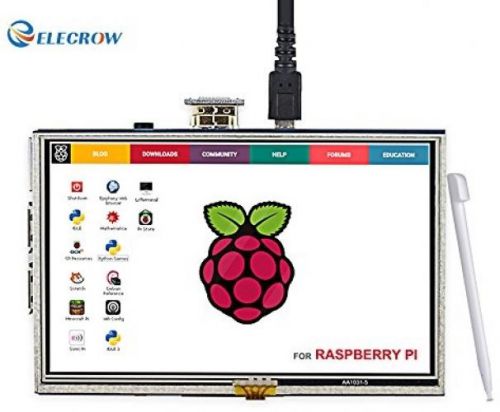
Elecrow HDMI Display Monitor 5 Inch HD 800x480 TFT LCD Display For Raspberry Pi
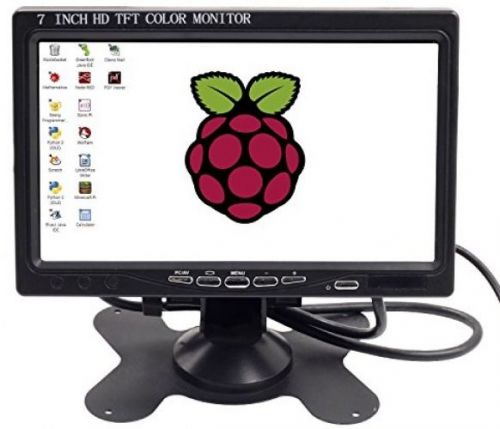
Sunfounder 7 HD 1024x600 TFT LCD Screen Display HDMI Monitor For Raspberry Pi 2
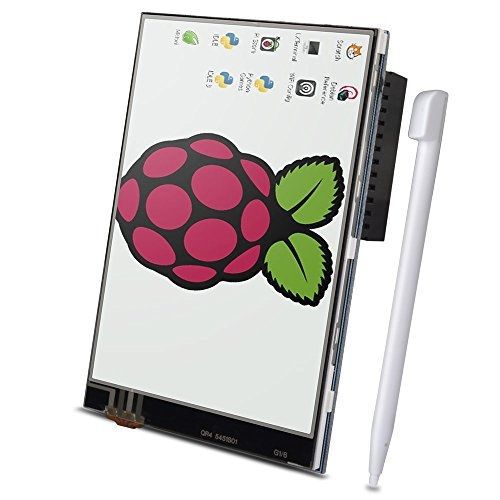
For Raspberry Pi 3 2 TFT LCD Display, Kuman 3.5 Inch 480x320 TFT Touch Screen
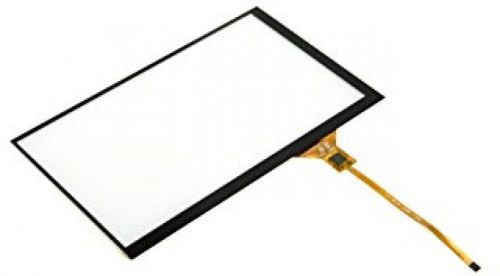
7-inch Capacitive Touch Panel Overlay For LattePanda Display
12864 5V LCD Display Module 128x64 Dots Graphic Matrix Yellow green Backlight
Frentaly® IIC/I2C/TWI 2004 Serial Yellow Green Backlight LCD Module for Arduino

PLANAR EL320.240.36 Small Graphics Display
People who viewed this item also vieved
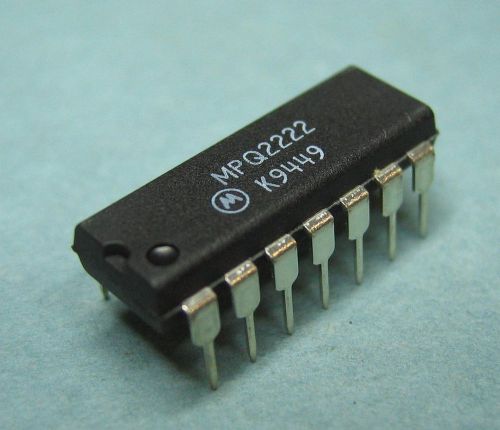
5 - Pieces Motorola MPQ2222 Quad 2N2222 Transistor Array
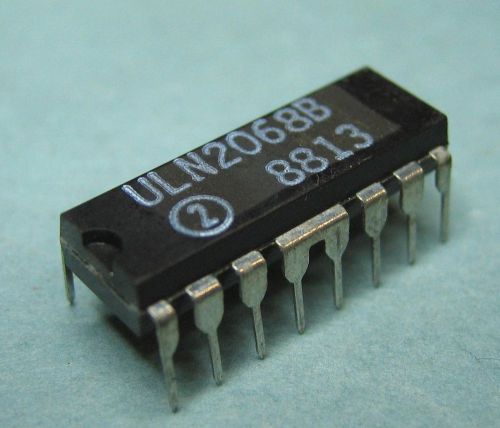
4 - Pieces ULN2068B Quad Darlington Transistor Array
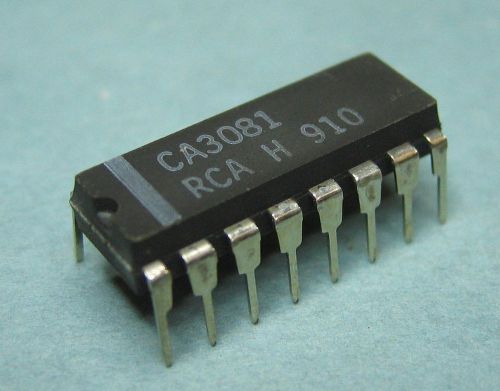
4 - Pieces RCA CA3081 NPN Transistor Array

4 - Pieces DG303ACJ Siliconix Analog Switch

5X Magnetic Separated Tone NEW Arrival Active Buzzer Continuous Beep 12V hym
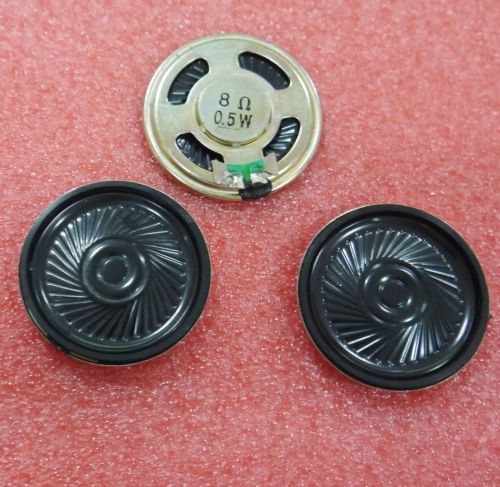
2X NEW Arrival loudspeaker 8? 0.5W small trumpet 40mm diameter hym

1X New 3W 4? HIFI inside magnetic trumpet speaker 40mm NEW Arrival

20X 27mm Piezoelectric Copper Buzzer Film Gasket NEW Arrival

3000 pieces of 1N974B- 36 V Zener Glass Axial, Manu. Motorola

5000 pcs.of Rectifier 1,A 600-V pt. #1N4005, ITT Man., Diode Reel

1000 pieces of 1N750A-4.7 Volt Zener 5%, Manu. T. I, Pkg. DO-35

NEW IOR 55-458-122C DIODE DRIVE POWER MODULE D239813

MARKI MICROWAVE balanced mixer 2 - 26 Ghz M2-0226 NEW ham radio 24 ghz

20, ST BTA12-600B BTA12-600 12A Triac 600V TO-220,A126
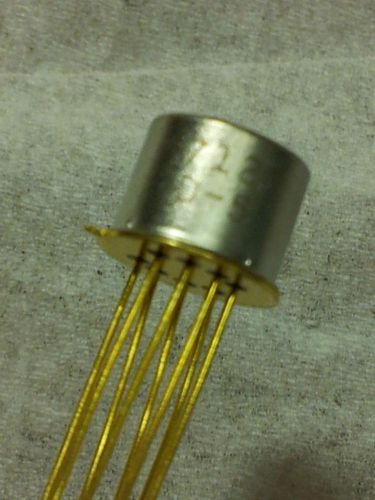
712D-5 High Frequency / RF Relays 5V DC-1GHz .15W w/diode (25 pieces)
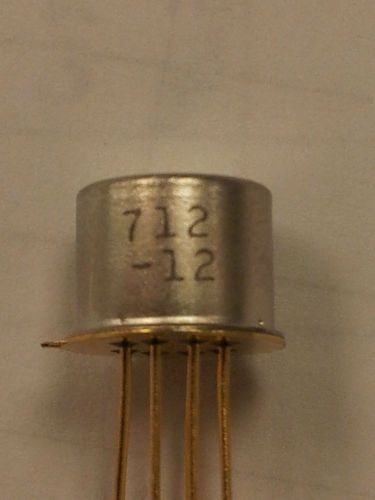
712-12v High Frequency / RF Relays 12V DC-1GHz .15W (25 pieces)

FUJI rectifier bridge module 6RI100G-160 6RI100G160 100
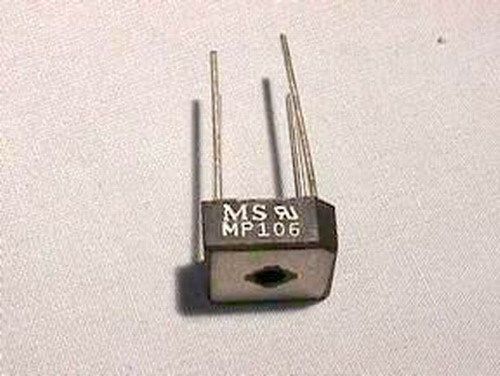
10 MP106 Bridge Rectifiers 600V 8 Amp

Tested Working Lorain Flotrol MZ12CAB Rectifier 6-12 amp, -48 VDC Power System
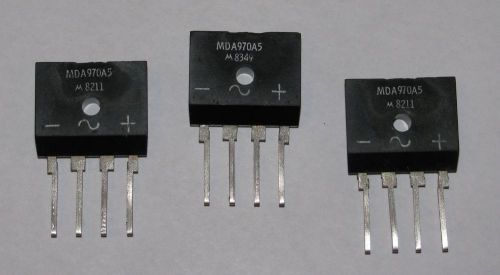
(3) Motorola MDA970A5 4-amp 400-volt Full Wave Bridge Rectifiers

Used module BSM25GD120DN2E 3224 tested

NEW KEYENCE LV-H42 Fiber Amplifier Sensor 90 days warranty

5Pcs NEW IRF740 IRF 740 Power MOSFET 10A 400V TO-220

4Pairs new 100%-original-genuine-TOSHIBA 2SA1943 2SC5200 A1943 C5200,x8PCS
By clicking "Accept All Cookies", you agree to the storing of cookies on your device to enhance site navigation, analyze site usage, and assist in our marketing efforts.
Accept All Cookies