US $69.00
| Condition: |
New: A brand-new, unused, unopened, undamaged item in its original packaging (where packaging is
applicable). Packaging should be the same as what is found in a retail store, unless the item is handmade or was packaged by the manufacturer in non-retail packaging, such as an unprinted box or plastic bag. See the seller's listing for full details.
...
|
Brand | IOT-Link |
| MPN | 710874076963 | ||
| Model | IP-IO | ||
| Country/Region of Manufacture | Taiwan |
Directions
Similar products from Other Control Systems & Industrial Automation Tools

Used FANUC Pulse Coder A860-0304-T111 2000P Tested
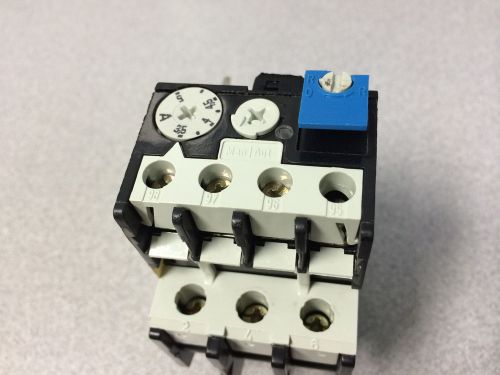
ABB T25DU5.0 B Series Over Load Relay 3.5-5.0A *NEW!*

HARTING HAN 12 MOD BU-C 10A MODULE

REVOLV 86AA0002R MH COIL ACCESSORY KIT

Allen-Bradley Expansion Cable 1769-CRR1

ALLEN BRADLEY CONTROL RELAY 700-CF400D A 24VDC COIL(S14-3-23E)
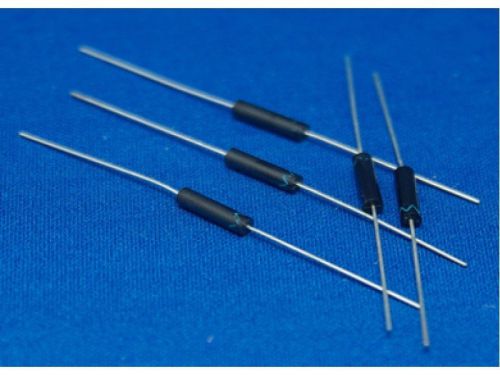
High Voltage Diodes 30kV 30mA HV Tesla 30000V 0.03A /Fast High Voltage Diodes

HUBBELL/KILLARK * BLUE GLASS GLOBE * MODEL VBG-100 * BRAND NEW

TOTX 170A FIBER OPTIC TRANSMITTING MODULE NEW

SOLUS RTU Texas Electronics Inc 2001 Communications Port w/ Power Supply
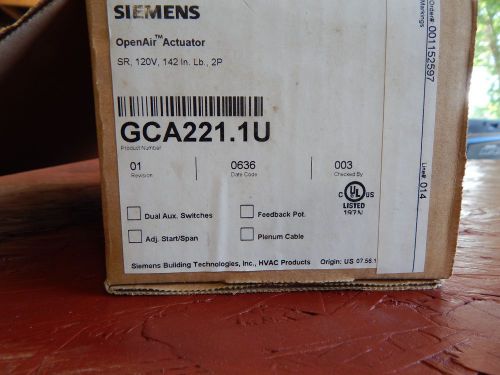
NEW Siemens OpenAir GCA Spring Return 142 lb-in Electronic Damper Actuator

TRIANGLE 90WB8009AJ Scale Select IV Board

TELEMECANIQUE MONITORING FOR EMERGENCY STOP XPS-AT NEW

ECS P5HX-B REV 1.1 Mainboard Motherboard W/ Manual NEW

NEW MOTOROLA BFN6008A CENTRACOM LORI AUDIO BOARD AND MOTOROLA BLN6664B BOARD
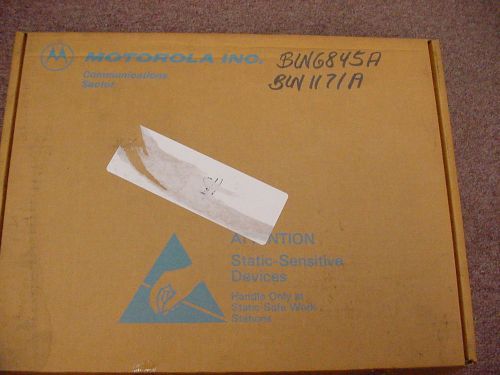
NEW MOTOROLA BLN6845A AUDIO EXPANSION BOARD AND MOTOROLA BLN1171A

NEW SCHNEIDER ELECTRIC DURA DRIVE MS41-7153 PROPORTIONAL ACTUATOR

ETI Systems Industrial Joystick Controller J4-

Allen Bradley Bar Code Reader Scanner 2755-DS4A-B6-R1 NEW
People who viewed this item also vieved

MOORE PRODUCTS CELL PROCESSOR NEW

NEW KEYENCE PZ-42L PHOTOELECTRIC WITH AMPLIFIER SENSOR 12-24V-DC D312969
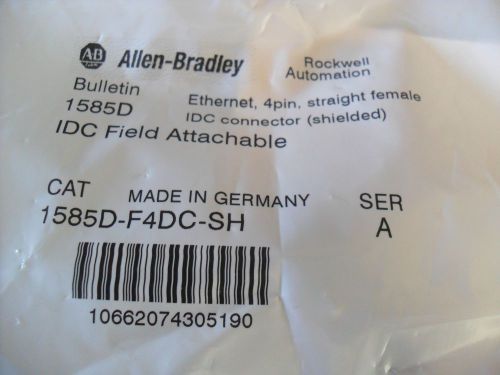
Allen-Bradley 1585D Ethernet, 4 pin straight female IDC connector 1585D-F4DC-SH

FISHER PROVOX CL6601X1-HA5 I/O DRIVER BOARD 40B6016X32
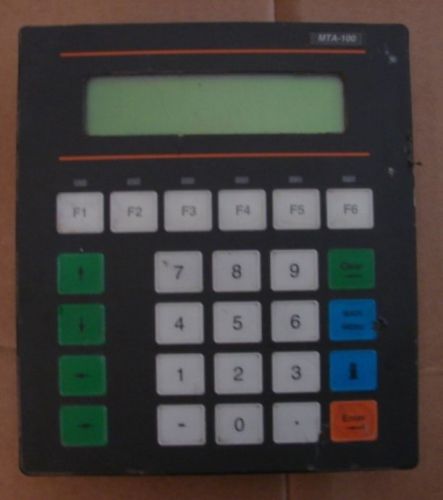
Mitsubishi MTA-100 Operator Control Panel

NEW PHOENIX CONTACT INTERFACE MODULE 44 TERMINALS MODEL FLKMHDSUB44/M

Moritex MLED-E00811L LED Constant Voltage Power Supply for M Series Illuminator

Tregaskiss TT TOUGH GUN Reamer Robotic Nozzle Torch Cleaning Station Welding MIG

EATON CUTLER HAMMER HMIEC1612 I/O Input Output Control Module

Allen-Bradley 800T-QA24W 800TQA24W Push Button White Lens

BALTIMORE AIRCOIL BASIN HEATER 3KW 480V/3Ph Part 310508 Cooling Tower

Daikin McQuay Microtech III, MT3006 Unit controller

NEW FLOWSERVE A848Y EDWARD 3/4IN 800 STEEL SOCKET WELD GLOBE VALVE D409268

SALINA VORTEX S13-WS1-RS-05 DIVERTER VALVE UPPER SEAL 13-1/2X7/16X7/16IN D310661
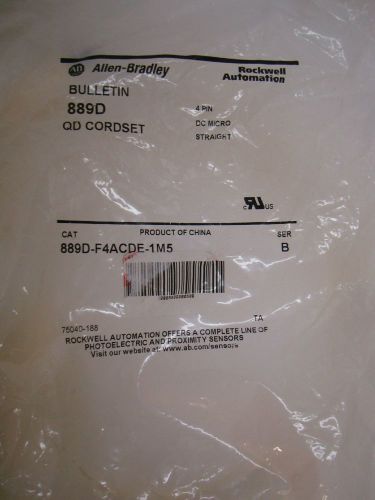
new allen bradley bulletin 889D qd cordset 889D-F4ACDE-1M5

C111358 Igus 15.3.38 Energy Chain Cable Track (396"L x 2"W x 1"H with 328 Links)
By clicking "Accept All Cookies", you agree to the storing of cookies on your device to enhance site navigation, analyze site usage, and assist in our marketing efforts.
Accept All Cookies