US $12.00
| Condition: |
New: A brand-new, unused, unopened, undamaged item in its original packaging (where packaging is
applicable). Packaging should be the same as what is found in a retail store, unless the item is handmade or was packaged by the manufacturer in non-retail packaging, such as an unprinted box or plastic bag. See the seller's listing for full details.
...
|
Country/Region of Manufacture | United States |
Directions
Similar products from Software Programs for Metalworking
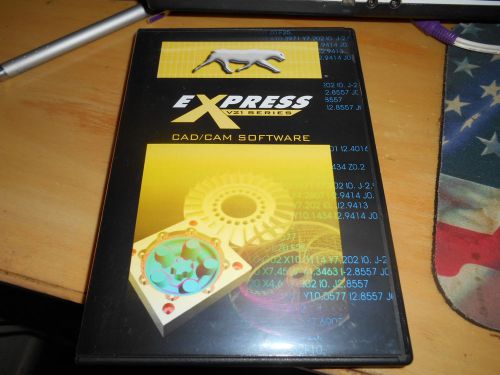
Bobcad Cam V21.6 CAD/CAM Software. Post Processor,Mill Lathe, Art Nesting.
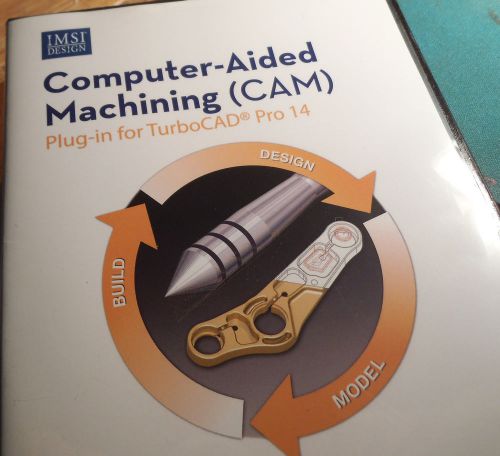
CAM Plug-in for TurboCAD Pro 14
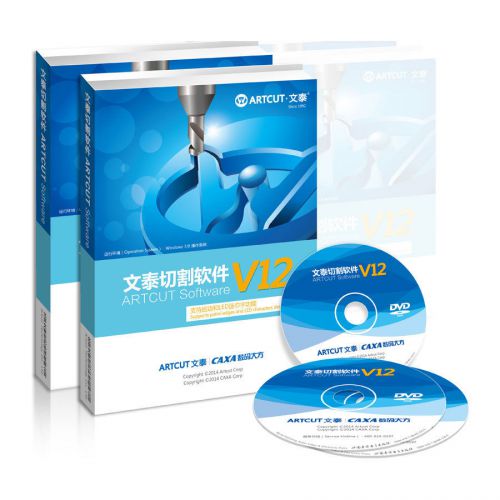
Micro Carving Engraving Machine V12 Cutting Software All-in-one Solution

Artcut V12 Laser Cutting Software + Controller Kit All-in-one Solution
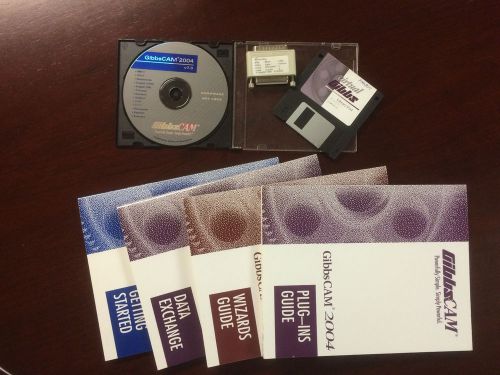
2004 GIBBS CAM, MILL AND LATHE PACKAGE

AXYZ Toolpath CNC router software V2.6.2
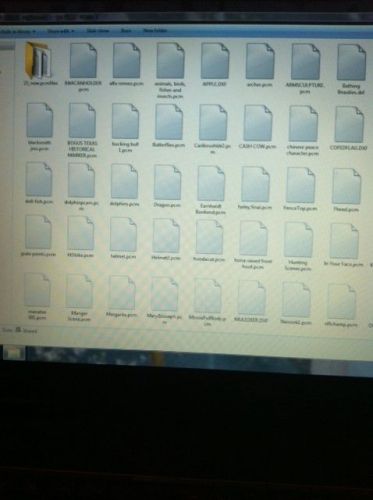
106 .pcm Plasmacam machine ready library of images, sold my biz

Stratasys Catalyst EX Software for Dimension Machines "3D Printer"

Kennedy Tool Box and Tools included.

Setco M Series Tooling/Utiliy Slide M1 4" Travel On 360 deg Swivel Table w/Tilt

Staveley 232 Sonic Ultrascope Metal Flaw Detector 232-120 B Fast Shipping!
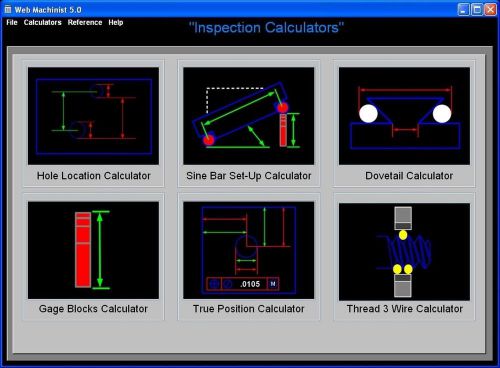
CNC Lathe Mill Software Haas Mori Seiki Okuma Bridgeport Kitamura Mazak Machines
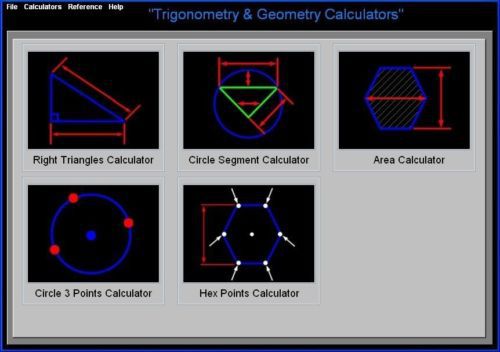
CNC Machine Machinist Software Haas Fadal Inserts Mastercam Valenite Carbide Cad
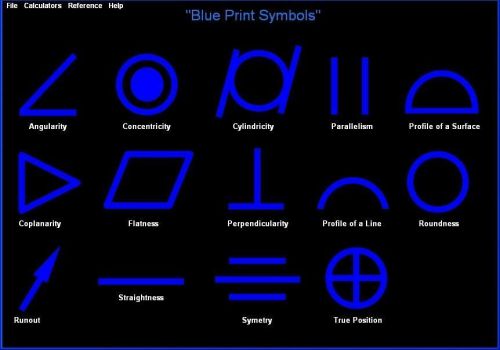
CNC Machine Software Haas Mori Seiki Bridgeport Kitamura Fadal Mill Lathe G3
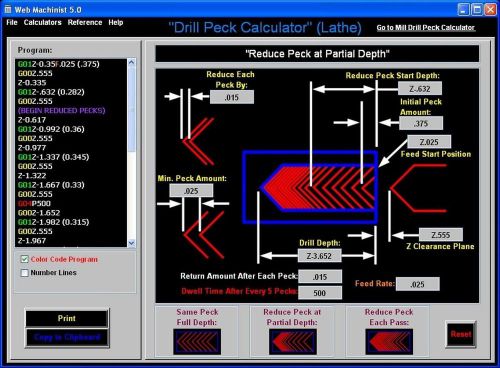
CNC Machining Software ER16 Collet 11/64 3/16 13/64 7/32 15/64 1/4 17/64 9/32
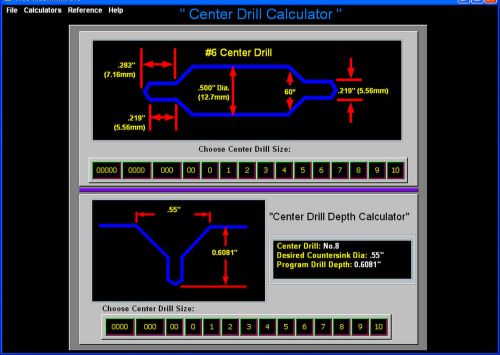
CNC Machinist Software Combination Drill Countersink Haas Cad Cam Mill Machine
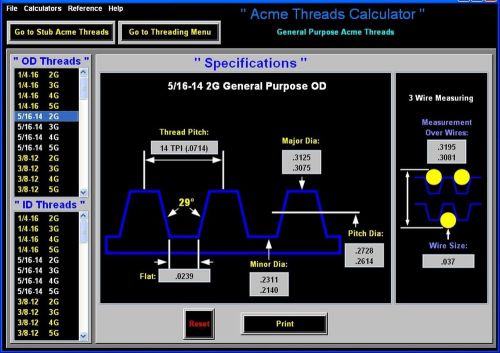
CNC Machinist Software Haas Hobby Mill Lathe Rougher Cad Cam Fowler Indicator

CNC Machinist Software NC Lathe Mill Collet Cam Turning 5C Metric Cad/Cam Dremel
People who viewed this item also vieved

CDI .001 1" travel dial indicator inspection stand machinist toolmaker tool

Gold/Silver Scrap Recovery Refining Melting Furnace "PARTS FOR THE 234 FURNACE".

BRASS VOLLEYBALL GYM FLOORPLATE
By clicking "Accept All Cookies", you agree to the storing of cookies on your device to enhance site navigation, analyze site usage, and assist in our marketing efforts.
Accept All Cookies