US $499.00
| “Good condition, tested - works.” |
| Brand | Lucky Technology |
| MPN | LM520-FSC |
| Model | iGuard |
| Country/Region of Manufacture | Hong Kong |
Directions
Similar products from Attendance Clocks & Time Stamps
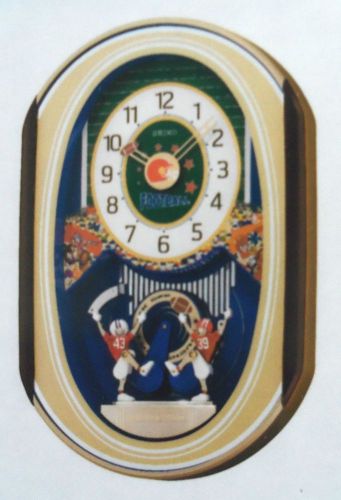
Seiko Football Clock Melody In Motion Brand New In Original Box - SPORT CLOCK!

Acroprint Time Recorder Co. Time Clock Punch Clock Model150NR4 AS IS for parts

Vintage Cincinnati Time Clock Used With Key

Miniature File Cabinet for Business Cards with Built-in Digital Clock PI-9617

FTR GOLD DOUBLE SIDED DECK CLOCK CC186-499U ForTheRecord with POWER ADAPTER 12V

Acroprint 125NR4 Time Clock Model 125 with Steel Time Card Rack

LONESTAR LS-618 PROXIMITY CARD TIME CLOCK AND ATTENDANT

NEW Realand ZDC20 2.8" Biometric Fingerprint Machine / Time Attendance Clock
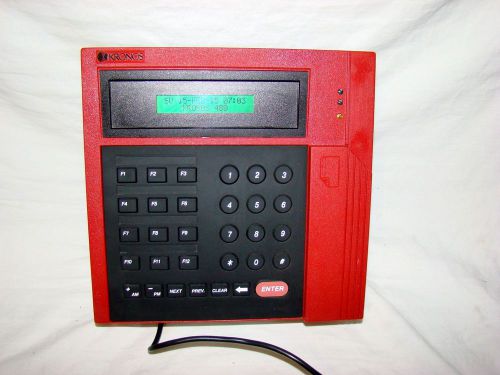
GENUINE KRONOS 480F 8600615 8600615-021 TIME CLOCK ETHERNET CARD 256K MEMORY Qty

Acroprint 125 6Nr4 Time Clock. Never Used With Keys 200 Time Cards & Intructions

Vintage Acroprint Employee Time Clock Punch Out Stamp w/Recorder

Lathem Time Clock Model 2121 Works Good
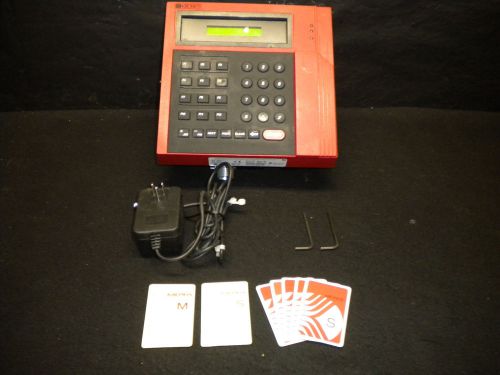
Kronos System Model 480F Time Clock Series 400 Part Number 8600615-011

NS-5100 heavy duty electronic time clock recorder and date stamping machine Key

AMANO 6001 ELECTRONIC TIME RECORDER

x2 Amano MTX-15 timeclock data collection terminal

Fingertec Ta200 Plus, Time Clock, Vivid Color, Employee Managment.

Lathem Time Clock Model 4001 Industrial Heavy Duty With Key

VINTAGE Lathem 2121 Time Punch Clock Card Stamp w/o key
People who viewed this item also vieved
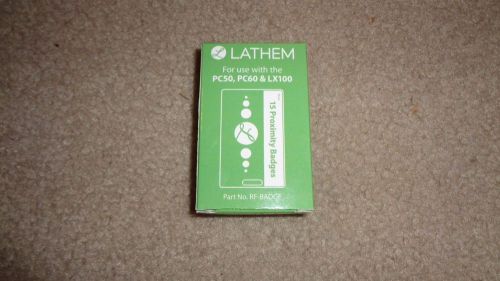
BADGE- PROXIMITY BADGES for PC50 PC60 & LX100 TIME CLOCK RETAIL BOX

ES1000 Acroprint time clock with 700 time cards
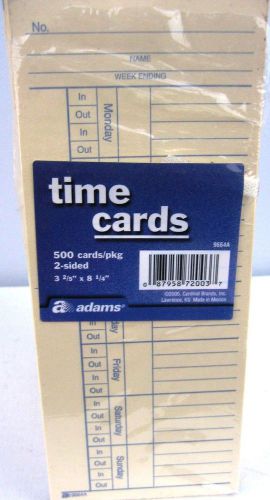
500 x 2 =1000 2 Sided Time Cards Employee Punch Payroll Amano Clock Adams 9664A
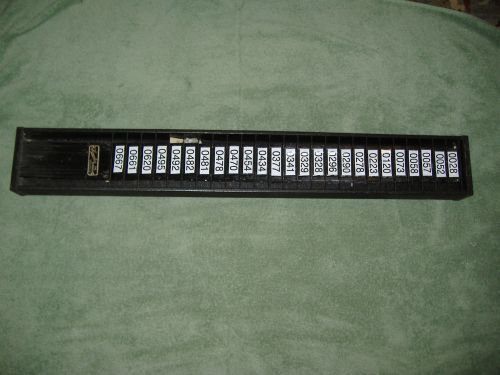
Vintage, Simplex, Time Card Rack

Mag 1 157 Premium Octane Boost - 12 oz. (Pack of 12)
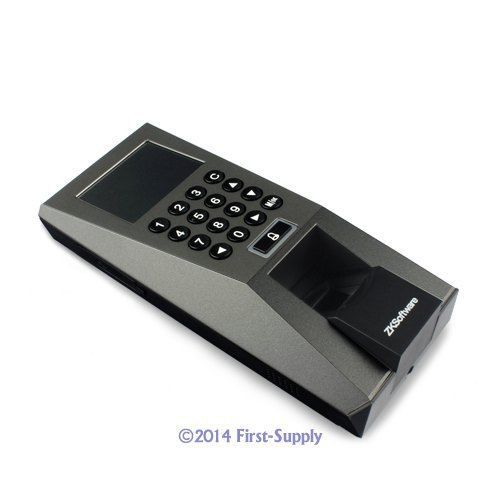
ZKSoftware Fingerprint Attendance Time Clock And Access Control With TCP/IP+ USB

Vintage IBM International Time Card Slot Holder In & Out Industrial Clock Punch

Untested - Amano Pix 55 Atomic Employee Time Clock – *No Key - No Power Supply
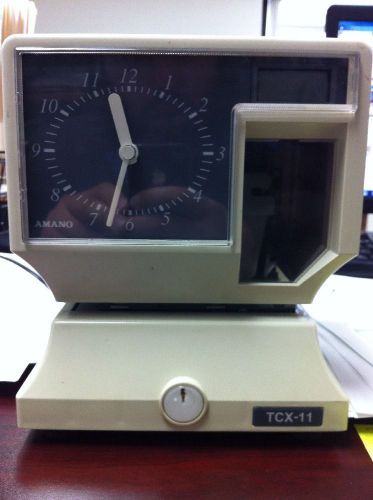
amano tcx-11 Time clock Punch Clock Time Card With Power Supply, Box Of Cards

Vtg Latham Time Recorder Company Heavy Duty Time Card Rack - Industrial Chic
By clicking "Accept All Cookies", you agree to the storing of cookies on your device to enhance site navigation, analyze site usage, and assist in our marketing efforts.
Accept All Cookies