US $250.00
Directions
Similar products from Other

Golden Engineering XR-150 Portable Bomb Squad X-ray Machine Complete Set

Densei DelvoDLV8231-EJN Electric Shut Off Screwdriver

Wave Washer/Wavy Spring Washer 13J612P-8

BROWN & SHARPE TESA 353 COMPAC MINITURE DIAL INDICATOR 0.01MM

WDP20X / WDP30X Diaphragm - Q14-0000-056H - Fits Honda diaphragm pumps

22" Drill Press Quill Feed Return Coil Spring Assembly 2.4"

Tapco Brake Pro Series HEMMING HANDLE PLUG KIT 11398

Papco Tube Flaring Tool and a Campbell Hausfeld Latex Spray Gun Kit

Sleeve Puller Tool Kit Truck Tractor CAT John Deere IH Ford Cummins

SAFETY SHIELD TRENCH SHORING SHIELD PERFECT SHAPE!

PROMAX PORTABLE INSLULATION BLOWER

Snake 2" 8" Sewer Pipe Sectional Drain Cleaning Machine fits RIDGID ®,SDT K1500

Waukesha F2895GSIU 510kW Natural Gas Engine and Generator set, Low Hours

COLOR SEWER PIPE VIDEO INSPECTION CAMERA SYSTEM

INTERMATIC T2005 CALENDAR DIAL TIME SWITCH CEMLINE MLFT LEVEL CONTROL B219700

HIOS CLT-50 Power Supply & Hios CL 4000 Screwdriver
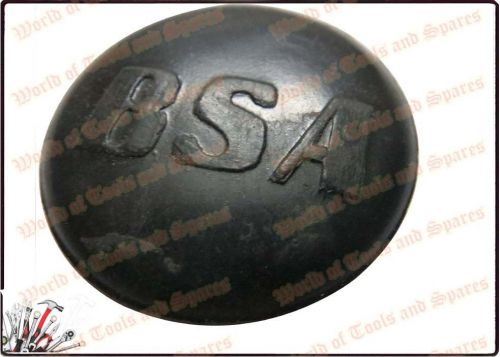
BSA CENTER FUEL GAS TANK PLUG WITH LOGO RUBBER GROMMET A50 A65 A7 A10 #42-8010

NEW ROYAL ENFIELD PAIR CHAIN STAY BEARING BUSH~110643

ROYAL ENFIELD REAR WHEEL COMPLETE SPOKES AND NIPPLE KIT {QUALITY}
People who viewed this item also vieved

Roof Brackets, LOT of 19, 8" x 45 Degree Fixed Roof Bracket 2x8 Plank

Lightweight IRAX INGERSOLL RAND IR 17-22 LBS Balancer Hoist & Trolley BMDL 10
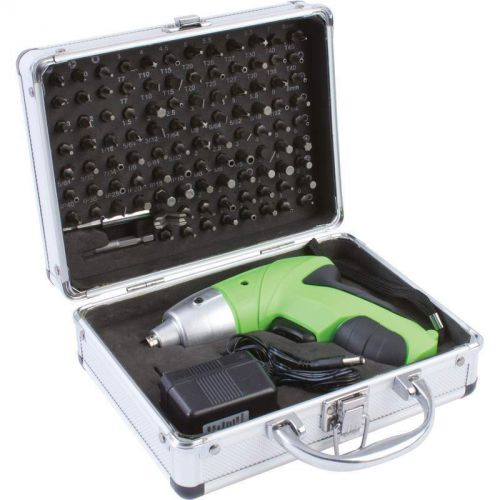
104PCS SCREWDRIVER SET Mitaki Japan Cordless Screwdriver with carrying case

HILTI C 7/24 BATTERY CHARGER 115/120 V For Cordless Tool (USED)

CLEARANCE Concrete Integral color lot of 7 yards - Wheat(yellow)

Genuine Makita Armature for 9553NB 9554 9555 part.nr. 515619-7

Steinel 42301 HAWK Multi-Purpose Kit, Includes HG 2300 EM Heat Gun

*SUSPA 20" 20LB. GAS STRUT SPRING PROP TRUCK CAP DOOR C16-08568

-455 KVA HiPower Generator, Base Fuel Tank, Selectable, Sound Attenuated, 12 ...

hilti DX-35 powder actuated nail gun semi-auto kit MINT (588)

Kbs rollobend 1/2" tubing bender

Multiquip MVC88 Plate Compactor

Portable 5Cuft Electric Concrete Cement Mixer Barrow Machine 1/2HP Mixing Mortar
By clicking "Accept All Cookies", you agree to the storing of cookies on your device to enhance site navigation, analyze site usage, and assist in our marketing efforts.
Accept All Cookies