US $35.99
Directions
Similar products from Heat Pressure Equipment

24" 1000g Vinyl Cutter Plotter, Sign,Vinyl,Decal,PU Vinyl,T-shirt Heat Transfer
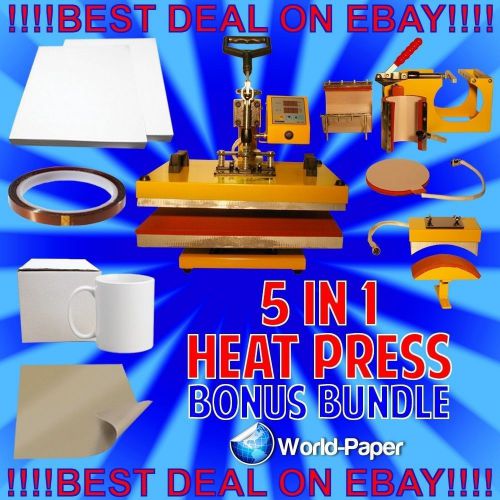
New Digital Pro Heat Transfer Press Machine 5 in 1 T-shirt Mug Hat Plate Cap

16X20 HEAT PRESS DURABLE STEEL T-SHIRT SUBLIMATION CLAMSHELL DESIGN SPECIAL BUY

16X20 HEAT PRESS THICKER HEATING BOARD 16 X 20 PRINTING TEMPERATURE CONTROL

16X20 HEAT PRESS DIGITAL LCD TIMER DIGITAL TRANSFER PRESSING MACHINE WHOLESALE

16X20 HEAT PRESS ADJUSTABLE PRESSURE T-SHIRT SUBLIMATION CLAMSHELL DESIGN GREAT
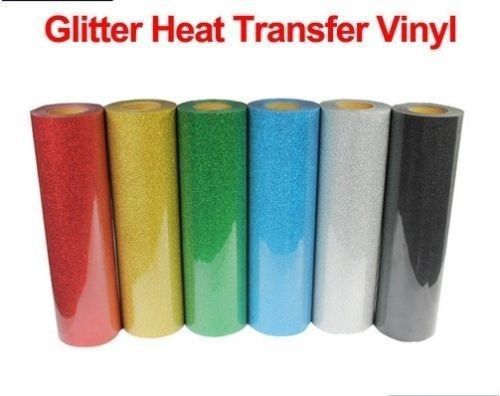
1yard Glitter Heat Transfer Vinyl Film Heat Press Cutter Plotter

1 yard T-shirt Glow in Dark Heat Transfer Vinyl For Heat Press
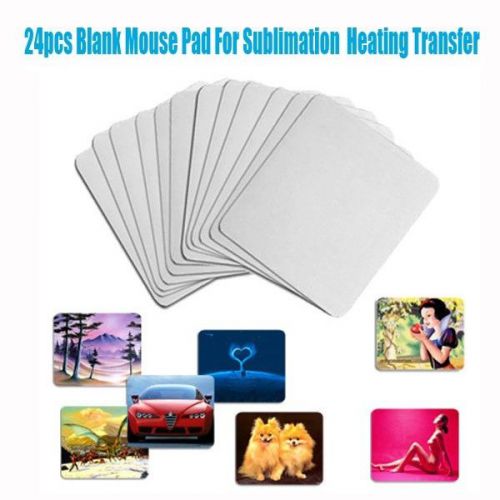
20 pcs Mouse Pad Heating Transfer Sublimation Blank Press Printing DIY Images

15x15 Heat Press,Epson Printer, CISS Cartridge, Bulk Ink,Tshirt Transfer Package

Techni-Print EZP Heat Transfer Paper 11" x 17" 50 sheets

UKPress MUG Heat Press MP160 Latte Durham Sublimation Printing Heat Transfer
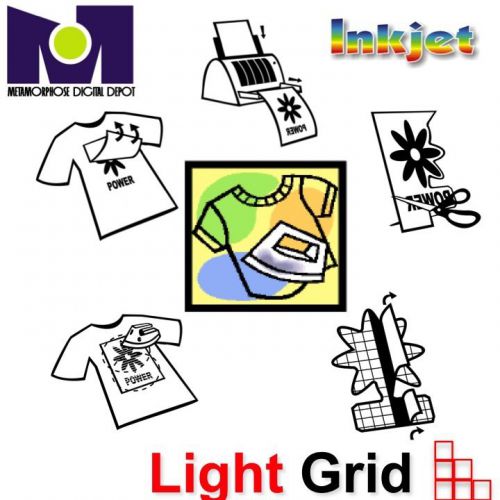
50 sheets 8 1/2" x 11" Heat Press Transfer Paper Light

5IN1 Multi Heat Press Mug Plate Cap Hat T-shirt Art Sublimation Transfer Machine

IMAGE CLIP Koncert T’s Heat Transfer Paper 8.5X11 10

T-shirt Inkjet Dark Iron On Transfer Paper. 100 Pack.

LASER IRON ON TRANSFER PAPER TECHNIT-PRINT 100 PACK

Digital 5 Mug Cup Heat Press Transfer Machine
Ipad Mini 3D Case Sublimation Heat Press Vacuum Transfer
People who viewed this item also vieved

Tulip StriFloral HEAT PRESS TRANSFER for T Shirt Tote Bag Sweatshirt Fabric 799a

Chillaxin Frog HEAT PRESS TRANSFER for T Shirt Tote Sweatshirt Quilt Fabric 259e

Big Shark Face HEAT PRESS TRANSFER for T Shirt Sweatshirt Quilt Fabric 251o
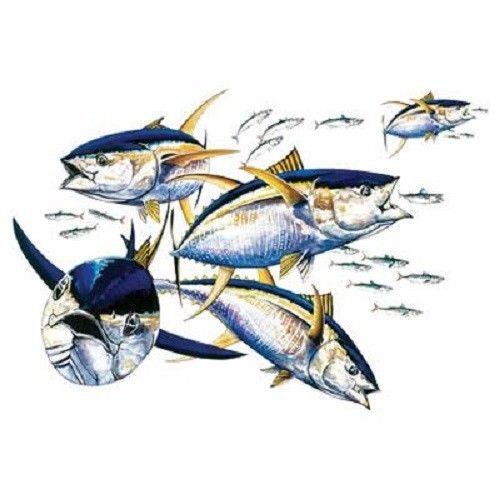
Yellow Fin Tuna HEAT PRESS TRANSFER for T Shirt Sweatshirt Quilt Fabric 247oo

Crappie Fish HEAT PRESS TRANSFER for T Shirt Bag Sweatshirt Quilt Fabric 247o
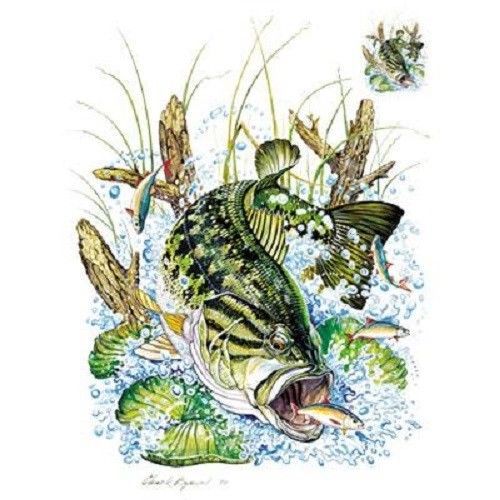
Large Mouth Bass Fish HEAT PRESS TRANSFER for T Shirt Bag Sweatshirt Fabric 248o
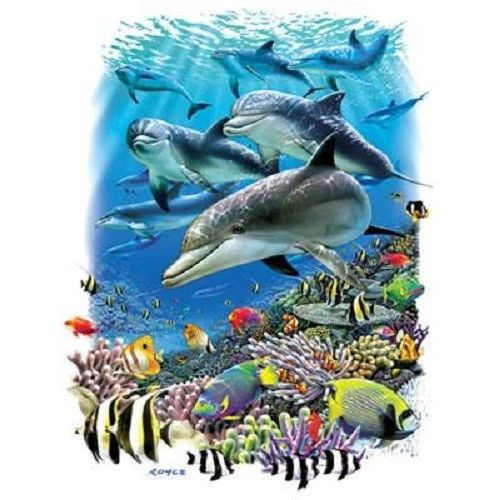
Dolphin Sea HEAT PRESS TRANSFER for T Shirt Sweatshirt Tote Quilt Fabric 253a

Hamada RS34LSII printing press
4" x 18" Sublimation Aluminum Street Sign Blanks .042" Thick- $2.75 ea

2" Round Aluminum Dye Sublimation Key Chain Blank-Lot of 50 with Silencer

SPECAIL OFFER Dye Sublimation Dog Tag Blanks & Black Silencer- Lot of 50PCs
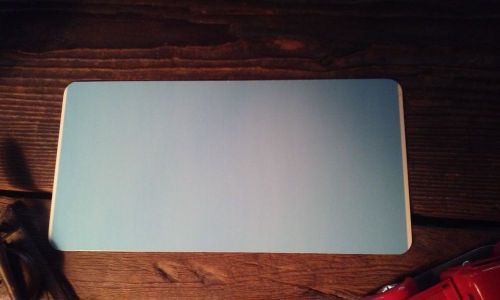
6" x 12" Sublimation Aluminum Street Sign Blanks .042" Thick- $2.40 ea
.042" Thick 12" x 18" Aluminum Sublimation Sign Blanks, $5.95 each/10PCs

SUBLIMATION BLANKS, 99 MUGS PACKAGE SALE, 11 OZ

SOFSTRETCH INKJET IRON ON HEAT TRANSFER PAPER NEENAH JET PRO SS 8.5 X 11" 50 PK

30 ea.T-Shirt Inkjet Iron On Heat Transfer paper 8.5" x 11" pack of 10 sheets x3
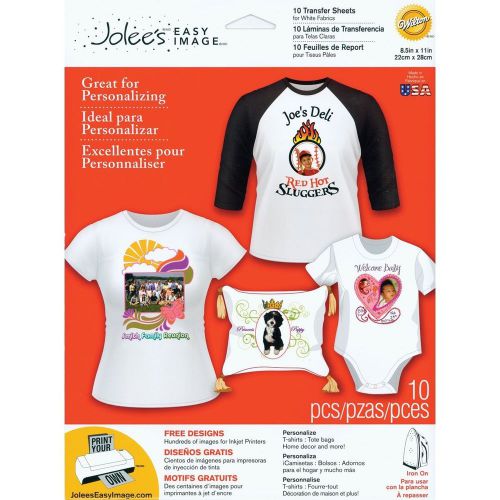
Jolee's Easy Image Iron-on Transfer Sheets, White Fabrics - 5 Sheets
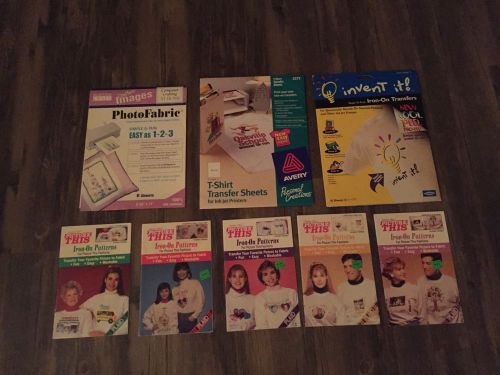
PHOTO FABRIC TRANSFER SHEETS +PICTURE THIS PICTURE TO FABRIC IRON-ON PATTERNS
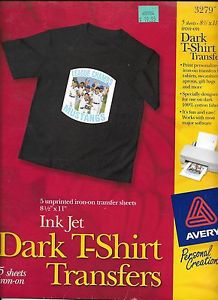
Avery DARK Iron-on Transfers Pk of 5
EDIY Brand 100 Sheets A4 Dye Sublimation Paper Ink Printing Heat Transfer Paper
By clicking "Accept All Cookies", you agree to the storing of cookies on your device to enhance site navigation, analyze site usage, and assist in our marketing efforts.
Accept All Cookies