US $33
Directions
Similar products from Ventilation
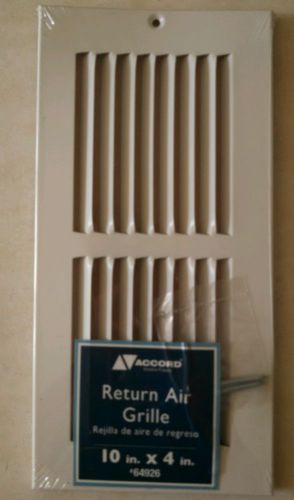
Accord Return Air Grille 10 inches X 4 inches NEW #64926

2 (two) 4" X 10" Registers/Grilles/Diffusers NEW No 421 Hart & Cooley MFG Co

Ductmate Industries Model DR1846 Round Access Door Insulated 8"x4" 5-6" Pipe

18 X Ultra Bright Blue And Red Led Emergency Warning Use Flashing Strobe Lights

6" Backdraft Damper / Fantech RSK-6

Cypress Rectanguler Gable Vent 18x24

Duck Brand University of Missouri Mizzou College Logo Duct Tape,

house soffit / basement vent 16 x 8 alumni light weight qty 5

Used AIR Return Exhaust Duct Vent Chimney Insert Aluminum 24' feet long
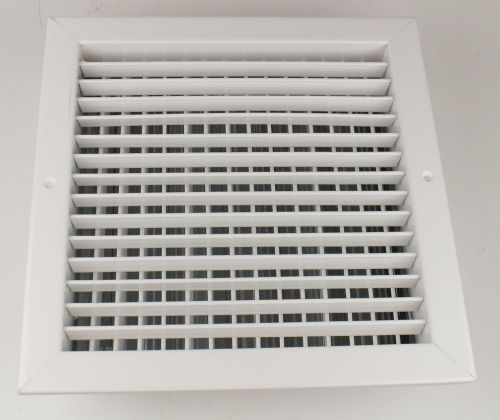
Titus White Finish Steel Double Deflection Supply Grille 3/4" 12x12" 300RL NIB

Accord ABSWWH1C106 Sidewall/Ceiling Register with 1-Way Curved Design, 10-Inch x

NEW 30" x 8" RETURN GRILLE - Easy Air FLow - Flat Stamped Face

Suncourt -- Inductor 10" In-Line Hardwired Electric Duct Fan Model # DB210

Broan Model 688 Ventilation Fan, 50 CFM 4.0 Sones, White Grille by Broan NEW

4MJT8 24w" x 24h" RETURN FILTER GRILLE - Easy Air FLow Flat Face w/ NEW FILTER

NEW IN BOX -Double Wall Stove Pipe CHIMNEY Adapter DS-DSP8CA Adapter 8"

SALE! (4) Delta #18 Duct Boots - 3 1/4" x 12" x 6" - Sheet metal HVAC fittings

TITUS, AG-35-AA, 112RL, 24" X 24", COMMERCIAL VENT, LOUVER, LOUVERED

GAF Master Flow Power Attic Ventilator Gable Mount Better Pro 2 PG2 Mill Finish
People who viewed this item also vieved

Fluke Networks 10061100 D914S Series Impact Tool

D67-F Black Casing 5 Digits Mechanical Pull Stroke Counter Brand New!

NEW Lot of 14 Duo Fast Green 27 Caliber Strip Load

Lot of 8 Duo-Fast Construction 3/4 inch Low Velocity Powder Fasteners

VORTEX Bed Liner Spray System Machine

NEW 3M Scotchfil Electrical Insulation Putty (1-1/2 in X 60 in X .125 in)

SF332 ALKCO UNDERCABINET LIGHT

TARGETTI LUMINAIRE A-227,419 Wet Location Suitable Light P/N 7210006

Square Edge Bar Bracket 1-3/4" x 7-1/2" x 9-1/2" Rubberwood

Small Corinthian Corbel. 6" x 7" x 22". Rubberwood.

5” Hexagon Wet Diamond Concrete Polishing Disc – 8 Pieces - #3000 (#1531X8)

5” Wet #Buff Diamond Polishing Disc/Pad – 5 Pack - Velcro Backed (#210)
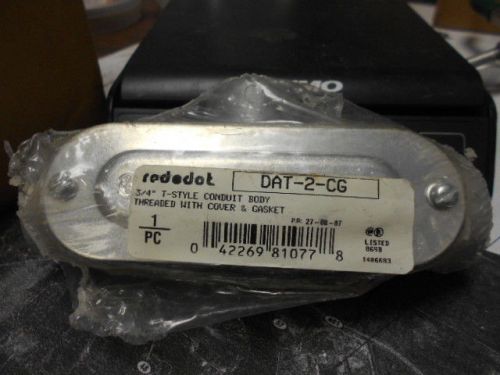
NEW RED DOT T-STYLE CONDULET WITH COVER DAT-2-CG

NEW MARATHON ELECTRIC GENERAL PURPOSE MOTOR 3VC56T34D5598B

Corian Mixpac DM200-01 Manual Adhesive Dispenser, 200ml, New

Hilti Injectable Mortar Rebar Epoxy

Wood's G0695 Powr-Grip Suction Cup

CRL Loctite® Impruv™ Ultraviolet Adhesive - 1.69 Fl. Oz.
By clicking "Accept All Cookies", you agree to the storing of cookies on your device to enhance site navigation, analyze site usage, and assist in our marketing efforts.
Accept All Cookies