US $24.97
| Condition: |
New: A brand-new, unused, unopened, undamaged item in its original packaging (where packaging is
applicable). Packaging should be the same as what is found in a retail store, unless the item is handmade or was packaged by the manufacturer in non-retail packaging, such as an unprinted box or plastic bag. See the seller's listing for full details.
...
|
Country/Region of Manufacture | United States |
Directions
Similar products from Risographs & Duplicate Expendables

Quantity 2 QMS 1710322-003 Genuine Toner Yellow For Magicolor 330

Risograph RN LEGAL Color Drum Medium Blue RN2535 RN2000 RN2030 RN2135UI 2135 Ba
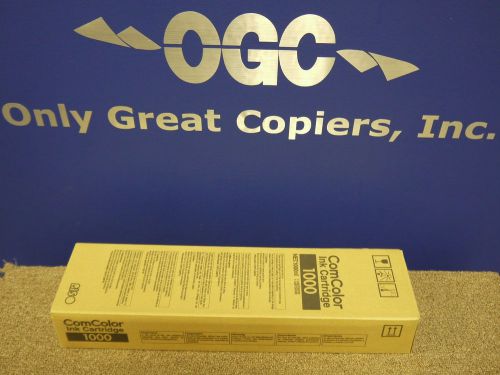
NIB Genuine RISO ComColor ink Cyan S-6301 9050 7050 3050
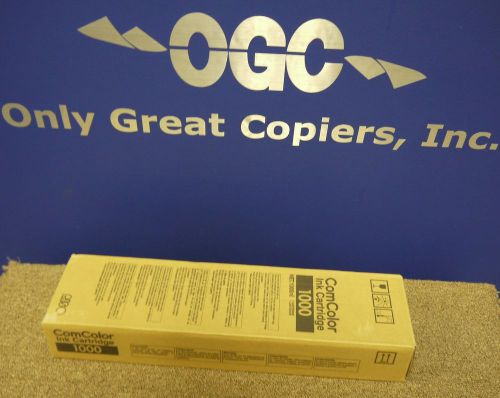
NIB Genuine RISO ComColor ink Magenta S-6302 9050 7050 3050
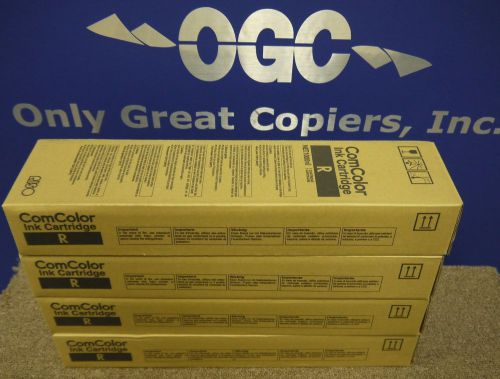
4 NIB Genuine RISO ComColor R ink set Cyan Magenta Yellow Black 9050 7050 3050

Ricoh DX4545 RED Color Drum Type 45R (L) SD340 DX4542 LDD345

Ricoh DX4545 BLUE Color Drum Type 45R (L) SD340 DX4542 LDD345

Red One Dampener Cover, New Veratec Red 1 Shrink Dampener Cover
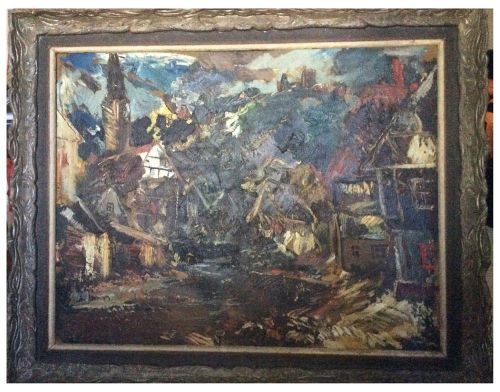
LATVIAN Oil Painting by Janis Gailis 41" x 34"
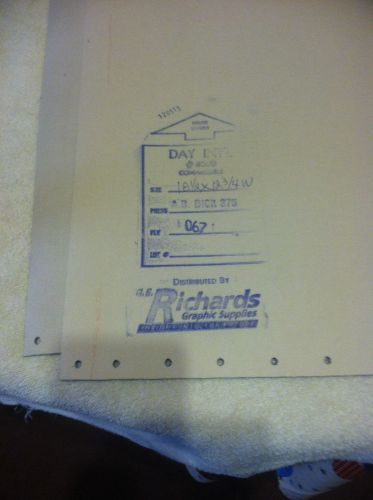
ABDick 375 Blankets Day Int'l 8500
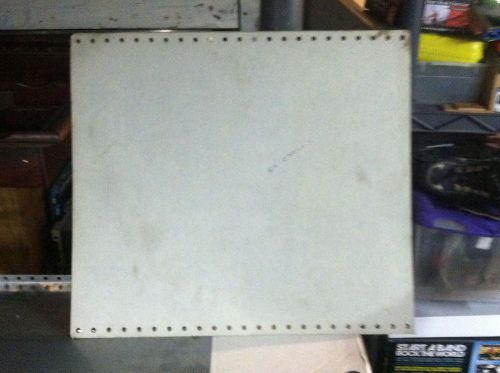
Davidson 701 13" Draw Sheet NO Bend
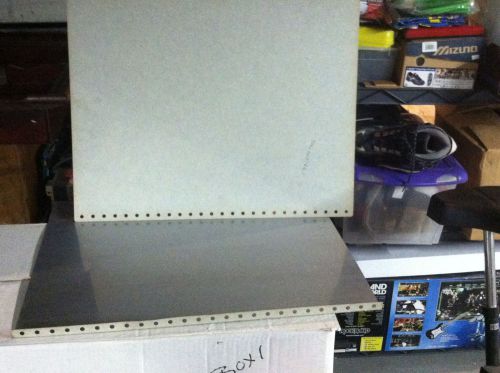
Davidson 901 14" Draw Sheet With Bend

Davidson 701 14" Draw Sheet With Bend
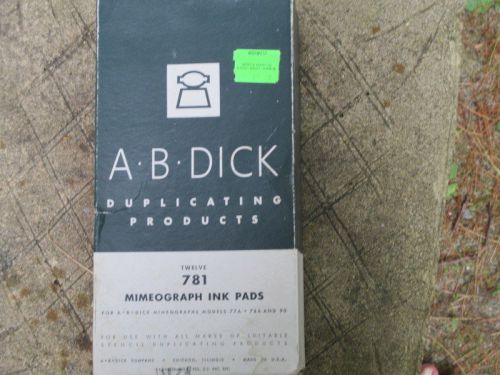
A. B. Dick Mimeograph machine ink pads
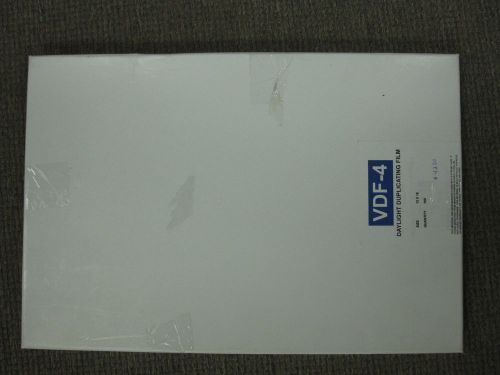
DayLight Duplicating Film 12x18 -100 Sheets
People who viewed this item also vieved

Letterpress Printing Printers Block, Chicken, Rooster Weather Vane

Letterpress Printing Printers Block, Typography Border w Stylized Bird & Flowers

Letterpress Printing Printers Block, Beautiful Flower & Leaves Border

8 Heidelberg Speedmaster SX-10, 52 Kinyo Blankets 19 5/16x21

WashTex Fiberweb ABC Blanket Cleaning Fabric Item #579921 Heidelberg Speedmaster

JACKSON PRECISION PRESS M-1015-14/ WITH TYPE HIGH PLAINER MACHINE
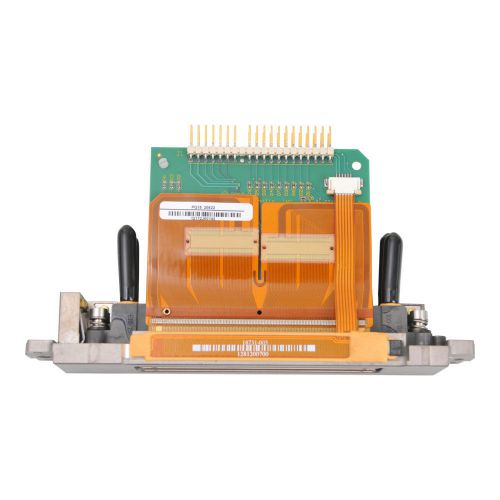
Original Spectra Polaris PQ-512/35 AAA Print Head

Original Spectra Polaris PQ-512/15 AAA Print Head

Original Spectra S-Class SE-128 AA Print Head

Vector Art Clipart Graphics Images Mega Collection Volume 123
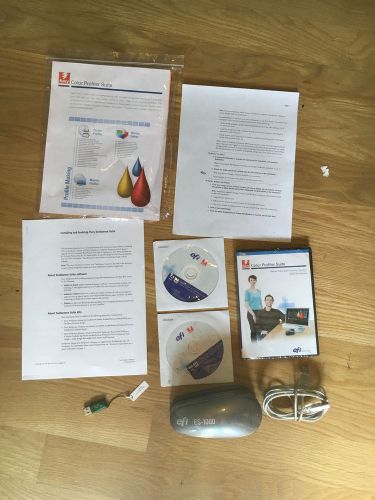
EFI ES-1000 + SeeQuence Suite Impose Compose USB DONGLE ROHS Free Shipping
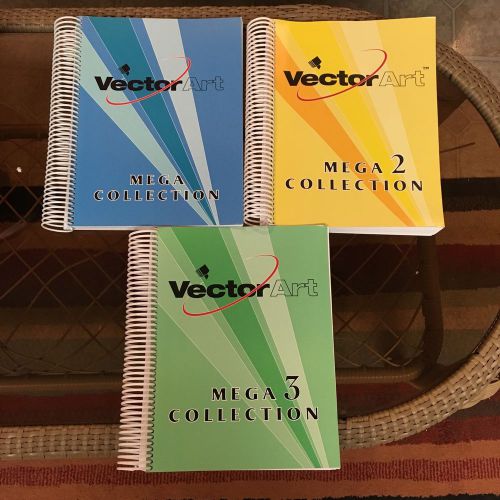
NEW Vector Art Clipart Graphics Images Mega Collection Volume 1,2 and 3
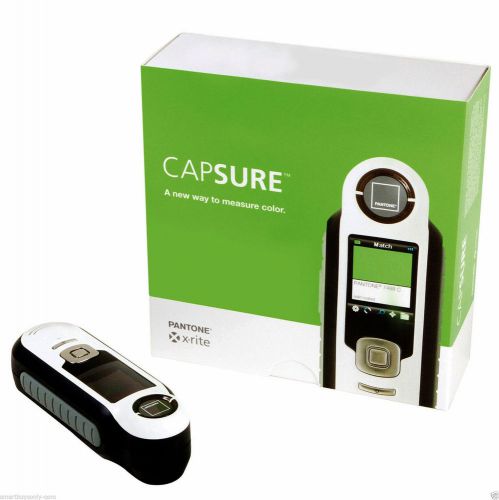
X-Rite CapSure RM200-PT01 Pantone Color Matching Device PC & Mac Xrite NEW
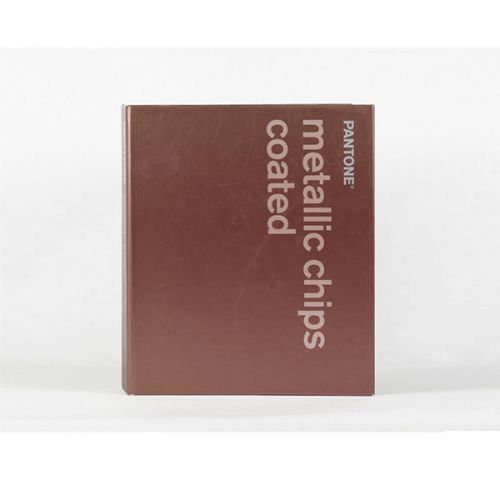
Pantone Metallic Chips Coated Book Color Guide
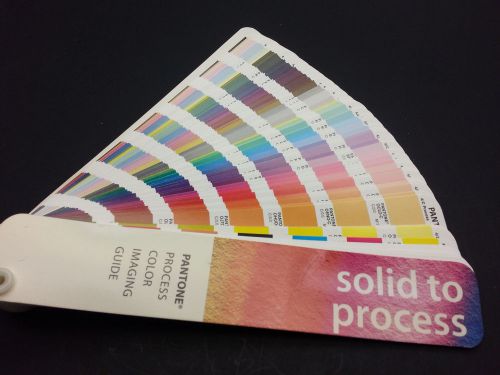
Pantone Process color Imaging Guide Coated

Macbeth TR924 Densitometer Replacement Bulb with Lamp House and Reading Lens

X-Rite transmission densitometer--331c--B/W--tested --works- new batt. near mint

X-RITE 530 SPECTRODENSITOMETER - NICE
By clicking "Accept All Cookies", you agree to the storing of cookies on your device to enhance site navigation, analyze site usage, and assist in our marketing efforts.
Accept All Cookies