US $25.99
| Condition: |
New: A brand-new, unused, unopened, undamaged item in its original packaging (where packaging is
applicable). Packaging should be the same as what is found in a retail store, unless the item is handmade or was packaged by the manufacturer in non-retail packaging, such as an unprinted box or plastic bag. See the seller's listing for full details.
...
|
Type | Adobe PDF Book on CD-ROM |
| Equipment Type | Automation, Controls, PLC, HMI, Drives | ||
| Brand | Many |
Directions
Similar products from How-To Guides & Manuals

BEMIS 3 speed humidifier owners manual Model 338 000 / Model 336 500
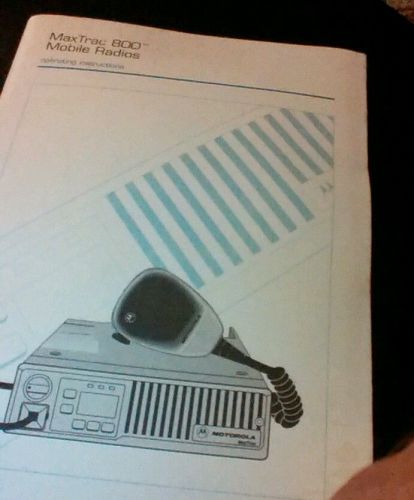
MOTOROLA MaxTrac 800 Mobile USER GUIDE Operating Manual
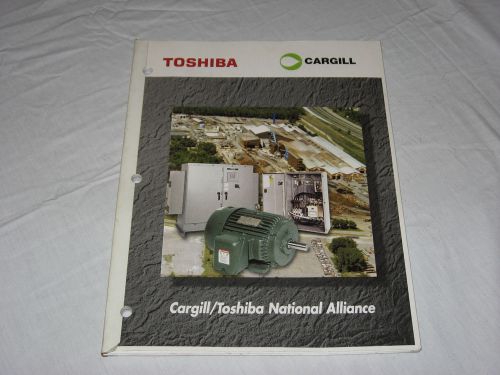
TOSHIBA Cargill Industrial Supply Catalog 1999
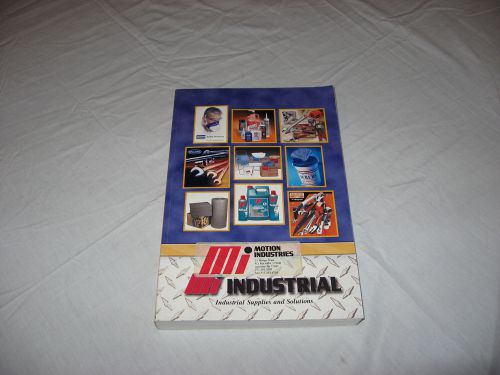
INDUSTRIAL Supplies and Solutions 2002 Industrial Supply Catalog
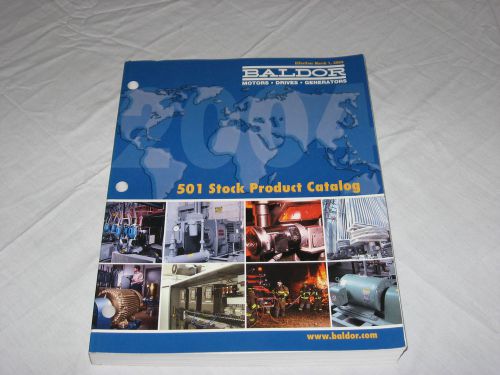
BALDOR Motors, Drives, Generators Industrial Supply Catalog
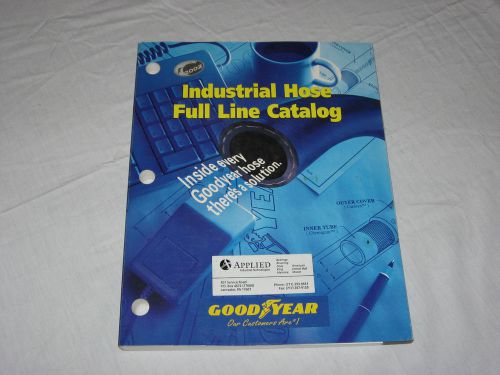
GOODYEAR Industrial Hose Supply Catalog
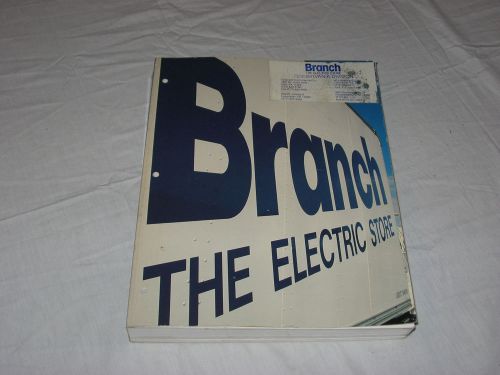
BRANCH Eletric Store Industrial Supply Catalog1992
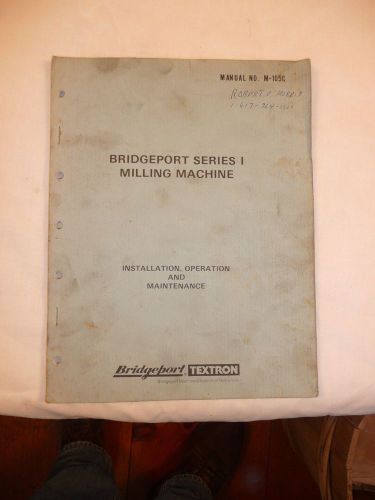
bridgeport milling machine manual
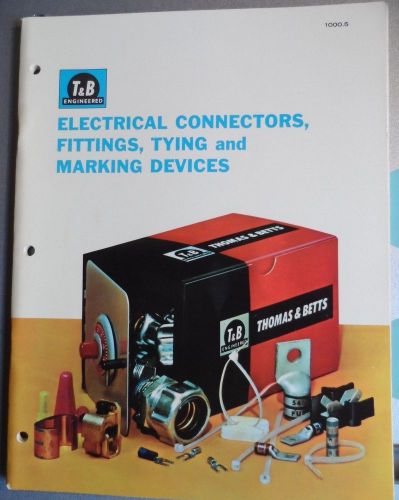
1972 Thomas & Betts Electrical Connectors, Fittings, etc Catalog 1000.5
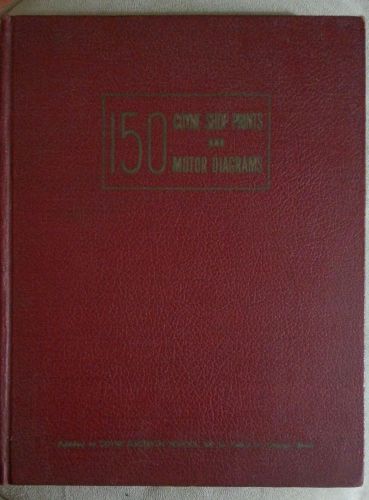
Coyne Electrical and Radio School 150 Coyne Shop Prints & Motor Diagrams
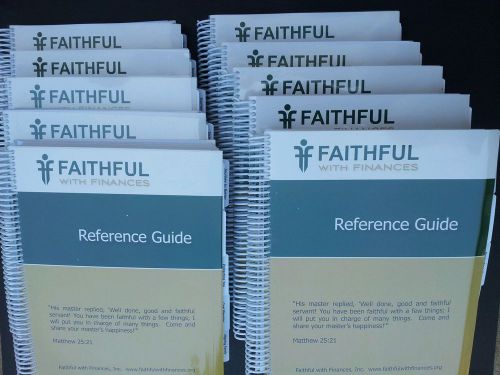
Faithful With Finances Reference Guide (lot of 10)
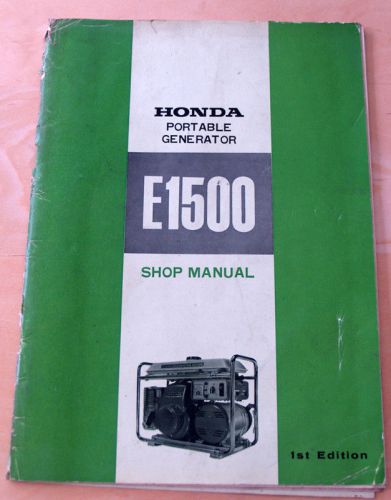
Honda Portable Generator E-1500 Shop Manual
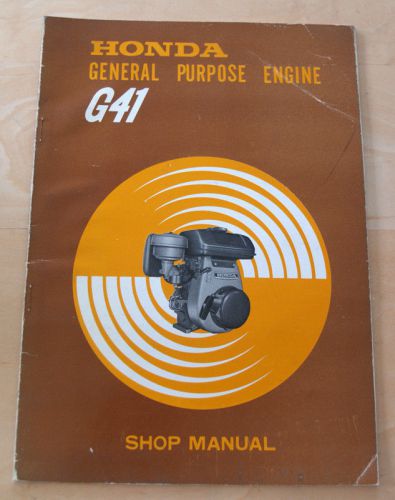
OEM Honda General Purpose Engine G41 Shop Manual

Honda 75 Marine Engine Twin Shop Manual
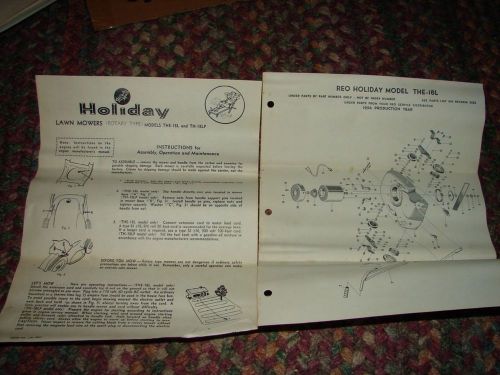
HOLIDAY LAWN MOWER REO HOLIDAY MODEL THE-18L 1954 PROD
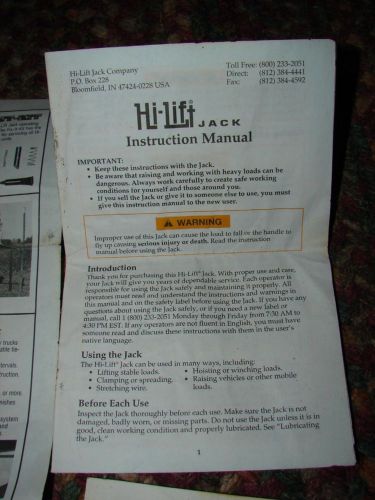
Hi-Lift Jack Instruction Manual

Seedburo Equipment Company Grain Grading Chart
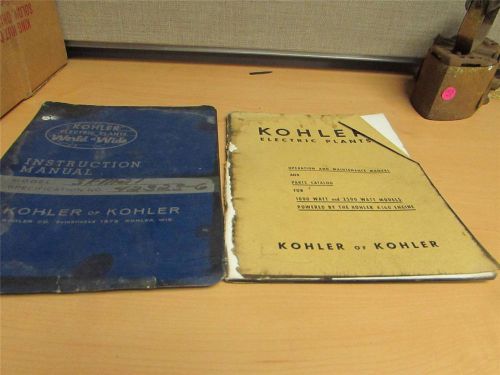
2 Kohler Electric Plants Manuals
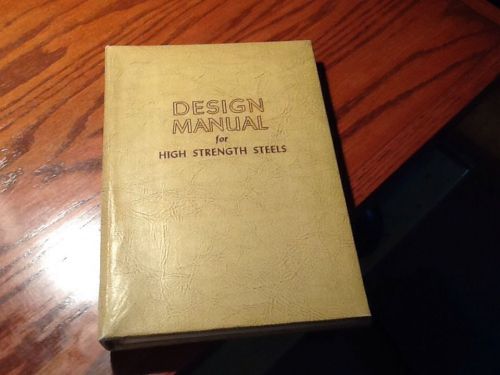
Design Manual For High Strength Steels 1954
People who viewed this item also vieved

1 NEW LINK-BELT M1206UV ROLLER BEARING NIB ***MAKE OFFER***

4 Vintage Metal Small Cart Work Shop Dolly Wheels Industrial Age Swiveling a64

Thomson SSU10, Lot of 2 Super Smart Ball Bushing Bearings, New in Box

Telemecanique LC1D09, LRD07, Contector with Reset Overload,
By clicking "Accept All Cookies", you agree to the storing of cookies on your device to enhance site navigation, analyze site usage, and assist in our marketing efforts.
Accept All Cookies