US $590
Directions
Similar products from Receipt Printers

Epson M129H POS Network / Ethernet Receipt Printer. TM-T88IV. Dark Gray Color

LOT OF 2 Posbank Thermal Printer A10 Thermal Receipt Printer NO AC ADAPTER

Star Micronics TSP654IIBI2-24 THERMAL CUTTER BT IOS ANDROID WINDOWS GRY 39481270

58mm Bluetooth 4.0 POS Receipt Thermal Printer Bill Machine Supermarket

Epson TM-U220B POS Dot Matrix Printer Auto Cutter SERIAL FREE SHIP NEW RIBBON
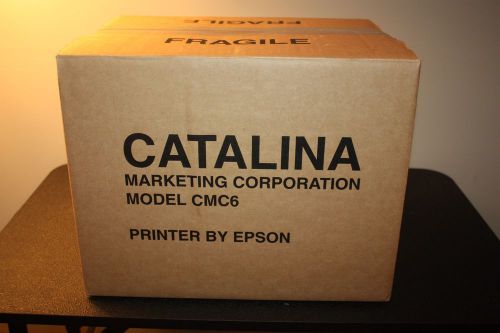
Epson TM-C600 Wireless Inkjet POS Coupon Printer M228A Catalina Marketing CMC-6

ZJ - 8002 80mm Bluetooth 2.0 Android POS Receipt Thermal Printer Bill Machine

Epson TM-T88V M244A POS Thermal Receipt Printer USB & Parallel

Citizen CT-S801 - Thermal receipt printer - monochrome - autocut - ETHERNET

Bluetooth Wireless Mini Portable 58mm Pocket Mobile POS Thermal Receipt Printer

INTERMEC PB42 PB42C PB42C0B100100P DIRECT THERMAL MOBILE PRINTER

STAR DP8340 RC DOT MATRIX POS RECEIPT PRINTER PAPER ROLL

Ithaca PcOS Series 50 Model 53 PoS Retail Register Receipt Printer 8-20111

Epson TM-T88V POS Thermal Receipt Printer & power cord, PAR or SER, lightly used

Star Micronics TSP 650II Point of Sale Thermal Printer

Micros Epson TM-T88V Thermal POS Receipt Printer IDN Interface X 2 M244A

epson thermal printer M66SA for parts

Zebra QL 320 Plus Printer - Q3D-LU1A0000-02 - Direct Thermal
People who viewed this item also vieved

Symbol Mount Kit VRC6940 VRC6942 VRC6946 P/N: KT38295 90 Day Warranty

Zebra Paper Cutter Assembly w/ tray P/N: 30196-150 w/ 30 Day Warranty

SCRIBE 612 IVI CHECKMATE POS THERMAL PRINTER - NO AC ADAPTER

Lot (2) Zebra UCL172-4 Quad Charger w/ power supply QL220 QL320 QL420 AT16305-8

Epson UB-E03 Ethernet Interface

STAR MICRONICS IFBD-H07 Print Server for TSP600, TSP650 TSP700, TSP800, Japan

EPSON UB-U05 USB Module for TM-T88IV TM-T70 Receipt Printer M186A

NEW Intermec 203-881-001 Printer Terminal Holder w/Bluetooth, 6820/CN3 Kit

Lot of 4 ONEIL SYMBOL 208099-000 PrintPAD Color and 2 SPT1800 PDAs

TRITON ATM PAPER ROLLS LARGE 9100 9600 9700 9800 MAKO - 8 ROLLS - 872 FEET EA

12 Rolls 2-Ply 2 Self Contained Self-contained Cash Register Paper Tape 3-1/4"
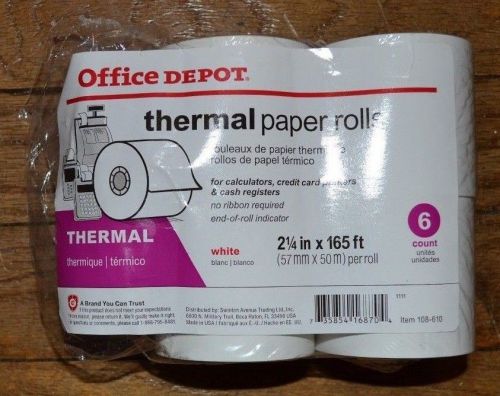
Office Depot Thermal Receipt Paper Rolls 2.25" Inches x 165' Feet 4 rolls

2-1/4" x 85' THERMAL PAPER 72 COUNT HIGH QUALITY ROLLS!!

3-1/4" x 65' 3-Ply Carbonless White/Canary/Pink Receipt Paper- 50 Rolls / 1 Case

3" x 95' 2-ply bond white/canary receipt rolls - 50/CS

FD-100 3-1/8" x 120' Thermal Receipt Register Paper 1 Ply 1 roll

thermal paper 21/4" 85' 24 rolls
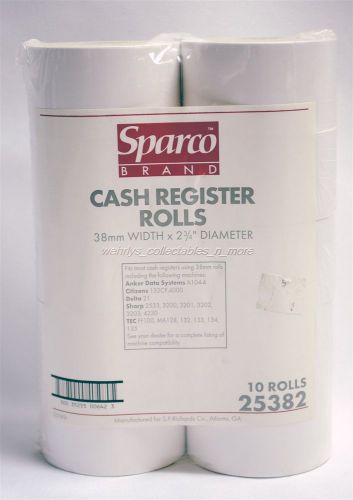
Sparco Brand Cash Register Rolls Paper 38 mm x 2-3/4" Sharp Delta Anker 25382

LOT 3 KO-REC-TYPE 6N630-0 DIABLO 1660/2300 PRINTER RIBBON BLACK INK B232482
By clicking "Accept All Cookies", you agree to the storing of cookies on your device to enhance site navigation, analyze site usage, and assist in our marketing efforts.
Accept All Cookies