US $394.99
| Condition: |
New: A brand-new, unused, unopened, undamaged item in its original packaging (where packaging is
applicable). Packaging should be the same as what is found in a retail store, unless the item was packaged by the manufacturer in non-retail packaging, such as an unprinted box or plastic bag. See the seller's listing for full details.
...
|
Model | Snapstick |
| Custom Bundle | No | ||
| Modified Item | No | ||
| Brand | Potter Electric | ||
| MPN | 3998000 | ||
| Type | Setup Tool | ||
| Country/Region of Manufacture | United States | ||
| UPC | 785192027317 |
Directions
Similar products from Fire Alarming Systems

System Sensor MDL3R Sync-Circuit Module, Red, 12/24VDC
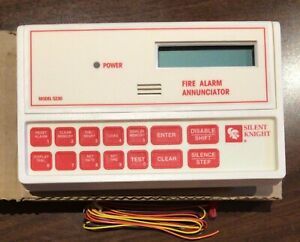
*NEW* Silent Knight Honeywell Fire Annunciator - Programmer SK5230 SK-5230

Silent Knight Honeywell Fire Annunciator - Programmer SK5230 SK-5230

White Wall speaker strobe SYSTEM SENSOR SPSWH NEW spectralert advance

GX93-W GENTEX MINI HORN piezo alarm siren 12 24 vdc single gang

HONEYWELL BG-12LO / BG12LO (NEW IN BOX)
Edwards SIGA2-HRS Intelligent Heat Smoke Detector SHIPPING SAME BUSSINESS DAY

Notifier XP5-MPCA Rev F Transponder Module Card

Siemens FCA 2018-U1 Cerberus Pro Fire Alarm RPM

Potter Electric Wireless Repeater for dry-contact switch monitor system 3008030

Fire-Lite 80-Character Serial LCD Annunciator for Fire Alarm ANN-80

Simplex Fire Alarm Assembly w/ 4100-5101 P/S & 4100-1361 Analog Flex35 Amp Units

Siemens 500-699254 MDACT Serial Digital Alarm Communicator

Edwards EST SIGA-SD Photoelectric Duct Smoke Detector - Signature New and Unused

Edwards EST SIGA-CR Control Relay Module New-In-Box, Unused

Edwards EST SIGA-CC1S Signature Series Intelligent Auto-Sync Output Module New

Potter Sprinkler Fire Alarm Strobe Horn and Sign Combination Model SH-1224-WP-R
Silent Knight 5510 programmer for Silent Knight control panels and communicators

Siemens TRI-B6M Intelligent Interface Module 500-894546
People who viewed this item also vieved

Amerex 250 Lb / Class D / Copper Powder / Wheeled Fire Extinguisher

Ansul Red Line K-10-E Fire Extinguisher 10 LB Regular Dry Chemical

AMEREX 10 LB. "ABC" DRY CHEMICAL FIRE EXTINGUISHER WITH WALL MOUNT BRACKET - NEW

Extinguish throw type SAT 119 Eco JapanExtinguishing SAT 119 Eco Japan CN1127

VIPER Fire Hose Nozzle, 3/4" C & S supply 1 1/2" NPSH

FIRE HYDRANT ADAPTER 3" TO 1"3/4 /Hydrant Wrench

WILSON & COUSINS HNL-206T FIRE HOSE NOZZLE 1.5"

Wall Mount Fire Hose Reel & Bracket

AIR PRODUCTS & CONTROLS MS-RH/KA/P/A/T MS SERIES REMOTE ALARM STATION ACCESSORY

3M FIRE BLOCK SEALANT, CP 25WB INTUMESCENT (5), FB136 VERSATILE (1),

3M FIRE BLOCK SEALANT, CP 25WB+ INTUMESCENT, 10.1 FL.OZ. LOT OF 4

NEW SENSUS RADIOREAD MXU 505 WATER METER WIRELESS TRANSCEIVER

EDWARDS EC-50R Beam Smoke Detector/EC-LLT Test Switch For Any 24v Fire Alarm

Simplex Trualarm 4098-9753 Duct Detector w/ 4098-9714 Smoke Detector

Vesda Xtralis VRT-500 VESDA Remote Termination & Relay Processor Card Smoke Det

NEW! QTY (4) Reliable Automatic Sprinkler Heads F3 Dry, HSW HB 200 Chrome A 12

1/2" NPT Fire Sprinkler Head Fitting LOT OF 3

7 Vtg 1984 PENDENT brass Fire Sprinkler Heads Steampunk Industrial decor
By clicking "Accept All Cookies", you agree to the storing of cookies on your device to enhance site navigation, analyze site usage, and assist in our marketing efforts.
Accept All Cookies