US $3.59
| Condition: |
New: A brand-new, unused, unopened, undamaged item in its original packaging (where packaging is
applicable). Packaging should be the same as what is found in a retail store, unless the item was packaged by the manufacturer in non-retail packaging, such as an unprinted box or plastic bag. See the seller's listing for full details.
...
|
Brand | Unbranded/Generic |
| Frequency Range | 1Hz-150KHz | ||
| MPN | Does not apply | ||
| Working voltage | 3.3-30V | ||
| UPC | Does not apply | ||
| duty cycle range | 0-100% | ||
| EAN | Does not apply | ||
| number of pulses | 1-9999 |
Directions
Similar products from Other Signal Generating Equipment

FLUKE 515A Portable Calibrator

Signal Generator Module Adjustable PWM Pulse Frequency Duty Cycle Square Wave
Current Loop - High Accuracy 4-20mA Signal Generator Two-wire Transducer Test

Trazar 553-08663-00 RF Match Network AMU10D-3 3760-001 No Connector Spare

0-10V 0-20mA Voltage Current Signal Generator Source Transmitter Module

1 Pack AD9833 DDS Signal Generator Module 0-12.5MHz 2.3V-5.5V 32mmx32mm

XR2206 DDS Function Signal Generator Sine Triangle Square Wave DIY Kit 1
DC Voltage Generator Module 0-10V 10MA Adjustable Analog Voltage Signal Gen A9U3
Daihen SMA-10B Microwave Waveguide Magnetron Assembly AMAT 0190-35849 Working
Tektronix 671-4316-00, 389-A691-01 A40 Clock PCB for Tektronix AWG 520 Generator
AMAT Applied Materials 0010-09750 DC Bias RF Match Rev. G P5000 Working Spare

Battery Capacity Tester Power Bank Tester Power Performance Electronic Load New

AMAT Applied Materials 0010-36162 Etch RF Match Rev. F P5000 Working Surplus
AMAT Applied Materials 0010-13627 RF Match HE BIAS PVD Working Surplus

LTDZ_M16_1602 Low Frequency DDS Signal Generator Module With 1602 LCD Display
Agilent 86100C Infiniium DCA-J Wideband Oscilloscope Mainframe opt: 1/92/200/201

High Contrast Resolution Test Tools

Lam Research 853-001142-001 RF Automatch Controller Assembly Working Surplus
Leader LG-3804 DVB-T Signal Generator
AMAT Applied Materials 0010-09750 CVD RF Match Rev. K P5000 Working Surplus
People who viewed this item also vieved

Wavetek 275 Programmable Arbitrary / Function Generator

Agilent 33250A Function Arbitrary Waveform Generator NEW

Wavetek Model 171 Frequency Synthesizer/ Function Generator Test Equipment

Topward 8120 Function Generator

Anritsu MS4623B Vector Network Analyzer Measurement System 10MHz to 6GHz

Turbo ndf/USP Signal Converter w/Schaffer Transformer in Unit, Priced to Move!
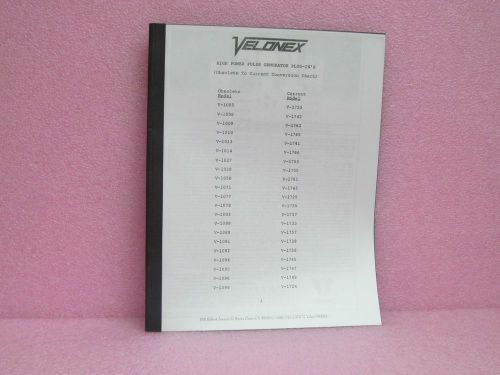
Velonex Manual V-1xxx Series High Power Pulse Gener. Plug-ins Specification Man.

VINTAGE SYSTRON DONNER PULSE GENERATOR MODEL 110D #36006-4

Teseq (Schaffner) NSG2025-4 Fast Transient/Burst Generator

HP 8007B pulse generator, NIST-certified

AMI 303B FM Signal Generator Advanced Measurment Instruments

Advantest TR4511 1.8GHz Synthesized Signal Source Generator
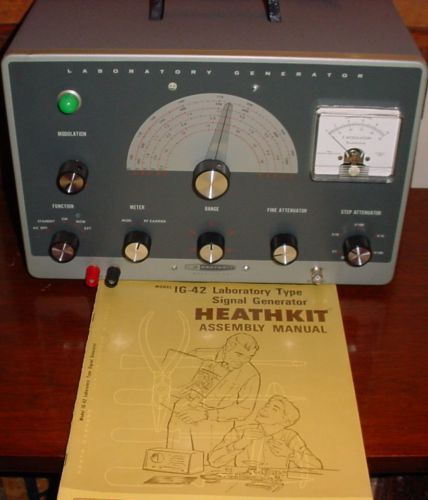
VINTAGE Heathkit IG-42 Laboratory Signal Generator & Assembly Manual *WORKS*

Vintage Heathkit IG-102 RF-1 Signal Generator with Assembly Manual *WORKS*

HP 8640B with OPT 001-002 Never Used! NEW OLD MANUFACTURE-PRISTINE COND.
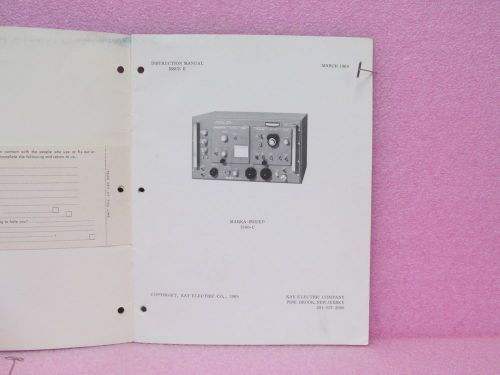
Kay Electric Manual 1500-C Marka-Sweep Oscillator & Marker Gen. OPR/SVC/Schem.
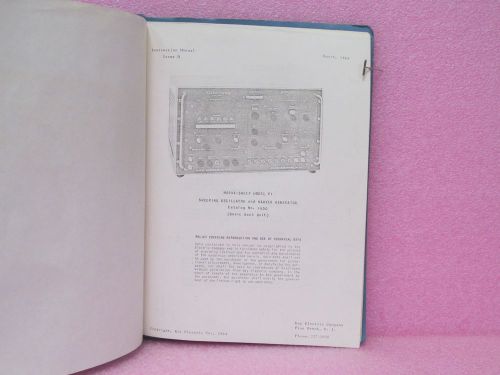
Kay Electric Manual 1500 Marka-Sweep Sweeping Osc. & Marker Gen. OPR/SVC/Schem.

OOR-X Model 311-10Mhz SWEEP MODULATION FUNCTION GENERATOR Working !!!

Mitutoyo 164-661-1 model APL 321l digital readout / display UNIT

HP/Agilent 8350B Sweep Oscillator Mainframe tested good
By clicking "Accept All Cookies", you agree to the storing of cookies on your device to enhance site navigation, analyze site usage, and assist in our marketing efforts.
Accept All Cookies