US $599.00
| Condition: |
New: A brand-new, unused, unopened, undamaged item in its original packaging (where packaging is
applicable). Packaging should be the same as what is found in a retail store, unless the item is handmade or was packaged by the manufacturer in non-retail packaging, such as an unprinted box or plastic bag. See the seller's listing for full details.
...
|
Brand | Epson, Graphtec |
| Model | L800, Cameo |
Directions
Similar products from Large Scale Cutters

1pc Roland Cutting Plotter Blade Holder +5 pcs 60 degree Blades Vinyl Cutter

SENFENG 1350E Graphic Cutting Plotter With 50 Inch Cutting Size and ArtCut

1 pc Roland Cutting Plotter Blade Holder + 5 pcs 60? Liyu GCC Blade Vinyl Cutter
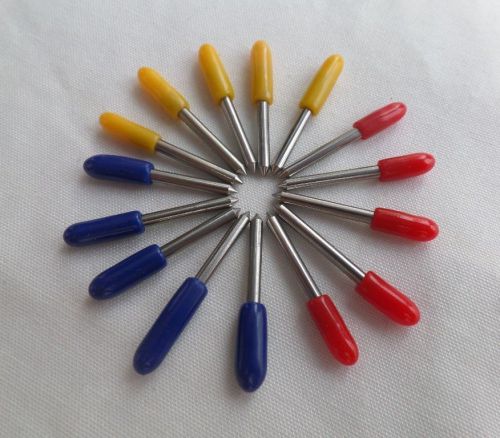
New 30 pcs 30 45 60 degree Roland Gcc Cutting Plotter Vinyl Cutter Blade Knife

High Quanlity Blade Holder Summa D Cutting Plotter Vinyl Cutter Blade Holder

1200mm x 6mm Mimaki GCC Refine LIyu Cutting Plotter Blade Protection Guard Strip
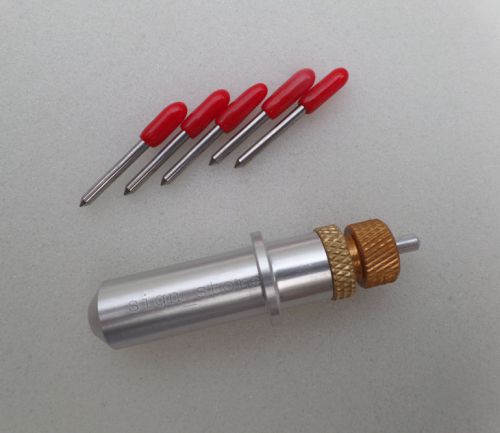
1pc Gcc Signpal Plotter Blade Holder +5pcs HQ 45° Roland Vinyl Cutter Blades

NEW Epson L800 Inkjet Color Printer NEW

Print and Cut Bundle Package Epson L800 + Silhouette Cameo

1pc Liyu 14mm Cutting Plotter Blade Holder Vinyl Cutter +3 pcs Roland 45° Blades

New 5 pcs 45 degree Mimaki blades cutting plotter Blade vinyl cutter

Graphtec FC8000-60 24" Vinyl Cutter with Stand
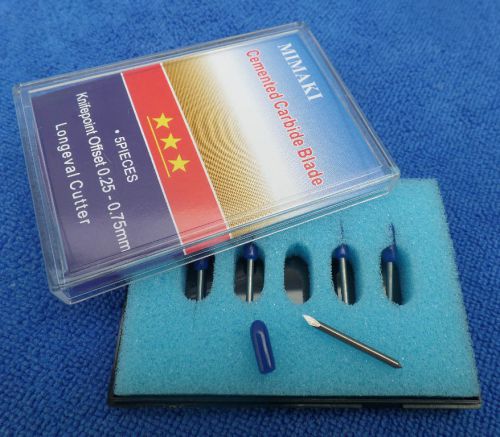
New 5 pcs 60 degree Mimaki blades cutting plotter Blade vinyl cutter knife

New 5 pcs 45 degree Summa D Blades Cutting Plotter Blade Vinyl Cutter Knife

Vinyl Express Qe60+ Vinyl Cutter Plotter For Parts

20 pcs 45° deg (Small head) Blades for MIMAKI CG SERIES GCC VINYL CUTTER BLADE
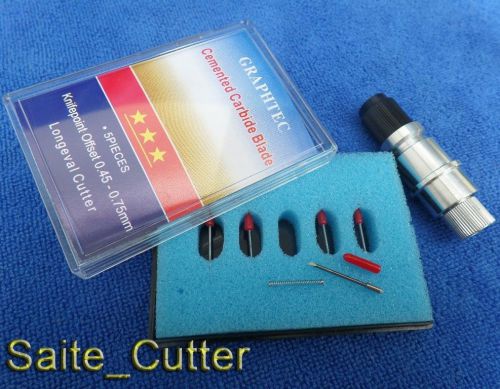
1 Graphtec CB09 Silhouette Cameo Craftrobo Holder +10x45° 60° Vinyl Cutter Blade

A3 Portable Vinyl Cutter Plotter with Contour Cut Function - White-Silver Style
People who viewed this item also vieved

Canon IPF9400s Graphic Arts Printer NEW! FREE EXPERT SUPPORT!

Canon IPF6400s Graphic Arts/Photo Printer NEW! FREE EXPERT SUPPORT

Canon IPF8400s Graphic Arts Printer NEW! FREE EXPERT SUPPORT!

Canon IPF825MFP Plotter/Copier/Scanner, NEW! FREE EXPERT SUPPORT

Gerber Edge Printer GS15plus Cutter - no laminate like Mutoh Roland Mimaki

MIMAKI JV3-250 SPF 98" SOLVENT PRINTER

Control LCD Panel Display Board HP Designjet 800 Plotter C7769-60018Free ship

LexJet Legend 72HUV PCI Image Data Card

Mutoh Falcon Outdoor 62 Main Board

HP Q1273-60275 Right Roll Module Assembly

C7769-60283 OEM HP DesignJet 500/800 Media Deflector Kit C7769-60167

COMPATIBLE FOR Canon Matt Black PFI-701MBK 700ml- IPF8000, IPF9000 PRINTER

HP Hewlett Packard Lifting Motor/Actuator SciTex FB700 UV Printer

Q6677-67015 NEW Sata HDD for HP Designjet Z2100 Revision D plotters Q6677-67009

HP DesignJet T1100PS 44", Belt Tension Assembly Q5669-60672 Same day shipping

Spring cap top head for Roland with DX4 heads SC540 others
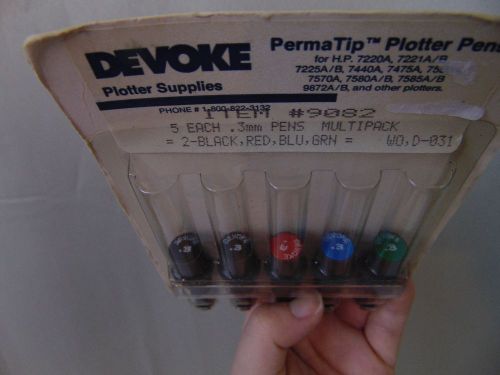
Devoke Plotter Supplies PermaTip Plotter Pens 5 Pack Black Red Blue Green #127
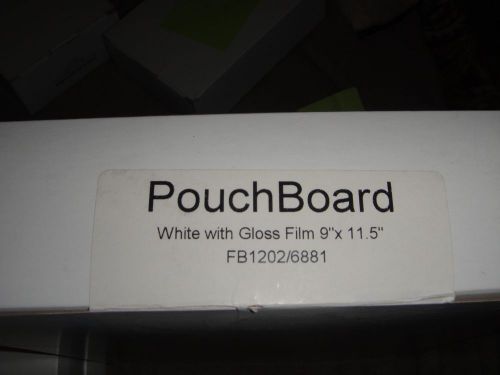
Pouch Boards - White Gloss 8.5 x 11.5 (10 ) for ProSeal & Hot Laminators
By clicking "Accept All Cookies", you agree to the storing of cookies on your device to enhance site navigation, analyze site usage, and assist in our marketing efforts.
Accept All Cookies