US $160
| “WIRELESS RECIEVER MISSING!!!! Working!! No Reciever!!” |
| Brand | logitech |
| logitech | R400 |
| Model | R400 |
Directions
Similar products from Presenters & Pointers

Satechi SP800 Smart-Pointer (Red) 2.4Ghz RF Wireless Presenter with Mouse

Logitech G930 USB Recharging Base Charging Dock Black

Satechi SP401T Smart Pointer 2.4 Ghz Wireless Presenter W/ Mouse Function, Blue

532P-10 Powerful 5mw 532nm Green Beam Laser Pointer Pen Lazer

2015 Kensington Office Presentation Laser Pointers PPT Remote Controls Black

Kensington K33374US Wireless Presenter With Laser Pointer

532P-5IN1-20 532nm 5in1 Green Laser Pointer with 5 Star Caps Lazer Pen

532nm 5mw Green Laser Pointer /Pen( Torch Style)

Laser Pointer With Interchangeable Heads (Pack Of 25)

EMPHASIS POCKET POINTER Telescopes to 25 1/4"-Unopened( FREE SHIPPING)

5mW Green Laser Pointer Pen Powerful Beam Light
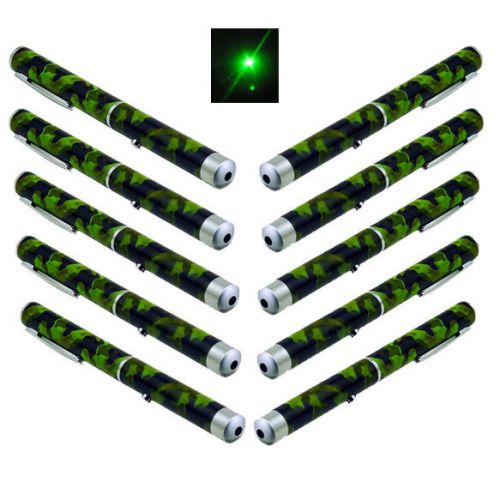
10pcs Green Laser Pointer Pen Beam Light 5mW Professional Lazer High Power

4 in 1 Laser, Stylus, Torch, ballpoint pen, pointer c/w tin box for presentation

Safina Red Laser Presentation Pointer * 650 NM * Pen-style * With Case * NEW

Targus Wireless USB Multimedia Presentation Remote

Targus Laser Presentation Remote (AMP13US)

Purple Laser Ray Pointer Pen Beam Light Presentation Cat Toy Portable Laser Tool

2.4GHz USB Wireless Remote Presenter With Laser Pointer+Mouse Function

Targus Wireless Laser Presentation Remote AMP03US Black
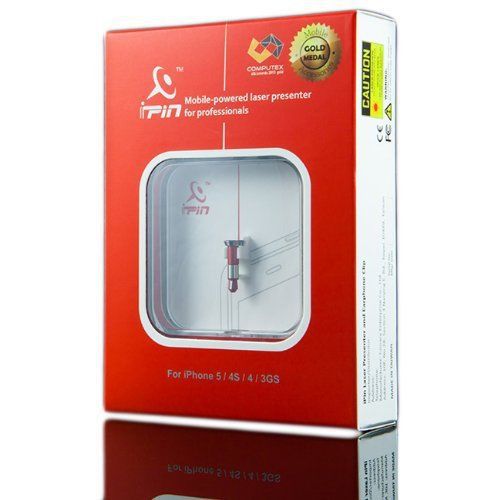
iPin iPhone-Powered Laser Pointer - Silver/Red
People who viewed this item also vieved

Ashley Productions Star Magnetic Whiteboard Eraser
Flipside Magnetic Dry Erase Boards 18'' x 24''
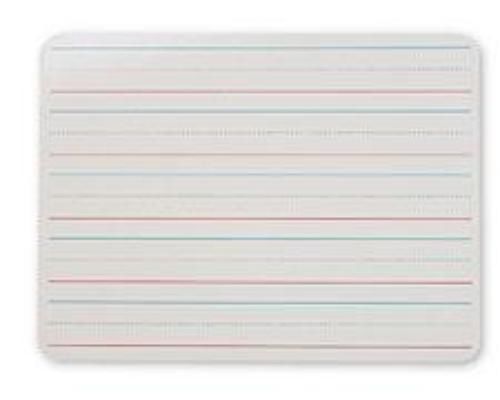
Flipside Double-Sided Dry Erase Boards 9'' x 12'' Single

Bosch Lot of 10 LBB 3330 CCS Delegate Units Conference Microphones CCS 800 Ultro

Chord 180.066 Microphone Boom Stand Kit Includes 3.0m Microphone Lead - New

New Coach's Large 9 IN MegaPhone Limited Edtion By Wembley BLUE
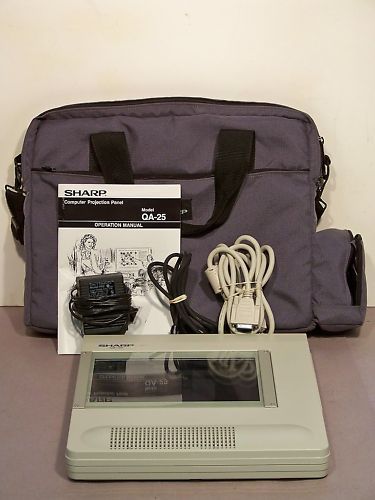
Sharp QA-25 PC Viewer LCD Projection Panel

7S73 LANIER 4040 OVERHEAD PROJECTOR, TESTS OK, HAS SMALL FLAW IN BASE MIRROR, GC

EIKI, INFOCUS, CHRISTIE, AND SANYO COMPATIBLE LENS LNS-T01Z 6.89:1 THROW RATIO

Pre-Owned Tack Board with Old Gold Tone Frame
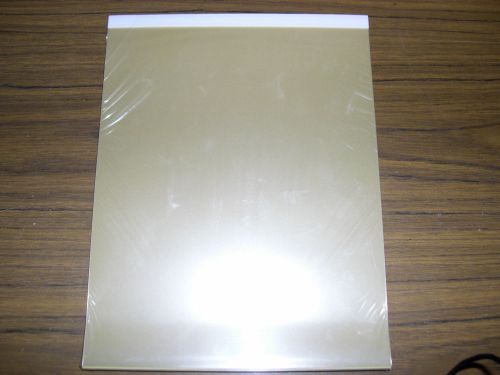
Hammermill Premium Inkjet Transparency Film 100 sht

All 4 SHOWN Sylvania Tungsten Halogen ELH 120V 300W Projector Lamp Light Bulb
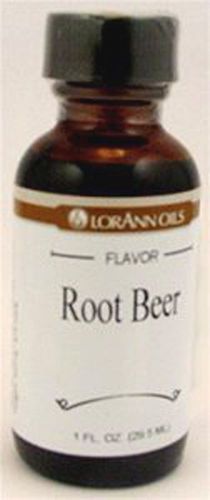
LorAnn Gourmet Hard Candy Lollipop Root Beer Flavor 1 Oz 0340-O

New Sony Projector Bulb LMP-600 LMP 600

NEW DA-Lite Model C Matte White Projection Screen 6'x6' 72"x72" 6 Foot
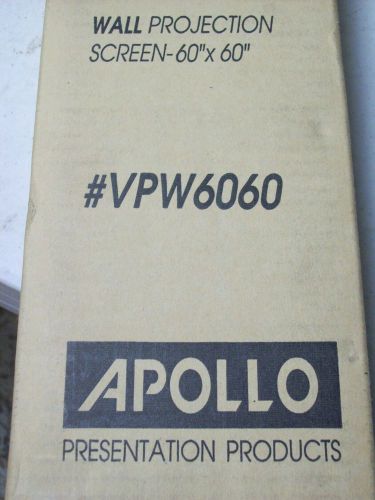
APOLLO VPW6060 WALL PROJECTION SCREEN 60" X 60"

Apollo Extendable Pointer,Pointer extends to 24-1/2". !
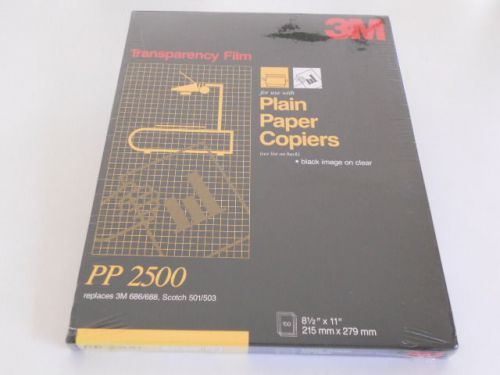
3M Transparency Film For Use With Plain Paper Copiers - PP2500 - Factory Sealed

Rolodex 67186 Open Tray Business Card File, Black ~ Free Shipping
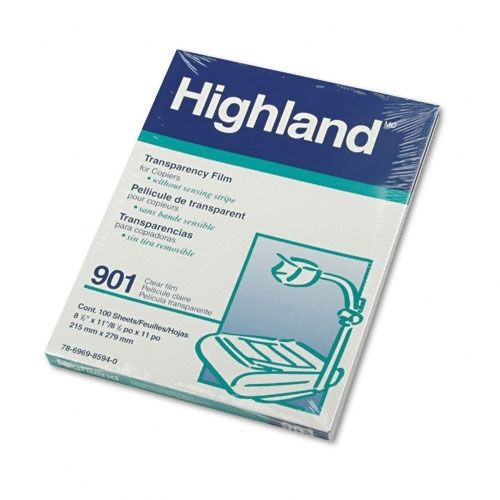
5 boxes of 3M HIGHLAND 901 8.5 in x11in Transparency Film NEW in Box
By clicking "Accept All Cookies", you agree to the storing of cookies on your device to enhance site navigation, analyze site usage, and assist in our marketing efforts.
Accept All Cookies