US $27
Directions
Similar products from Other Electronic Monitoring Devices & Assemblies

4-Channel 12V LED Relay Module with 8 Meters Infrared Wireless Remote Control

Wireless RF Transceiver Module 433Mhz CC1101 RF1101SE with Antenna

BRAND NEW - Garmin 8 Pin Transducer Extension Cable 10ft 010-11617-50

BRAND NEW - Garmin 8 Pin Transducer Extension Cable 30ft 010-11617-52

BRAND NEW - Garmin Tilt/swivel Quick Release Mount For Echomap 010-12199-03

Digital Recording/Playback Module NEW

LATEST, Map Update GPS Newest Version 2015 USA & CANADA

ThingMagic M5e RFID Reader Module Trimble Card Board Mercury5e 400-0001-01
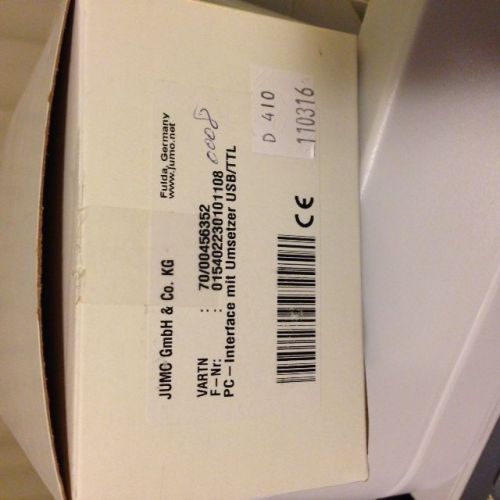
Jumo GmBH & Co. KG PC interface with USB/TTL converter Free Shipping!!

10pcs SG90 9G Micro TowerPro servo motor Robot Helicopter Airplane Controls NEW

10pcs Mini SD Card Module Memory Module Micro SD Card Module for Arduino new
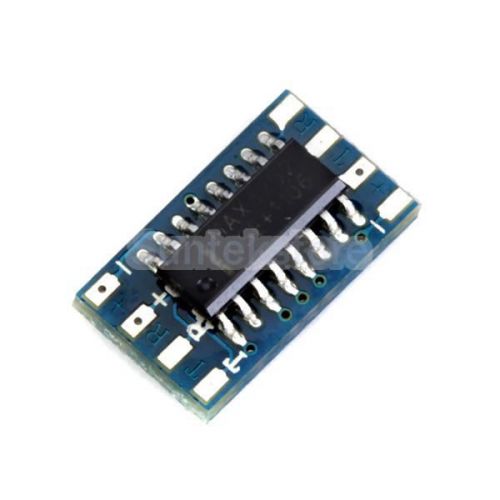
Mini RS232 to TTL Level Pinboard Converter Adapter Module Board 3-5V 120kbps
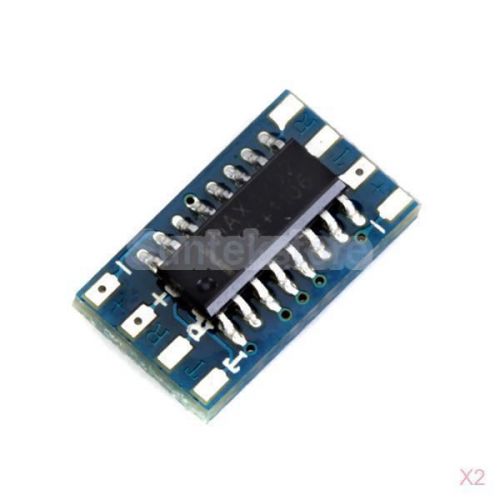
2 x Mini RS232 to TTL Level Pinboard Converter Adapter Module Board 3-5V 120kbps
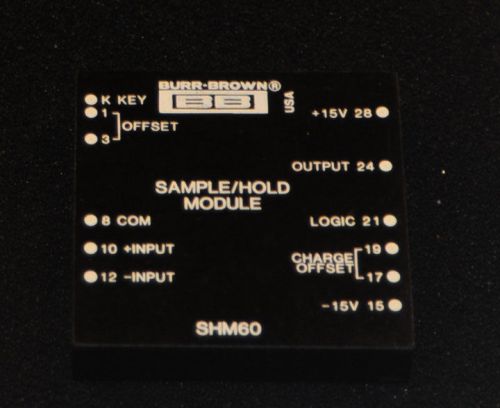
Burr Brown SHM60 Sample and Hold Module

10x USB2.0 To TTL Serial 6Pin Converter CH340G STC Arduino PRO Instead of PL2303

New XS3868 Bluetooth Stereo Audio Module OVC3860 Supports A2DP AVRCP Good
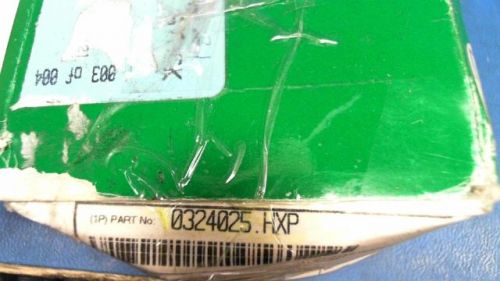
20-PCS CERAMIC TUBE 250V FAST 3AB 25A LTTLFUSE 0324025.HXP 0324025 0324025HXP

P&B PR-80113-3-12 80113312 PR80113312
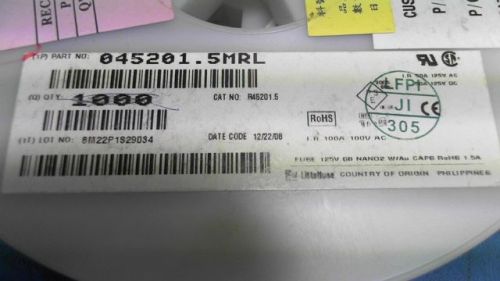
20-PCS SLOW 125V 1.5A LTTLFUSE 045201.5MRL 0452015 0452015MRL
People who viewed this item also vieved
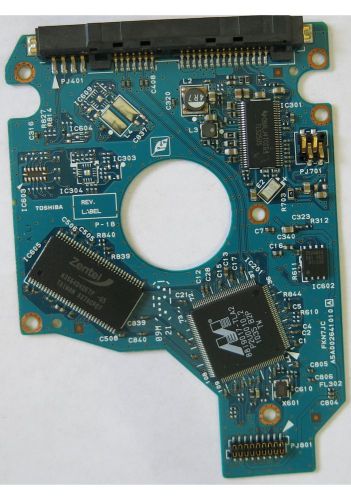
TOSHIBA MK1059GSM PCB G002641A

SAMSUNG SP0812C BF41-00069A PCB
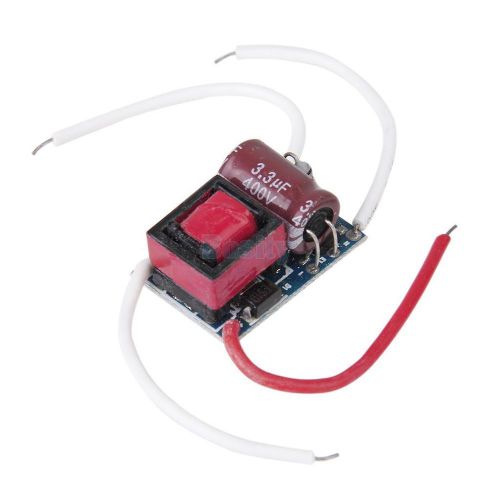
AC 85-265V 1 x 3W Constant Current LED Driver DC2.5-5V

International Power Source Model PUP-30-12-B2

Two NMB Cooling Fans Model 4715FS-12T-B50 Single Phase 4.75" Mounted

SOFASCO DC BRUSHLESS FAN MOTOR sD17251V12XLB-A-175 *NEW IN BOX*

TORIN TA500 5" COOLING FAN 115 VAC .195-.178 amps MODEL A30579-10

NEW CC-DEBUGGER Debugger and Programmer for RF System-on-Chips ORIGINAL
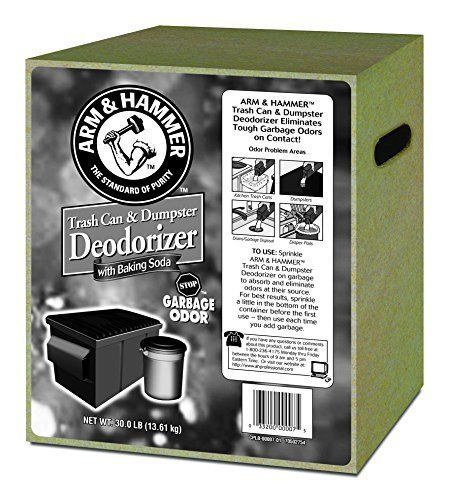
Arm & Hammer 33200-00007 Trash Can and Dumpster Deodorizer 30 lbs
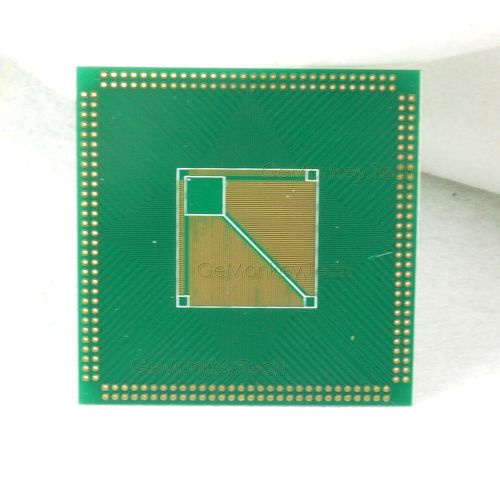
SMD TQFP100/144/208/240 To DIP Converter Adapter PCB 0.5mm 2.54 For FPGA

16mm Anti-vandal Metal Push Button - Brow - Stainless DIY Maker Seeed BOOOLE

16mm Anti-vandal Metal Push Button - Crimson Red Stainless DIYMaker Seeed BOOOLE

125Khz RFID Handheld ID Card Reader Copier Writer Duplicator + 5 Cards 5 Keyfobs

Aluminum Heatsink 150x60x25mm for LED Power Chip IC Transistor PCB Circuit Board

Large snow flake aluminum heatsink

LOT OF 50 - Green Neon Panel Indicator Lamp, with Phosphored NE-2 Style Bulb

(4) Vintage Dialight Dialco ? Panel Mount Indicator Lights

2pcs Vintage Dialight Dialco ? Panel Mount Indicator Lights
By clicking "Accept All Cookies", you agree to the storing of cookies on your device to enhance site navigation, analyze site usage, and assist in our marketing efforts.
Accept All Cookies