US $170
Directions
Similar products from Voltage Converters & Meters

K1BO 8-52V to 5V DC-DC Car Step-down Power Adapter Inverter Converter Module

K1BO 15-52V to 12V DC-DC Car Step-down Power Adapter Inverter Converter Module

DC DC Converter Module 12V/8-50V To DC5V 3A 15W USB Output Power New Adapter

NEW Mini-360 DC/DC Buck Converter Step Down Module 4.75V-23V to 1V-17V
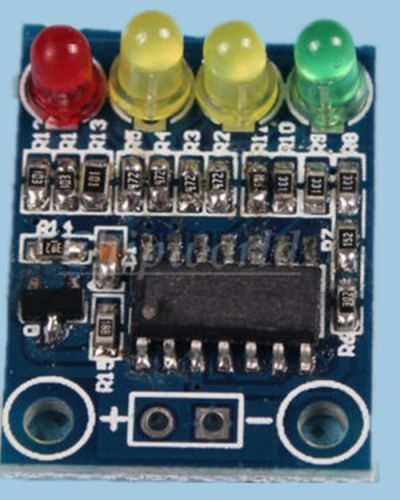
NEW 12V Electric Quantity Indicator 4 Ranks Battery Detection Module for Arduino
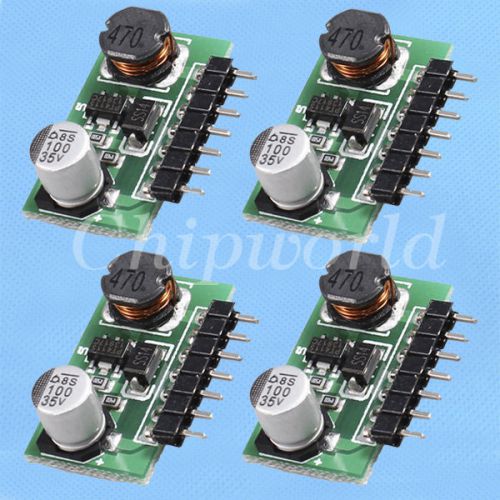
4pcs 3W DC-DC 7.0-30V to 1.2-28V 700mA LED lamp Driver Support PWM Dimmer NEW
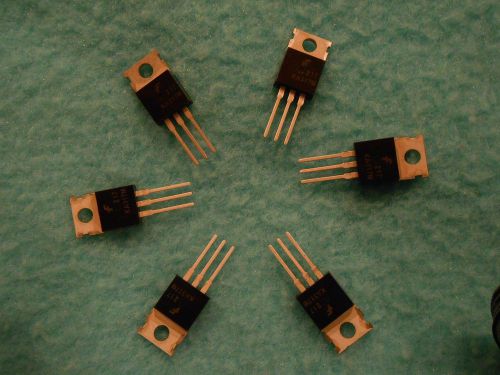
Fairchild KA317M 1.2v to 37v adjustable voltage regulator LM317 (USA)

DC 12V/24V to 5V 8A Buck Car Power Converter Step Down Inverter
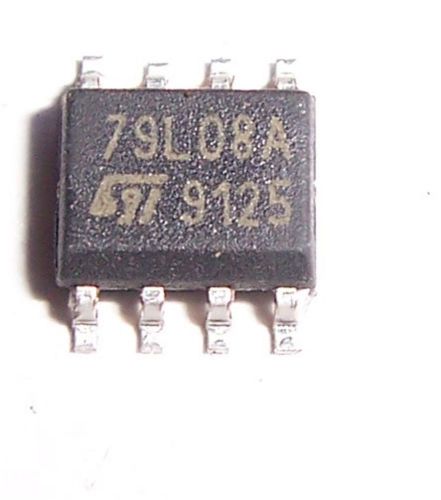
ST MICROELECTRONICS 79L08 VOLTAGE REGULATOR SMD (20 PCS)

MOTOROLA 7812 POSITIVE VOLTAGE REGULATOR (10 PCS)

GIFT Xmas 3.3V 5V Breadboard Power Supply Module for MB102 Solderless Breadboard

15-52V to 12V DC-DC Car Step-down Power Adapter Inverter Converter Module WT7n
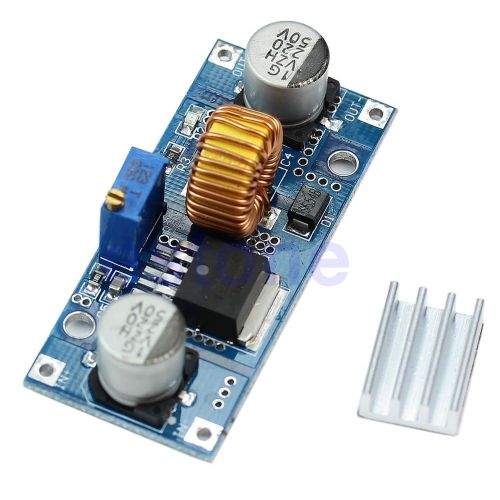
Buck Module 24V 12V 9V 5V DC to DC 4V-38V to 1.25V-36V 5A Step Down Power Supply
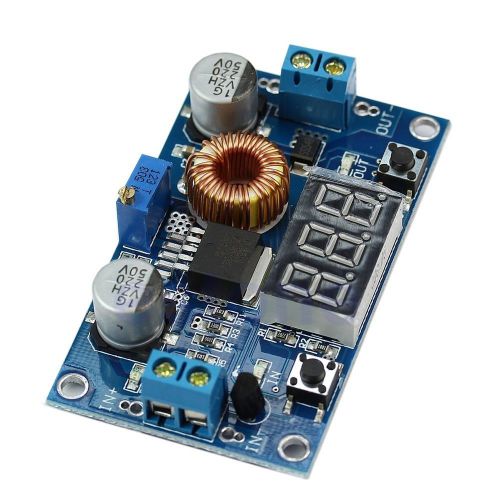
LED Driver With Red Voltmeter Adjustable Power Step-down Charge Module 5A CC/CV

Adjustable Step Down Buck Converter CVCC 7-40V To 1.25-36V LED Driver DC 8A 80W

Positive 1.25~37V DC Adjustable Voltage Regulator Module Board, High Quality.
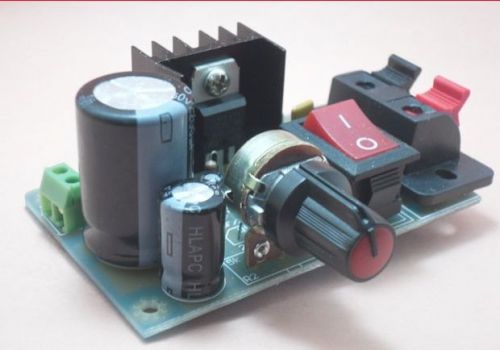
LM317 adjustable module regulated power supply board kit AC DC rectified

NEW DC 8-40V to DC 12-60V Stepless Adjustable Boost Buck Power Supply Module

DC 7-40V to 1.25-36V 8A Constant Current Buck Voltage Converter Buck module
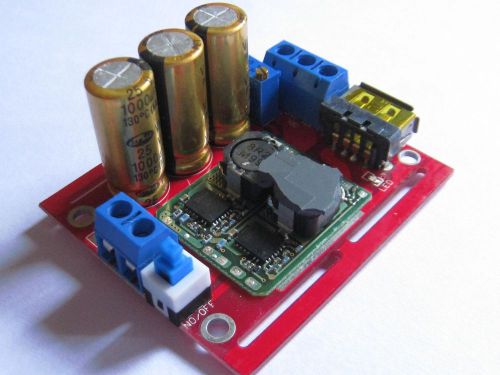
Dual output DC-DC 9-20V to 5V/1.4-18V Mobile hard disk power usb charger module
People who viewed this item also vieved

Quantity of 3 - SWIRW-AC Infrared LED light - 850 nm

FAVOLCANO? 12V Flexible RGB LED Strip Lights, LED Tape, Multi-colors, 150 Units

25pcs LH5164A-10L IC 64K Static RAM Sharp PDIP-28
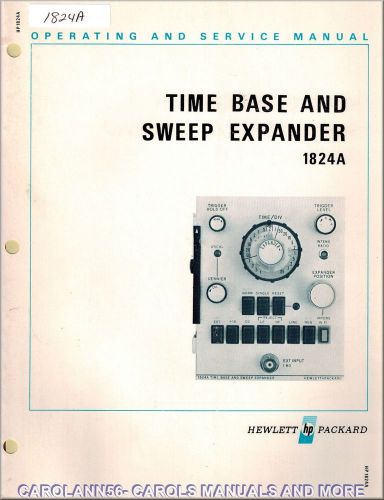
HP Manual 1824A TIME BASE AND SWEEP EXPANDER
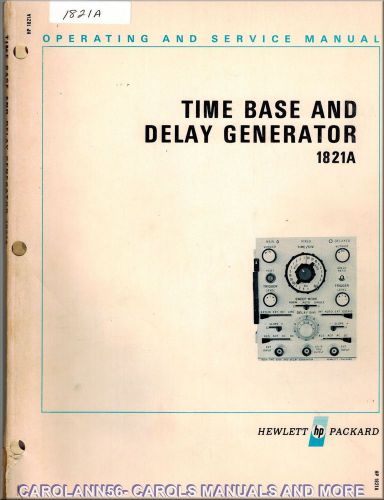
HP Manual 1821A TIME BASE AND DELAY GENERATOR

960pcs Samsung K9K8G08U0D-SIB0 SLC DDP FLASH 8Gx8 48-pin Plastic TSOP1 -NEW-

CKD SN-2016-ST SN-4016-STT Input Module Terminal U

Saginomiya YNS-C106Q 9116 Pressure Controller U

1 x 117Z6 gt/g Ken-Rad Tube *NOS*NIB*
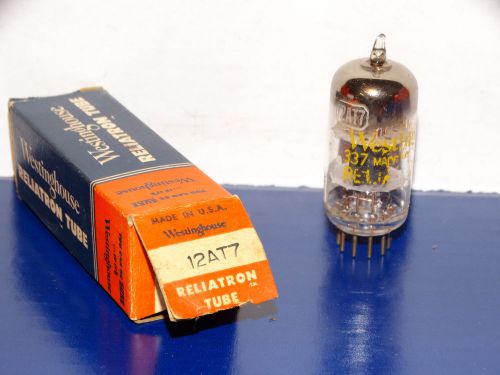
1 x 12AT7 Westinghouse Tube *Black Plates*D-Getter*NOS*NIB*

6pcs New Original Super Capacitor 2.7V100F 22*45mm Farad Capacitor Free Shipping

Lot of 200 TPSB476K006R0250 47uF 6.3V TANTALUM CAPACITORS - NOS

10 Bronze grounding clamp bare wire type NSi G-2-S 1 1/4-2" pipe 2 str wire max

28 NSi N-3 Split Bolt Connectors 3AWG Copper Split Bolts Free Shipping
By clicking "Accept All Cookies", you agree to the storing of cookies on your device to enhance site navigation, analyze site usage, and assist in our marketing efforts.
Accept All Cookies