US $220
| Condition: |
New: A brand-new, unused, unopened, undamaged item in its original packaging (where packaging is
applicable). Packaging should be the same as what is found in a retail store, unless the item was packaged by the manufacturer in non-retail packaging, such as an unprinted box or plastic bag. See the seller's listing for full details.
...
|
Size | 8.5"x11" |
| MPN | sub paper | ||
| UPC | Does not apply | ||
| Brand | Printers Jack | ||
| EAN | Does not apply |
Directions
Similar products from Transfer Paper for Ironing
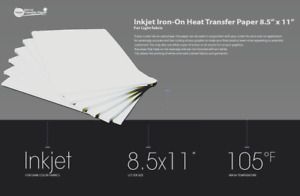
Inkjet Iron-On Heat Transfer Printer Paper Light Fabric 50 Sheets - 8.5" x 11"

NEWEST 100g A4 Slow Dry Dye Sublimation Paper 8.3" x 11.7" 100 sheets USA
20pcs Heat Transfer Paper T-Shirt Inkjet Iron On Sheet Light Fabric Cloth Craft

PPD Inkjet PREMIUM Iron-On Dark T Shirt Transfers Paper LTR 8.5x11" Pack of 5

US- 100gsm 44" x 328Dye Sublimation Paper Heat Transfer Paper for Mugs Plates
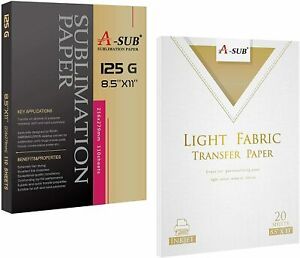
A-SUB Sublimation Paper 125g 8.5x11 + Printable Inkjet Light White Heat Transfer
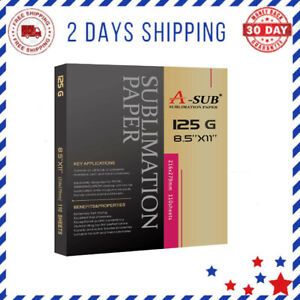
Sublimation Paper 8.5x11 Inch 110 Sheetsr Any Inkjet Printer Match Sublimation

Sublimation Pre-made Sheets Spanish
Othmro A3 100g sublimation slow - drying transfer paper 100 10pcs
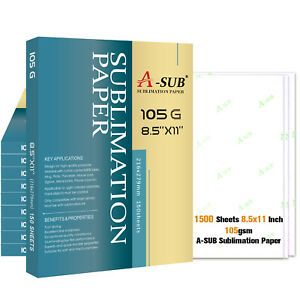
1500 Sheets A-SUB Sublimation Paper 105g 8.5x11 Inkjet Heat Transfer Wholesale
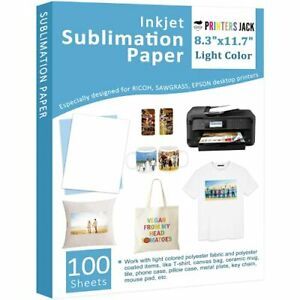
Sublimation Paper - Heat Transfer Paper 100 Sheets 8.3" x 11.7" for Any Epson...
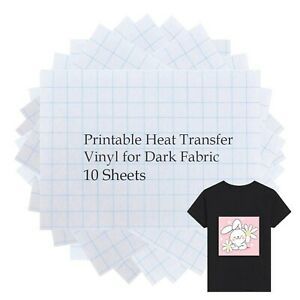
Printable Heat Transfer Vinyl Inkjet Printer T-Shirt Transfer Paper Iron on H...
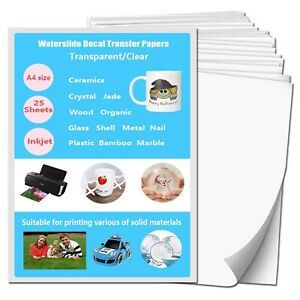
Waterslide Decal Paper Inkjet Clear 25 Sheets Premium Personalized Water-Slid...
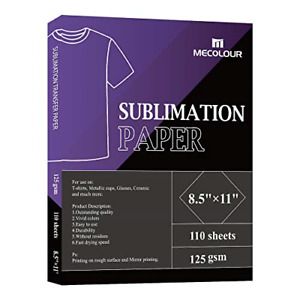
MECOLOUR Sublimation Paper Heat Transfer Paper 8.5x11 Inch A4 110 Sheets for Any

Jolees Inkjet Heat Transfer Paper for (5) Dark (4) Light Fabric 9 Sheets 8.5x11
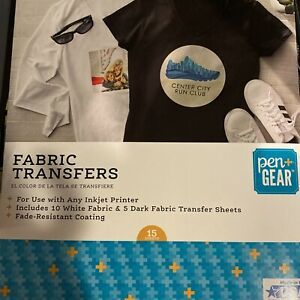
Inkjet Transfer Papers for Fabric Transfer

Avery Printable Heat Transfer Paper for Light Fabrics, DIY T-Shirt 8.5 x 11
![10-PACK "PRINT 'n PRESS" [IRON-ON TRANSFERS FOR INKJET PRINTERS] [FREE SHIPPING]](/_content/items/images/98/6655798/001.jpg)
10-PACK "PRINT 'n PRESS" [IRON-ON TRANSFERS FOR INKJET PRINTERS] [FREE SHIPPING]
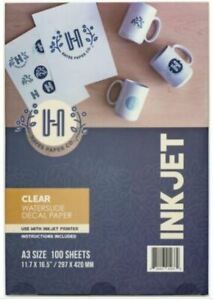
Hayes Paper Co. Waterslide Decal Paper Clear For Inkjet, A4, 20 sheets
People who viewed this item also vieved

Sale on Sublimation Mugs - 15oz Green Rim & Handle - Promotional Products

Save Big on Popular 17oz Sublimation Stainless Steel Water Bottles - 48/case

Overstock on 600ml Sublimation Stainless Steel Water Bottles - 48/case

Sublimation 20 oz. Stainless Steel Sport Bottles by the Case! SAVE OVER 60%

12 UNISUB Sublimation Mini Basketball 5548 Trophy - Awards - Engraving

Overstock on 11 oz. Metallic Silver Sublimation Mugs. Great for Promotions!

Overstock on 11 oz. Metallic Gold Sublimation Mugs. Great for Promotions!

Stahls' Hotronix MAXX 16" x 20" High Pressure Heat Press **Free Shipping!

Stahls' Hotronix Auto Open 11" x 15" Clam Heat Press **Free Shipping!!

Stahls' Hotronix Auto Open 6" x 6" Clam Heat Press **Free Shipping!!

Stahls Hotronix Auto-Open Cap Heat Press + Free Shipping

New 5 in 1 Mug Heat Press Machine Mug Heat Transfer

Transfer Heat Press Machine 5 in 1 T-Shirt Mug Hat Heat Transfer Machine

Transfer Heat Press Machine 6 in 1 T-Shirt Mug Hat NEW

JCM® Iron On Applique Decal, DJ Silver
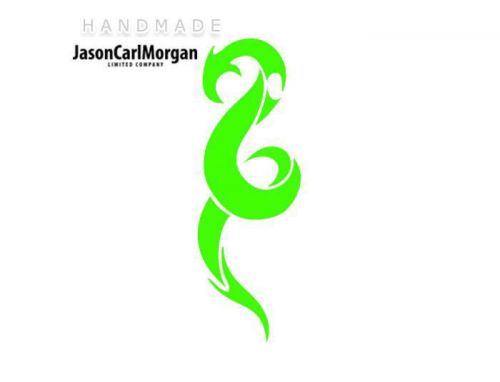
JCM® Iron On Applique Decal, Chinese Dragon Neon Green
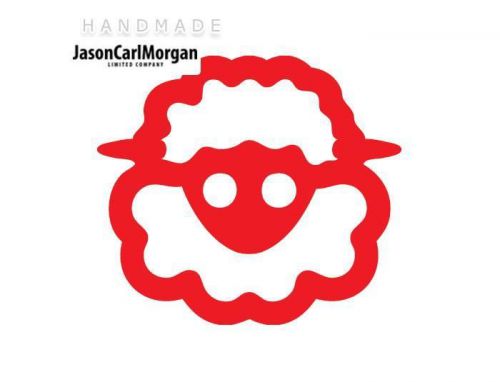
JCM® Iron On Applique Decal, Sheep Red
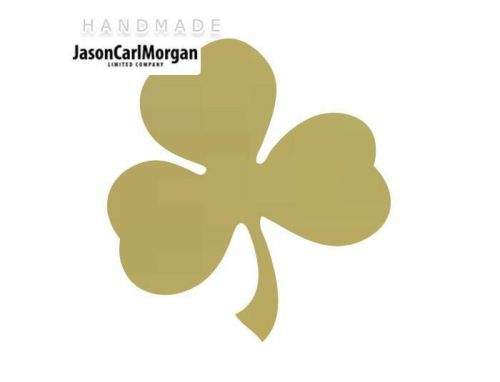
JCM® Iron On Applique Decal, Shamrock Gold
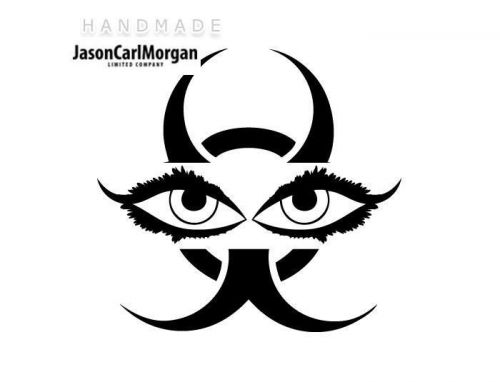
JCM® Iron On Applique Decal, Eyes Black
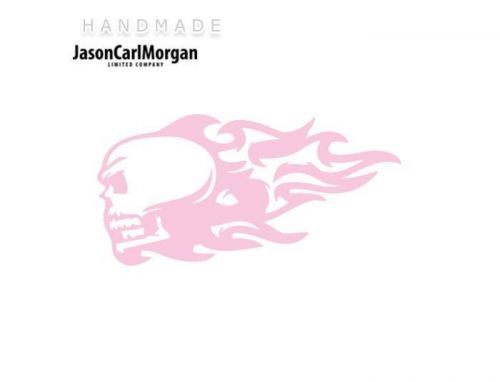
JCM® Iron On Applique Decal, Flaming Skull Soft Pink
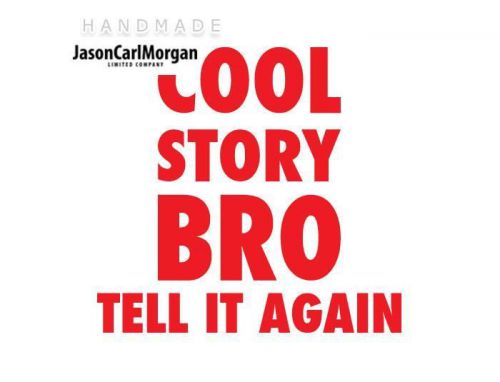
JCM® Iron On Applique Decal, Cool Story Bro Red
By clicking "Accept All Cookies", you agree to the storing of cookies on your device to enhance site navigation, analyze site usage, and assist in our marketing efforts.
Accept All Cookies